New users can set up multiple users, give different permissions
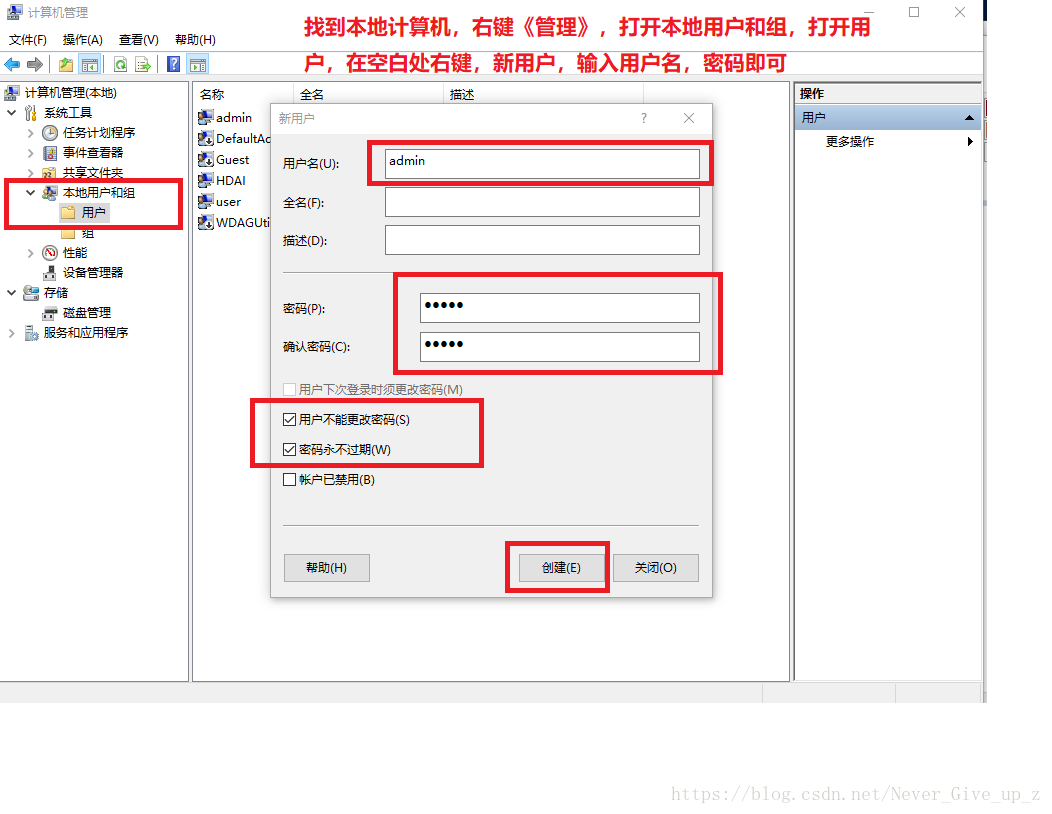
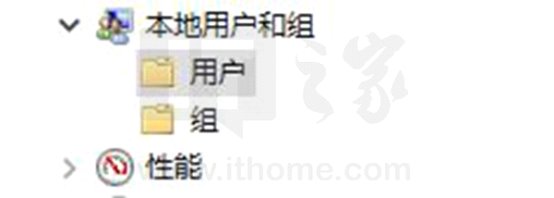
After ftp created, the new user is created, we return to the Computer Management -Internet Information Services (IIS) Manager to manage our FTP site, click the link [Computer Name] window - Website - [you just set up an FTP server] (Xiao Bian here THINKCENTRE- website -ftp server), double-click the icon to the right of the FTP authorization rules, authorization rules into the FTP settings window, you can see, this time to set read and write permissions for all users;
Delete all user, click to add the action bar on the right side allow rules;
You will see add an authorized rule window, choose to allow us to access this content for the specified user, and then fill in the new user you just created user name came before the check box and select the Read Write permissions, click OK to add the operation is completed.
If you do not open the IIS, go to Control Panel opens
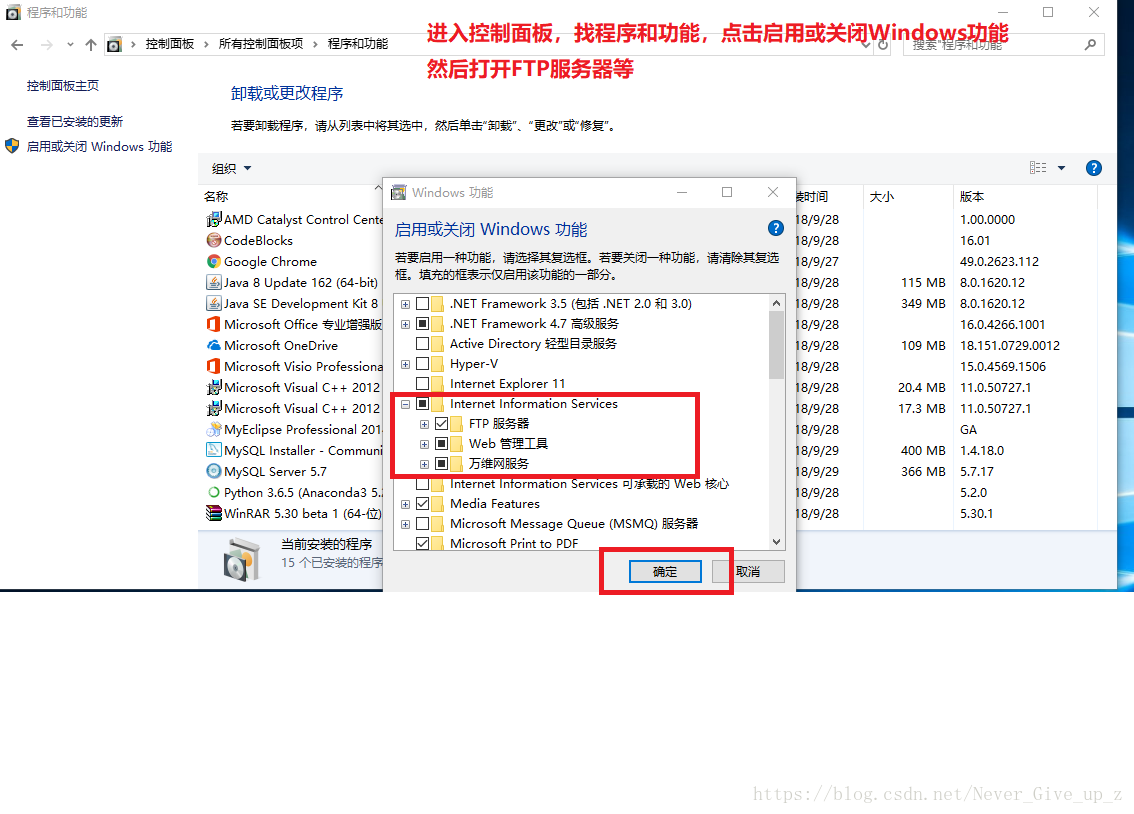
Before FTP server, Web management tools and Internet Information Services Web core can carry the tick, click OK, and wait for the installation;
Computer Management

Set ip
cmd enter the command ipconfig, press Enter, you'll see the IP address of your computer, Xiao Bian IP address here is 192.168.1.251, remember this string of numbers, then used to get.

We return to the FTP site Add Wizard, setting the binding and SSL. IP address bar just found the IP address, port 21 remains unchanged, enable virtual host name entries do not have to check, you can check automatically starts an FTP site, SSL can be selected without SSL, click Next after the operation is completed;
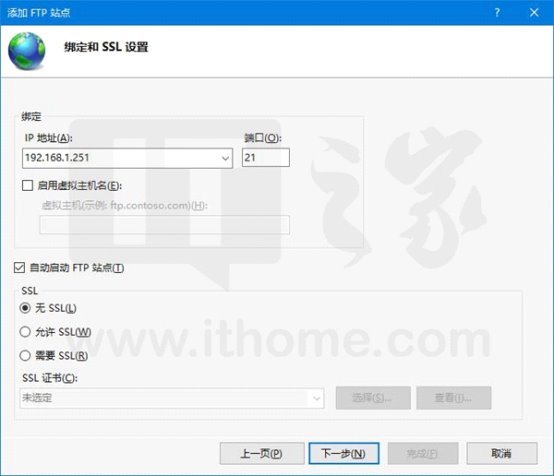
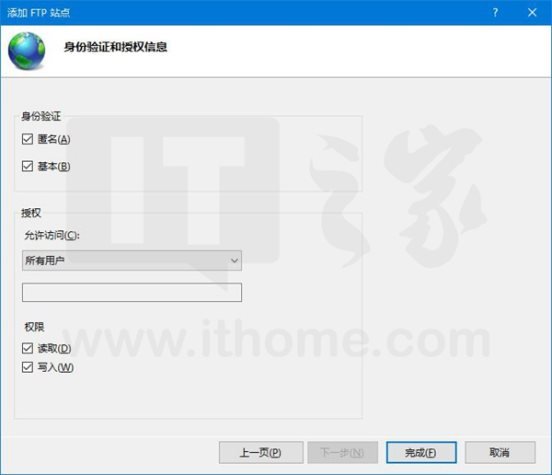
Authentication
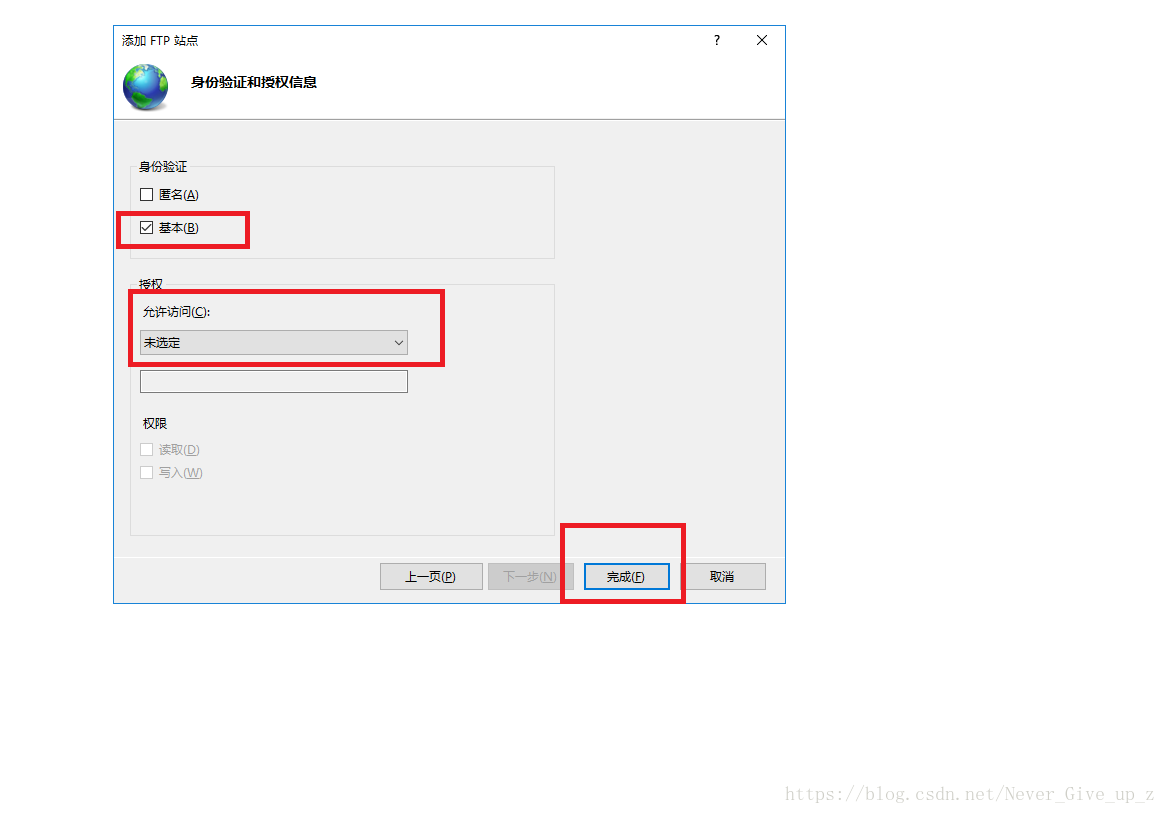
Authorization to ftp site
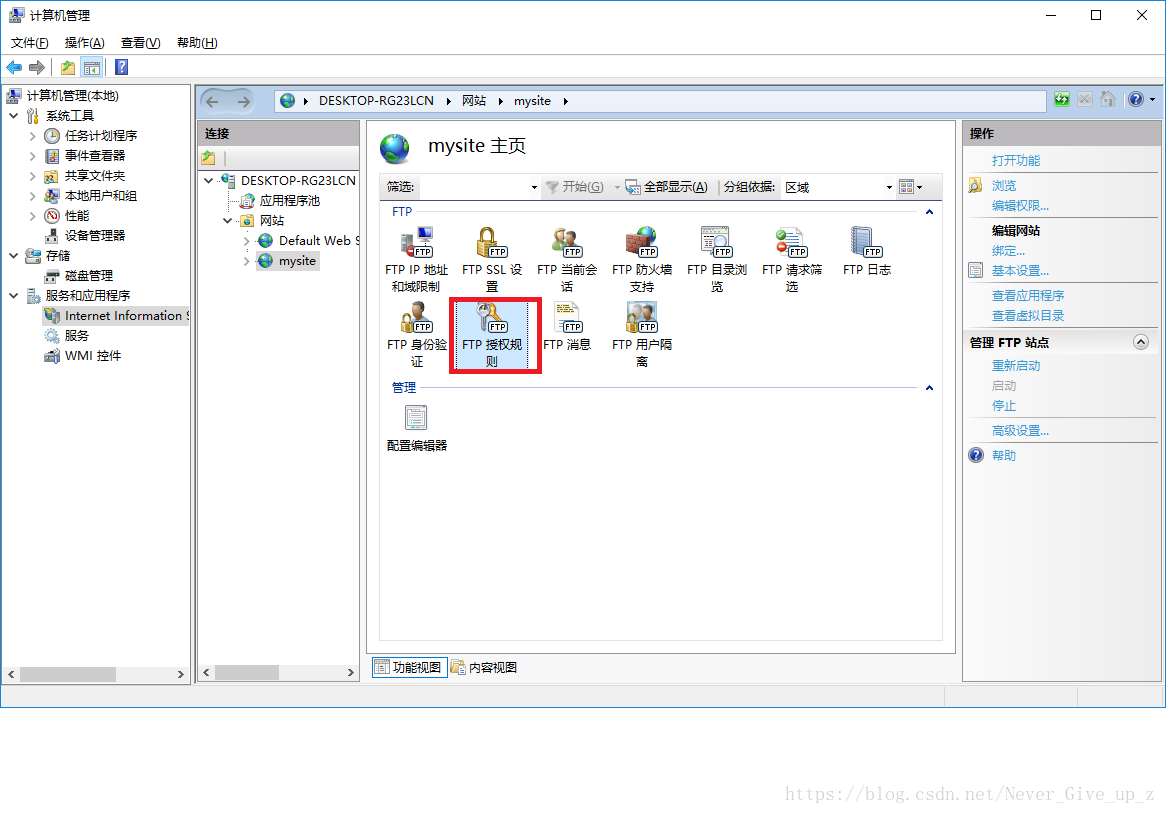
Set user permissions

If at this time, can not be accessed, there are firewall issues.
New Inbound Rule (Outbound Similarly)
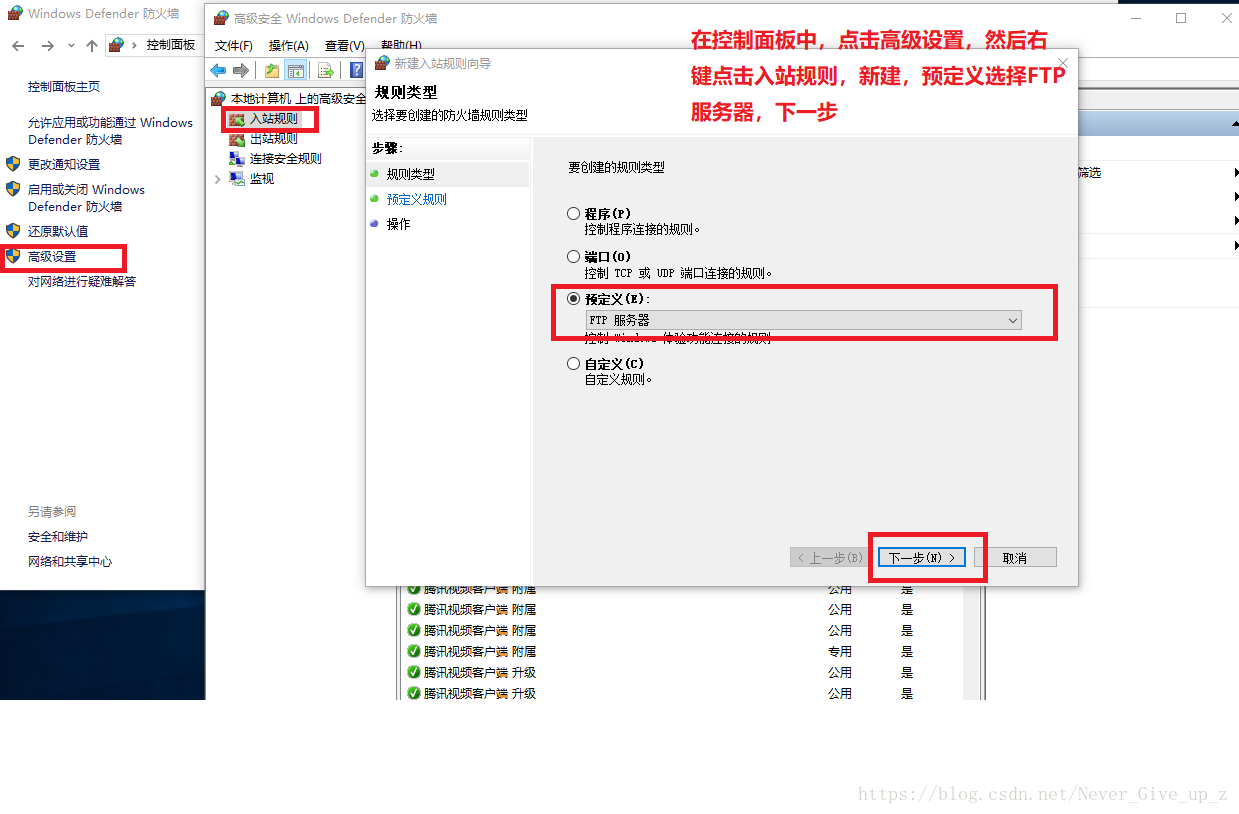
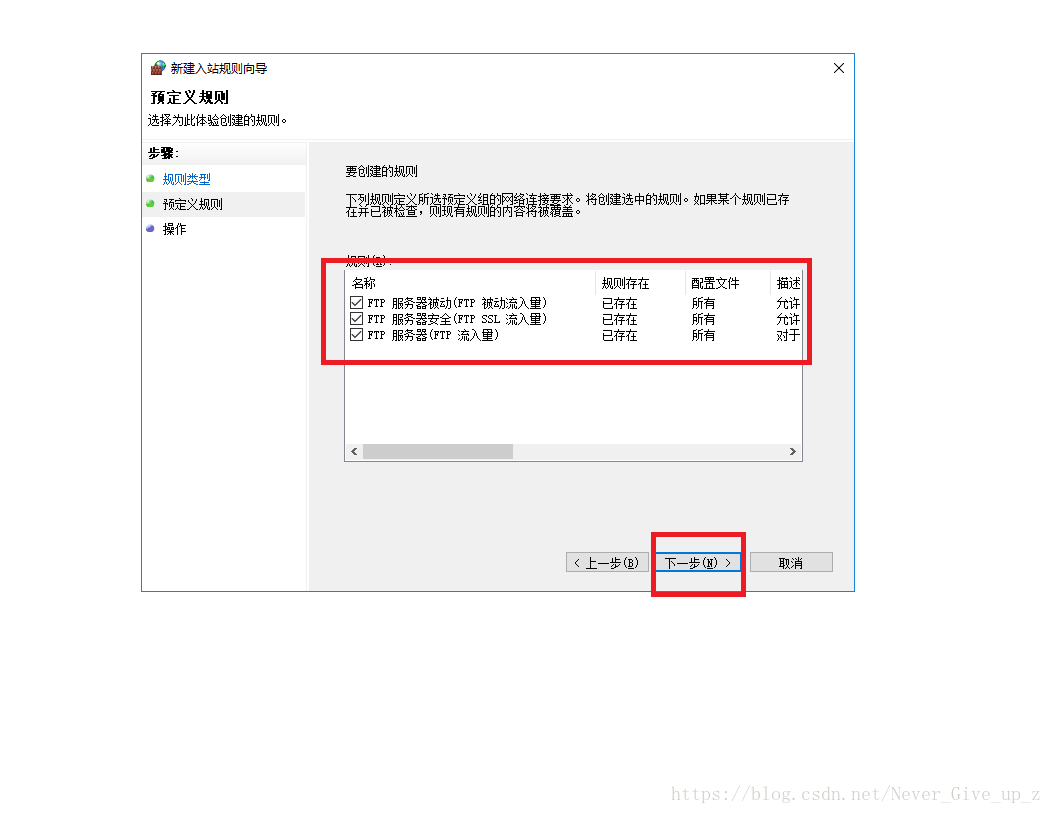
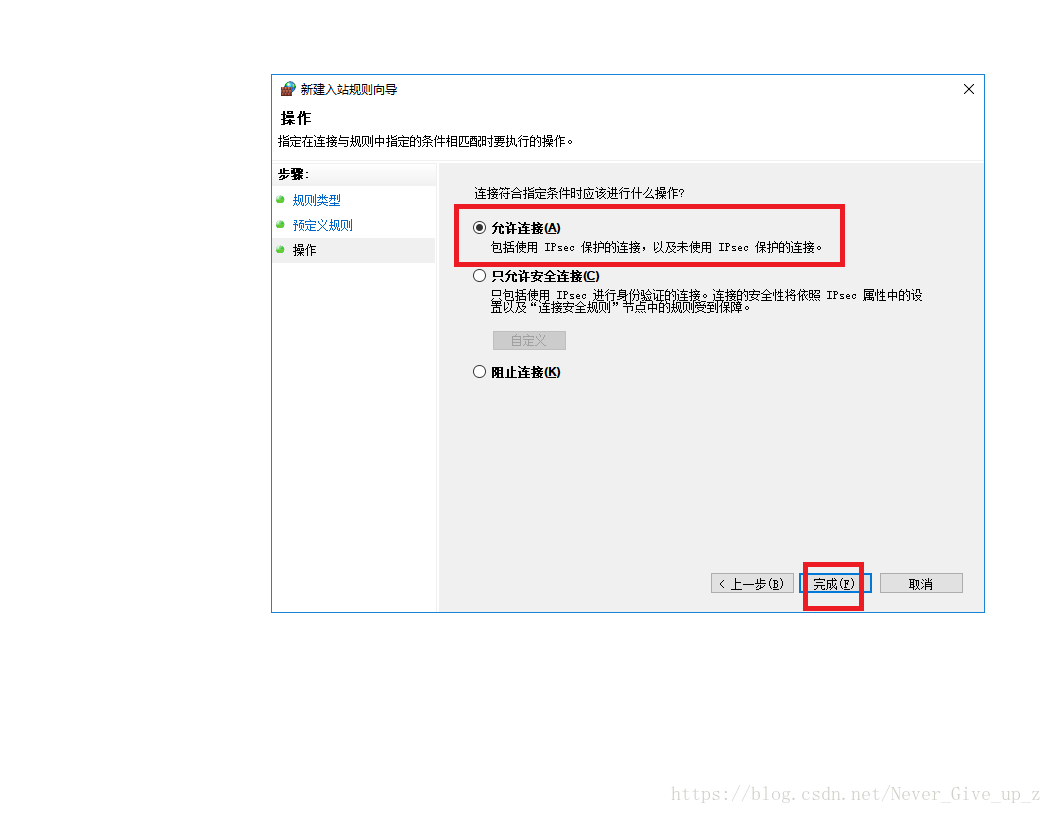
Select the firewall can allow applications through Windows Firewall, and operating results almost above

In fact, there is a lot of FTP server set up programs to choose from, and through which Microsoft Windows built-in FTP server program to build a relatively low cost.
In addition, you can also choose to set up other FTP programs.
参考:https://blog.csdn.net/Never_Give_up_z/article/details/83030298

