Due to build a set of environmental, originally set up to engage in good later collapse, because before the virtual machine does not create a snapshot and clone over, so today re-create the environment to create a virtual machine snapshots and clones to resolve IP after reset problem.
1. See the machine ORCL the IP : [@ ORCL the root-Network scripts] # the ifconfig
Machine address created:
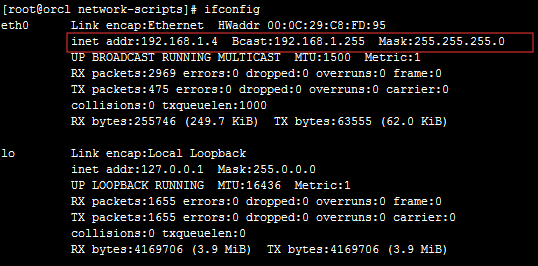
Orclstd after the clone server address: Dynamic IP , it has been modified, no record. Then BOOTPROTO = dhcp dynamic the IP ,
To do now is to IPADDR set you want to set the IP address and gateway should be set as the start of the machine as a gateway, it is next in the machine after the cloning.
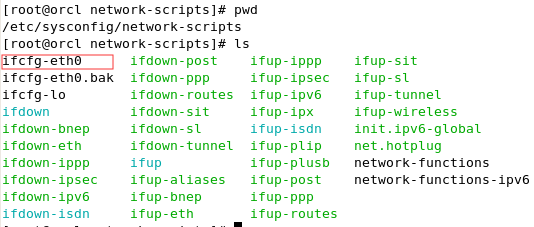
To change linux in ifcfg enth0- arrangement, accompanied by the path: / etc / sysconfig / Network-scripts / the ifcfg-eth0
2. [root @ orclstd ~] # vi / etc / sysconfig / network-scripts / ifcfg-eth0 and parameters need to be changed

3.service network restart to restart the network
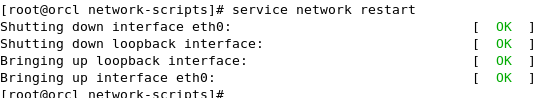
4.ping 192.168.1.4 ping一下orcl 的地址,发现ping不通
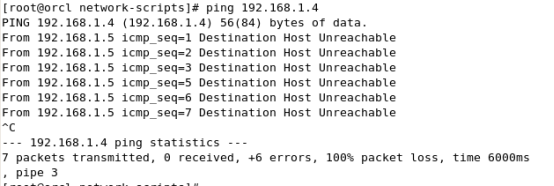
5.ping 192.168.1.10 ip地址ping不同,看看是不是网关的问题,ping orcl的网关,发现网关地址也ping不通
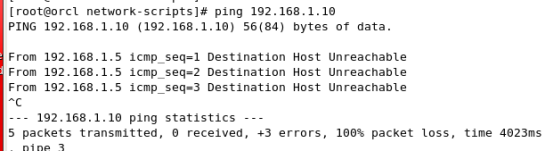
6.开始排查原因,觉得设置的IP以及网关都没有问题,开始在虚拟机软件上查找原因,于是在虚拟机网络设置上找到网络连接模式找到了NET本机连接的模式
7.在ping 一下orcl地址,同了,ping一下网关地址,也可以通了。
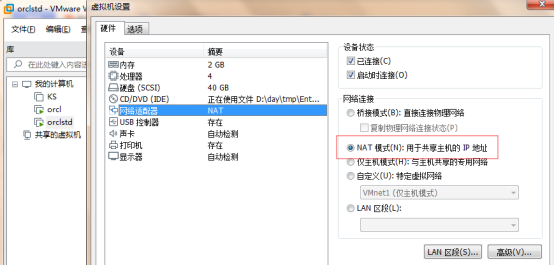
8.解决网络问题主要是想Xshell连接方便使用和后期ftp传输文件使用