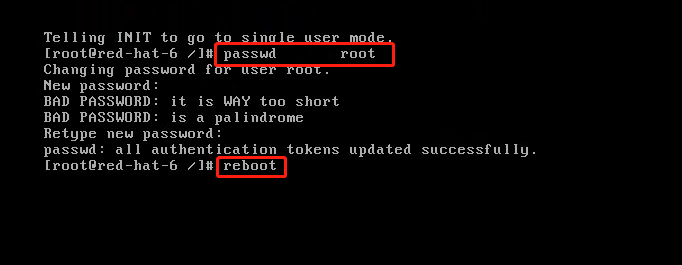(1), according to "e" key to enter the interface, continue to press the "e" key to enter the next screen.
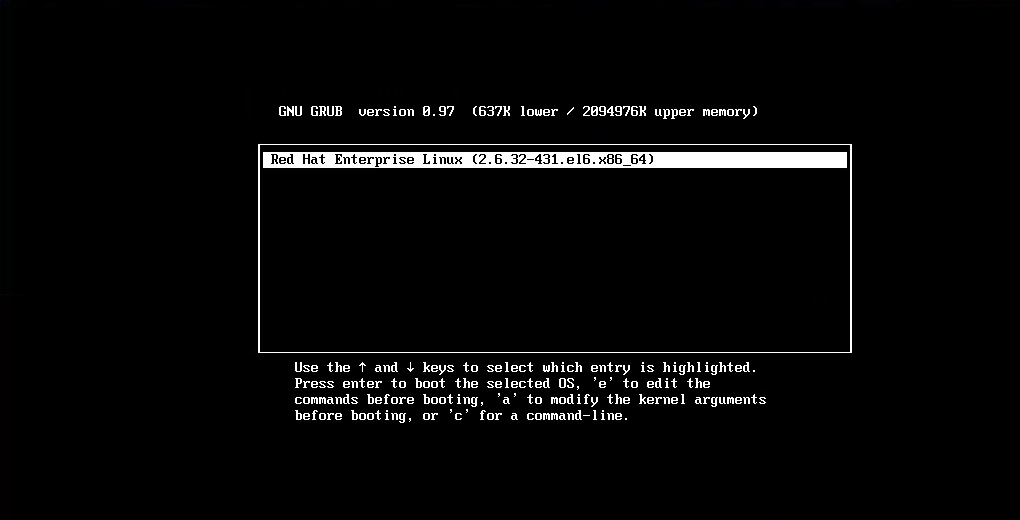
(2), the arrow keys to select the second kernel option, continue to press the "e" key for editing.
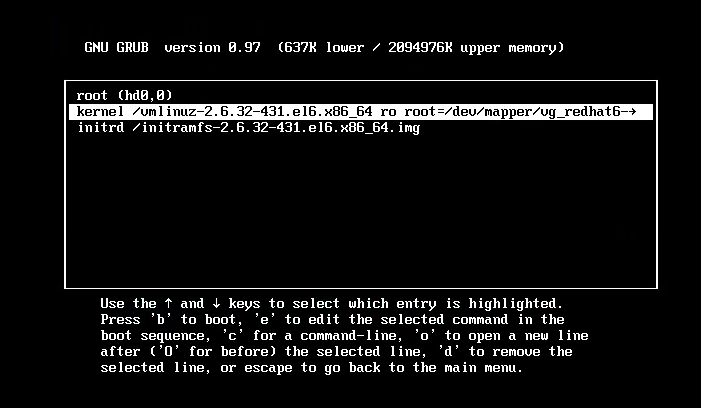
(3), a space, and then enter a new interface in which "1"; or enter "SINGLE", then Enter
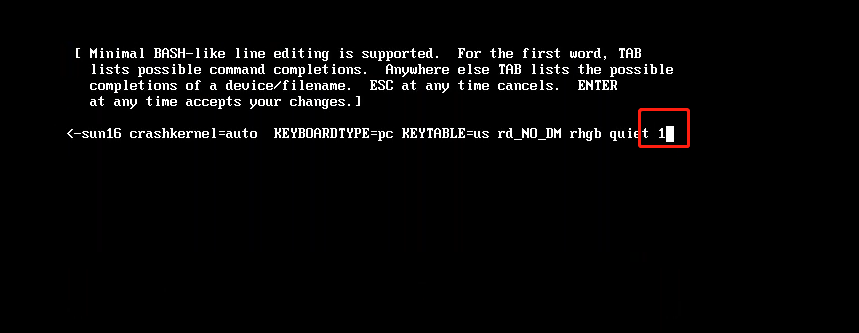
(4), and then press the button according to the prompt "b", guided single-user mode, to modify the password.
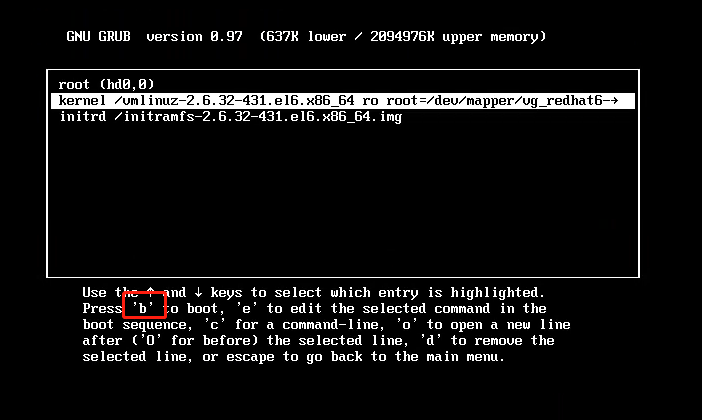
(5), the guide finished single-user mode can change the password directly. After completion passwd root to change the password directly reboot to take effect.