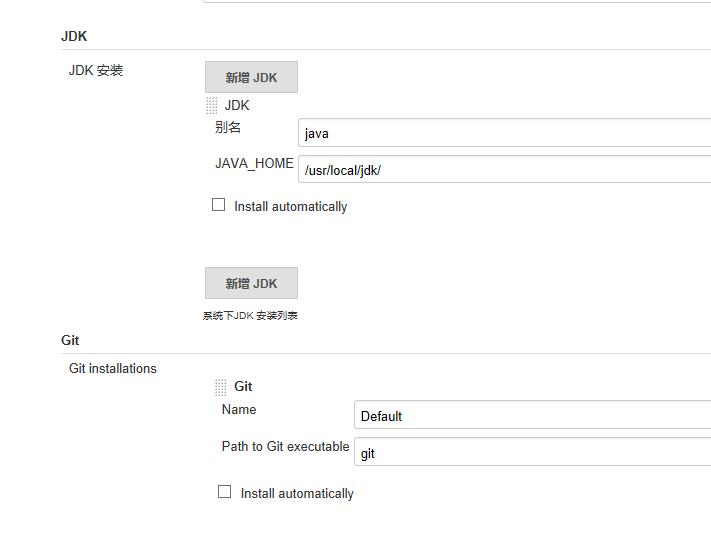jenkins installation
Install Tomcat, and then download the jenkins warpackage, start Tomcatto
wget https://mirrors.huaweicloud.com/apache/tomcat/tomcat-7/v7.0.96/bin/apache-tomcat-7.0.96.tar.gz
tar zxvf apache-tomcat-7.0.96.tar.gz
cd apache-tomcat-7.0.96/webapps/
wget https://mirrors.huaweicloud.com/jenkins/war-stable/2.176.3/jenkins.war
cd ../bin
./startup.shOpen a browser to access the server 8080port can be.
I will ask you to enter a password to Tomcatlog to find it, and then install the plug-in, choose the official recommendation. Finally, let you create a user and password on it.
Installation screenshots you can view the official document
https://jenkins.io/doc/tutorials/build-a-java-app-with-maven/
Interface display under:

To publish in the project are Java, Nodejs. Involved ansible, docker, Maven, and so on and so forth.
Install the necessary plug-ins
Jenkins -> Manage Jenkins -> Manage plugin -> Optional plug-ins
Maven Integration
Gitlab Authentication
Git Parameter
AnsiColor(可选)
Setting Maven, jdk, git path jenkins
Jenkins --> Manage Jenkins --> Global Tool Configuration