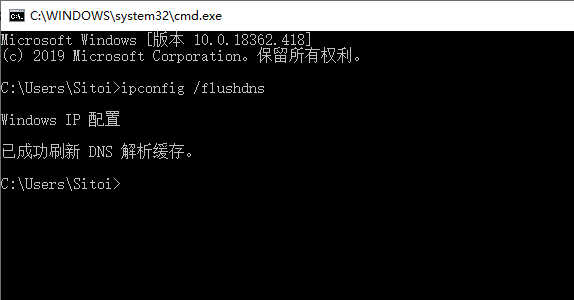Domestic speed access GitHub
This article Original Address: https://sitoi.cn/posts/23395.html
China GitHub access speed can not bear to look, it is called a slow!
Q: 为什么访问速度会很慢?
A: GitHub 在国内访问速度慢的问题原因有很多,但最直接和最主要的原因是 GitHub 的分发加速网络的域名遭到 dns 污染。Q: 如何解决 DNS 污染?
A: 通过修改 hosts 解决污染问题。Solution
Branch does not require () school () Internet, you do not need to open proxy accelerator.
First, the query URL corresponding IP address
Inquiry Address: https://www.ipaddress.com/
Click below 域名(domain) automatically jump to the ipaddress.comsearch results page:
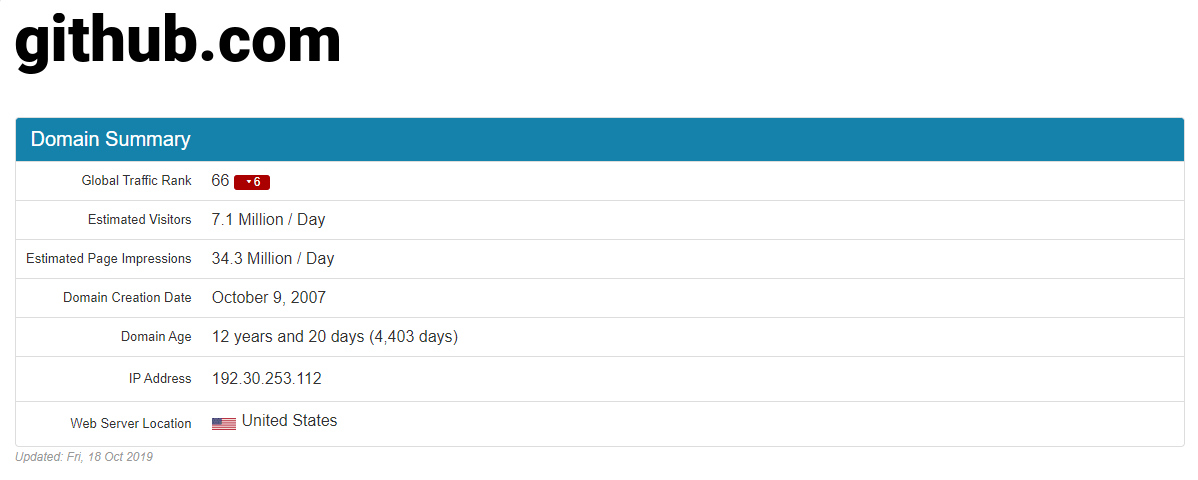

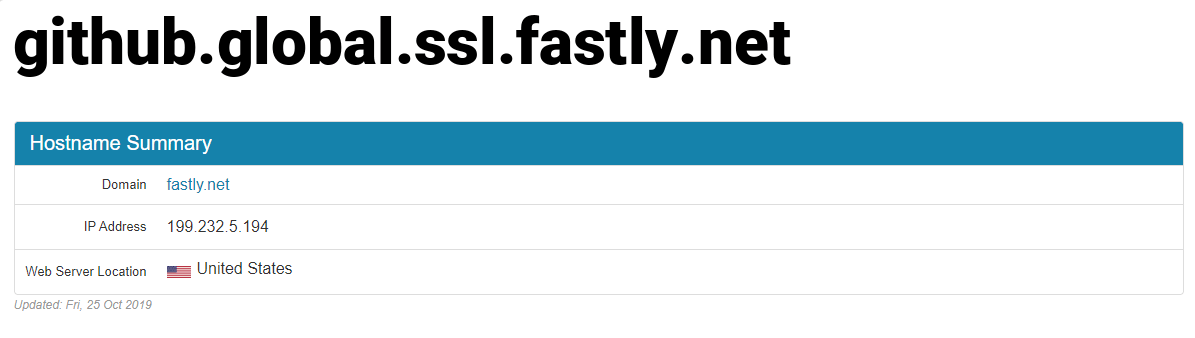
Second, modify the local hosts file system
hosts file path:
C:\Windows\System32\drivers\etc\hosts
- To administrator Open a
CMDterminal and enternotepad, it will open a notepad.
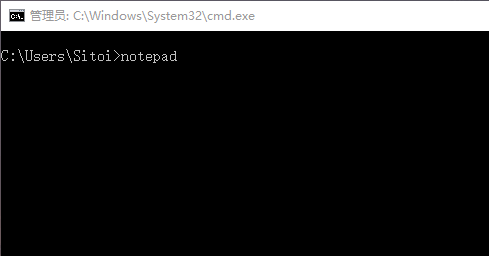
- Open the file, enter
hoststhe file path, select all files, and clickhostsopen the file automatically.
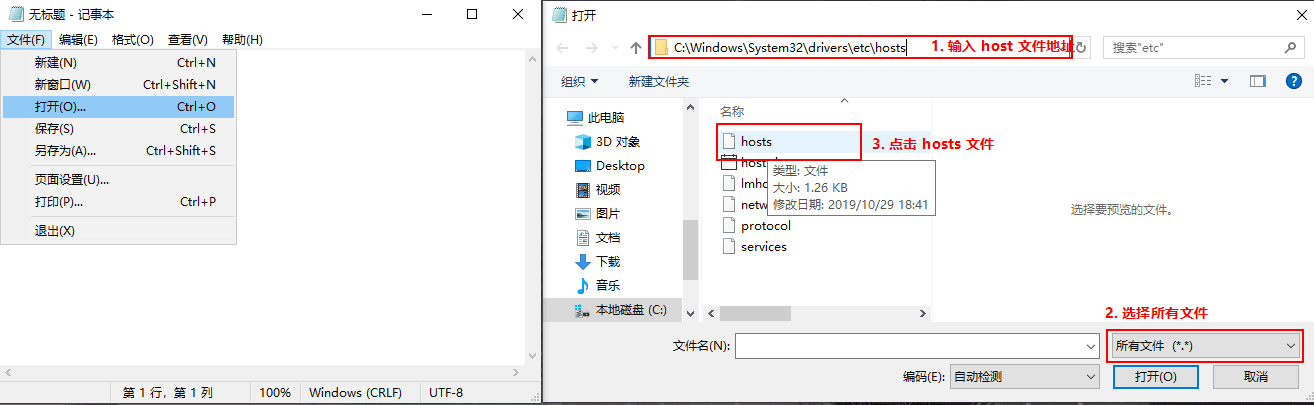
- Modify the
hostsfile, the query to the IP and domain name written in thehostsfinal document can be
192.30.253.112 github.com
185.199.108.153 assets-cdn.github.com
185.199.109.153 assets-cdn.github.com
185.199.110.153 assets-cdn.github.com
185.199.111.153 assets-cdn.github.com
199.232.5.194 github.global.ssl.fastly.net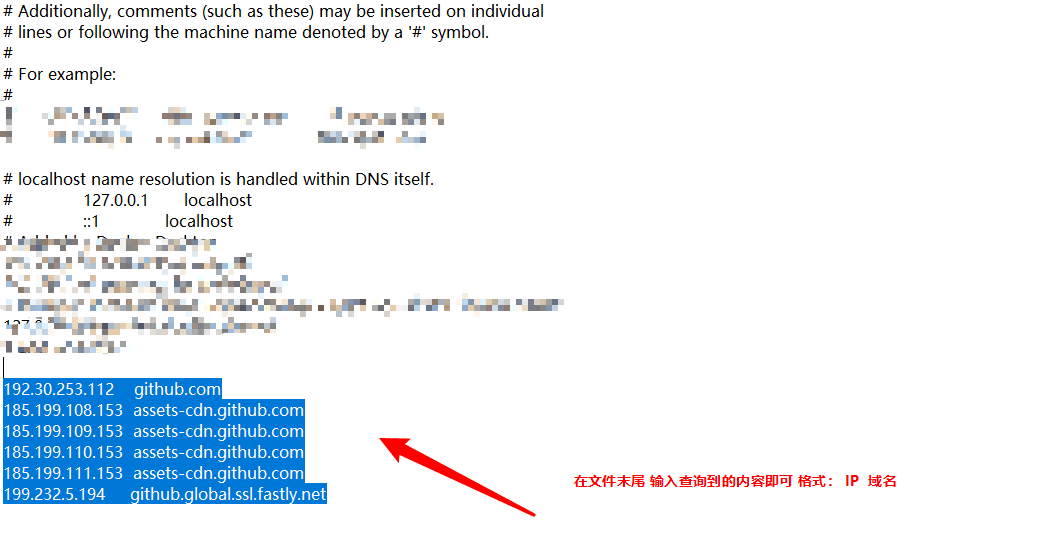
Third, the system refreshes the local dns cache
With WIN + Ropen shortcuts to run window, enter the command: cmdand enter into the command line window.
Then enter the command:
ipconfig /flushdns Enter the refresh after a local dns cache data can be.