origin
I do not know the reason is not because of the recent meeting, visit GitHub giant slow, hanging in a heart. Solutions looked online, nothing more than modify the Hosts file.
Ready to work
Visit our Web site http://github.com.ipaddress.com/ , were acquired github.com, github.global.ssl.fastly.netcorresponding IP. 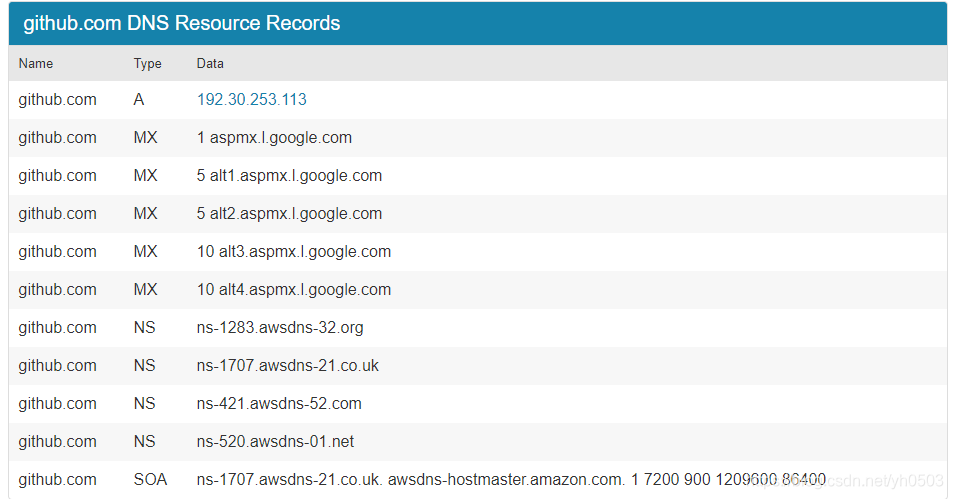
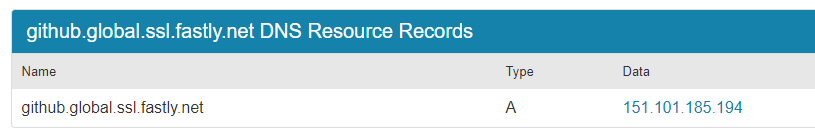
Information obtained as follows:
192.30.253.113 github.com
151.101.185.194 github.global.ssl.fastly.net
Specific Solutions
Windows
Windows Hosts file is located C:\Windows\System32\drivers\etc, the proposed changes before a backup copy of the Hosts file (see other heavyweights are switched with a host of switchHost tool).
- The following information will be added to the Hosts file, save
192.30.253.113 github.com 151.101.185.194 github.global.ssl.fastly.net - Update the DNS cache
# 打开CMD运行如下命令 ipconfig /flushdns
Linux
- Edit the Hosts file
vi /etc/hosts - Press the
iedit mode, insert the following text192.30.253.113 github.com 151.101.185.194 github.global.ssl.fastly.net - Press the
Esckey to exit edit mode, enter the:wq!save and exit. - Reboot the machine or restart the service to make Hosts entry into force, this had nothing I did not restart, test feeling just fine.
test
Revisit https://github.com , it is not very fast !!!

References: