Oracle11gR2 64bit install the client on WIN7 64bit performs checks prerequisites fail
First, the error message
1, physical memory information
Expected value:? N / A
Actual value:? N / A
2, information available physical memory (the actual physical memory is sufficient) of
Expected value:? N / A
Actual value:? N / A
3, the PATH environment variable information
Expected value:? N / A
Actual value:? N / A
Second, the cause of the error
May be the operating system is not turned on by default share, resulting in oracle can not check availability environments
Third, the solution
Open the system registry HKEY_LOCAL_MACHINE \ SYSTEM \ CurrentControlSet \ services \ LanmanServer Parameters Select Parameters, modify the right AutoShareWks value \, the 0 to 1, and then restart the computer, and then install the complete value to 0
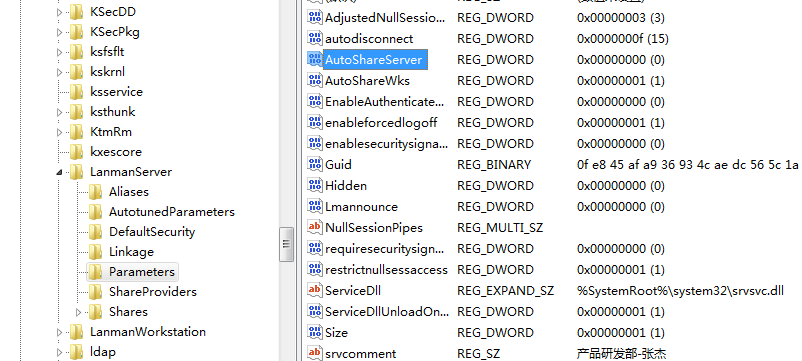
Find some article said that as long as the default sharing settings for the shared C drive on it, but the actual installation is still the same problem.
Four, Dos set default
1, open the C drive sharing by default
net share c$=c:
2, delete the C drive sharing by default
net share c$ /del
Reference: https://jingyan.baidu.com/article/b0b63dbf058bdb4a483070f7.html