By the previous two articles, I have been deployed to jenkins roughly exposition, now I need to find out about further jenkins, jenkins is to use automation to create a build pipeline.
My first test deployment to a remote server linux environment, projects springboot project, version control svn (using git version control is also doing the same), so that, in use, make sure to install three plug-ins, it is a Publish Over SSH, Another is Maven Integration plugin and Subversion
When you are ready environment, we begin to configure the global configuration jenkins, first configure ssh environment, as shown below

Here the most important thing is passphrase, hostname and username, these three remote server login password, user name and host address, name is the name that appears when you select ssh plugin when creating a task, remote Directory is deployed to a remote server root directory, click the Test configuration button below the display is configured success success
Next, enter the global system configuration tool, you need to configure jdk environment and maven
In the configuration environment maven, jenkins directly here comes my maven (to choose their own configuration words may be a problem, use jenkins install their own words, for the first time compiled a long time, because you want to install, but it will not back up)
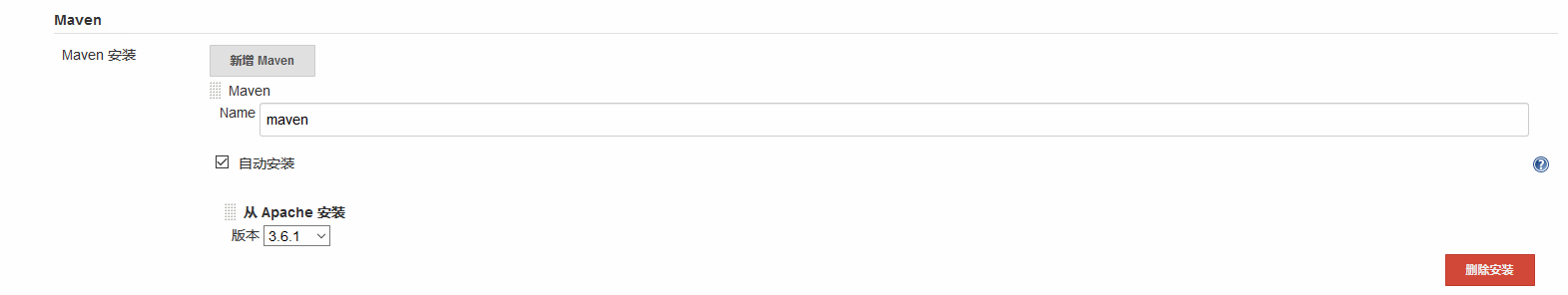
jdk configuration is as follows (that is, the value of JAVA_HOME environment variables jdk jenkins server, if the display is not, then a lot of information about the online Baidu)
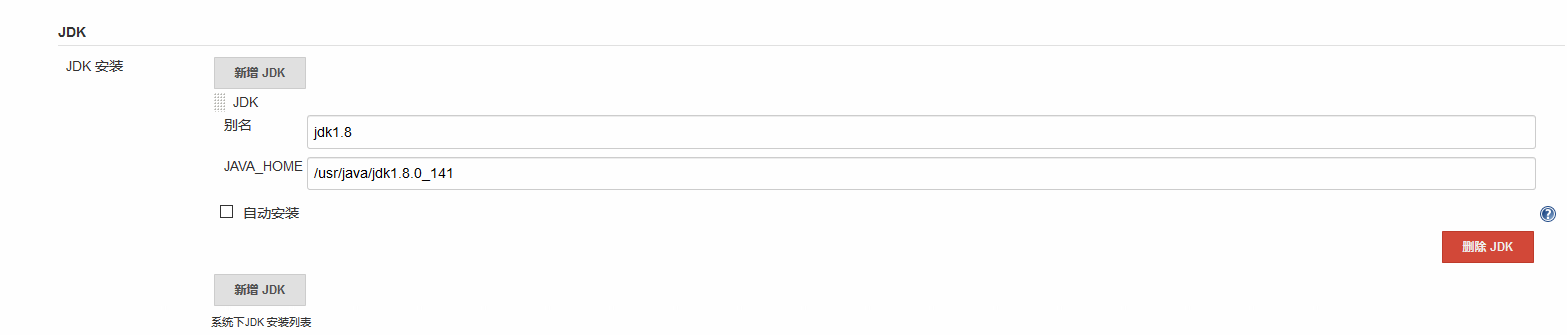
After configured, return to the workbench, click
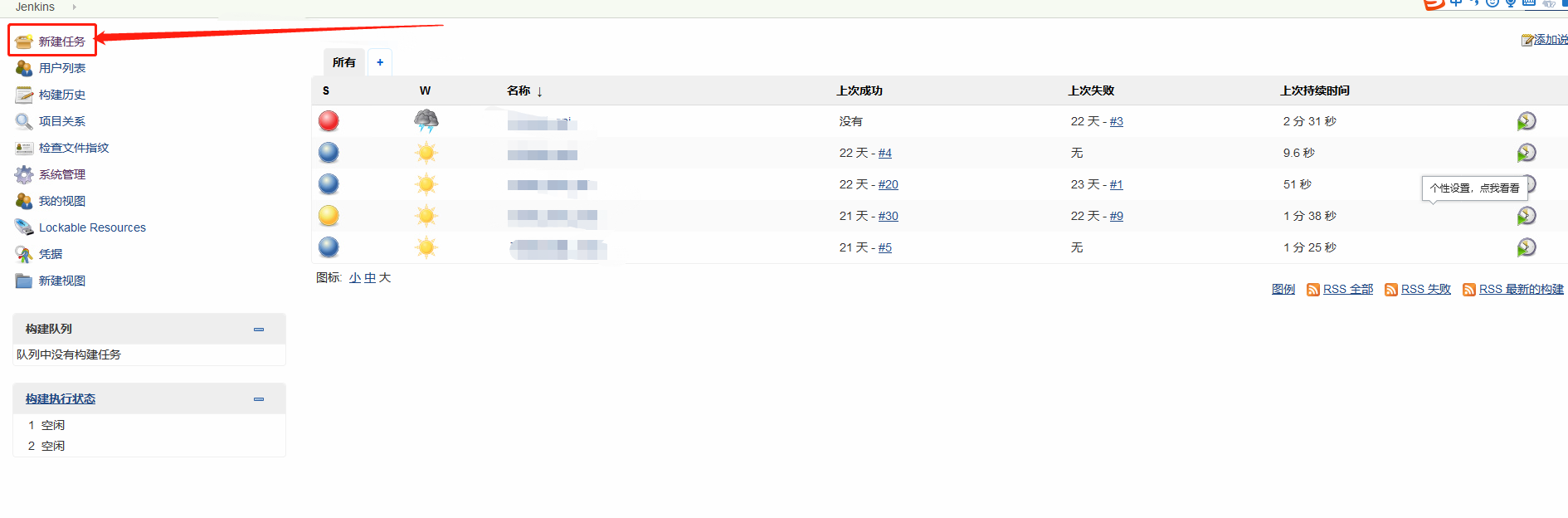
then
