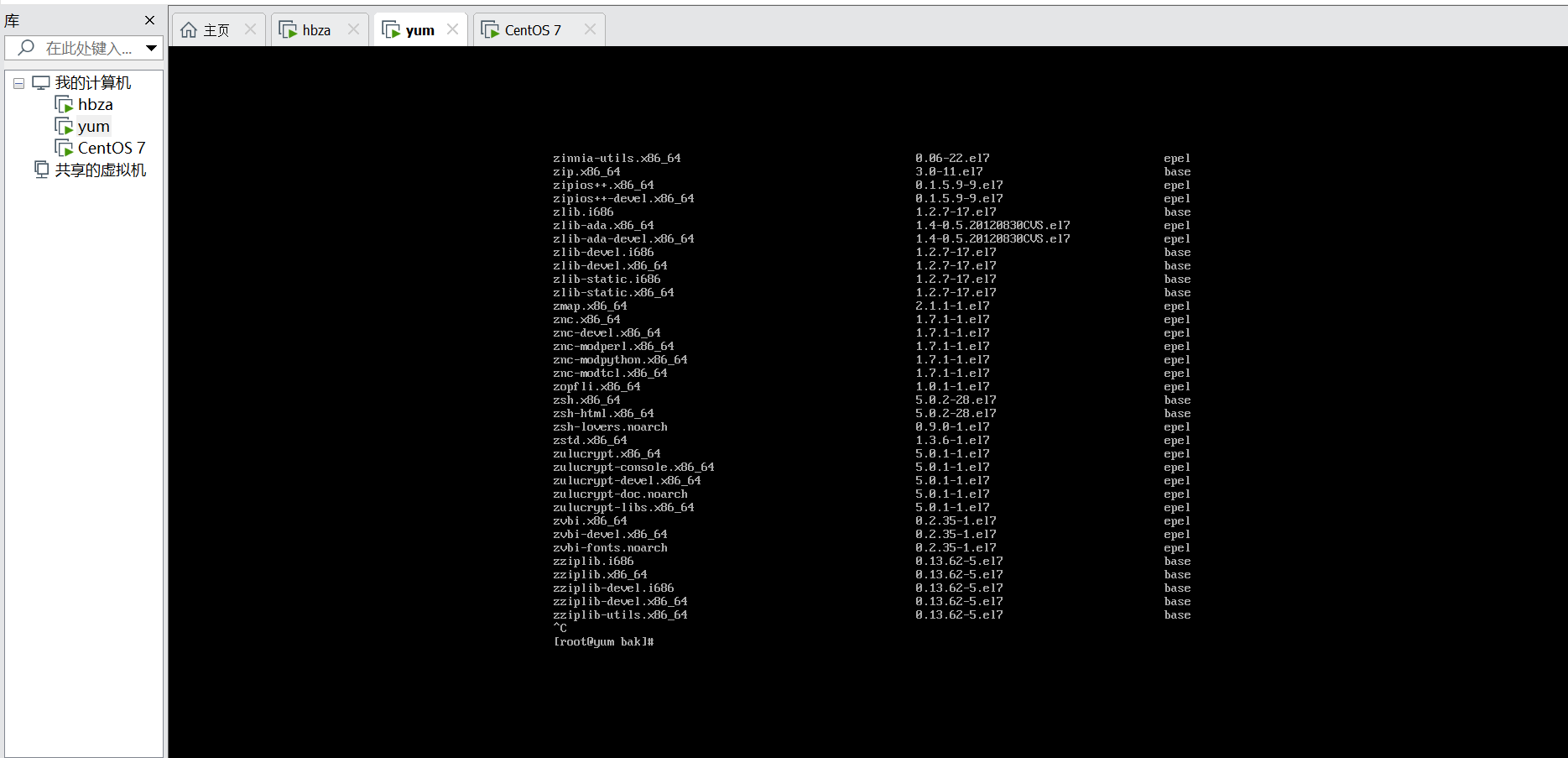First, open the virtual machine and enter
Second, open the yum configuration file
yum configuration files in /etc/yum.repos.dthe directory.
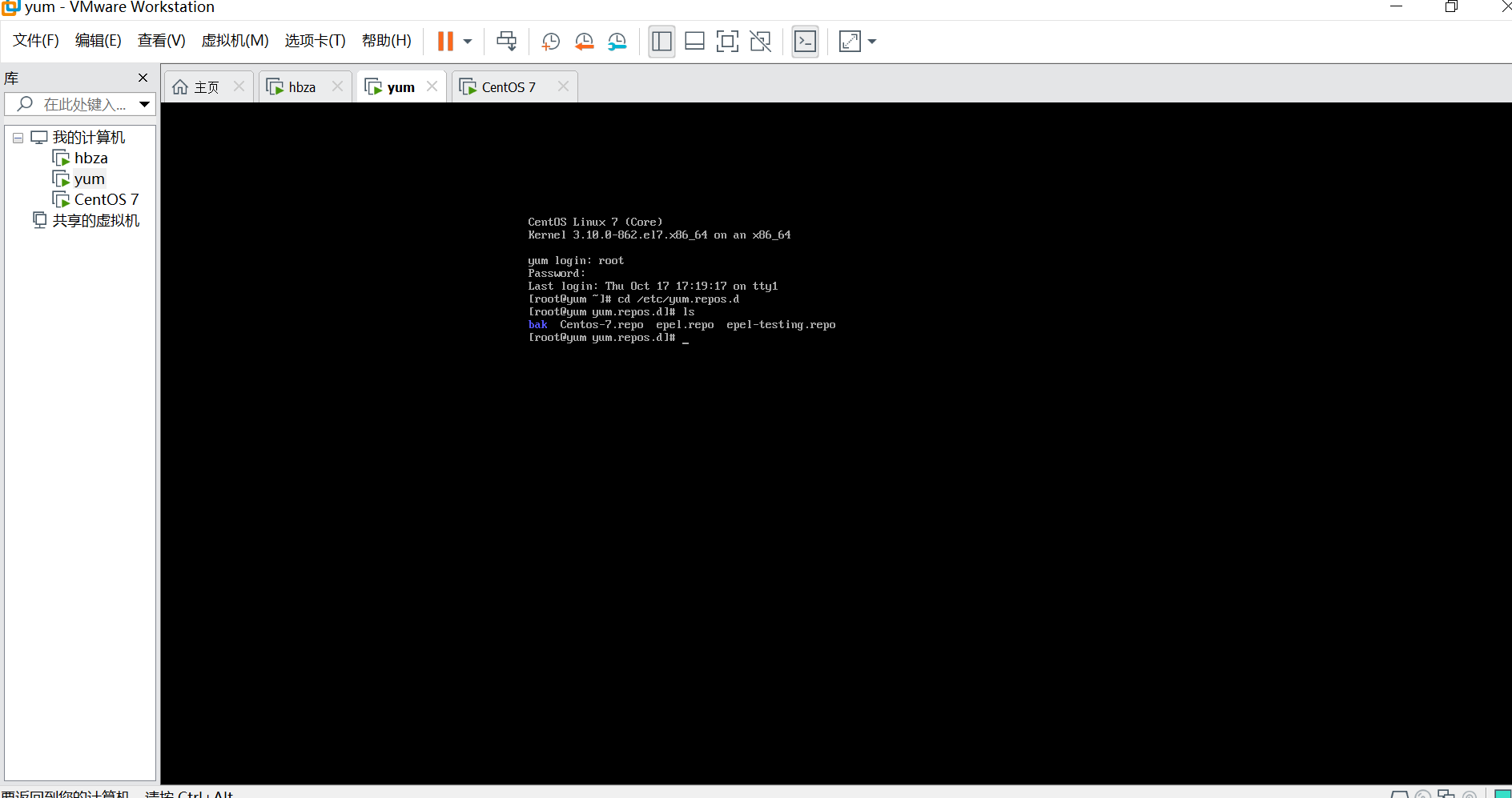
Third, open bak to find CentOS-Media.repo
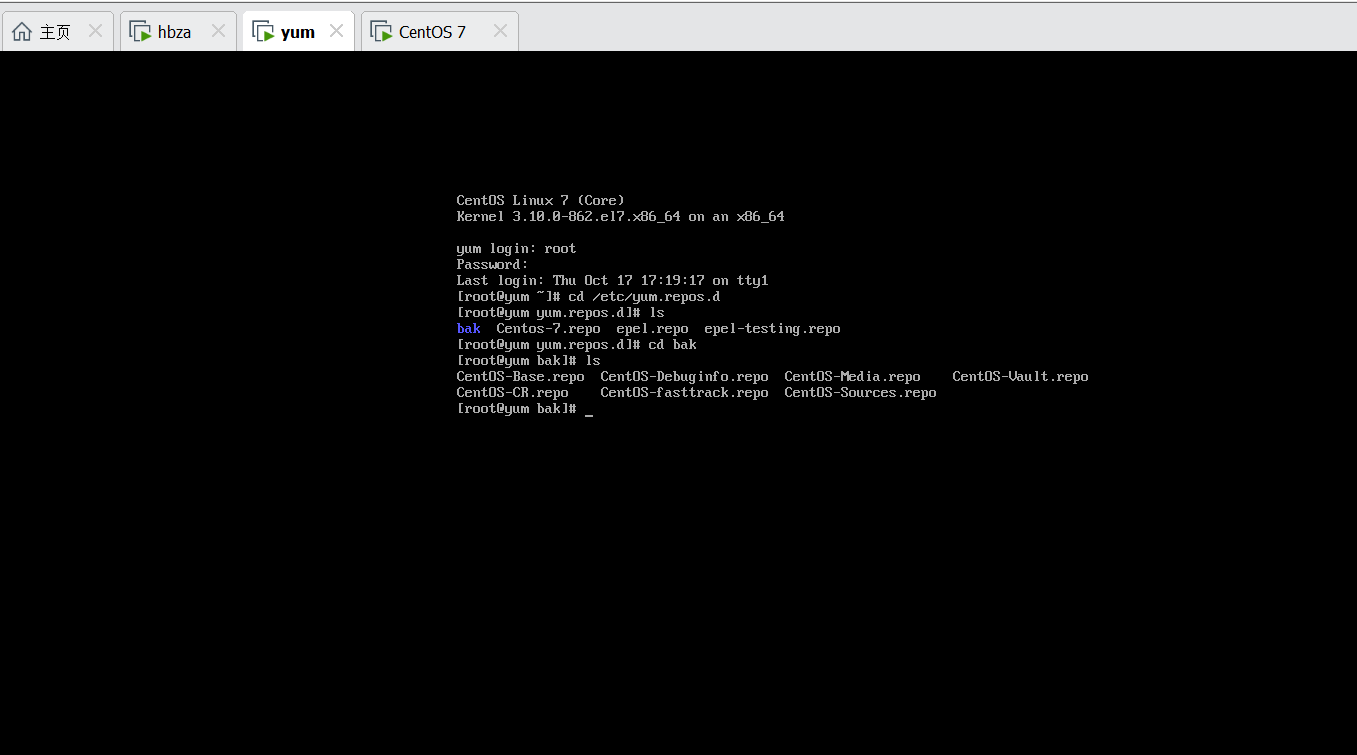
Fourth, modify yum configuration file
Enter CentOS-Media.repo file for editing
Locate and modify = 1 Enabled gpgcheck = 0
enabled = 1 yum source is available ( "1" available "0" to disable)
gpgcheck = 0 This check whether the source file ( "1" check "is 0 no parity")
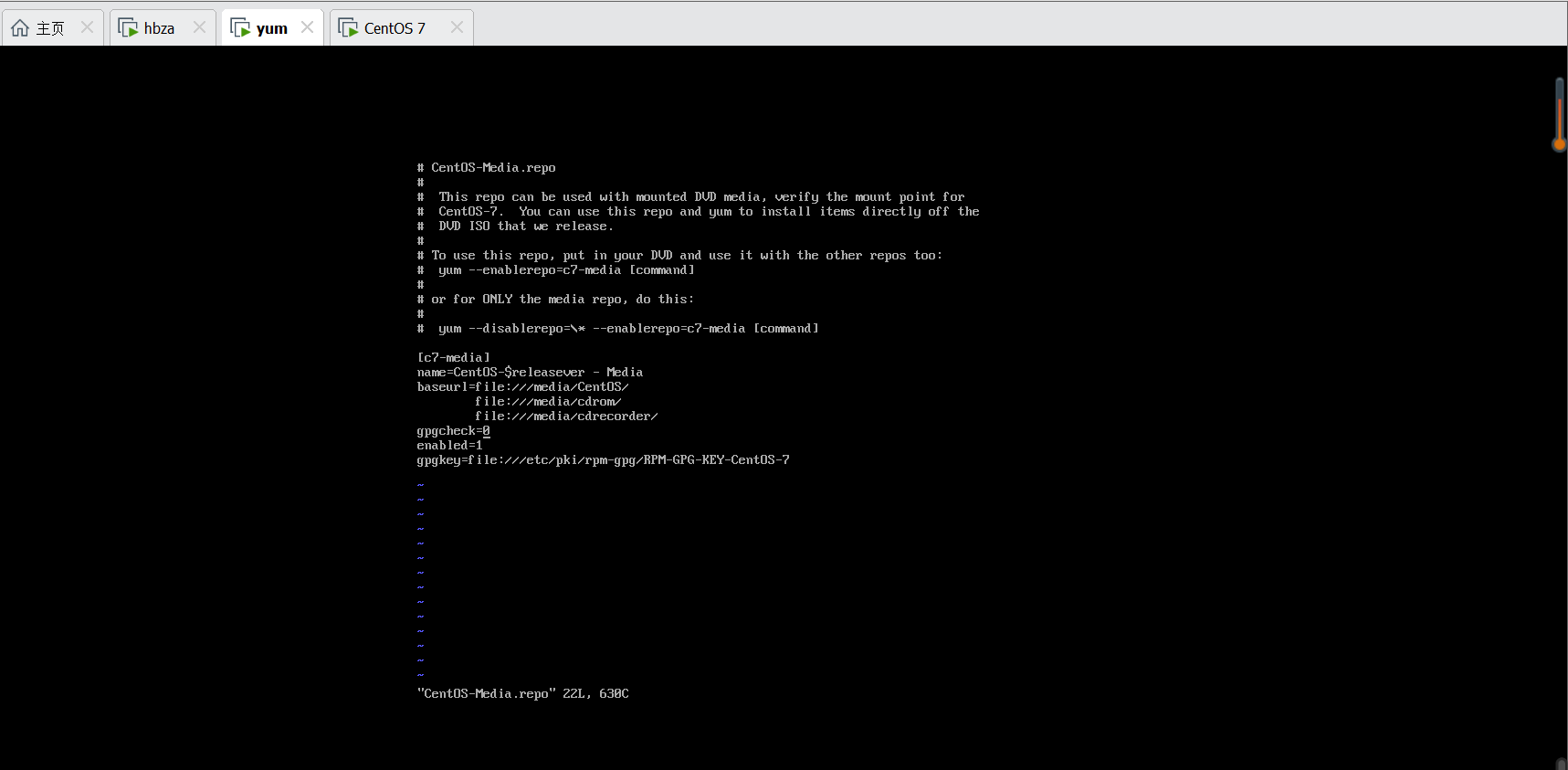
Fifth, exit file editor
Sixth, verification
Enter the command: yum list view warehouse