problem
Description: The current Windows version is win10-1903, VMware is relatively old version of VMware Workstation Pro 15.0.4; National Day after Microsoft pushed a new update patch, found that VMware can not open, suggesting that "VMware Workstation updates after October 10 Pro will not run on Windows, check for newer versions of this application running on Windows ".
Screenshot:

solution
1. Download the latest version of the VM (direct download need to log in or register an account, you can choose a trial version, click on the option to download [ https://www.vmware.com/products/workstation-pro/workstation-pro-evaluation.html ])

2, After downloading, double-click the installation (this installation is an update of the original installation, the installation does not need to uninstall the previous version )

3, may be prompted to install components, click 'Yes' to restart the installation, and then restart the computer to start again from step 2
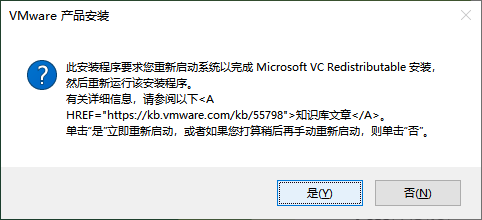
4, and then all the way down, set up according to their needs and options need to check the installation directory of (according to their own choice, does not affect the use of additional options, I have not checked), know the installation is complete screen, enter the license, that is dense products key

5, click on the 'license', enter a product activation key, the key can get from this URL: [ https://blog.csdn.net/S54166556/article/details/83045054 ]
normal operation
After the update click the original shortcut to the normal use of the VM Pro 15.5.0

Pro-test can be used, there is the issue could be discussed in the comments area