| course | <Software Engineering Fundamentals> |
|---|---|
| Work requirements | <Fourth software engineering jobs - Pair Programming> |
| github address | https://github.com/xxxy7280/WordCount |
| Partner blog address | <Blog address> |
PSP table
| PSP2.1 | Personal Software Process Stages | Estimated time consuming (minutes | The actual time-consuming (minutes) |
|---|---|---|---|
| Planning | plan | 30 | 30 |
| Estimate | Estimate how long this task | 3 days | 5 days |
| Development | Develop | 60 | 80 |
| Analysis | Needs analysis (including learning new technologies) | 30 | 45 |
| Design Spec | Generate design documents | 60 | 80 |
| Design Review | Design review (and colleagues reviewed the design documents) | 30 | 35 |
| Coding Standard | Code specifications (development of appropriate norms for the current development) | 10 | 15 |
| Design | Specific design | 30 | 30 |
| Coding | Specific coding | 600 | 720 |
| Code Review | Code Review | 60 | 80 |
| Test | Test (self-test, modify the code, submit modifications) | 120 | 130 |
| Reporting | report | 30 | 40 |
| Test Report | testing report | 30 | 50 |
| Size Measurement | Computing workload | 20 | 30 |
| Postmortem & Process Improvement Plan | Later summarized, and process improvement plan | 60 | 55 |
| total | 1170 | 1420 |
Calculation module interface design and implementation
Computing Design
Mind Mapping
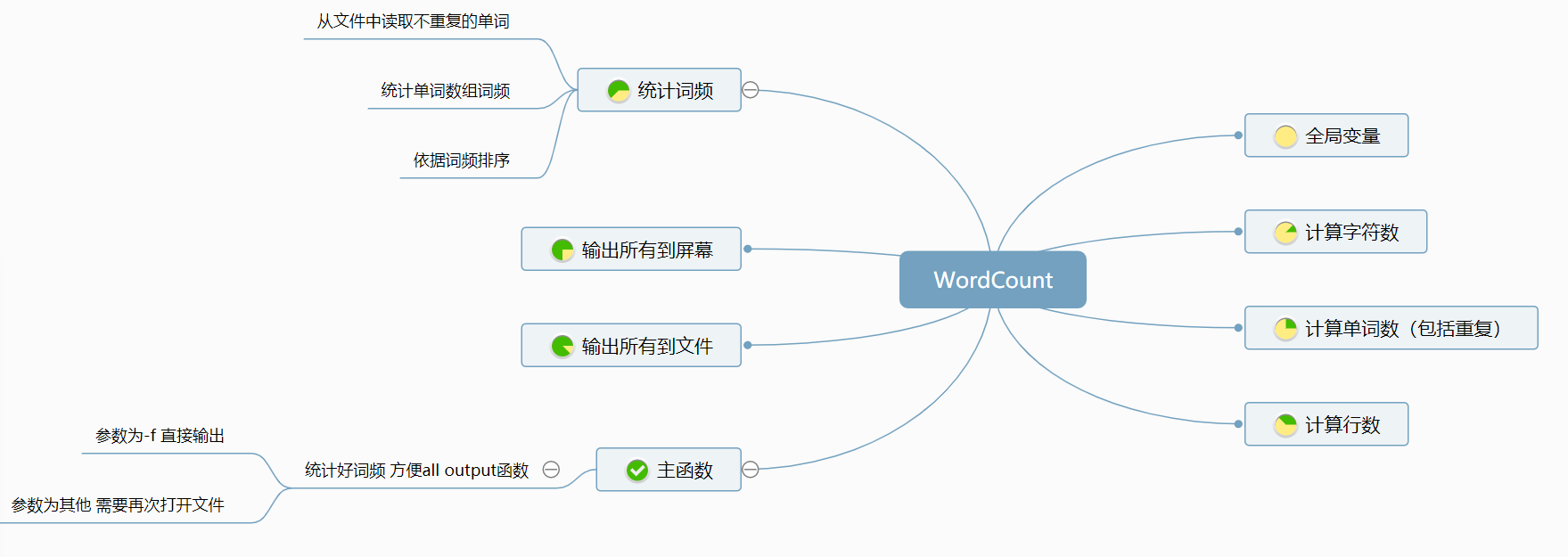
addition to the main function, this program is designed in six basic modules,
Characres (): Character achieve statistical
Word_s (): Counting words
Line (): statistics the number of rows
All (): the realization of all output functions
Output (string path) : output to the specified file, specify the file name as a parameter
void Cal::Output(string path)//输出到文件
{
ofstream fout;
string path_1="D:\\wordCount\\201831061307\\Count\\"+path;
fout.open(path_1);
//fout.open("D:\\wordCount\\201831061307\\Count\\output.txt");
fout << "characters: " << Characters() << endl;
fout << "words: " <<Word_s() << endl;
fout << "lines: " << Lines() << endl;
for (int i = 0; i < numofwords - 1; i++)
{
fout << Words[i].str<< "\t";
fout << Words[i].many << endl;
}
fout.close();
cout << "成功写入文件"<<endl;
}cmd enter D: \ WordCount \ 201831061307 \ Count \ Debug \ Count.exe -o output.txt
operating results

Key function - a function of word frequency statistics as follows thinking
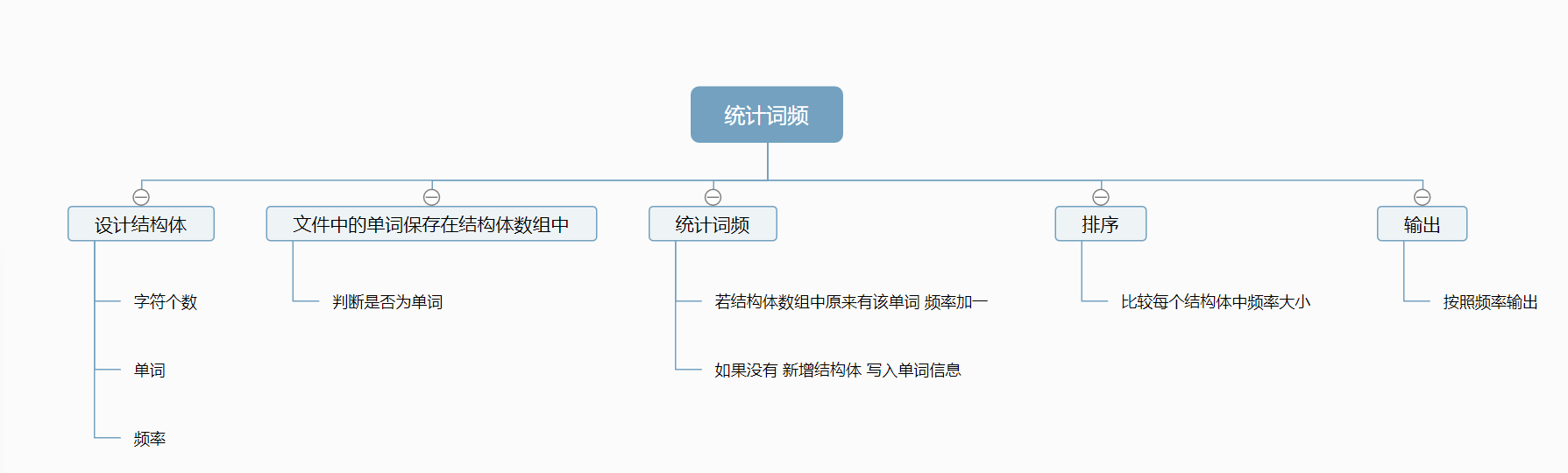
Design of the interface package and
Function package
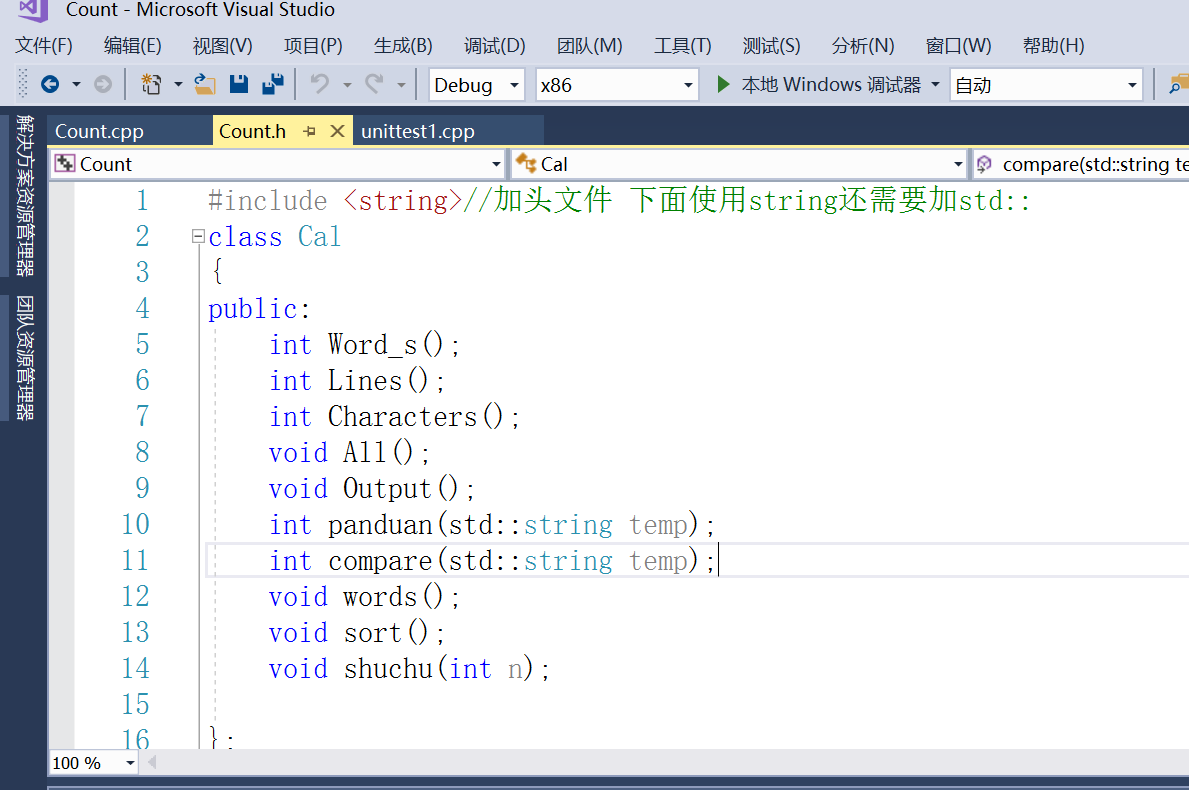
interface
#include"Count.h"operation result
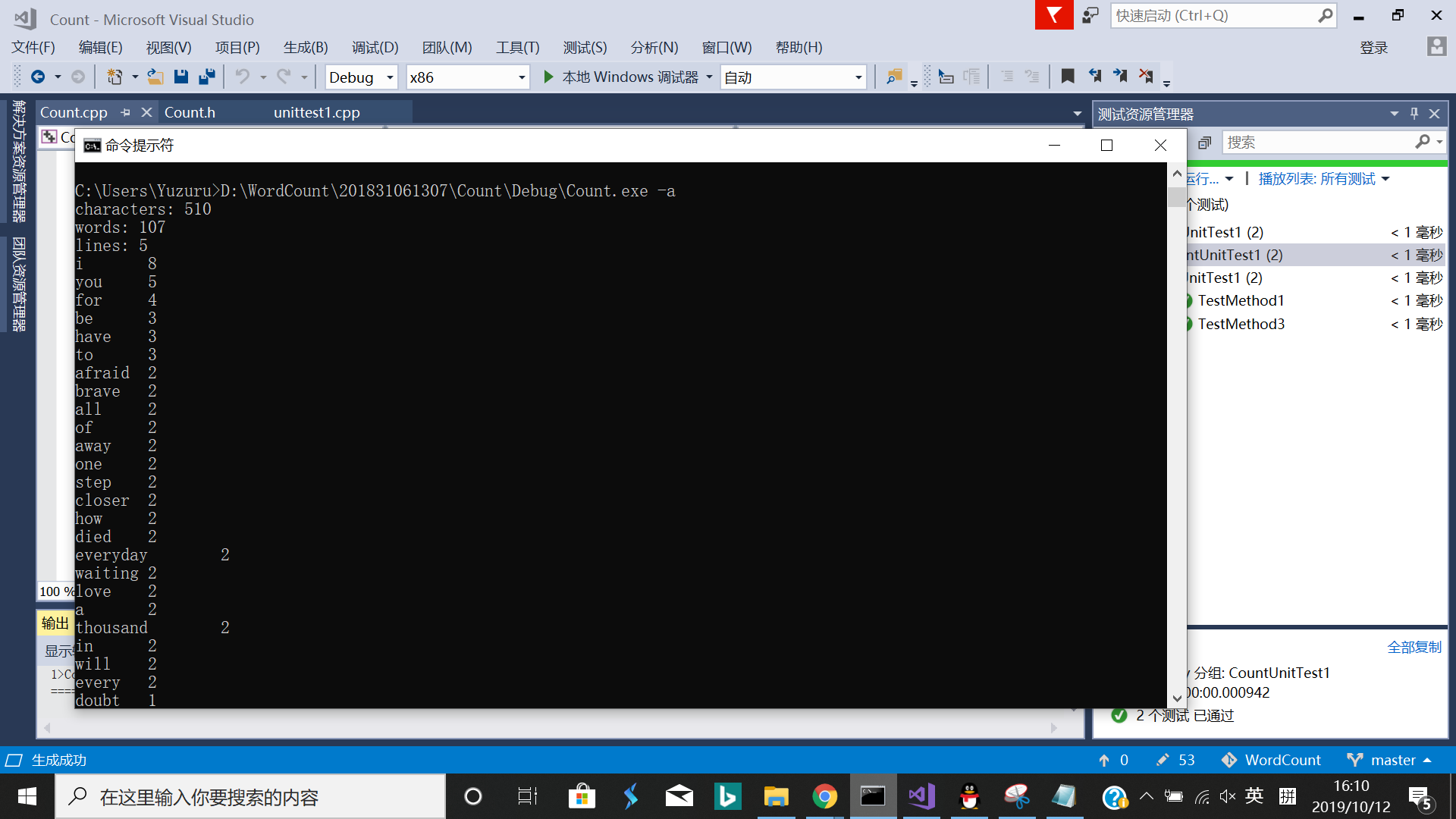
Code review process
Code Specification:
1, during the variable names and function names defined with the necessary time of annotation for its role and function
2, the function code, add a description where necessary, to facilitate the understanding troubleshooting
3, the global variables must be defined at the beginning, easy to know when to use their sense of
4, when using the tab key to indent (sometimes needs its own indentation)
5, it is necessary to use parentheses, label priority
6, to give variable assignment, a variable line
7, the same variable again when significant, added at the end thereof for distinguishing the digital
reference URL: C language code specification (programming specification) ( http://c.biancheng.net/view/158.html )
two each in the trial problems found:
students a:
sometimes do not explain the significance of the definition of variables 1.
2. the key is not to illustrate the function of the companion dyslexia
3. sometimes forget to indent the code unsightly
students B:
1. multi-defined a number of variables, not used nor delete
does not explain its function 2. write a function
Performance calculation module interface section Improvement
Efficiency Analysis Code - main function
int main()
{
while(1)
{
words();
sort();
shuchu(5);
errno_t err;
err = fopen_s(&fp, "D:\\WordCount\\201831061307\\Count\\input.txt", "r+");
Characters();
Word_s();
Lines();
All();
Output();
fclose(fp);
}
return 0;
}The initial version of the performance analysis results
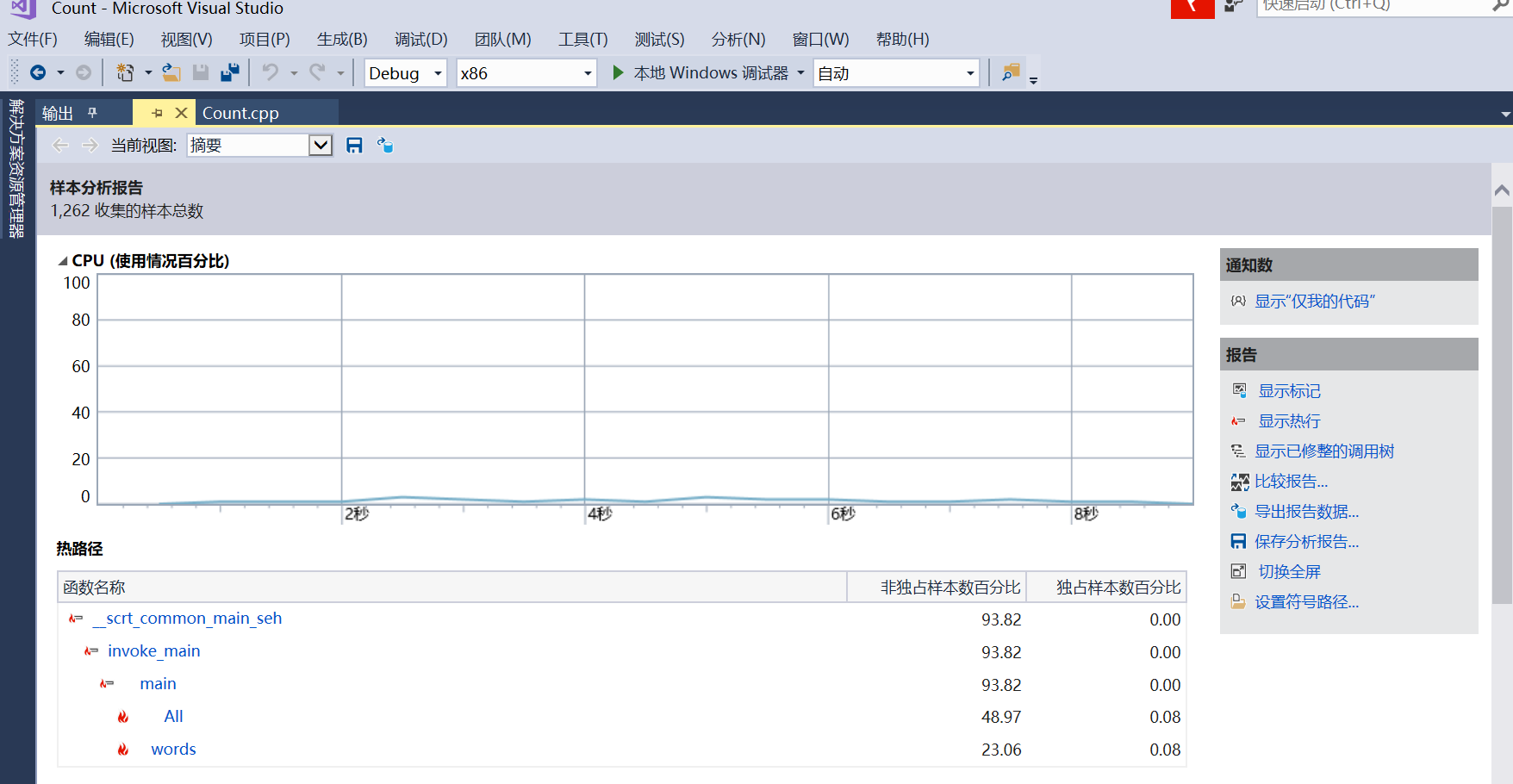
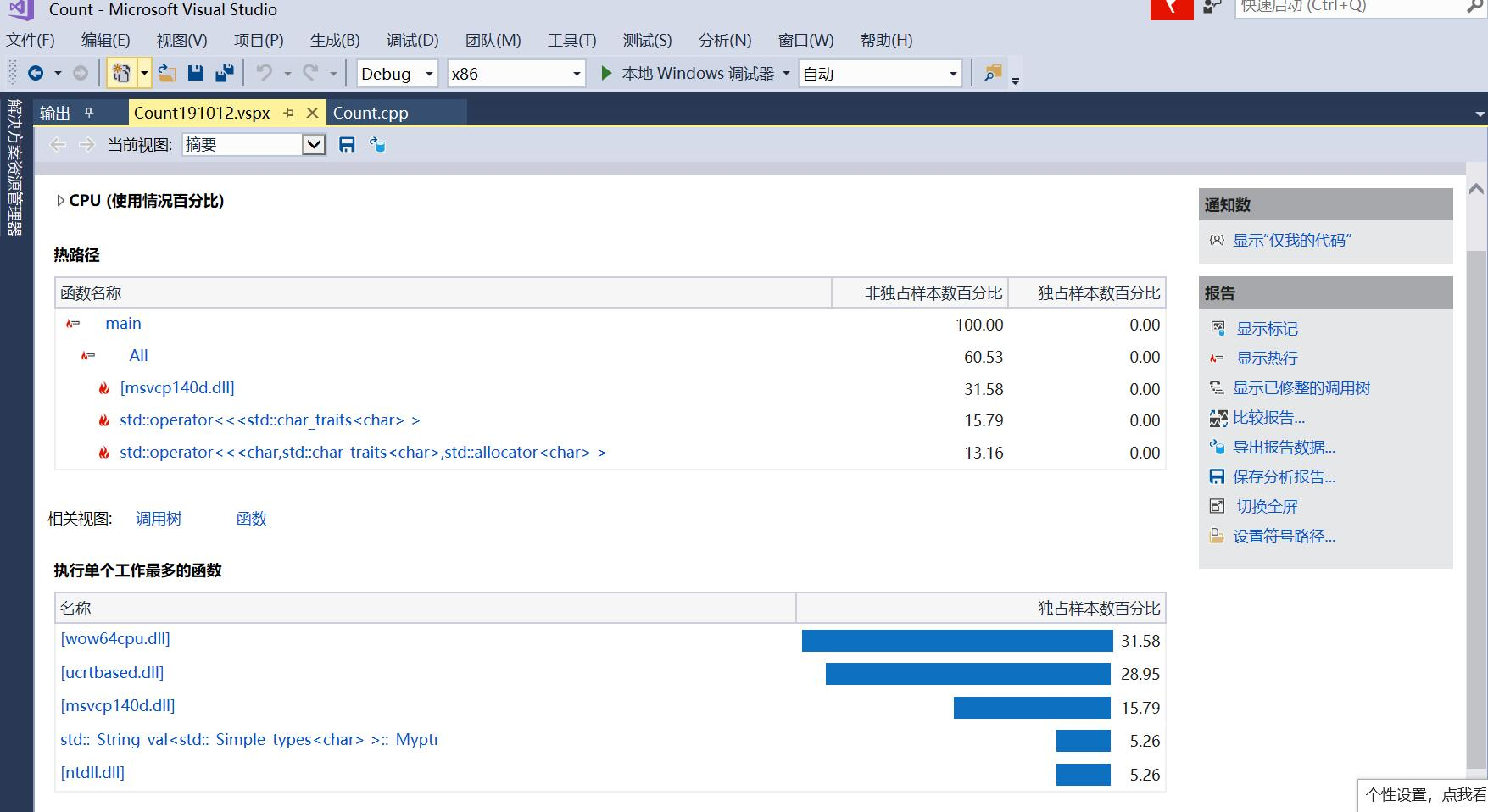
The figure shows, the largest is time consuming All () function
void All()//输出所有功能结果
{
cout << "characters: " << Characters() << endl;
cout << "words: " << Word_s() << endl;
cout << "lines: " << Lines() << endl;
for (int i = 0; i < numofwords - 1; i++)
{
cout << Words[i].str << "\t";
cout << Words[i].many << endl;
}
}Display module calculating unit test
Testing the number of words
At this time, add the following code to the Word_s
errno_t err;
err = fopen_s(&fp, "D:\\WordCount\\201831061307\\Count\\input.txt", "r+");Test code:
#include "stdafx.h"
#include "CppUnitTest.h"
#include"D:\WordCount\201831061307\Count\Count\Count.h"
using namespace Microsoft::VisualStudio::CppUnitTestFramework;
namespace CountUnitTest1
{
TEST_CLASS(UnitTest1)
{
public:
TEST_METHOD(TestMethod1)
{
Cal x;
int count = 107;
Assert::AreEqual(x.Word_s(),count);// TODO: 在此输入测试代码
}
};
}Test Results:
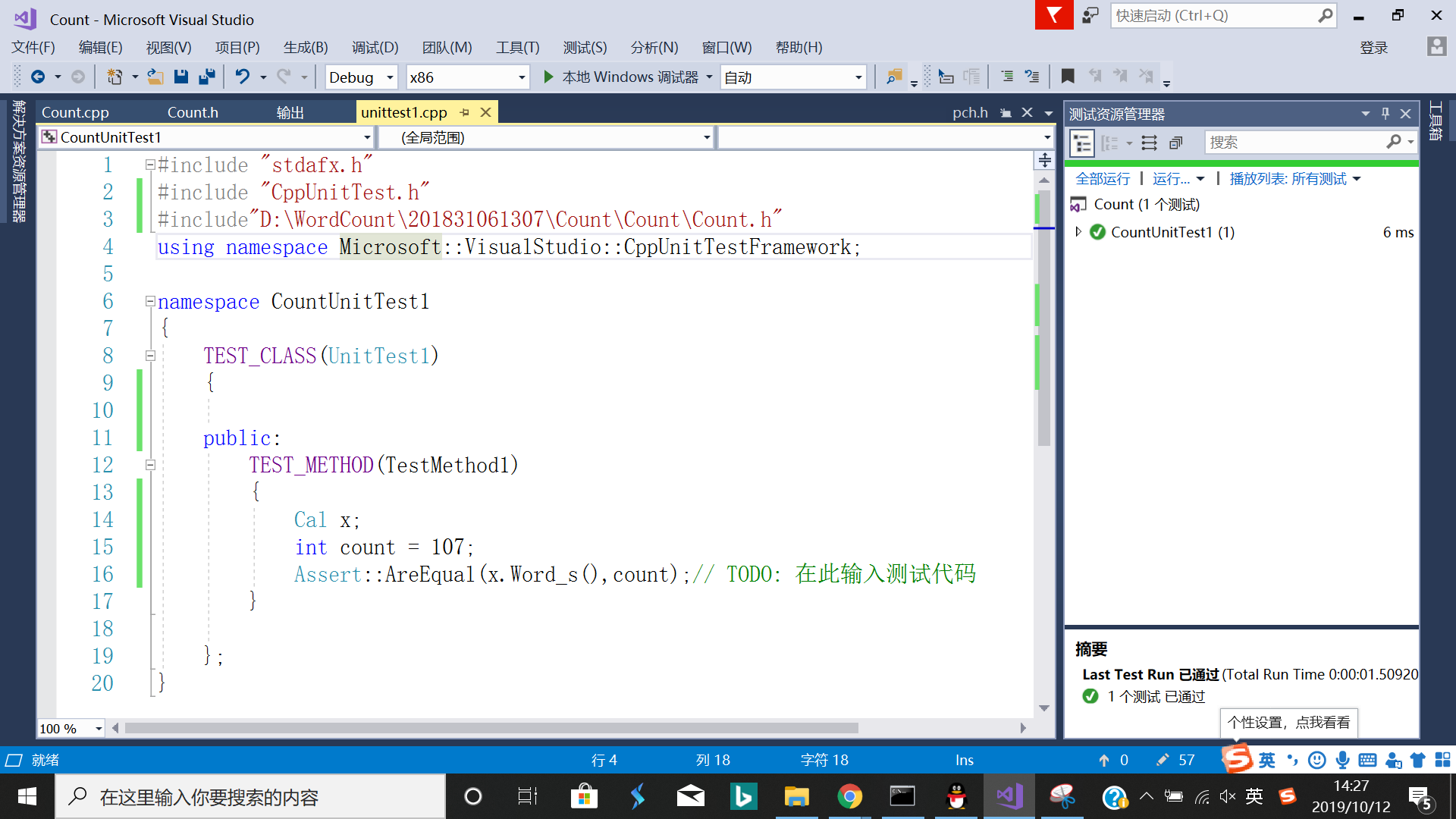
Testing the number of rows
TEST_METHOD(TestMethod3)
{
Cal x;
int count = 5;
Assert::AreEqual(x.Lines(), count);// TODO: 在此输入测试代码
}If there are empty lines are ignored
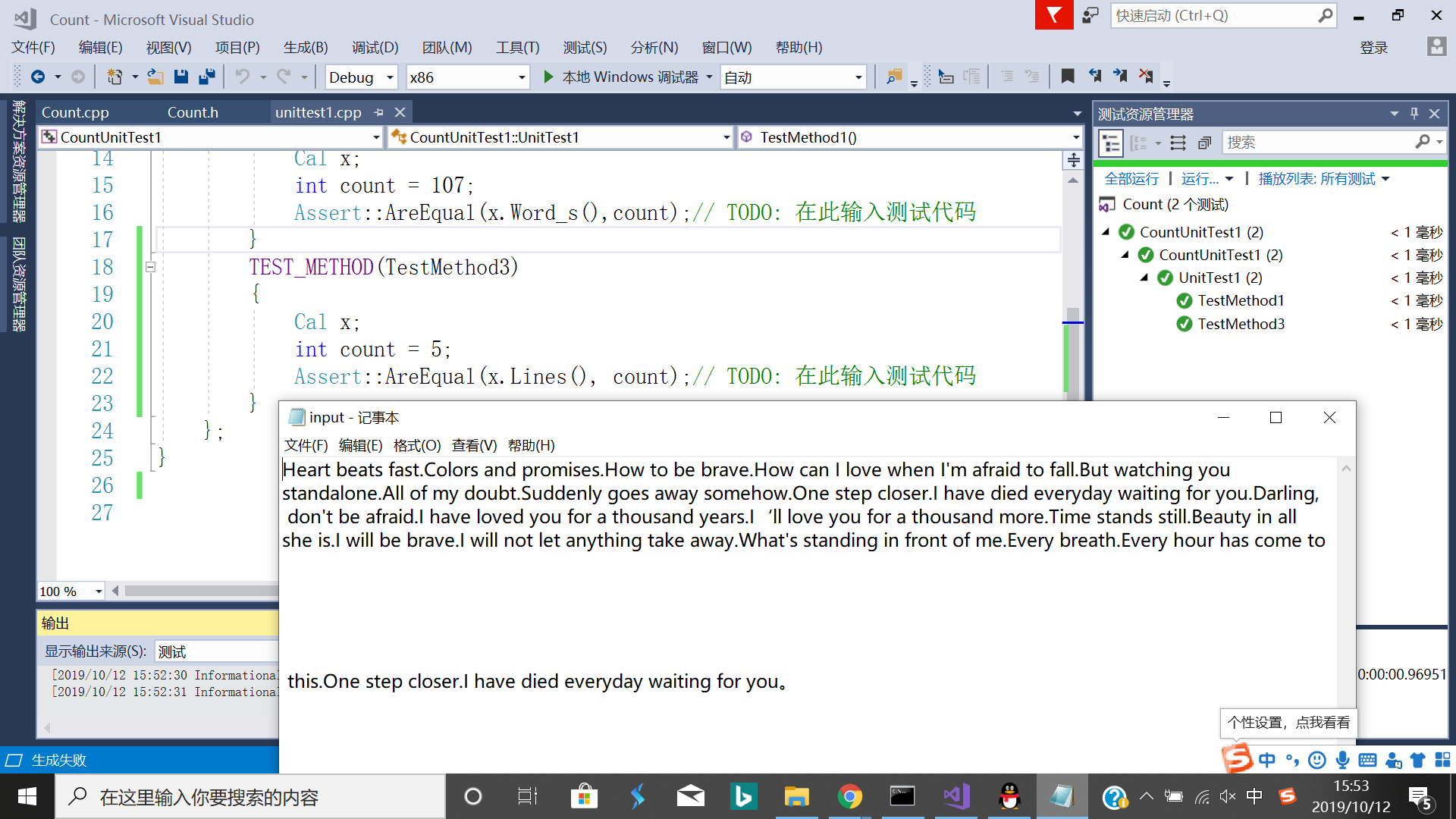
Testing the number of characters
TEST_METHOD(TestMethod2)
{
Cal x;
int count = 505;
Assert::AreEqual(x.Characters(), count);// TODO: 在此输入测试代码
}Test Results

Calculating portion exception handling module described
Exception handling function directly in the main window and cmd
Failed to open the specified file
Withdraw from the process to modify the code in a file called a non-existent file open failed to open as read-only
else if(...)
{
errno_t err;
err = fopen_s(&fp, "D:\\WordCount\\201831061307\\Count\\eee.txt", "r+");
if (fp == NULL)
{
cout << "The file can not be opened" << endl;
exit(0);
}
else if...
}operation result
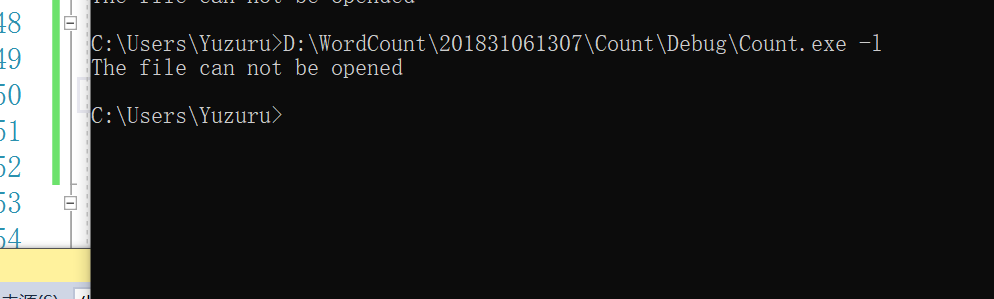
Command line parameters input error
Modify the existing code
else branch changed
else if(strcmp(argv[1], "-c") == 0 || strcmp(argv[1], "-w") == 0 || strcmp(argv[1], "-l") == 0 \
|| strcmp(argv[1], "-a") == 0 || strcmp(argv[1], "-o") == 0)else
{
cout << "input error!" << endl;
}Test Results
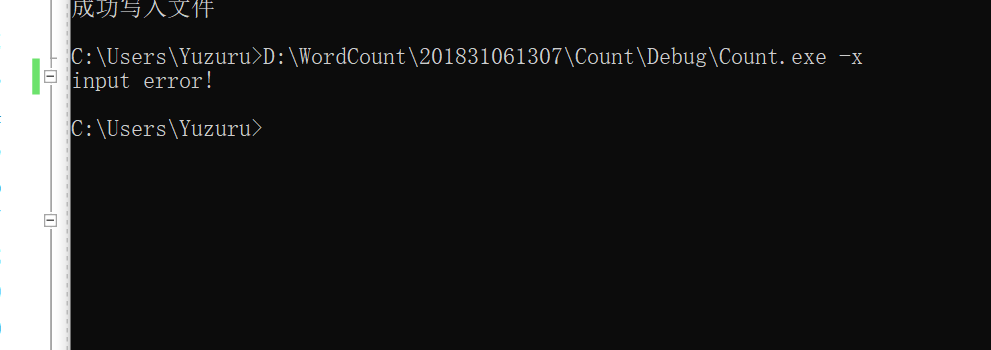
Describe the process of twinning

Job feelings
Pair programming can find other issues with each other, compared to a single person to complete tasks more efficiently in the future project work can be timely use of pair programming work, for completion of the project efficiency and quality have helped.