PHP extension installation under Windows is a very troublesome thing, to see a xampp extension of the attachment name is always the name of such rules, such as: xampp_http-5.3-nts-svn20091125-vc9-x86.zip you want to know the following information:
(1) you know PHP compiler type
VC6: legacy Visual Studio 6 compiler, using the compiler's.
VC9: Visual Studio 2008 compiler, the compiler is compiled.
(2) Different thread safety settings
TS: Thread Safe thread-safe, will conduct a thread (Thread) when performing security checks
NTS: Non Thread Safe non-thread-safe, without thread (Thread) when performing a security check
official does not recommend that you the Non Thread Safe used in the production environment, so we chose Thread Safe version of PHP to use.
(3) xampp current version can be viewed by PHPinfo
(4) You need to know PHP extensions] [xampp Extension Build version can be viewed by phpinfo
Reproduced please specify: XAMPP Chinese group's official website >> install xampp you pay attention to these extensions
PHP --- XAMPP installation environment expansion redis
Transfer: https://www.jianshu.com/p/095a61ebda3b
PHP Version 7.3.9
| Compiler | MSVC15 (Visual C++ 2017) |
| Architecture | x64 |
https://pecl.php.net/package/redis/5.0.2/windows
Select: 7.3 the Thread Safe (TS) x64
php_redis-5.0.2-7.3-ts-vc15-x64.zip
test:
1. Restart Apache, run phpinfo () function, search page, you can see redis extension has configured a success.
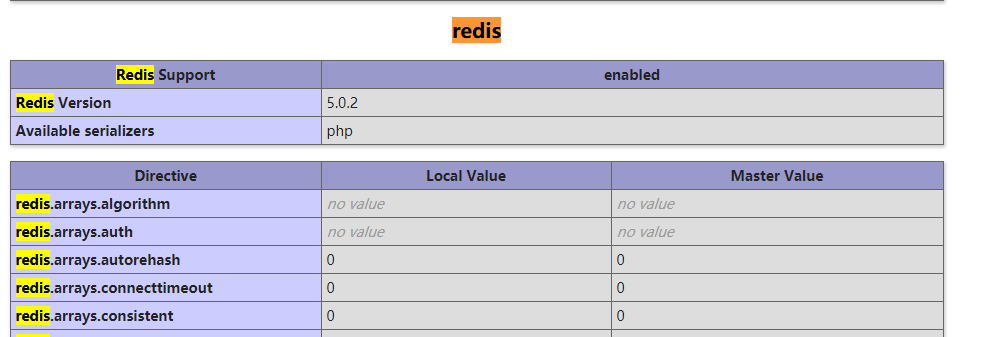
2. Perform a test in Thinkphp5.0, at this time, redis-server can not be closed, otherwise it will go wrong. code show as below:
$redis = new \Redis();
$redis->connect(C('REDIS_HOST'), C('REDIS_PORT'));
$ Redis-> set ( 'myname', 'manu'); // set value
$res = $redis->get('myname');
echo $ res;