VMware CentOS set the IP address
1. Set the virtual machine network editor: Reference: https://www.cnblogs.com/1285026182YUAN/p/10440443.html

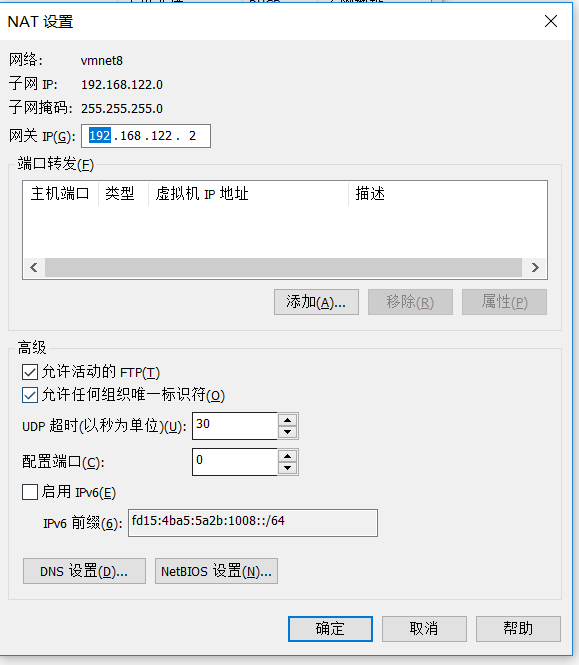
2. CentOS set fixed IP
Open the card configuration file vi / etc / sysconfig / network-scripts / ifcfg-ens33 (last name for the card)
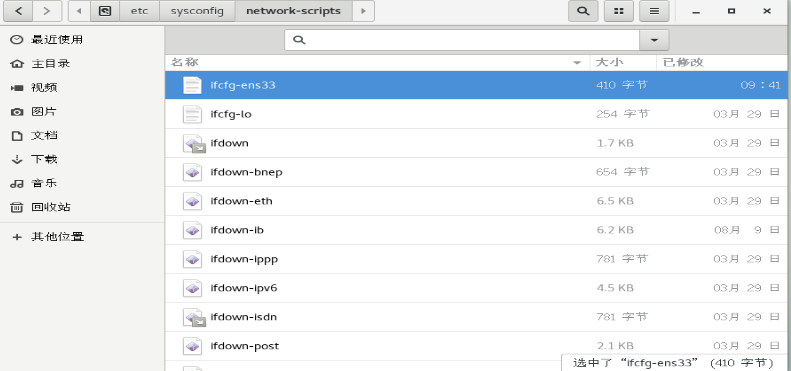
modify:
bootproto=static onboot=yes
Add the final few lines, IP address, subnet mask, gateway, dns server
IPADDR=192.168.122.99 NETMASK=255.255.255.0 GATEWAY=192.168.122.2 DNS1=119.29.29.29 DNS2=8.8.8.8
In the end CentOS7 restart network services
[root@mini ~]# systemctl restart network
[root@mini ~]#
Check the IP address of the command:
ifconfig
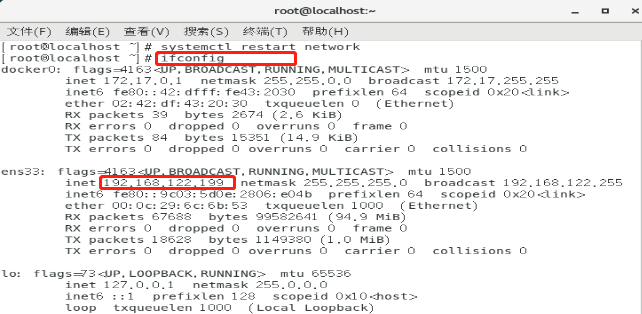
carry out.
Quote: https://www.cnblogs.com/yhongji/p/9336247.html
Quote: https://blog.csdn.net/xukaijj/article/details/78855402