1. Cloning a configured linux
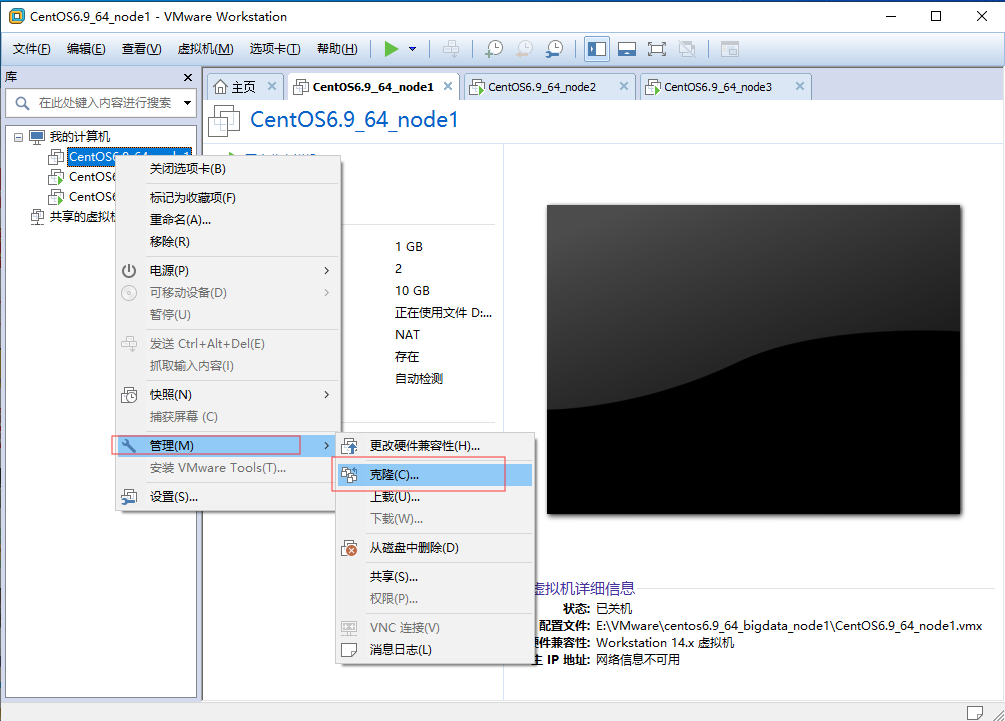
2. Start a new linux clone, delete files /etc/udev/rules.d/70-persistent-net.rules
rm -f /etc/udev/rules.d/70-persistent-net.rules
3. Modify the host name
vim /etc/sysconfig/network
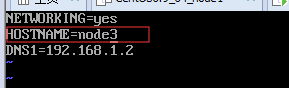
4. In the file / etc / sysconfig / network-scripts / ifcfg-eth0, remove HWADDR and the UUID, modifications IPADDR
vim /etc/sysconfig/network-scripts/ifcfg-eth0
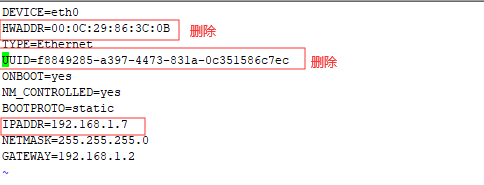
5. restart,
init 6
6. Check the address setting Ip
ping www.baidu.com

success!