This is used to record the problems encountered when generating CAN data frames in some simulation tools Canoe,
Generating CAN data frames, divided into two main concerns:
1. How the start bit signal can be obtained from the name ID length can signal and a signal, and the signal value in accordance with a certain rule have filled in.
2. Because the rules FCAN amount checksum checksum activecount, which is part of the algorithm using C / C ++ best, so python program designed to call the C / C ++ Code (ie this article)
1. How python to call C ++ code is:
This is the python official repository cytpes presentation module, you can look at " Fundamental the Data types "
(https://docs.python.org/3/library/ctypes.html)
This provides a simple example of calling C language code
(https://blog.csdn.net/theonegis/article/details/82490549)
The python call C ++ call pointer and an array of pointers ( variables more chaos, better looking about to see it )
(https://blog.csdn.net/weixin_41770169/article/details/90675653)
The python call C code passed in an array to a function, because the pass in essence is a pointer, as the contents of the array parameters will change, two examples
(https://blog.csdn.net/u012449363/article/details/76690540/)
(https://blog.csdn.net/cahesi/article/details/80256638)
2. Compile C / C ++ generated dynamic library
How this is to create a C ++ Dynamic Library Project
(https://blog.csdn.net/qianchenglenger/article/details/21599235)
How this is to generate C ++ Dynamic Library
32bit : directly with your C ++ compiler 32 -bit to
64bit : using mingw-w64 compiler (if not see section 3)
Whether 32bit or 64bit, a dynamic library as follows:
cd to your dynamic library project which compiled using the following command
“gcc -shared -o yourDynamicLibNmae.dll yourSourceFileName.cpp”
The last generation of " yourDynamicLibNmae.dll " file is also desired
3. Python and C compilers to be consistent, or are 64bit , or else are 32bit of
This is a windows installation mingw-w64 offline installation package , the installation is complete, restart your computer
(https://www.cnblogs.com/TAMING/p/9945389.html)
4. For the convenience of users, each installed unnecessary python environment, can be packaged into exe
(https://blog.csdn.net/shangxiaqiusuo1/article/details/81113900)
1> Installation packed library
pip install pyinstaller
2> In python opening path of the program corresponding to the command line
pyinstaller -F yourEnterFile.py
Corresponding to the generated exe in the same path dist folder inside the name of yourEnterFile.exe
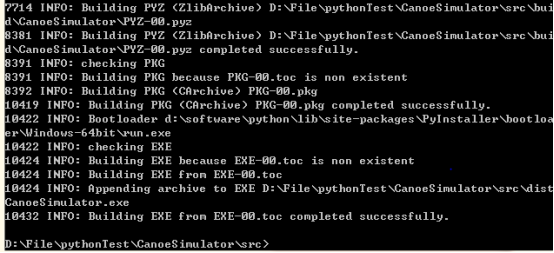
This phenomenon that is packaged success
3> This procedure because it involves dll , so the corresponding dll also copy exe the directory
Double-click yourEnterFile.exe