Software and hardware environment
ubuntu 18.04 64bit
windows 10 64bit
Python 3.8
GCC 4.9
visual studio
foreword
In doing pythondevelopment, it is often encountered that it is necessary Cto obtain the corresponding value by calling a dynamic link library of the. This article explains in detail the different implementations on Windowsthe and Linux2 platforms.
Dynamic library for linux
Write a simple Ccode,test.c
#include <stdio.h>
#include <stdlib.h>
char * printStr(const char *p,const char *q)
{
printf("%s",p);
printf("%s",q);
return "djstava";
}Compile into a dynamic link library by the following command
gcc -fPIC -shared -o libtest.so test.ccall in python3
To call Cfunctions in the library, you need to use ctypesthis module
from ctypes import *
handle = cdll.LoadLibrary('libtest.so')
func = handle.printStr
func.argtypes = (c_char_p,c_char_p)
func.restype = c_char_p
tmp = handle.printStr("hello".encode("utf-8"),"world".encode("utf-8"))
print(tmp.decode("utf-8"))program execution result
helloworlddjstavaprogram explanation
func.argtypes = (c_char_p,c_char_p)
func.restype = c_char_pThese two sentences are to set the parameter data type and the return value type respectively. If you do not set it and call it directly, the parameter can be received normally, but the return value will always be a value, and the incoming string parameter must be , otherwise it will only be displayed in intthe encode("utf-8")library c. print as first character
handle = cdll.LoadLibrary('libtest.so')
ret = handle.printStr("hello".encode("utf-8"),"world".encode("utf-8"))For settings of other data types argtypes, please refer to the links in the references
Windows version of the dynamic library
Visual StudioCompile dll, add before the method that needs to be thrown __declspec(dllexport), such as the following Ccode
__declspec(dllexport) unsigned int crc32( const unsigned char *s, unsigned int len)
{
unsigned int i;
unsigned int crc32val=0xffffffff;
printf("len==%d\n",len);
for (i = 0; i < len; i ++)
crc32val = crc32_tab[(crc32val ^ s[i]) & 0xff] ^ ((crc32val >> 8)&0x00FFFFFF);
return ~crc32val;
}Then open X64 Native Tools Command Promptthe tool command line prompt, which cannot be used here powershellorcmd
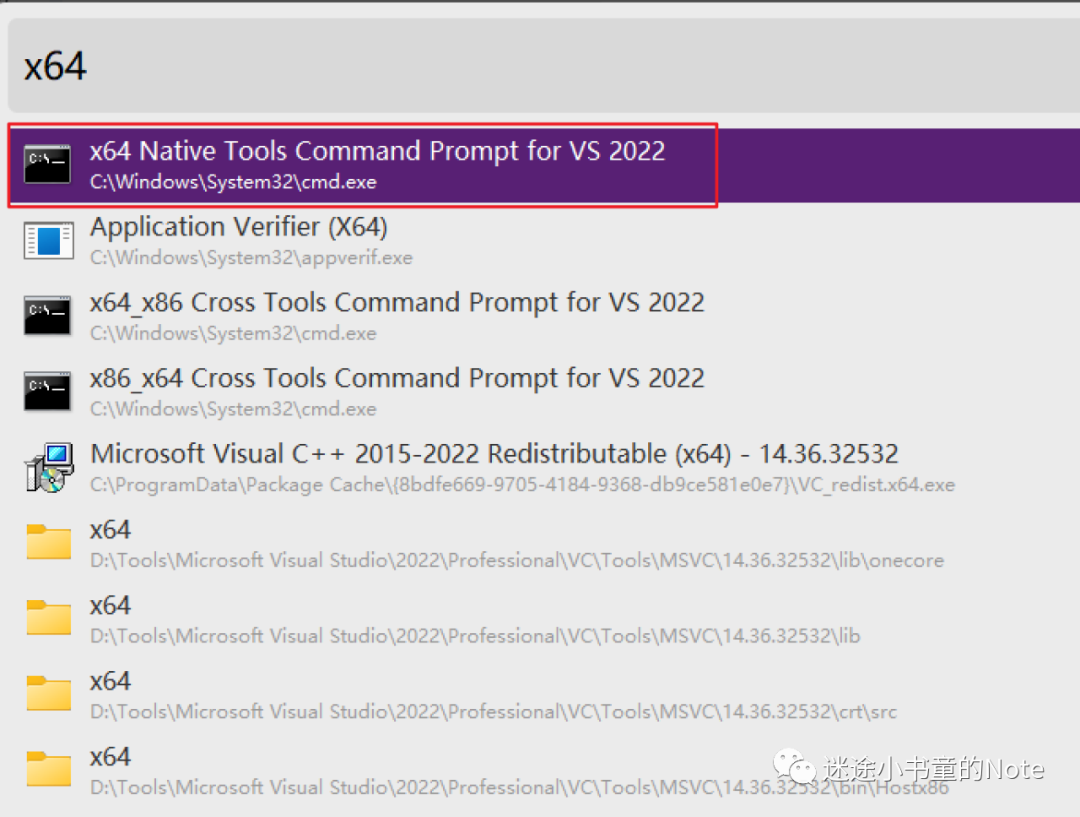
Go to Cthe source code directory and execute the following two commands respectively. The first command is to generate the target file .obj, and the second command is to link the target file to generate a dynamic library, which dllis 64-bit
cl /c crc.c
link /dll crc.objAt this point, dllthe file is generated, it is the dynamic link library we need, dllthe call sois the same as the method of , so I won’t go into details here
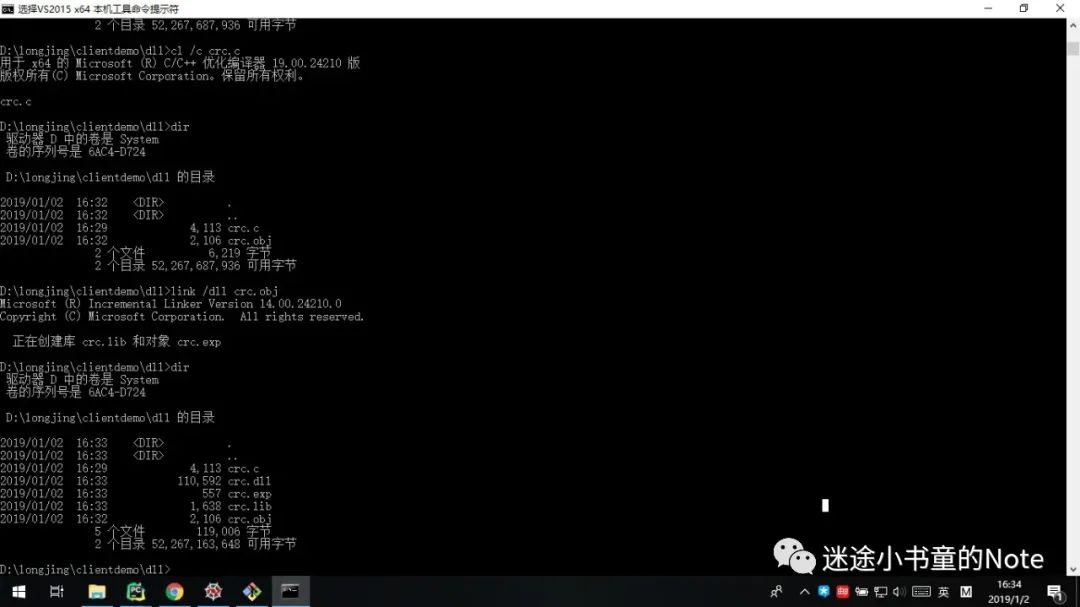
Remark
If pythonthe following error is reported when executing the call
File "client.py", line 35, in <module>
data_crc = CRC.calcStrCRC(recv_buffer[20:], recv_buffer[8] - 14)
File "D:\longjing\clientdemo\crc.py", line 33, in calcStrCRC
handle = cdll.LoadLibrary('crc.dll')
File "D:\tools\anaconda3\lib\ctypes\__init__.py", line 426, in LoadLibrary
return self._dlltype(name)
File "D:\tools\anaconda3\lib\ctypes\__init__.py", line 348, in __init__
self._handle = _dlopen(self._name, mode)
OSError: [WinError 193] %1 不是有效的 Win32 应用程序。There is a high probability that dllthe number of digits does not match. Here is a dllway to check whether it is 32-bit or 64-bit, that is, use Visual Studiothe built-in tooldumpbin
dumpbin /headers libipanelcrc_64bit.dll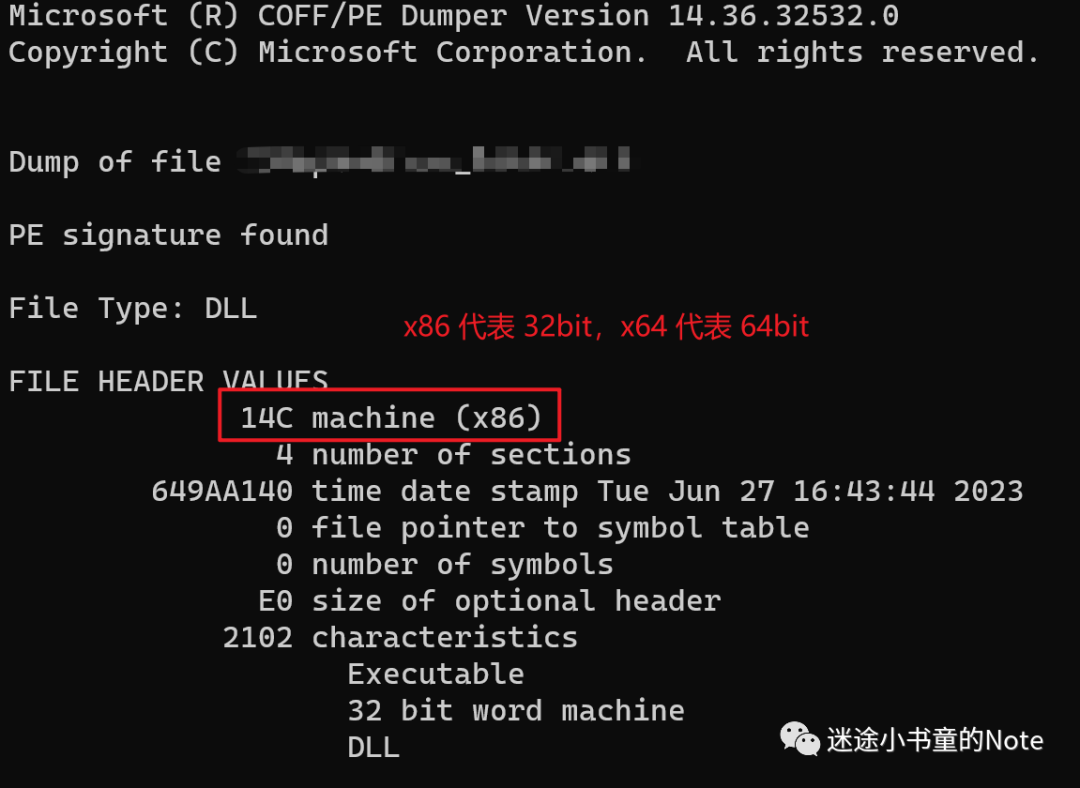
References
https://docs.python.org/3/library/ctypes.html