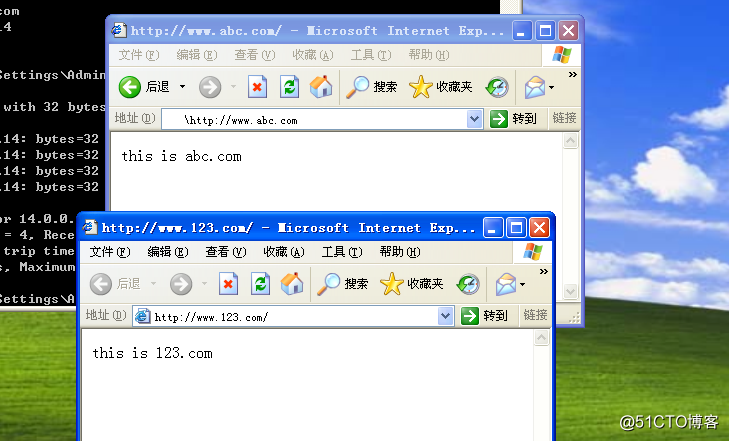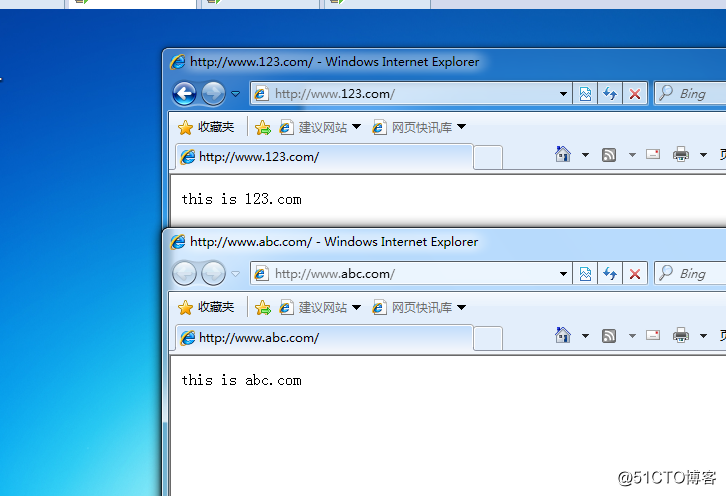This blog mainly introduce a small experiment in the figure below. Specifically explain this experiment, in the middle of Linux servers provide DHCP service with DHS, and then simulate the external network to build a web service, then under the Windowsxp with Windows - 7 clients are able to access to this building from Windows 10 web services.
Windows xp client with Windows --7 obtain network address provided by Linux vlan30 of 10 with 20, respectively, and then by three-tier exchange routing access to two sites with different domain names 14.0.0.14 of this web server.
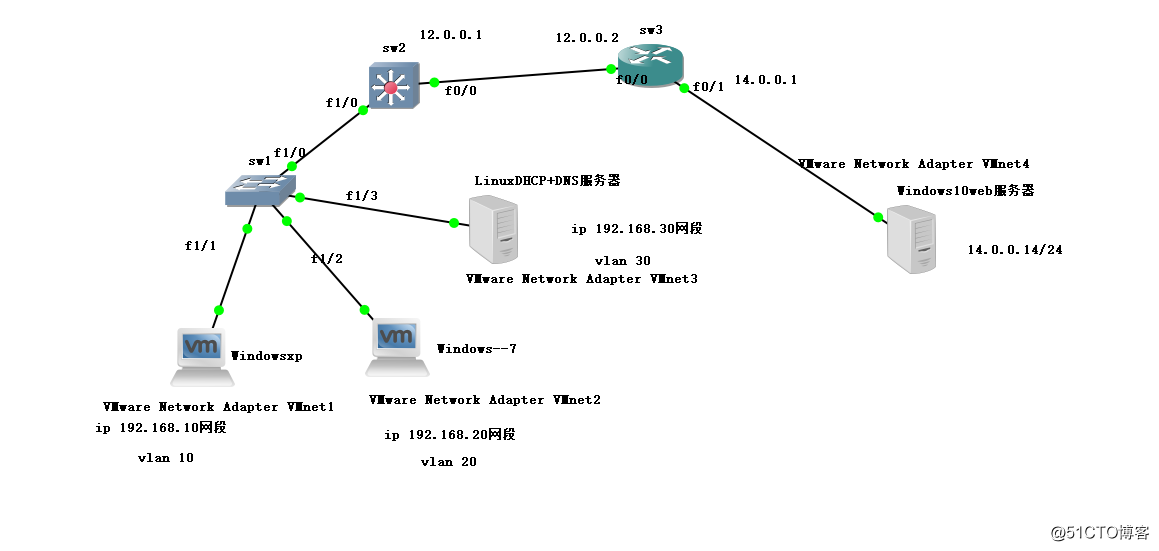
According to topology, here on the floor of the exchange to be set up with the three-tier exchange, first floor of the exchange.
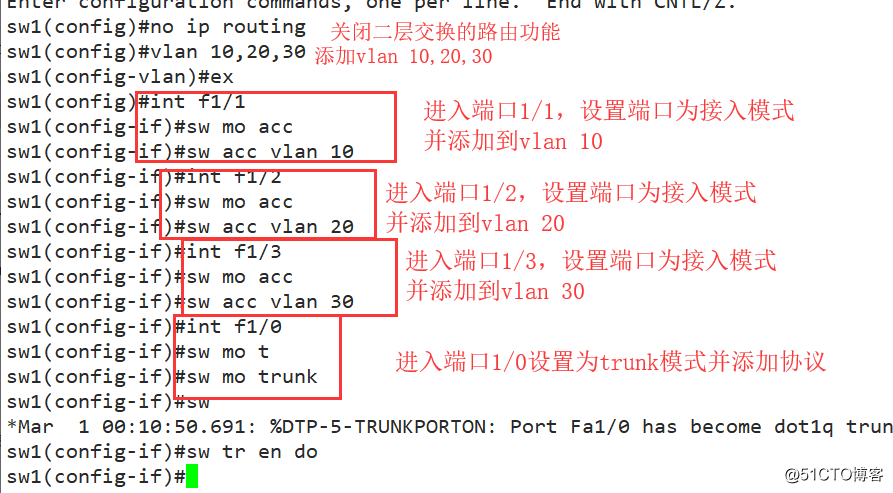
Next is to set three-tier exchange.
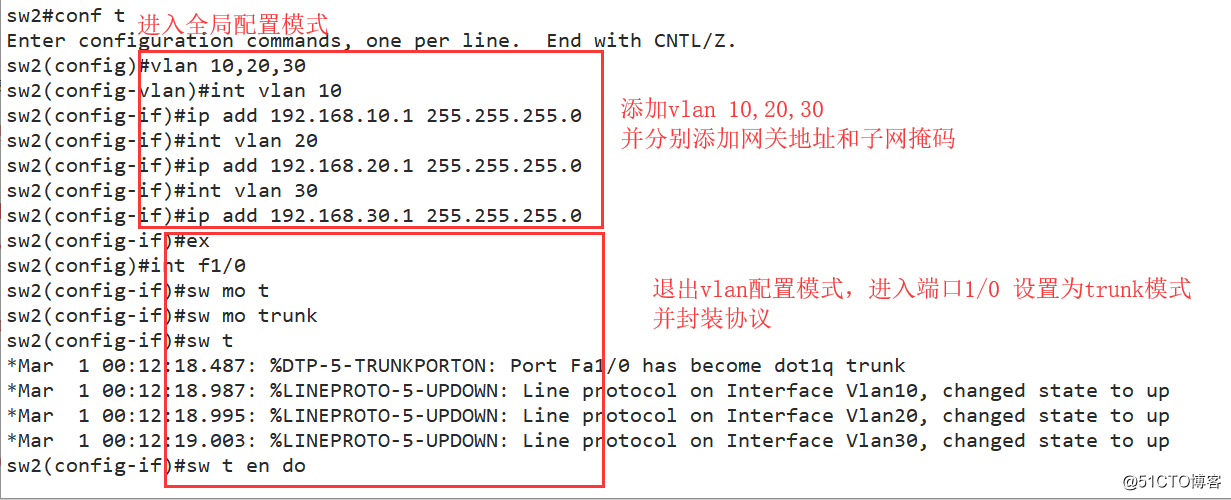
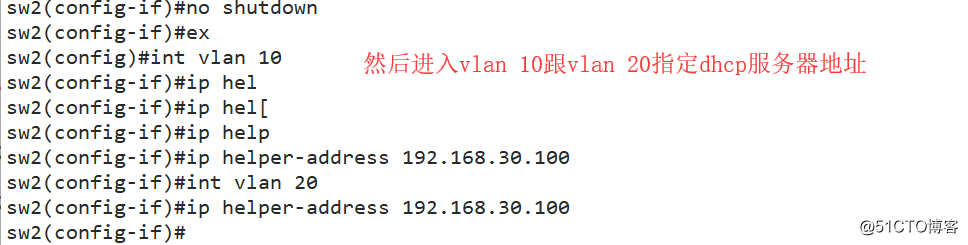
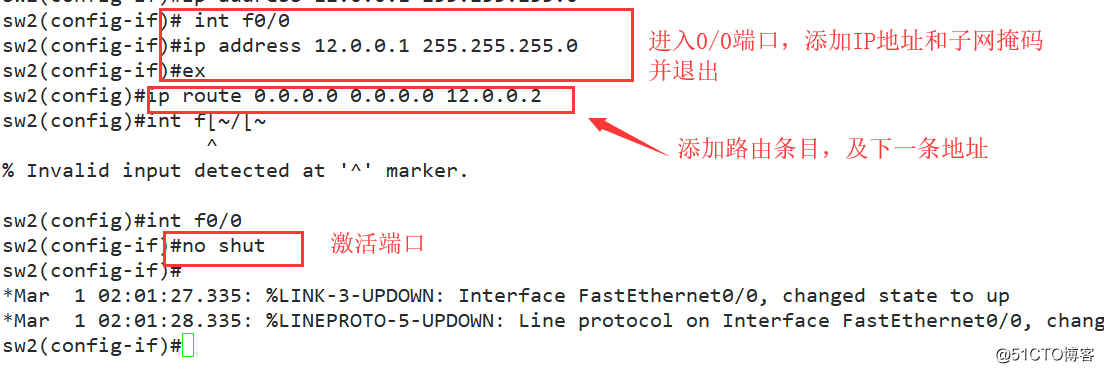
The next step is to connect the router web service settings.
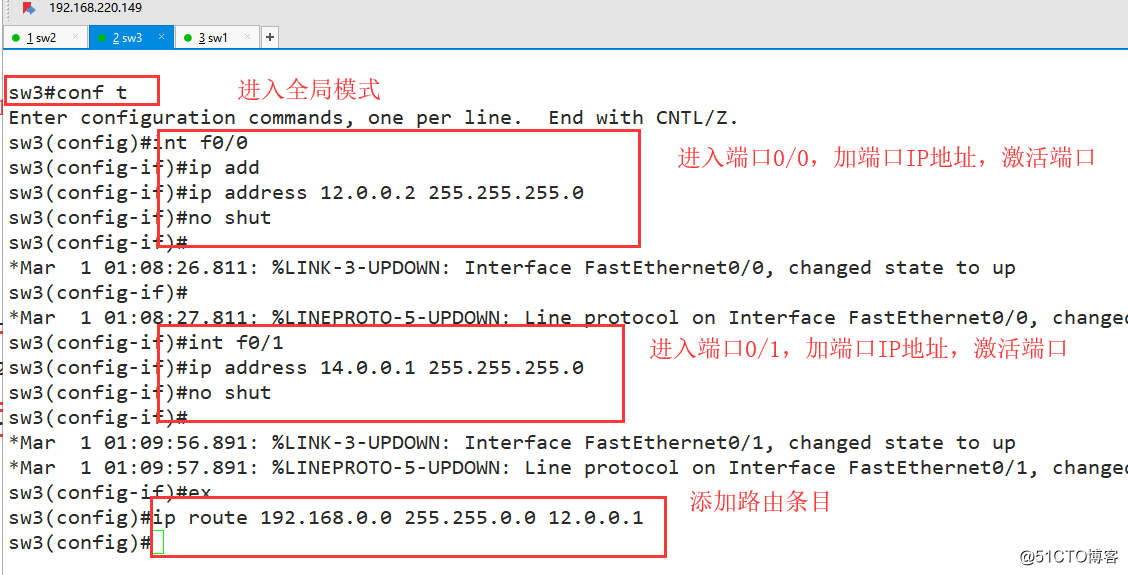
Obtain an IP address on the client Windows xp, it has acquired the IP address 192.168.10.2 of 10 segments.
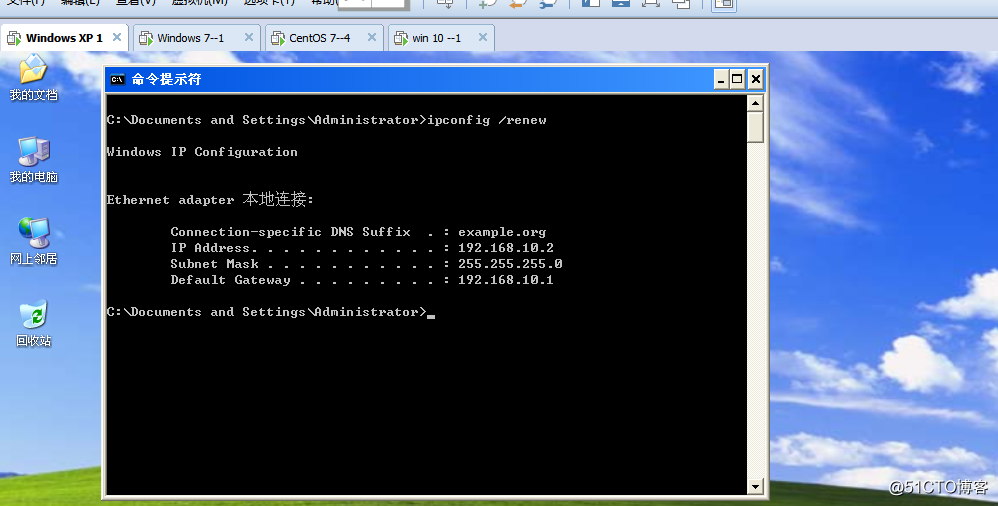
Then to get in on the client Windows -7 20 segment of the URL 192.168.20.2.
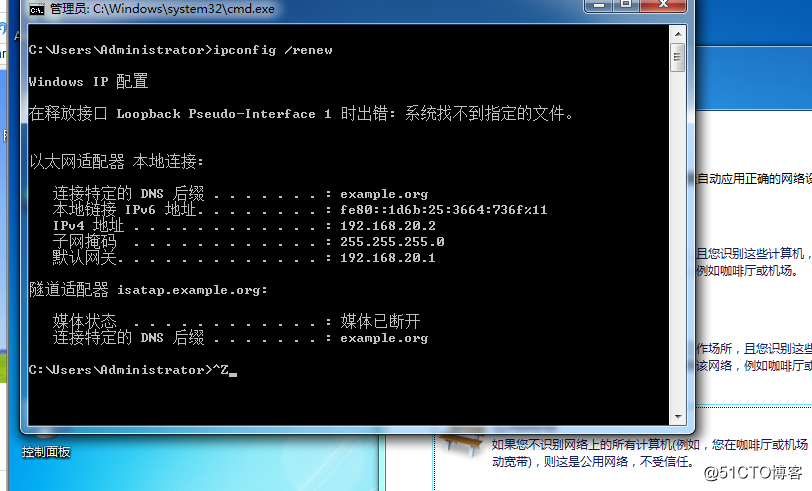
Resolve domain name with nslookup detection function has been successfully achieved.
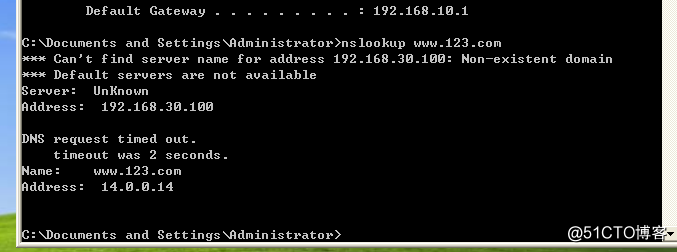
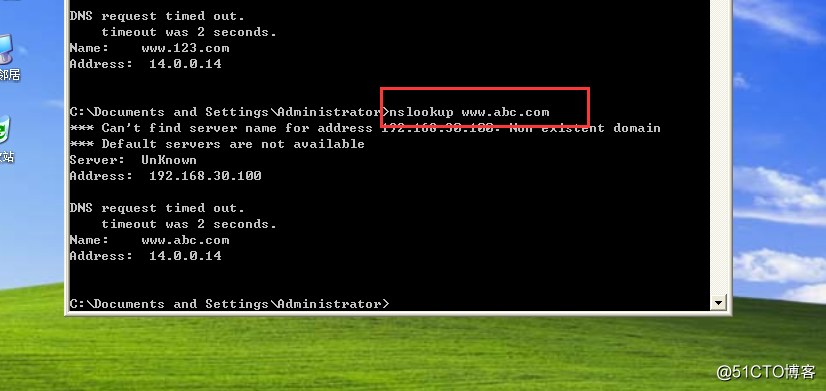
Next, configure a fixed IP address to a web server Windows 10.
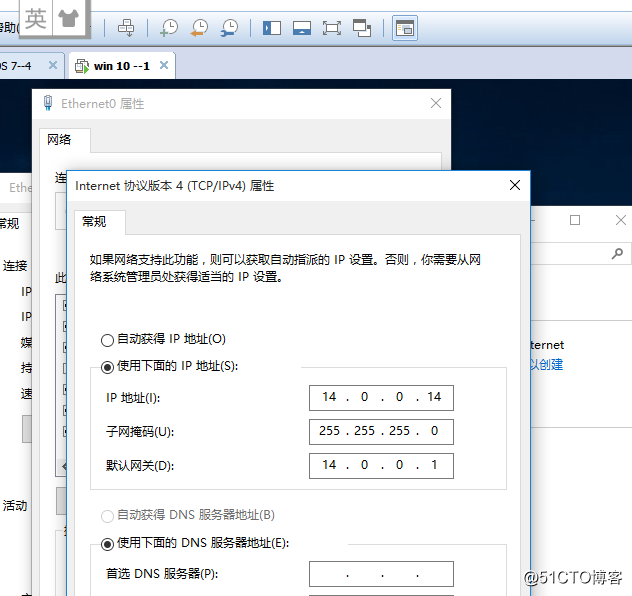
Ability to communicate with the ping command to detect the target web service, can be connected.
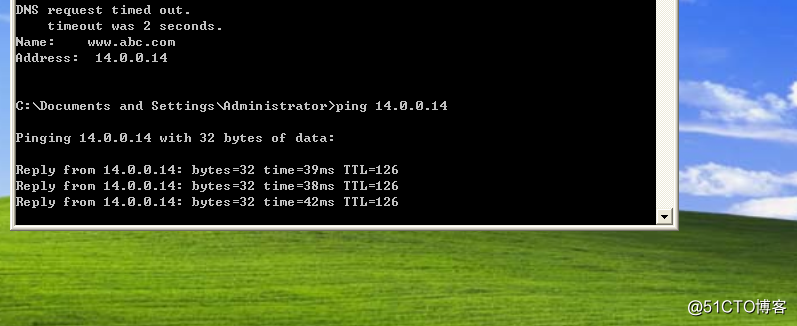
Set up a site two sites on Windows 10web service.
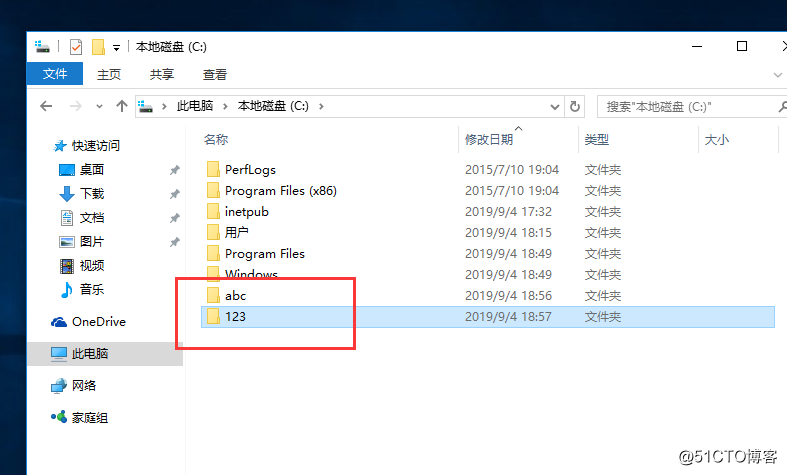
Then add Web services functionality in the Control Panel options among.
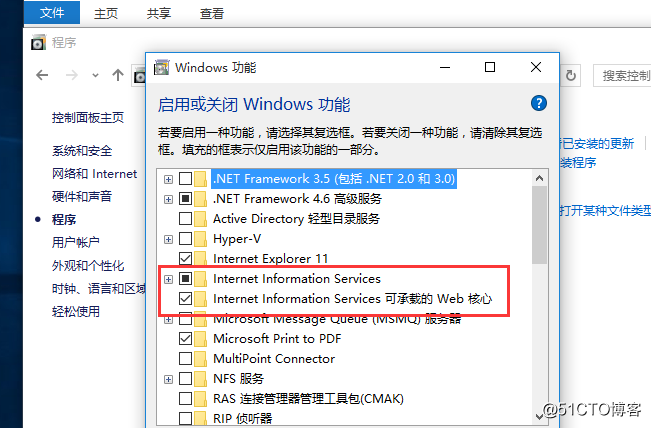
Add a new IP binding site is 14.0.0.14, binding host name www.abc.com.
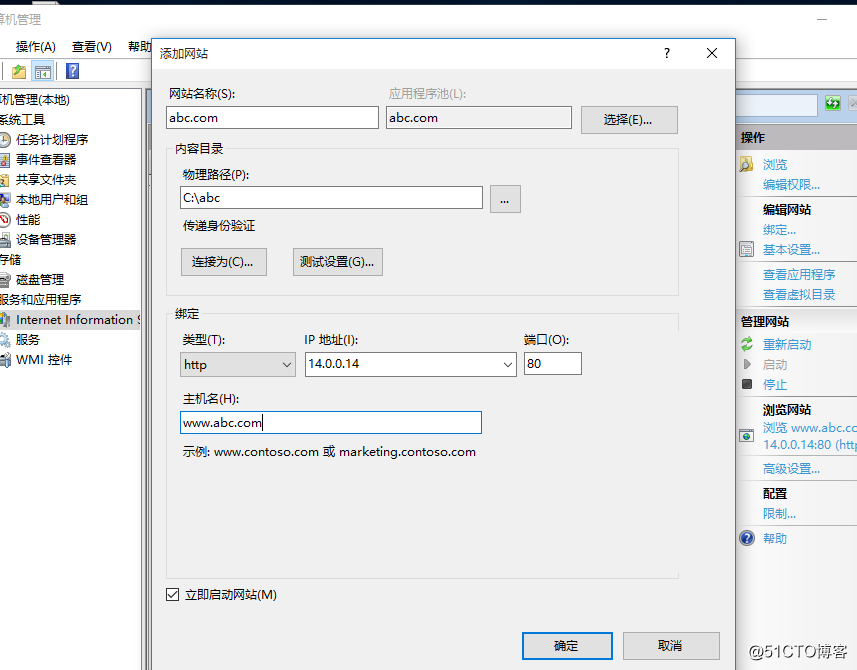
Add Site Binding 14.0.0.14IP address, binding www123.com host name.
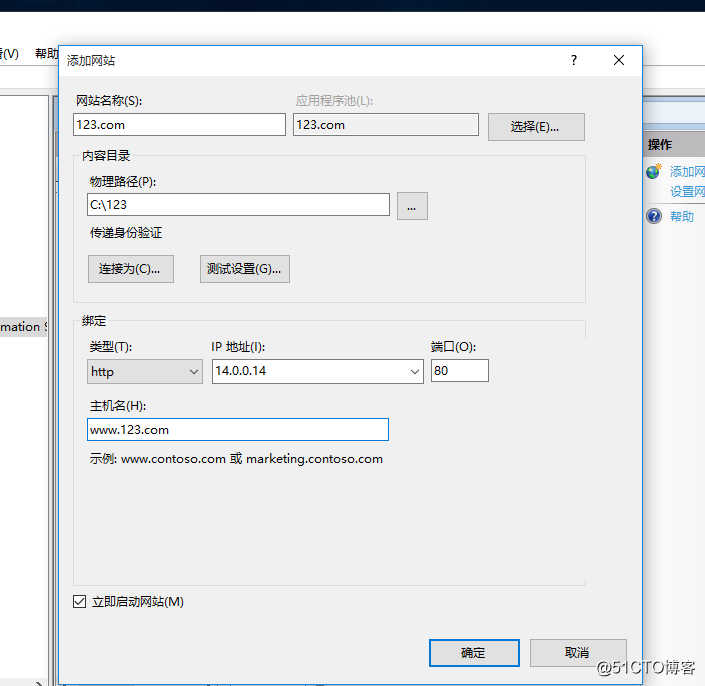
Then add some content on the site were inside.
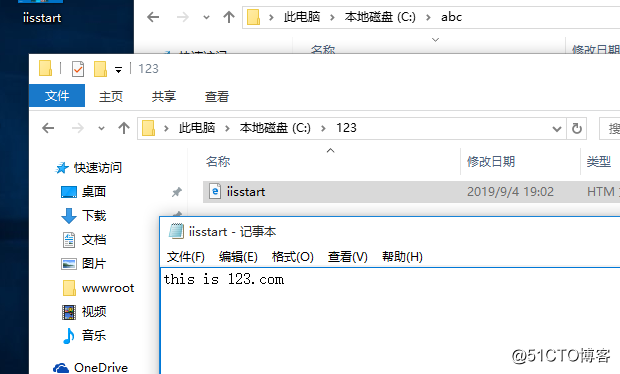
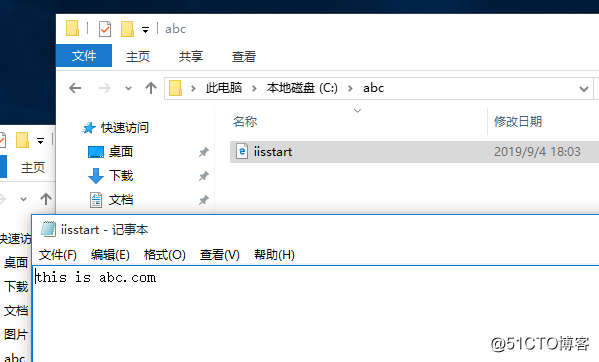
Then use Windows xp client with Windows -7 to visit both sites, side two clients have been successful visit to the site.