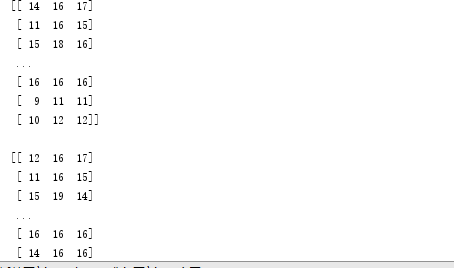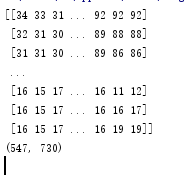# . A read image data Import CV2 IMG = cv2.imread ( " D: /image0.JPG " ) # reading the image data Print (IMG) cv2.imshow ( ' Image ' , IMG) # display window data cv2.waitKey (0) # wait for a delay cv2.destroyAllWindows ()
print (img) # print pixel value of the channel
From the results shown: In each pixel represented by a group of three elements, and each integer (integer) vector
Represent a B, G, R channel. Other color spaces (e.g. hsv) are also ways to represent a pixel in the same manner, but in different ranges and number of channels
(e.g., hsv)
print (img.shape) # print path
Read image processing
cv2.IMREAD_COLOR: color image
cv2.IMREAD_GRAYSCALE: grayscale image
The image processing gradation
Import CV2 AS CV Import numpy AS NP IMG1 = cv.imread ( " D: /image0.JPG " , cv.IMREAD_GRAYSCALE) # read image data gray Print (IMG1) Print (img1.shape) cv.imshow ( ' Image ' , IMG1) # display window data cv.waitKey (0) # wait for a delay cv.destroyAllWindows ()

Contrast and color images can result
Second, data read - Video
cv2.VideoCapture can capture camera to control various digital devices, such as 0,1.
If it is video file directly to specify the path to the good.
import cv2
cv2.VideoCapture = VC (0) # open the camera IF vc.isOpened (): # Analyzing camera status Open, Frame = vc.read () the else : Open = False the while Open: RET, Frame = vc.read () # Frame frame rate IF Frame IS None: BREAK IF RET == True: gray = cv2.cvtColor (Frame, cv2.COLOR_BGR2GRAY) # gray handle cv2.imshow ( " the Result " , gray)
if cv2.waitKey(10)& 0xFF==27:
break
vc.release()
cv2.destroyAllWindows()
And read the camera mode is set to gray
Cut image
Import CV2 IMG = cv2.imread ( " D: /image0.JPG " ) Flower = IMG [0: 200,0: 200 is] # cutout image cv2.imshow ( ' Image ' , Flower) # display window data cv2.waitKey (0) # wait for a delay cv2.destroyAllWindows ()

Extracting color channel to retain only the channel r
Import CV2 IMG = cv2.imread ( " D: /image0.JPG " ) b, G, R & lt = cv2.split (IMG) Print (b) # retain only result b cur_img = img.copy () cur_img [:,: , 0] = 0 cur_img [:,:, . 1] = 0 cv2.imshow ( ' Image ' , cur_img) # display window data cv2.waitKey (0) # wait for a delay cv2.destroyAllWindows ()
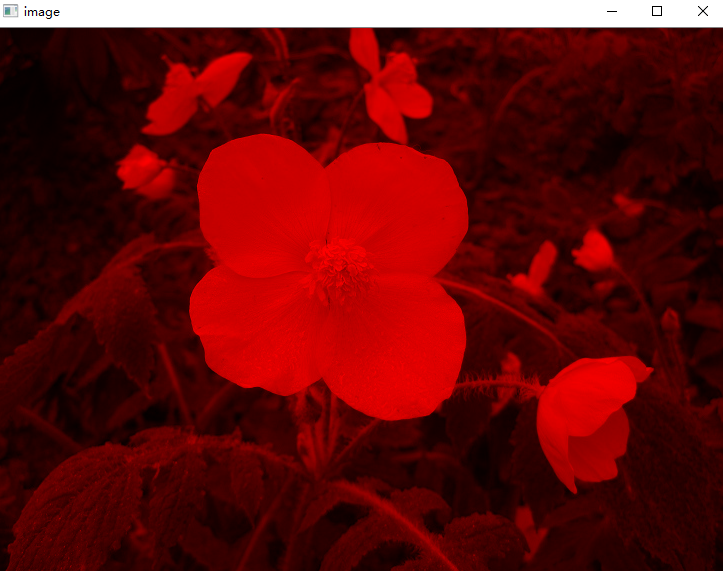
Extracting color channel to retain only the channel g
import cv2 img=cv2.imread("d:/image0.JPG") b,g,r=cv2.split(img) print(b) #只保留b结果 cur_img=img.copy() cur_img[:,:,0]=0 cur_img[:,:,2]=0 cv2.imshow('image',cur_img) #显示窗口数据 cv2.waitKey(0) #等待延迟 cv2.destroyAllWindows()
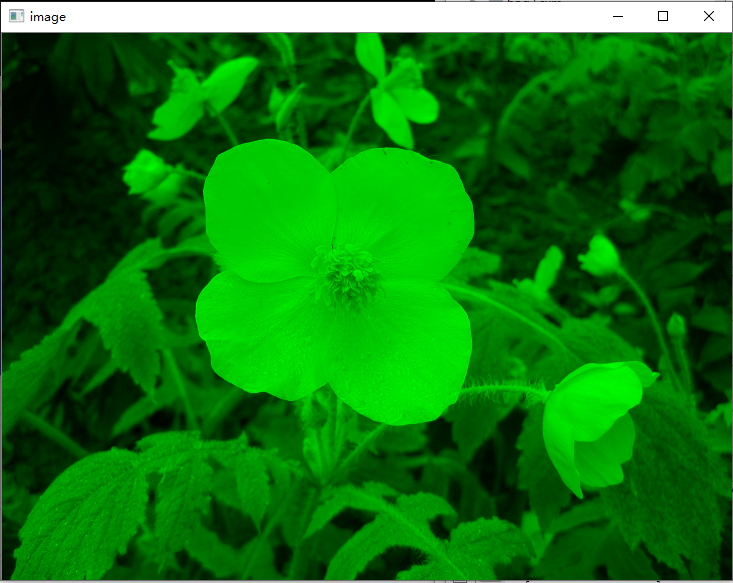
颜色通道地提取只保留b通道
import cv2 img=cv2.imread("d:/image0.JPG") b,g,r=cv2.split(img) print(b) #只保留b结果 cur_img=img.copy() cur_img[:,:,1]=0 cur_img[:,:,2]=0 cv2.imshow('image',cur_img) #显示窗口数据 cv2.waitKey(0) #等待延迟 cv2.destroyAllWindows()
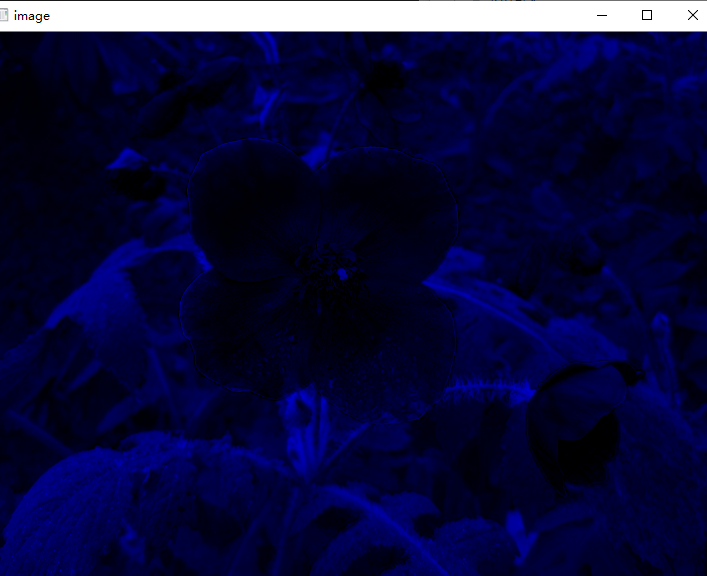
边界填充
BORDER_REPLICATE:复制法,也就是复制最边缘像素。
BORDER_REFLECT:反射法,对感兴趣的图像中的像素在两边进行复制例如:fedcba|abcdefgh|hgfedcb
BORDER_REFLECT_101:反射法,也就是以最边缘像素为轴,对称,gfedcb|abcdefgh|gfedcba
BORDER_WRAP:外包装法cdefgh|abcdefgh|abcdefg
BORDER_CONSTANT:常量法,常数值填充。
import cv2 import matplotlib.pyplot as plt img=cv2.imread("d:/cat.JPG") top_size,bottom_size,left_size,right_size = (50,50,50,50) replicate = cv2.copyMakeBorder(img, top_size, bottom_size, left_size, right_size, borderType=cv2.BORDER_REPLICATE) reflect = cv2.copyMakeBorder(img, top_size, bottom_size, left_size, right_size,cv2.BORDER_REFLECT) reflect101 = cv2.copyMakeBorder(img, top_size, bottom_size, left_size, right_size, cv2.BORDER_REFLECT_101) wrap = cv2.copyMakeBorder(img, top_size, bottom_size, left_size, right_size, cv2.BORDER_WRAP) constant = cv2.copyMakeBorder(img, top_size, bottom_size, left_size, right_size,cv2.BORDER_CONSTANT, value=0) plt.subplot(231), plt.imshow(img, 'gray'), plt.title('ORIGINAL') plt.subplot(232), plt.imshow(replicate, 'gray'), plt.title('REPLICATE') plt.subplot(233), plt.imshow(reflect, 'gray'), plt.title('REFLECT') plt.subplot(234), plt.imshow(reflect101, 'gray'), plt.title('REFLECT_101') plt.subplot(235), plt.imshow(wrap, 'gray'), plt.title('WRAP') plt.subplot(236), plt.imshow(constant, 'gray'), plt.title('CONSTANT') plt.show()
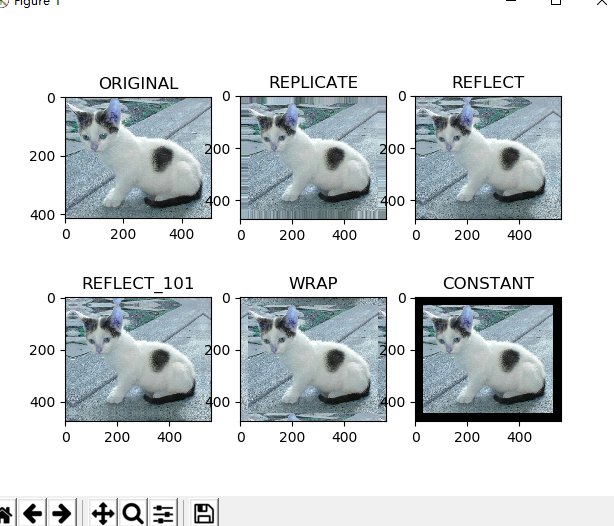
数值计算
import cv2
img=cv2.imread("d:/image0.JPG")
img_flower=img+10 #所有通道数值+10
print(img[:5,:,0])
print(".........................")
print(img_flower[:5,:,0])
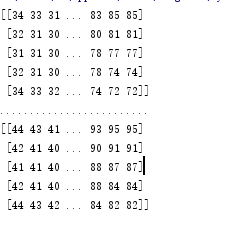
当数值超过256时会以%256地形式展示通道数据
print(".........................")
print((img_flower+img)[:5,:,0])