First, start with what version of VMware software and linux mirror:
VMware Workstation 14 Pro
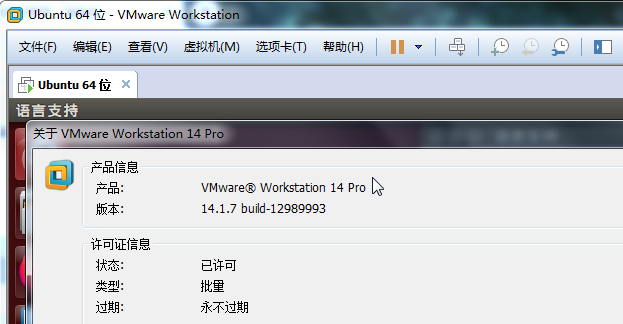
ubuntu-14.04.6-desktop-amd64.iso
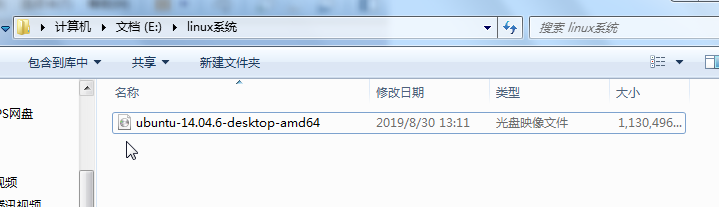
Second, the problems encountered
After the first installation can be connected to a network, but after the restart the computer, and then open the virtual machine even without Internet access.
In this case you can not connect to the network
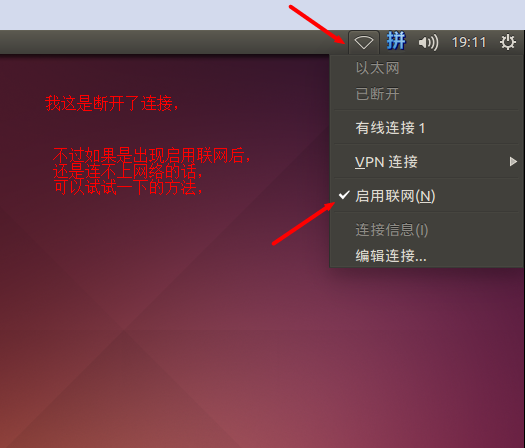
Third, the solution
1. Open the virtual machine settings
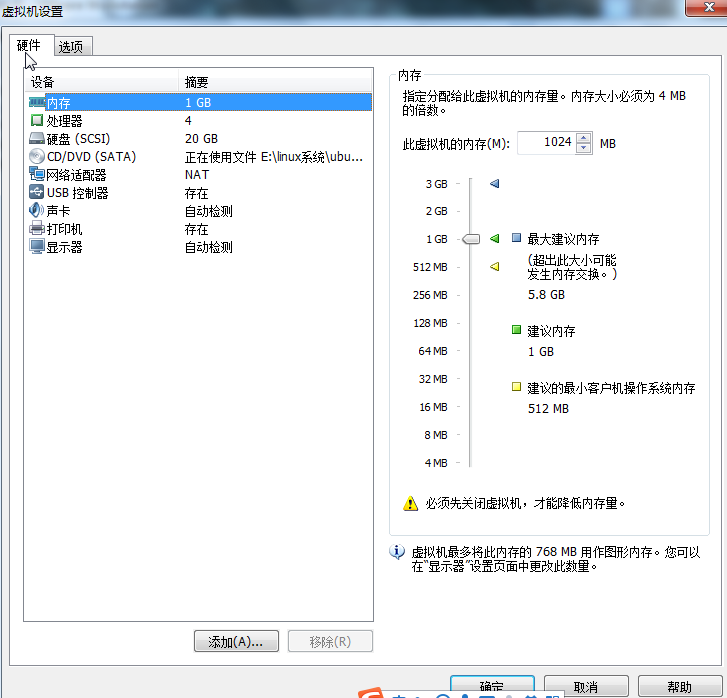
2. network adapter changed to NAT
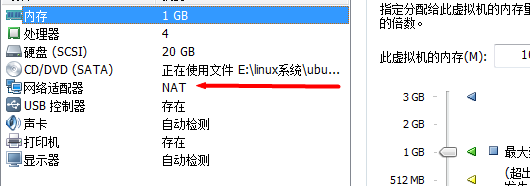
3. OK, click Edit -> Virtual Network Editor

4. Select VMnet8, click Apply to finalize it
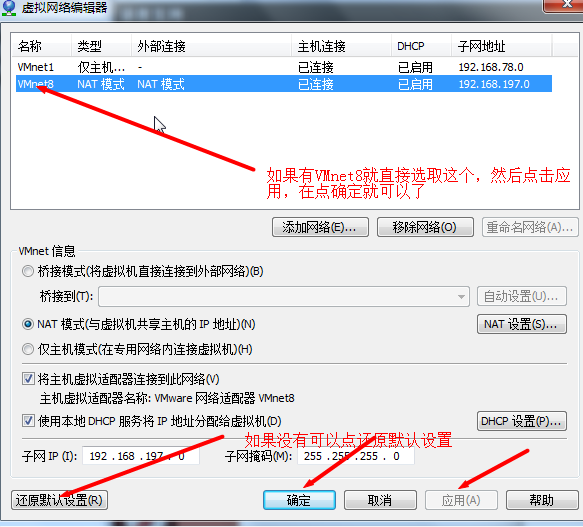
5. Finally, look at ubuntu is connected to the network, if not restart it.

Note: The best look at the situation I can not connect to the network described above.
Conclusion: In fact I have already connected, do not know that you can not connect to the network, you wish you can connect smoothly.