ABC recently doing related projects, we need to publish background to ABC on WebSphere Application Server, so learning about;
First, what WebSphere are?
WebSphere provides SOA (service-oriented architecture) software environment to enable dynamic, interconnected business processes, provide highly effective application infrastructures for all business situations. WebSphere is IBM's integration software platform and applications, including all the necessary middleware infrastructure (including servers, services and tools), these infrastructures is to create, deploy, and run continuously monitors the enterprise-class Web applications and cross-platform, cross product solutions are required. And WAS6, WAS7 comparison WAS8 undergone great changes before its installation media and distinct; and the official website has been clearly stated: version 1.7.4.7 and earlier versions have been replaced by 1.8.x and 1.9.x versions. All versions prior to 1.8 users should upgrade their systems to one of the above versions.
Second, download WebSphere
Download: https://www-01.ibm.com/support/docview.wss?uid=swg27025142#ibm-content
Download time need to register
My IBM
IBMid: I qq-mail
IBM Register Password:! Qwe123QWE @ #
Select Version After entering:
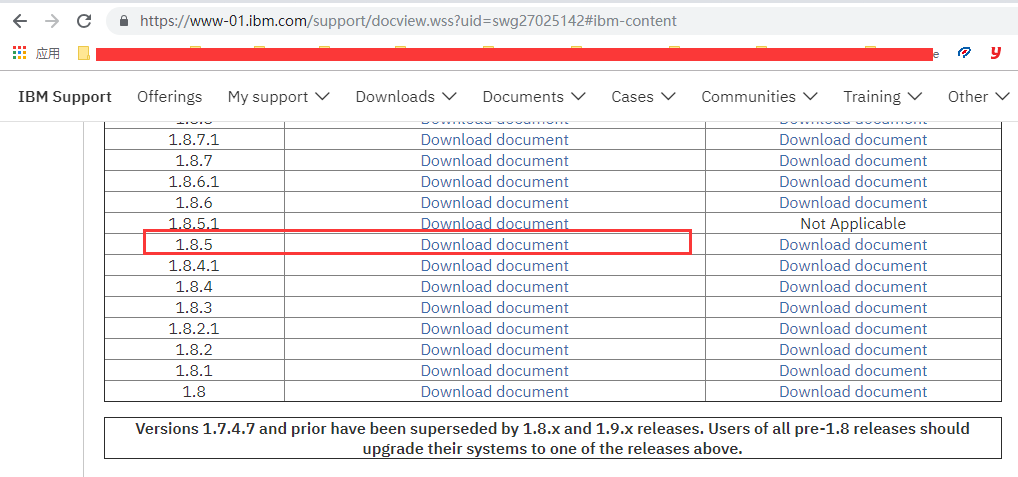
Select System type:
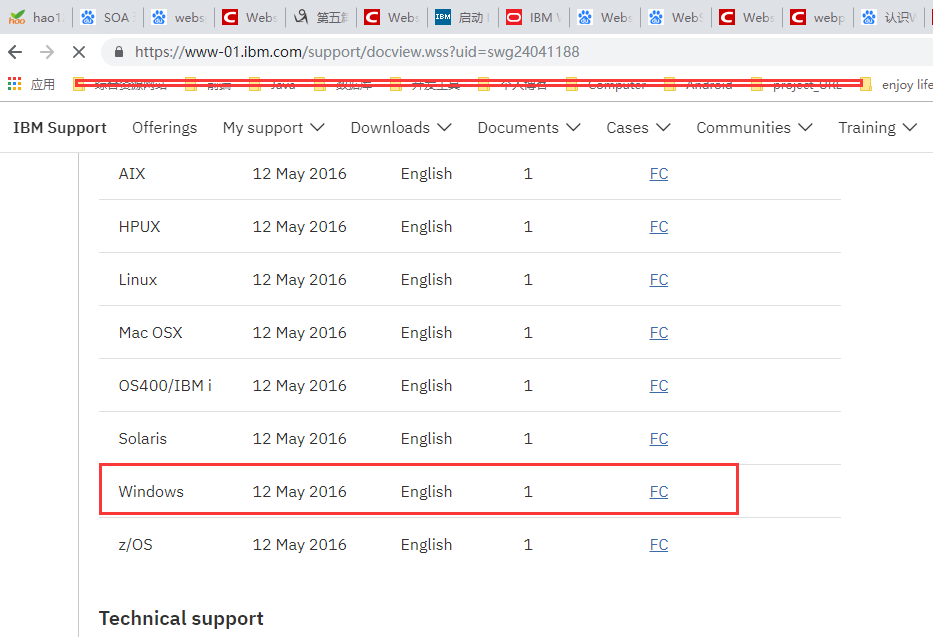
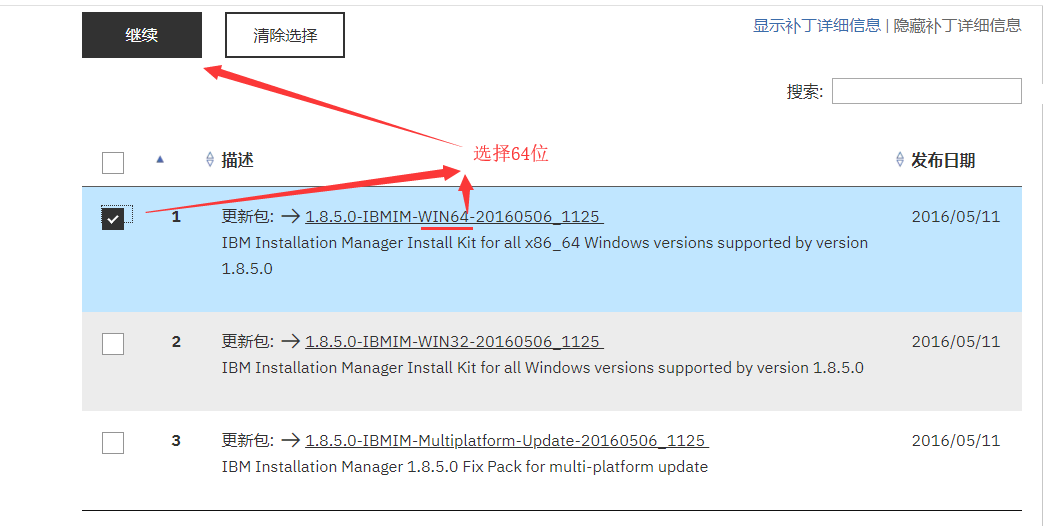
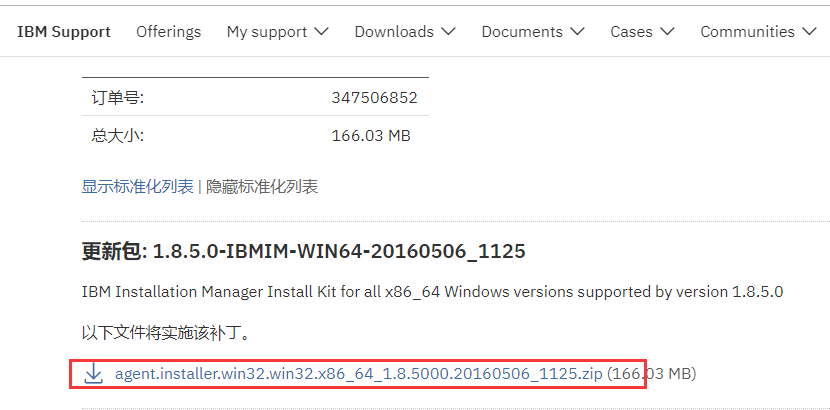
After the download is complete decompression:
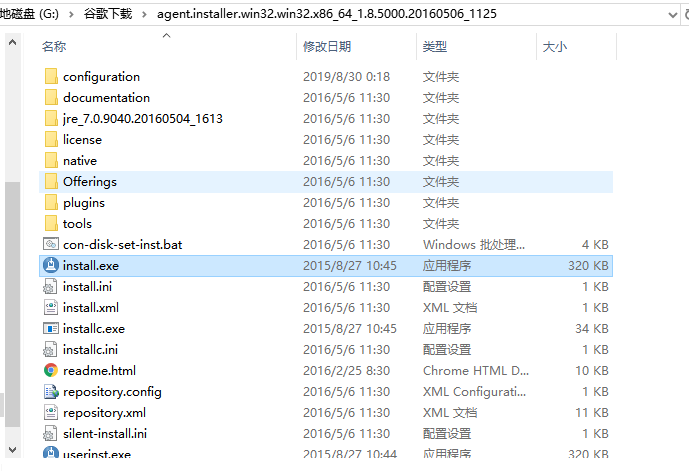
Third, install WebSphere
Double-click installexe
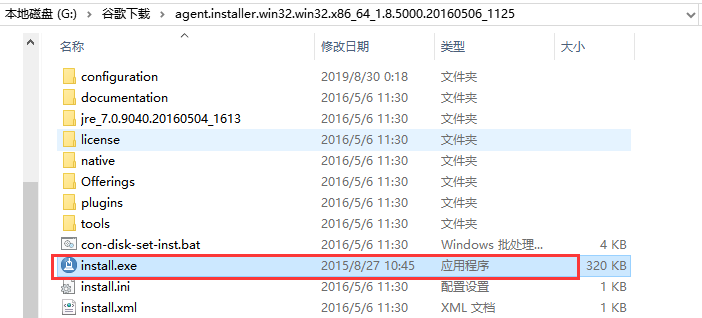
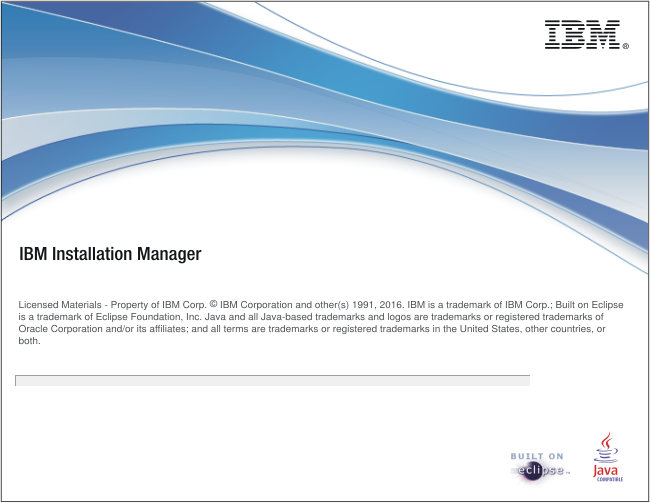
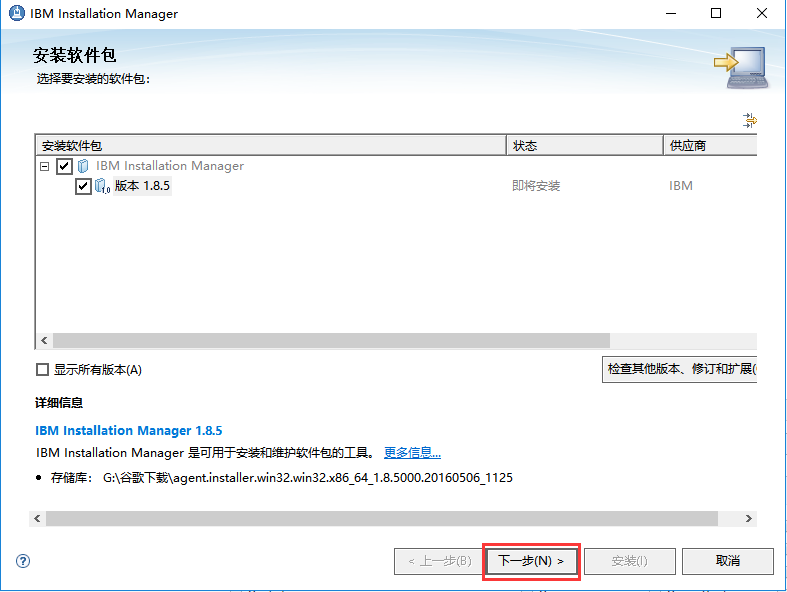

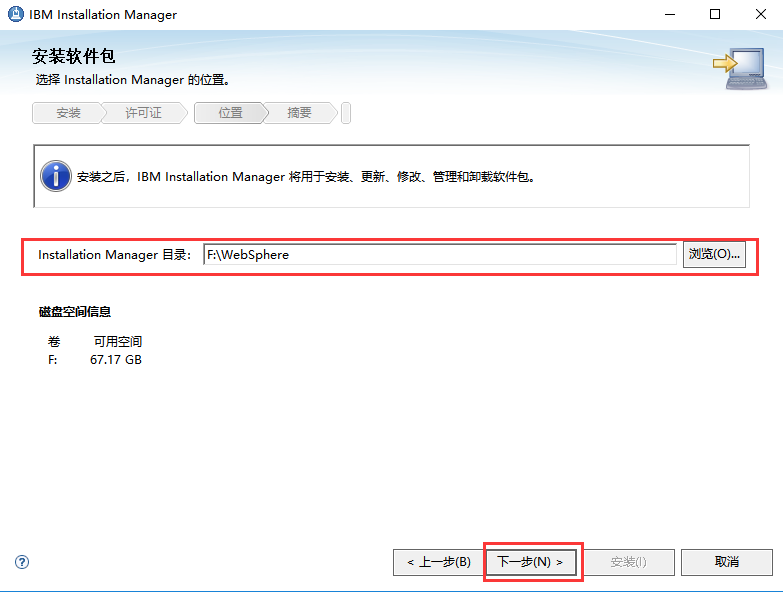
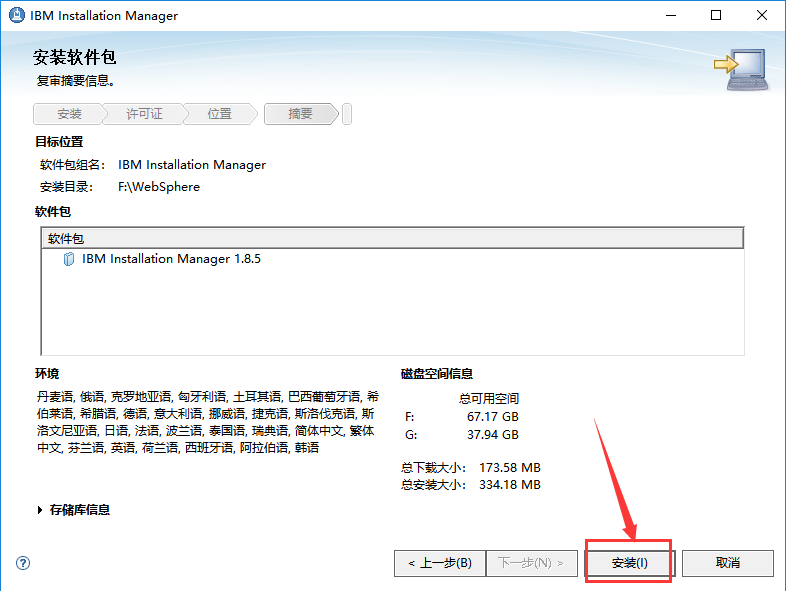
Note that the installation process need to download something, so keep your computer connected to the Internet:
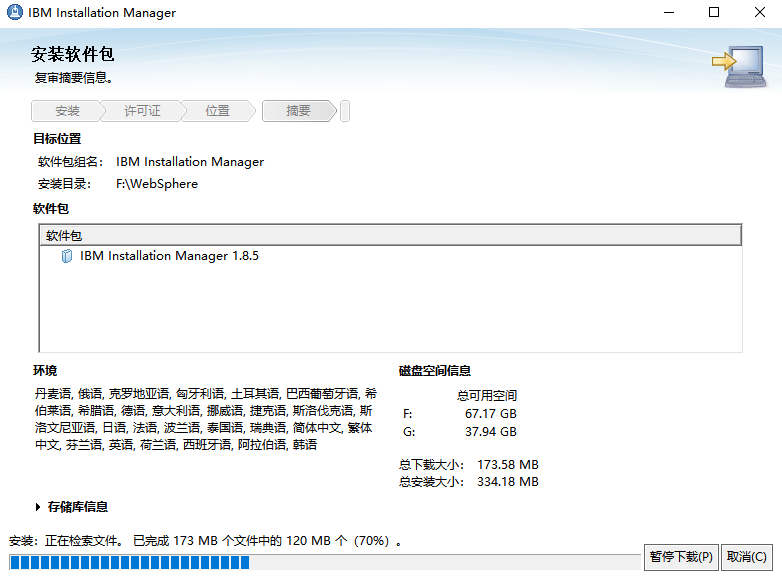
After following page appears to directly close the page
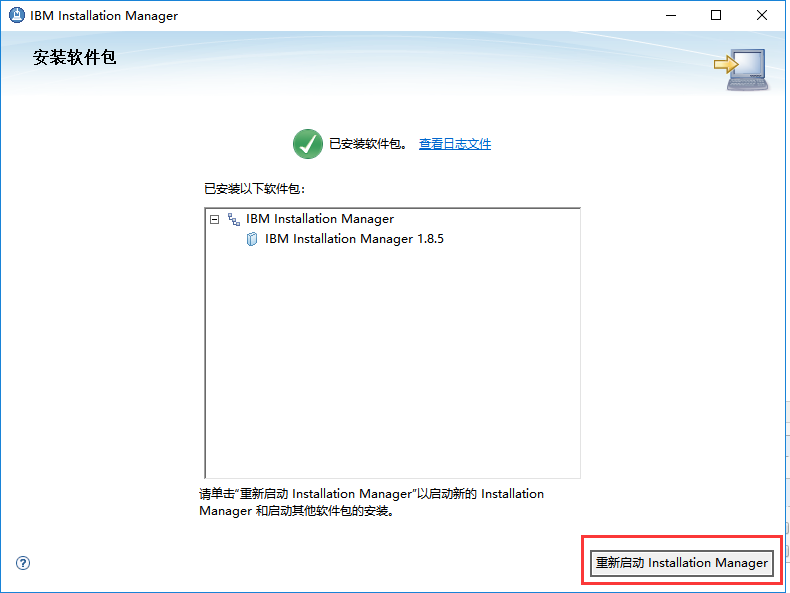
In the Start menu, you can see

Fourth, download WAS
Net direct Quguan
http://www.ibm.com/en-us/homepage-a.html
搜索:Websphere Application Server for Developers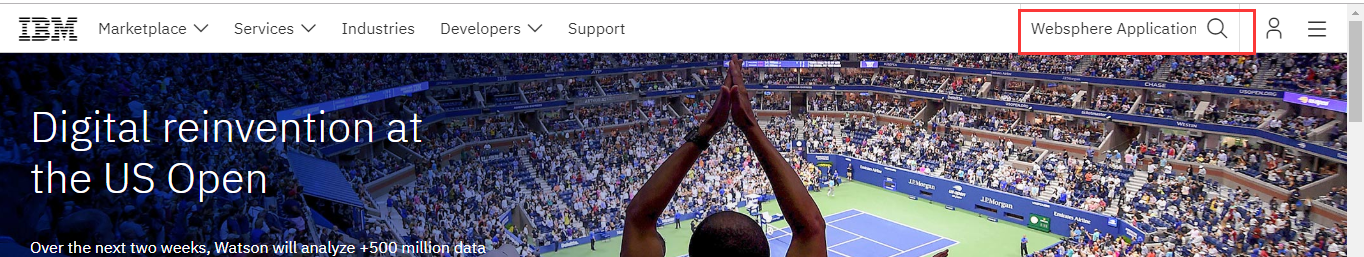

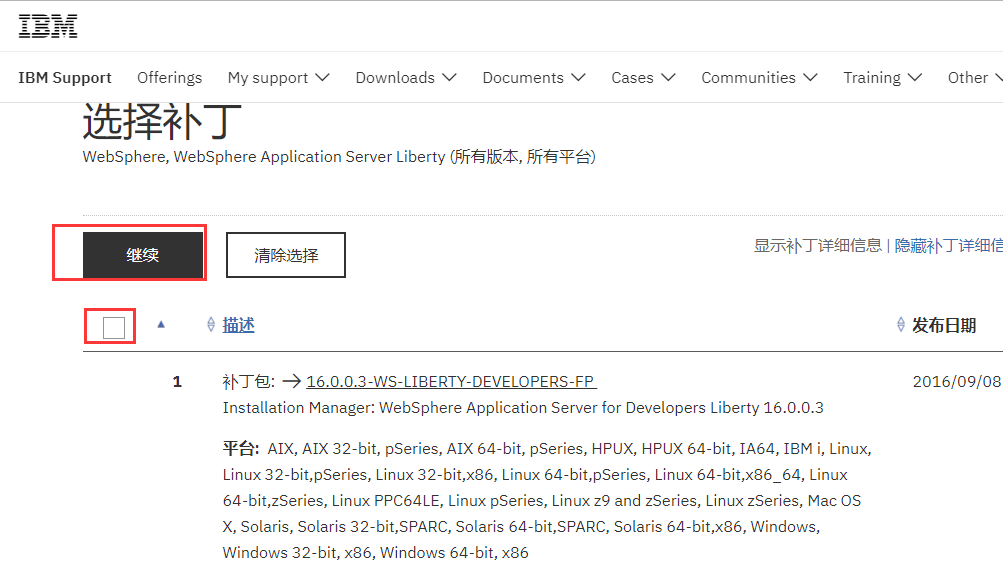

下载之后解压:
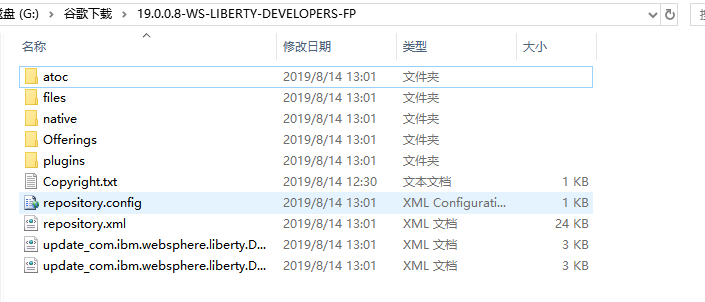
启动Installation Manager(IM):
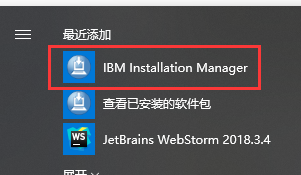
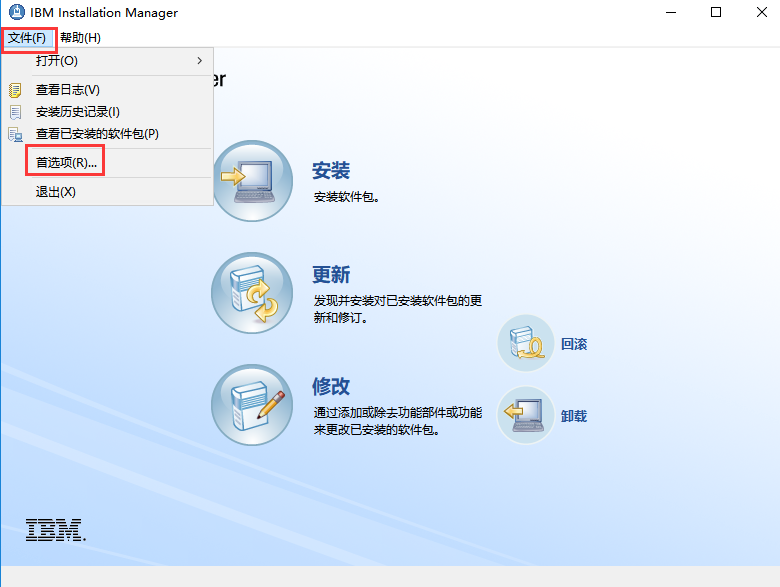
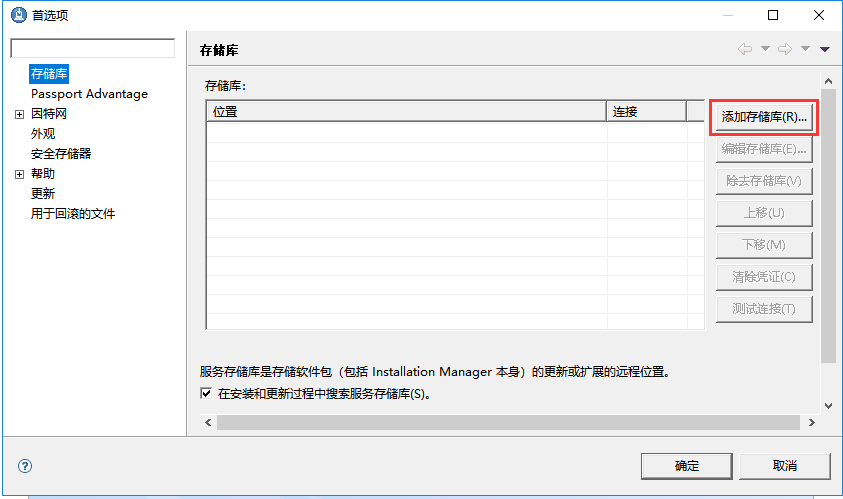
选择我们上面下载的解压之后的目录下面的.config文件
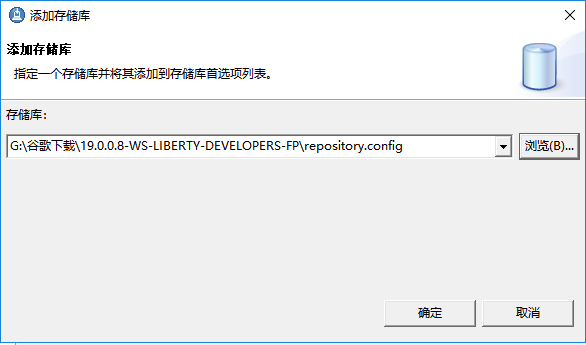
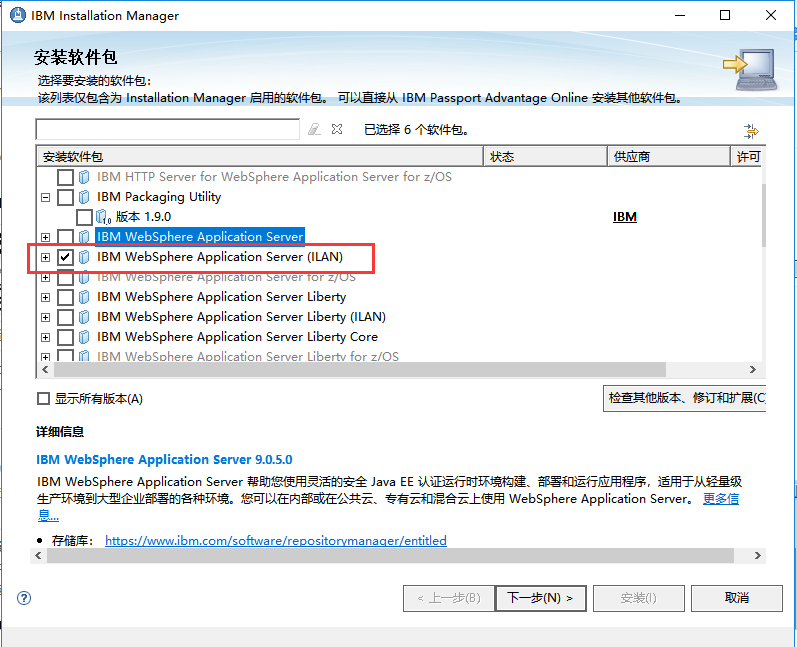


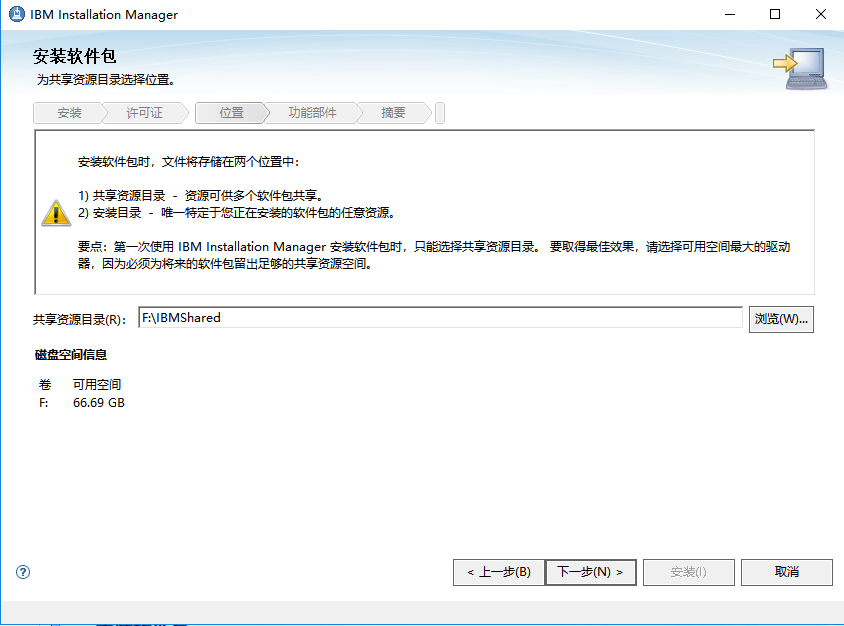
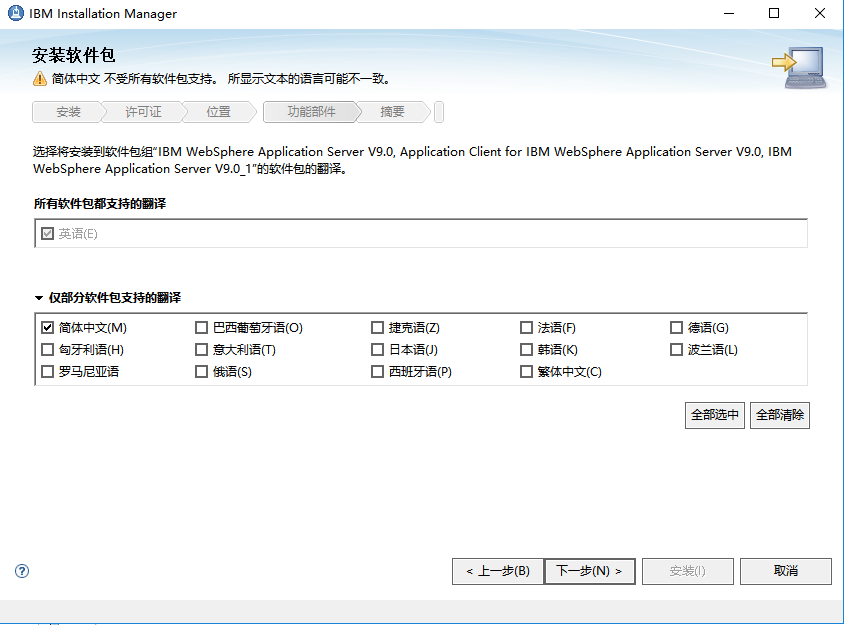
不要选择样本应用程序 ,我们用不到
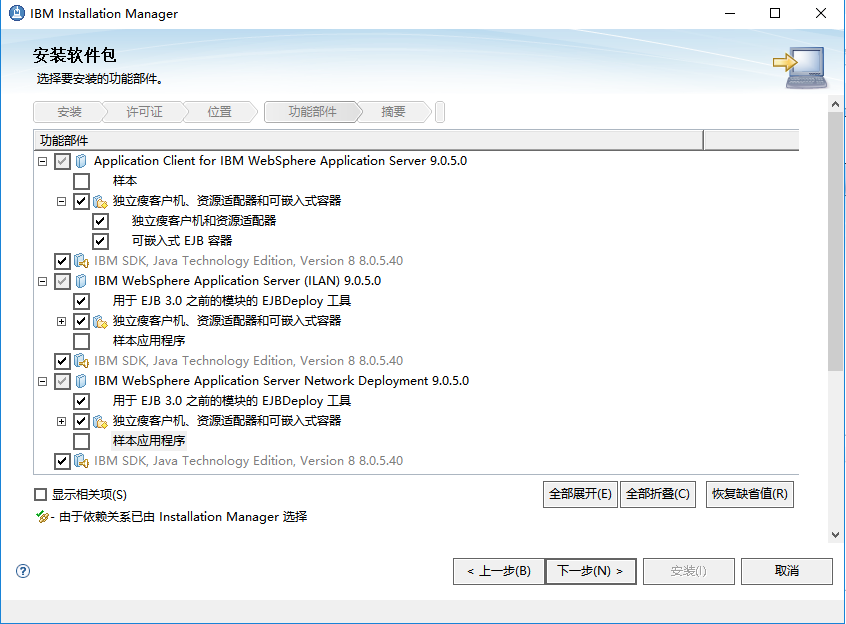
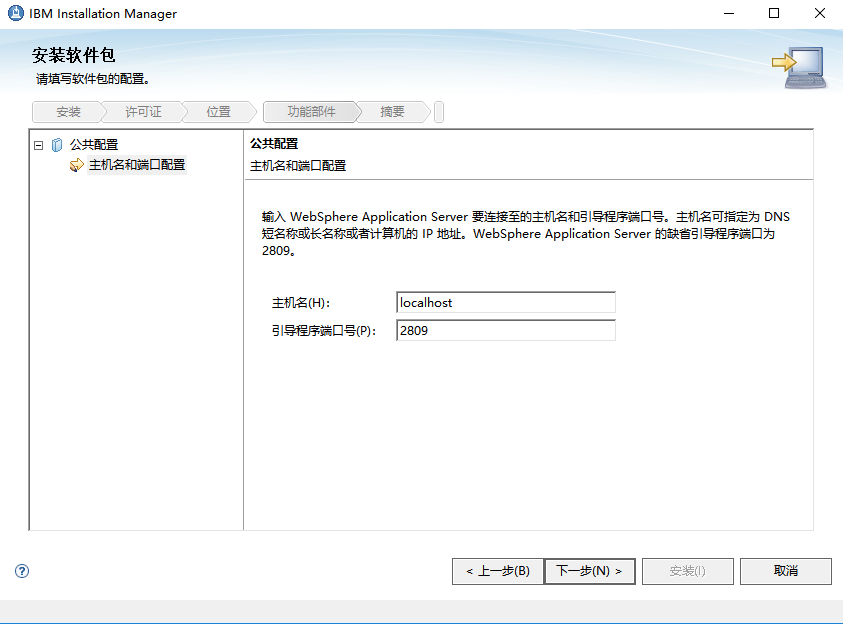
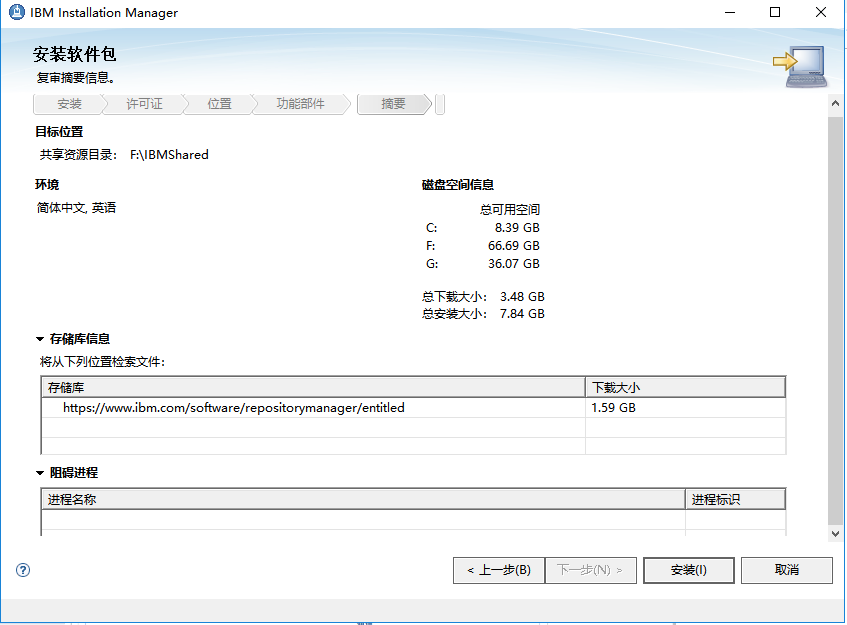
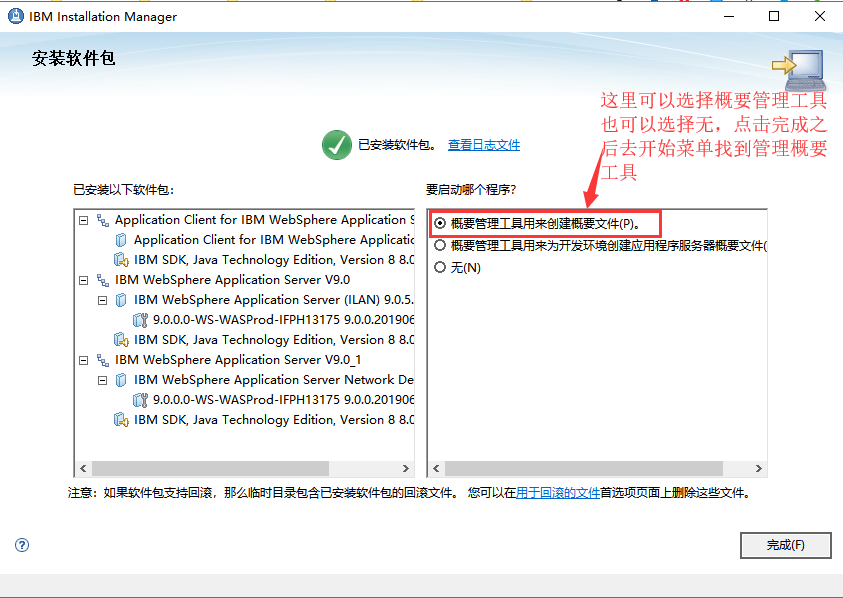
配置概要文件
WAS中的概要文件和WebLogic中的domain类似,是WAS中的服务 。


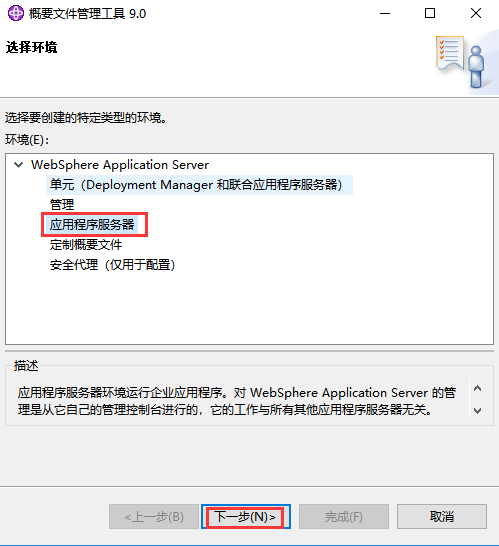
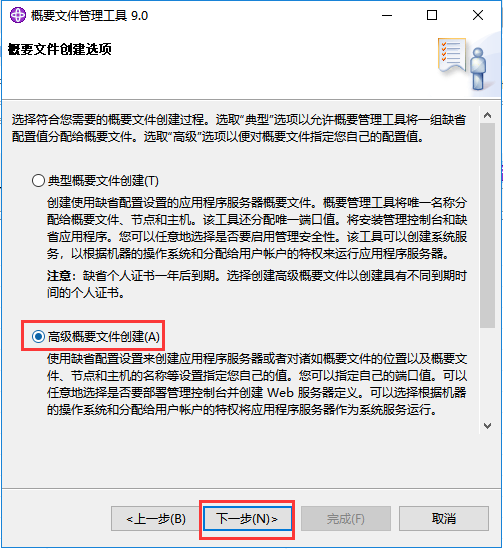

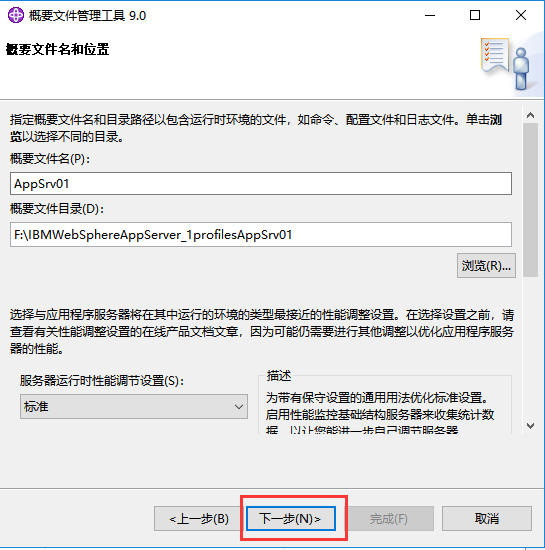
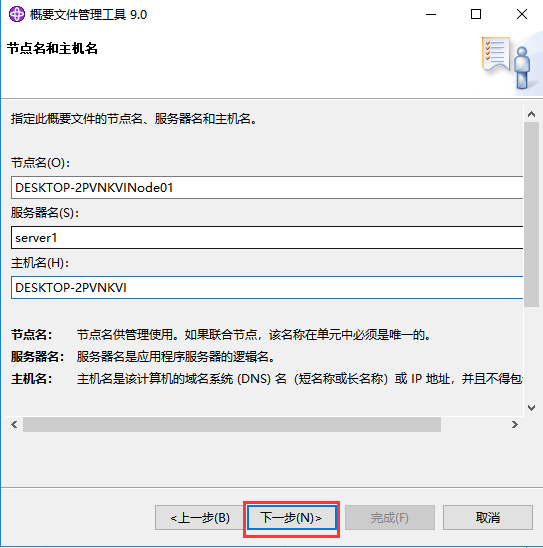
这里要注意【主机名】的配置 为本机计算机名次 (保证能Ping通) 在实际生产中配置服务器的IP地址
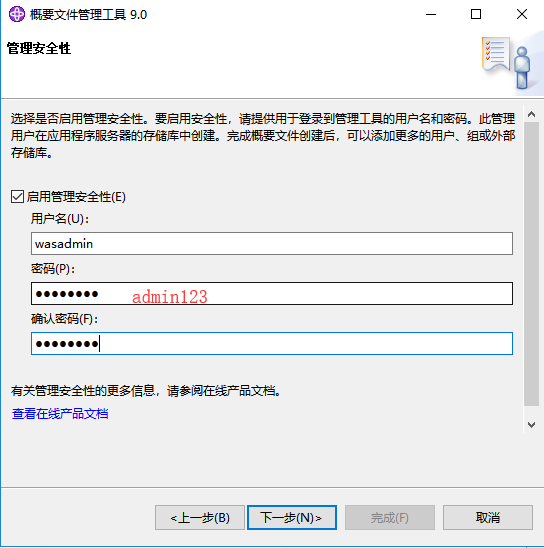
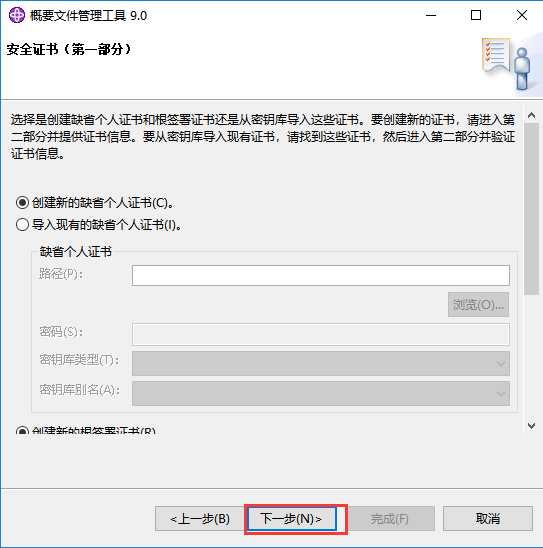

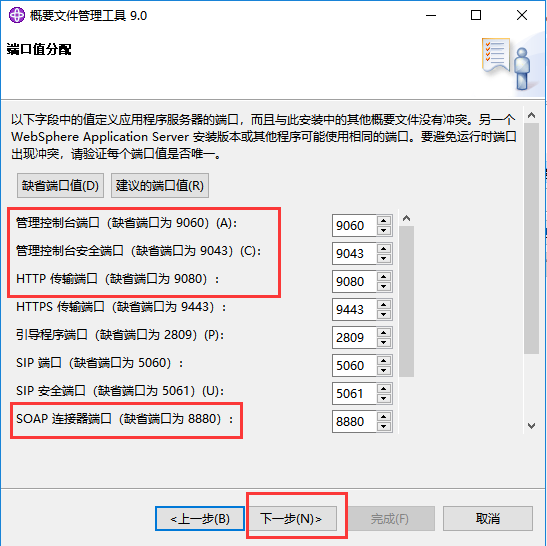
默认端口信息 注意我圈红圈的信息 以后需要用到

将复选框中的勾去掉,不需要添加到系统服务中
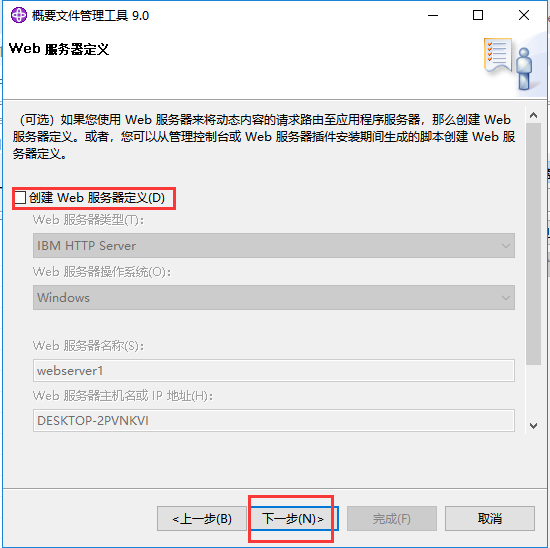
默认走 这里的Web服务在以后手动创建
点击创建:


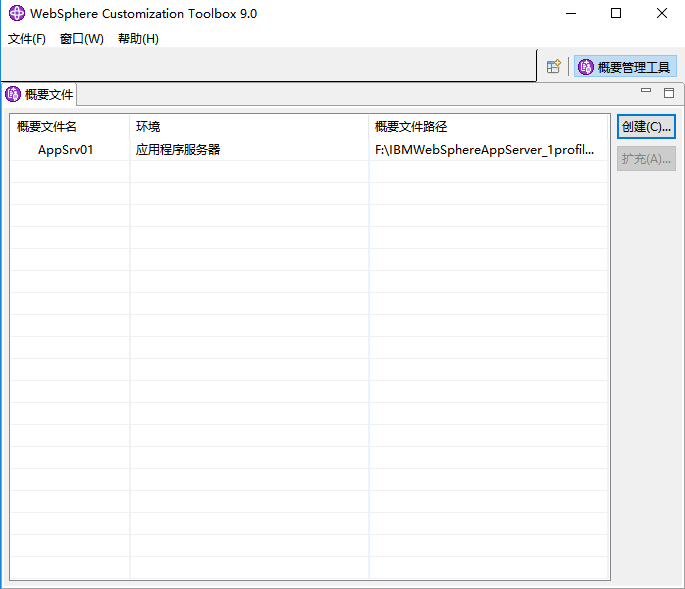
至此概要文件配置完成.
概要文件配置完成以后其目录结构如下:
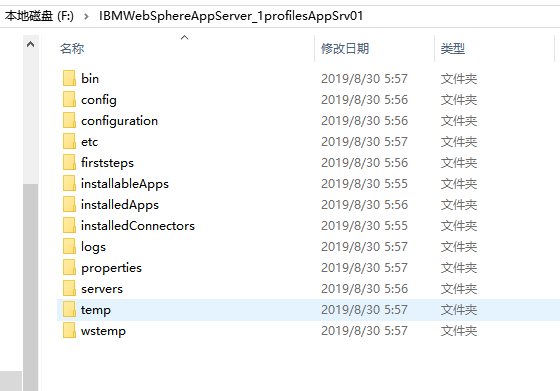
2.3 运行WAS
命令行进入概要文件目录下的bin目录,执行 startServer -help 查看该命令对应的帮助(其他命令的用法也可通过同样的操作得到)可能要等一会才会显示
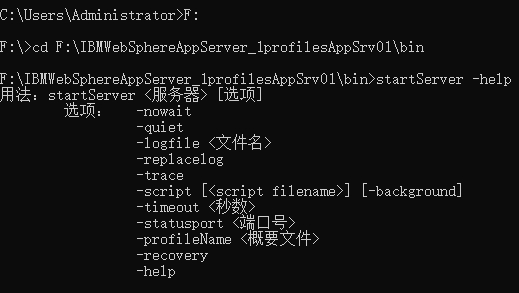
执行命令启动WAS
startServer server1 -profileName AppSrv01
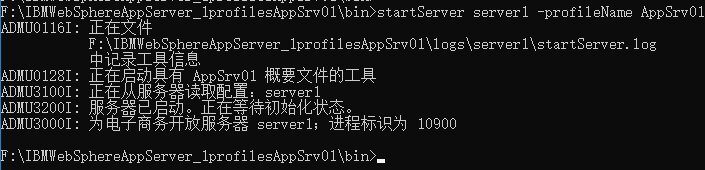
表示WAS成功启动 (可通过stopServer+【服务名】命令来停止)
打开浏览器输入 http://localhost:9060/ibm/console



至此,WebSphere Application Server的下载以及安装就算完成了,下一篇我会总结一下如何在was上发布应用,谢谢