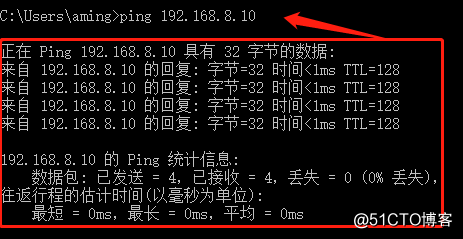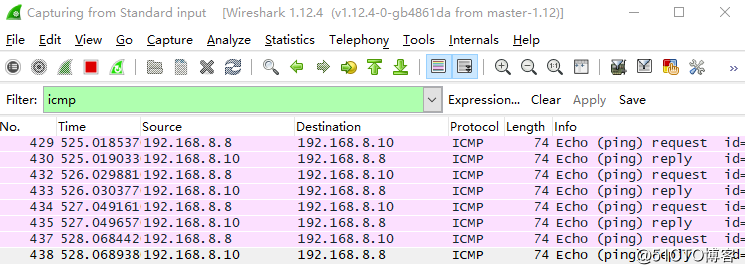1. connecting switch comes vpc to achieve interoperability.
Open GNS3 software, drag a router: 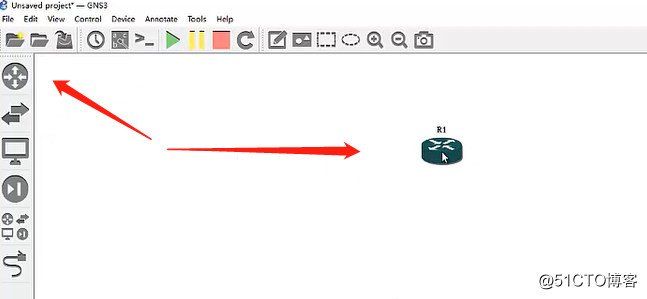
Right-click the name change, change into a switch icon: 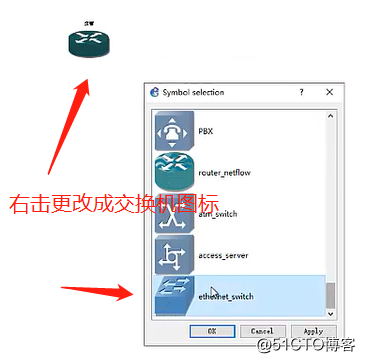
Right-click to open the configure, add service board switch: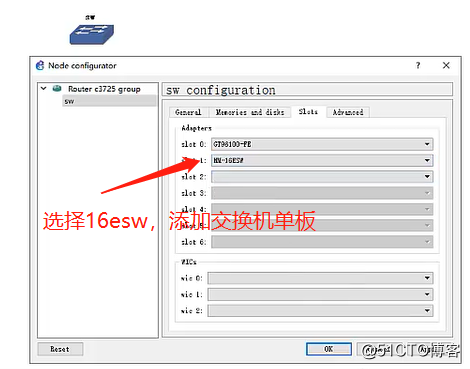
Also add two PC comes in: 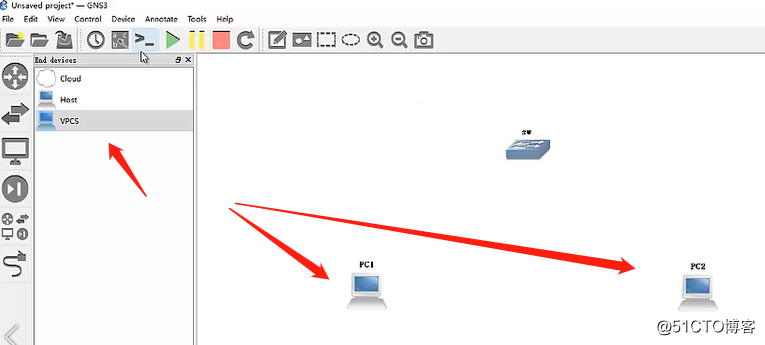
with a console cable to connect the three together, pay attention to PC1 port selection vmnet1, PC2 port selection is vmnet2; Switch 1 is the beginning of switch ports, not even wrong: 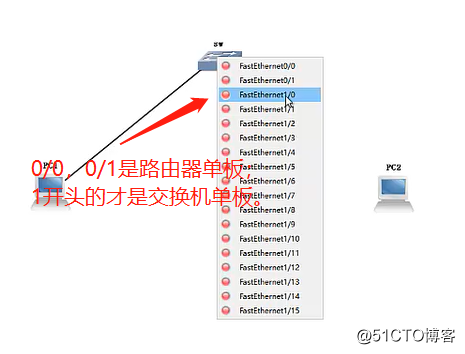
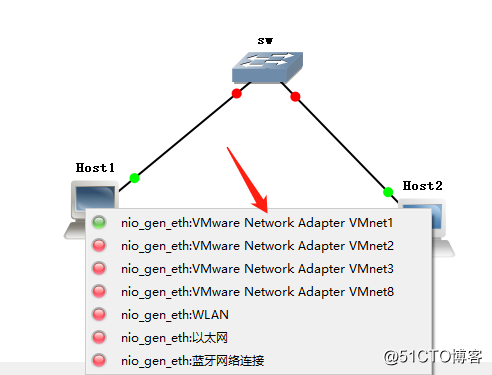
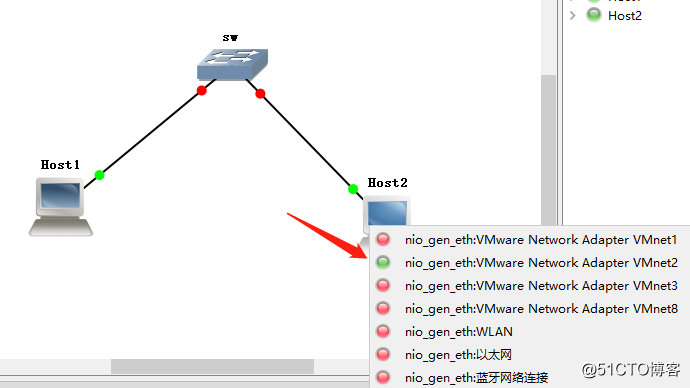
start running: 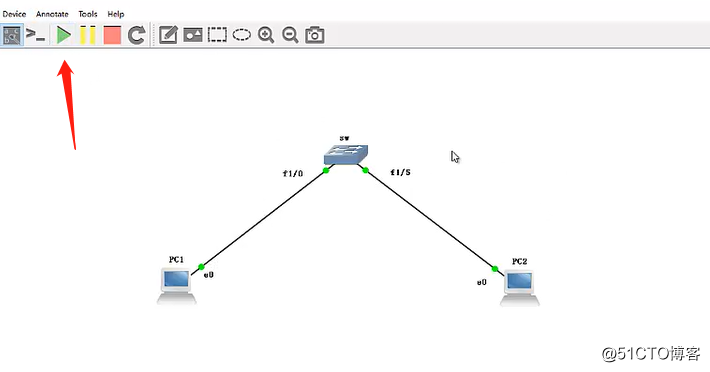
enter in among CRT global mode, enter the no ip routing enter, clear routing function: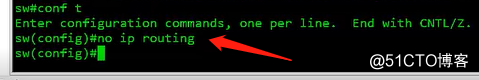
Pci to configure ip 192.168.8.8 255.255.255.0: 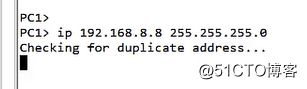
to pc2 arranged ip 192.168.8.10 255.255.255.0: 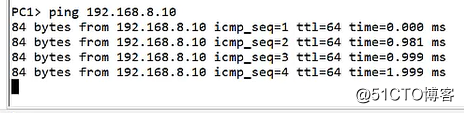
the virtual machine 1 is arranged to the vmnet1 network adapters (only connected to the host); the virtual machine 2 is arranged VMnet2 network adapter (and only connected to hosts): 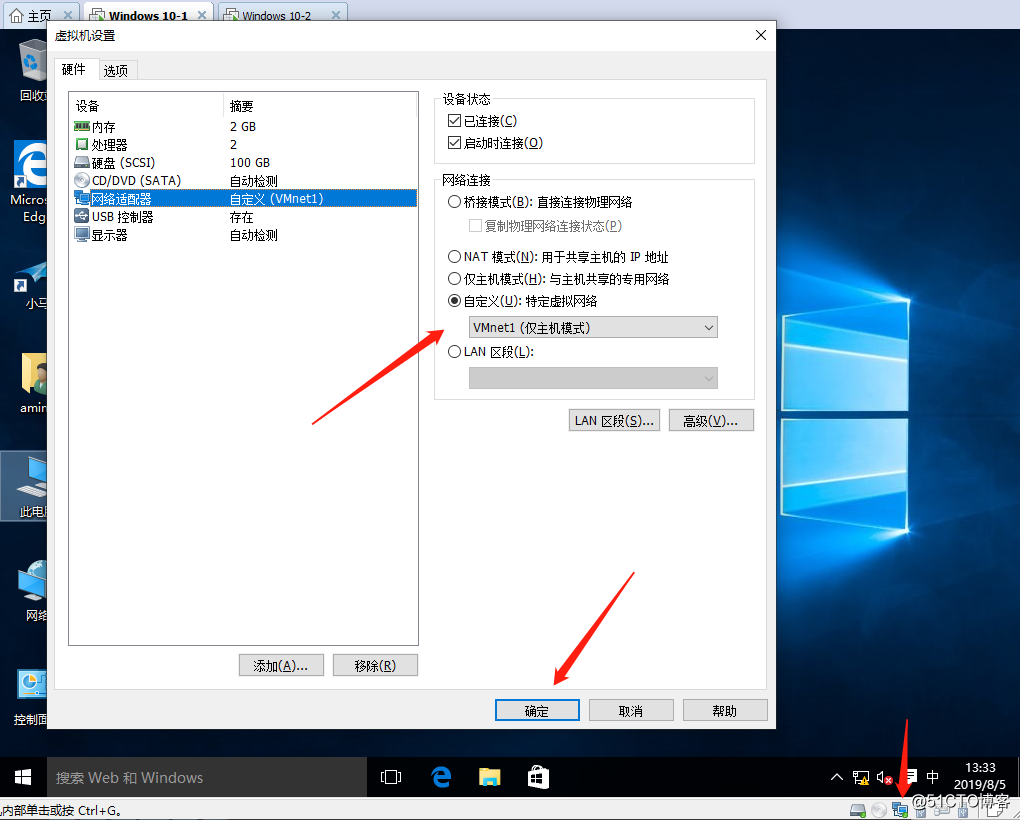
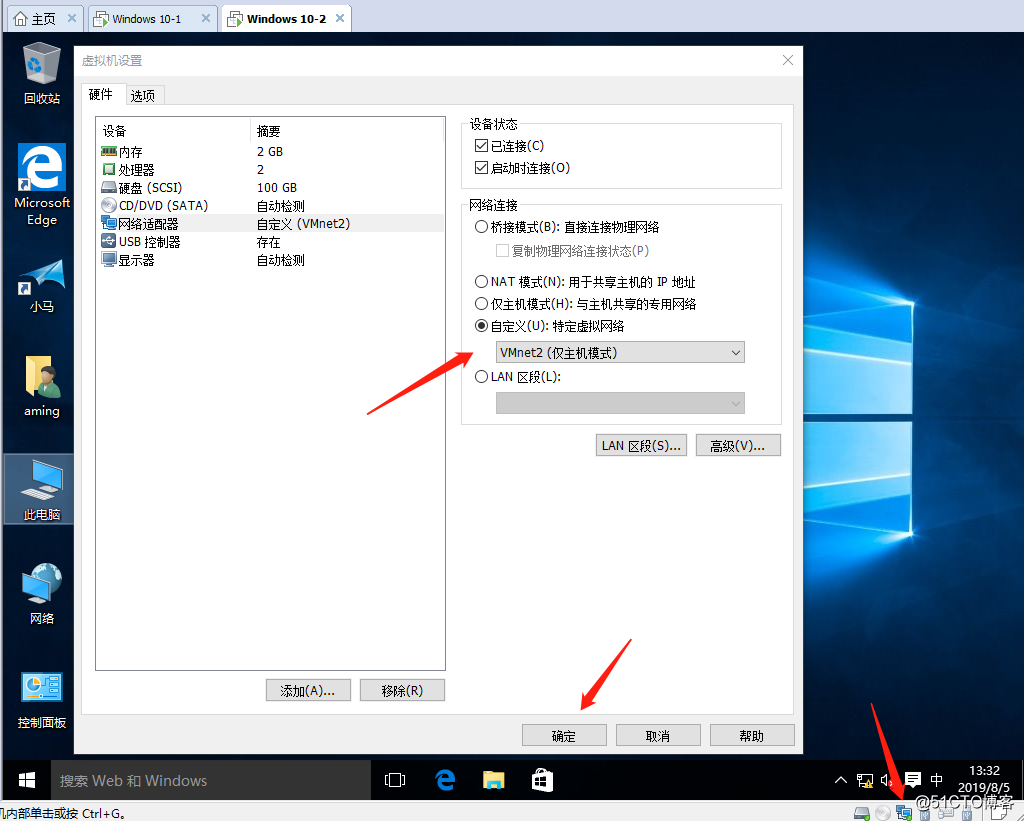
to the virtual machine 1 is provided to iP address is 192.168.8.8 ip; ip 2 is provided to the virtual machine to 192.168.8.10; simultaneously closing two firewall systems, in order to avoid interruption of data transmission received: 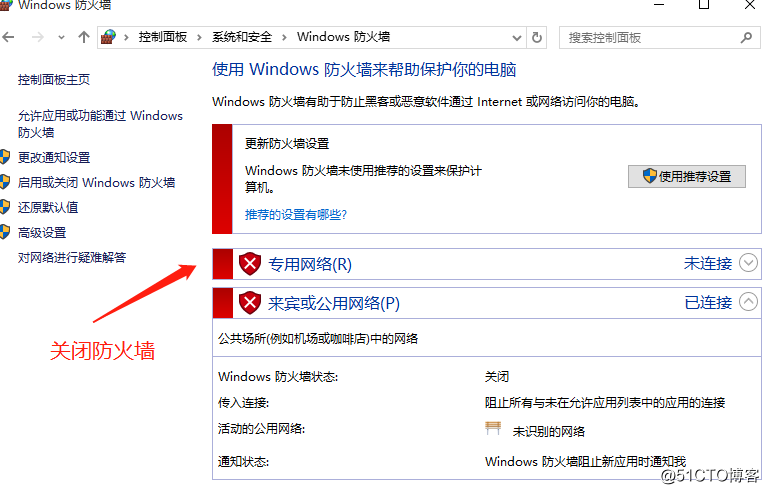
and click run capture, data capture :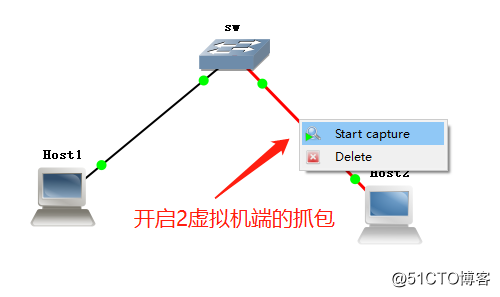
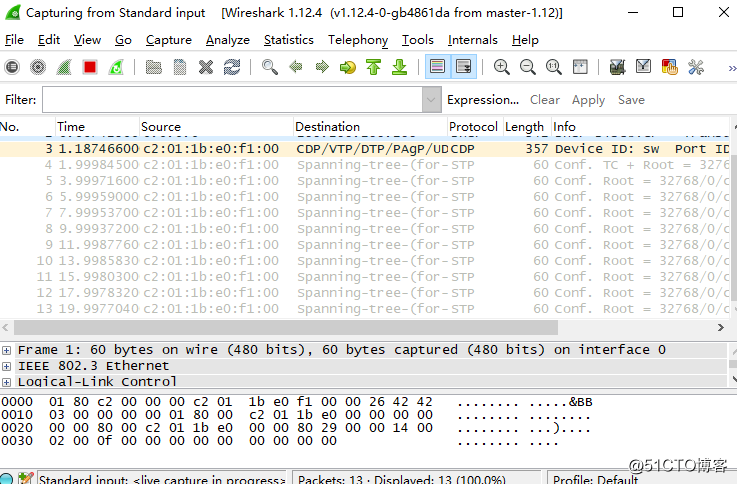
In the virtual machine to connect the host 192.168.8.10 1 box, showing the successful capture, the two systems can be interconnected: