Fiddle for a few days there, everywhere finally toss out the collection of information, do little notes
Original Address: https://www.cnblogs.com/potential/p/3751426.html
First, my environment:
Windows Server 2012 R2
Visual Studio 2019
Version of the project is .Net Core 2.2
Second, the conditions for remote deployment
You need to install Web Deploy
https://www.iis.net/downloads/microsoft/web-deploy
And management services, there is a Asp.Net Core runtime, windows server 2012 Asp.Net Core running and did not take the time

If you do not clear whether installed, you can go inside to view service
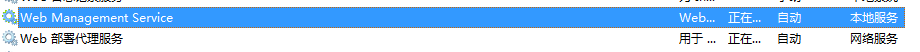
Then you need to enter our iis manager related access settings, first into our management services
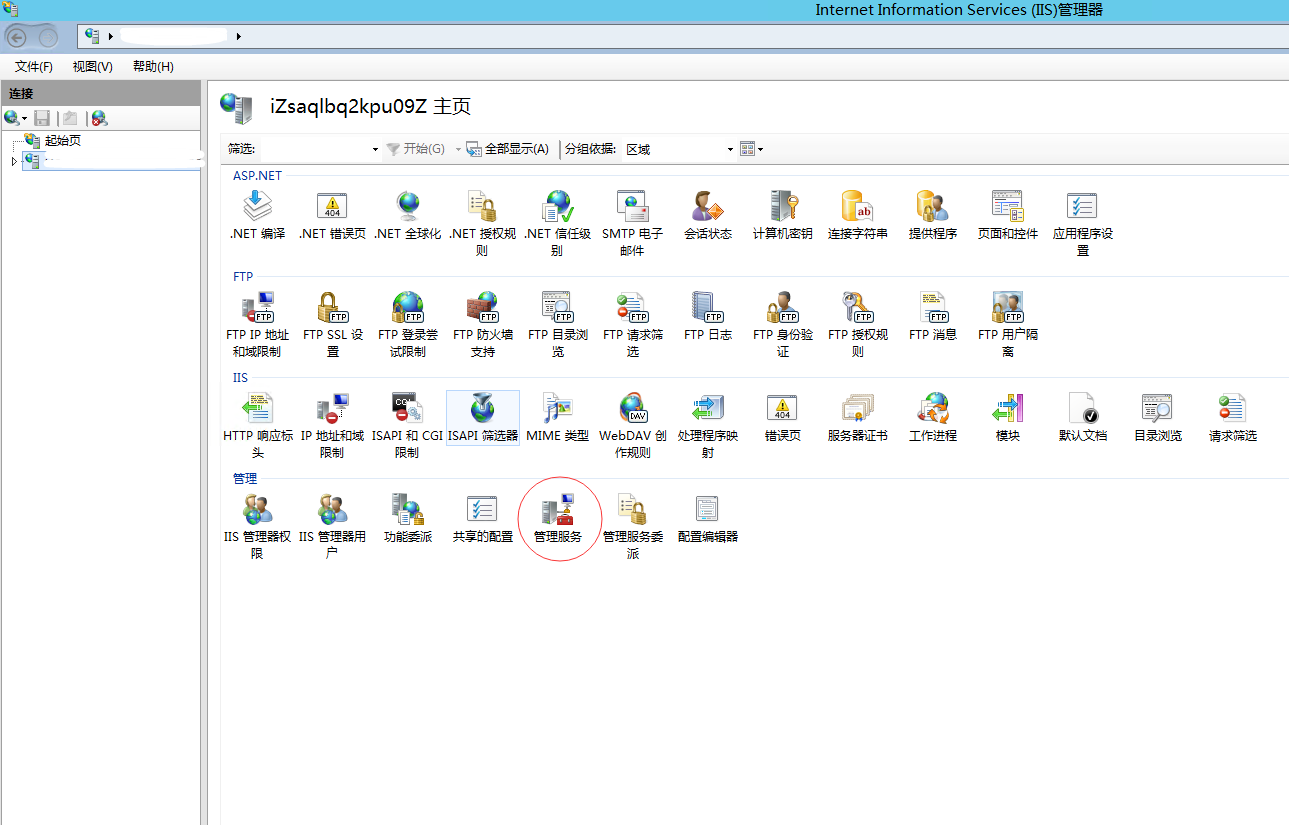
After entering the managed services can be configured to publish our address and port number
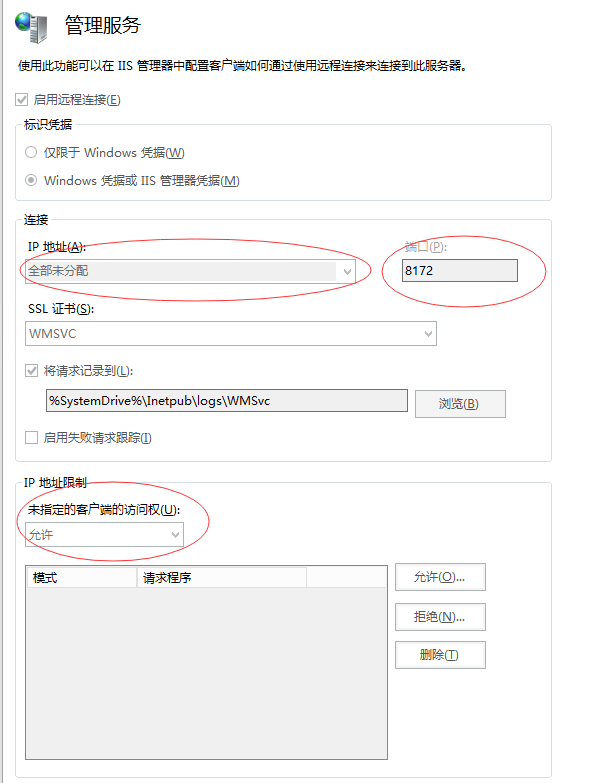
After setting up, remember to open the corresponding inbound firewall rules port number and the cloud server security group inside the port number, and then open basically sent last step.
Select your site
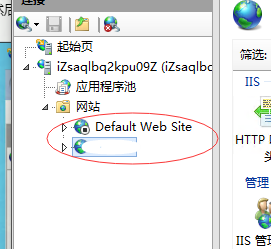
IIS Manager for permission to add roles already exist in windows server user group, or no effect. I'm lazy I set up a server administrator
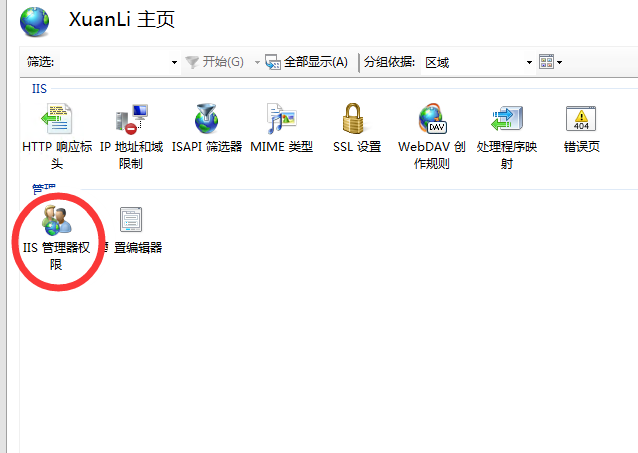

After allowing a user, we have to set up user permissions to the file folder you want to publish to.
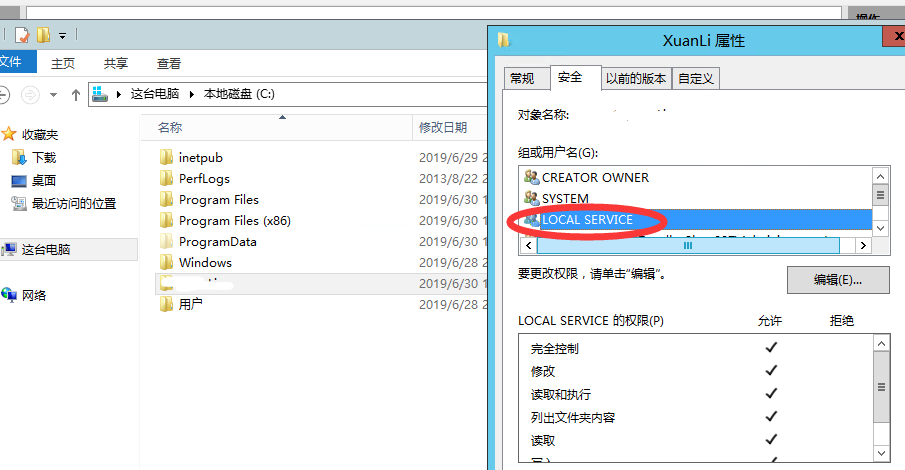
After it is set to full control, the above conditions are met, we can be released into the vs2019
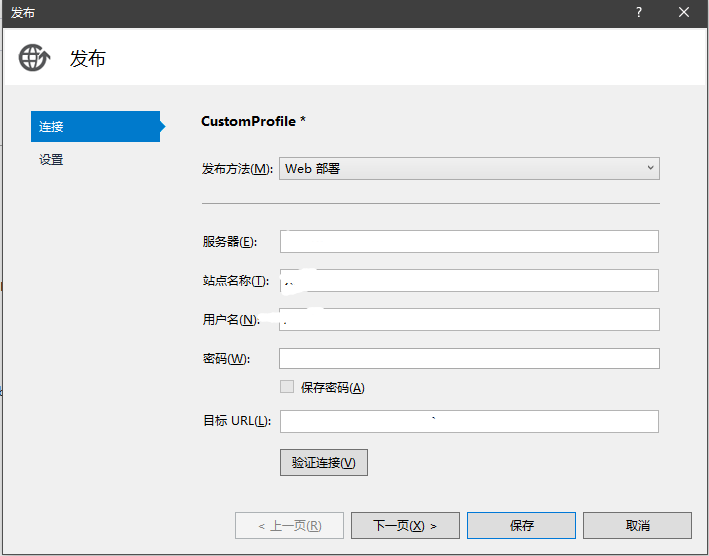
Released Web Deployment Methods
Server: ip address of the server
Contact Name: that is,
User name and password, you are just setting in IIS Manager Permissions inside
The destination URL must be http: // (domain name or ip address management service which is set) + port number of management services which set
还要将应用程序池中的站点的托管方式设置为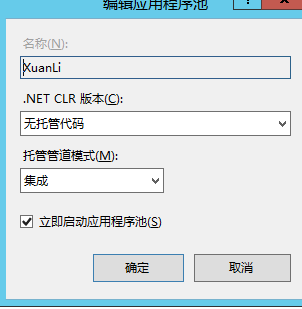 ,无托管代码的方式,因为.Net Core 并不依赖.Net Framework
,无托管代码的方式,因为.Net Core 并不依赖.Net Framework
一系列设置之后。就可以完美的发布出去了