1: Go to sap cloudconnector
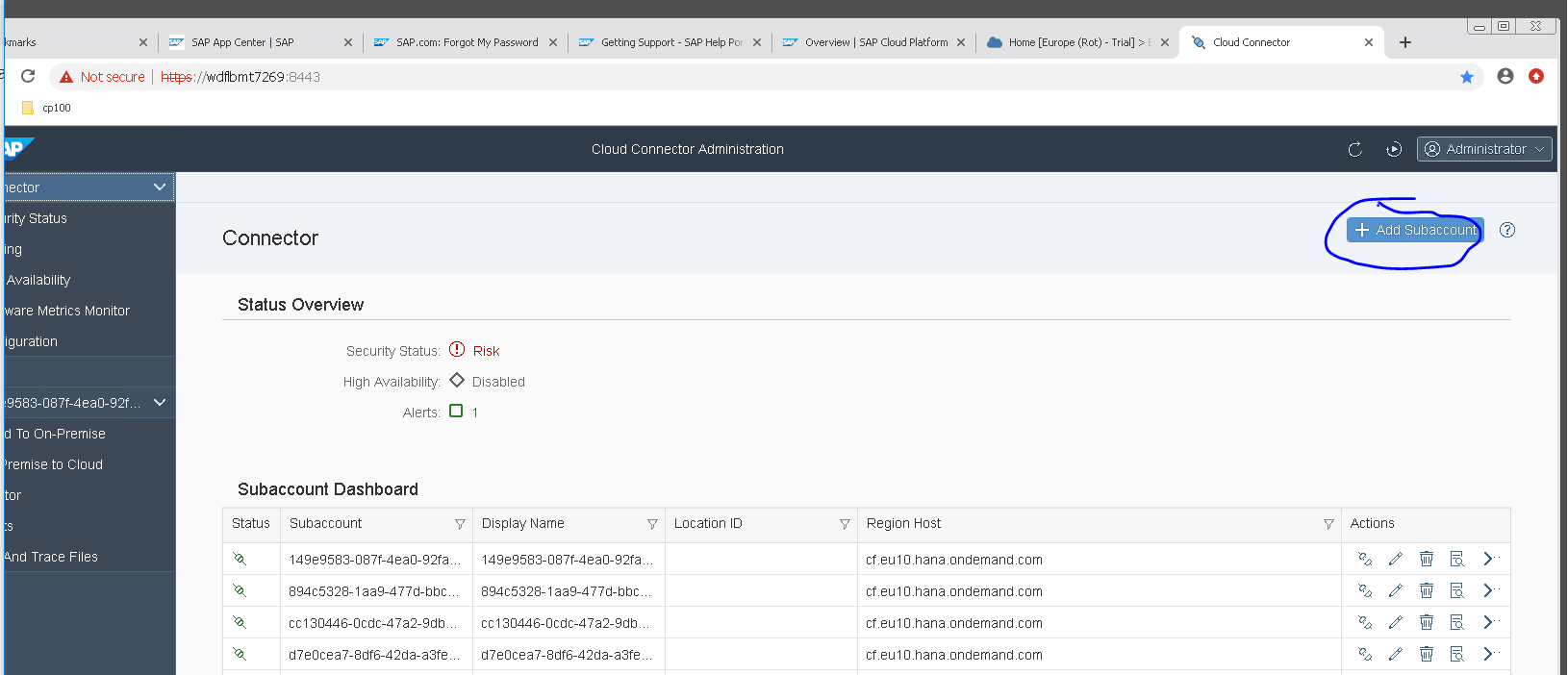
2: Click add subAccound (connected to the cloud neo or cloud foundery)
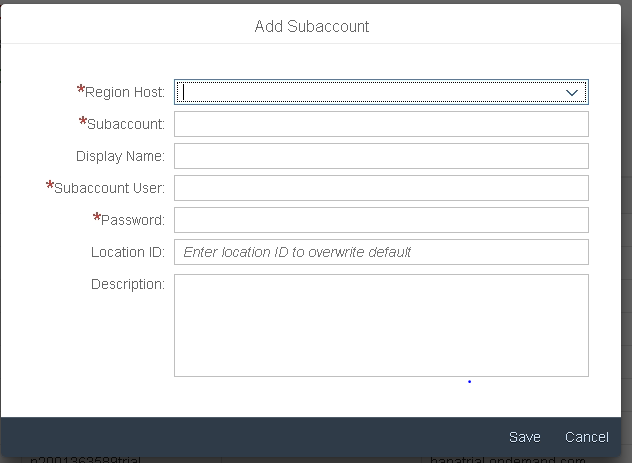
3: Click on cloud paltform of neo platform, query information cloud platform. Fill in the box above.
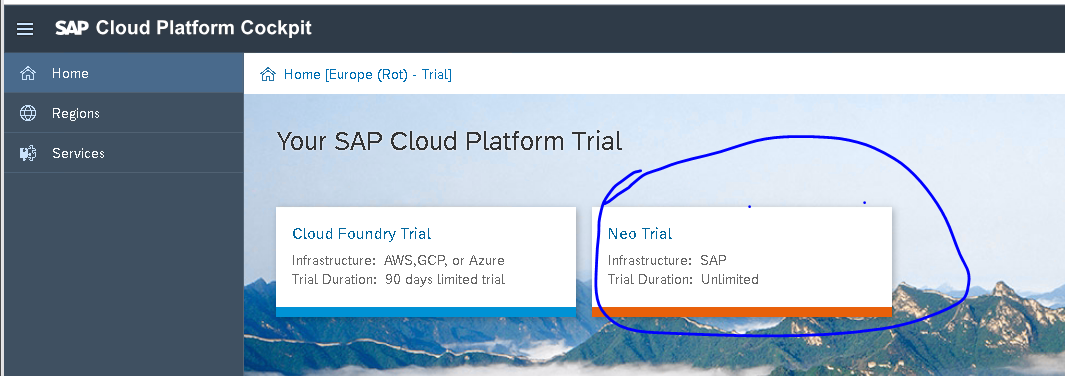
4: The subaccount name (neo connection with Subaccount, cloud foundery connection id)
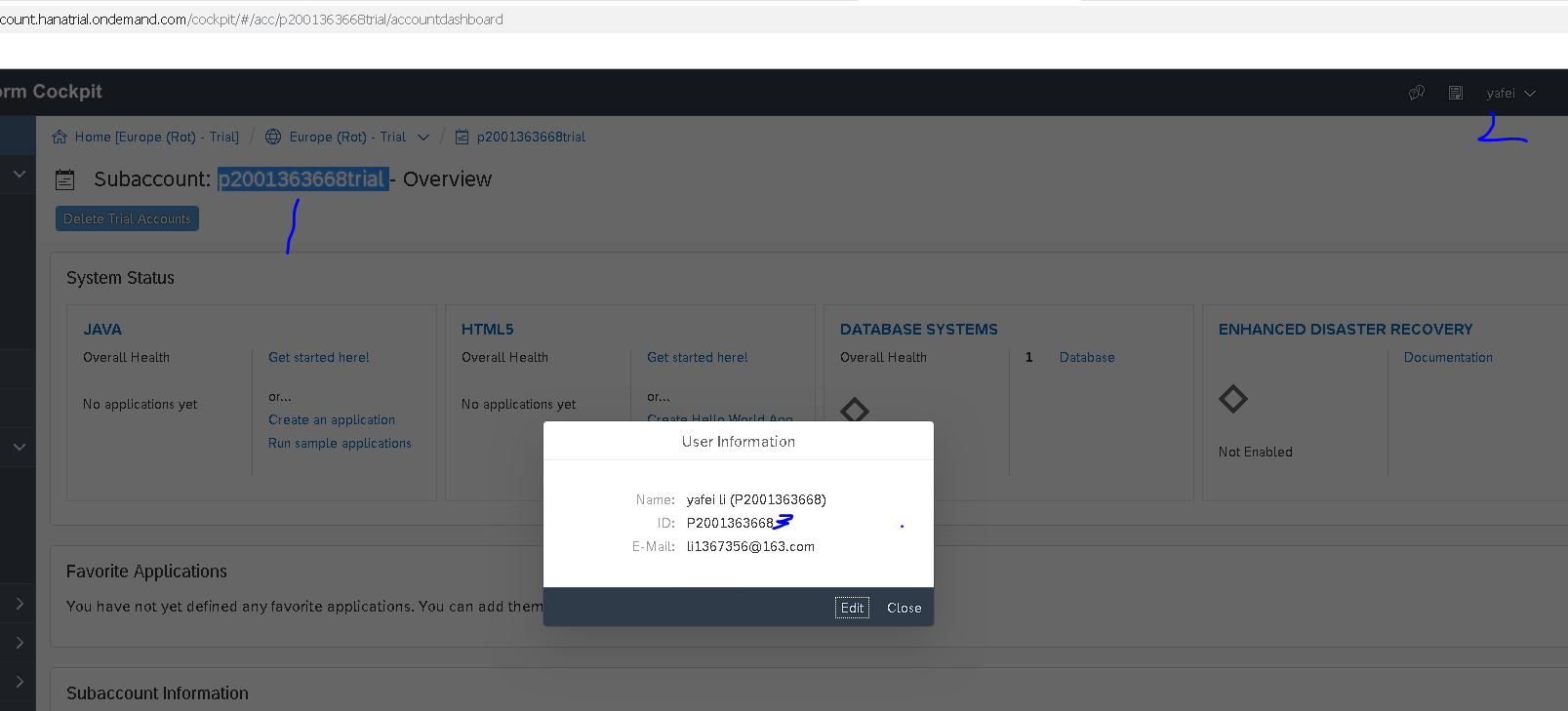
5: Fill reads as follows:
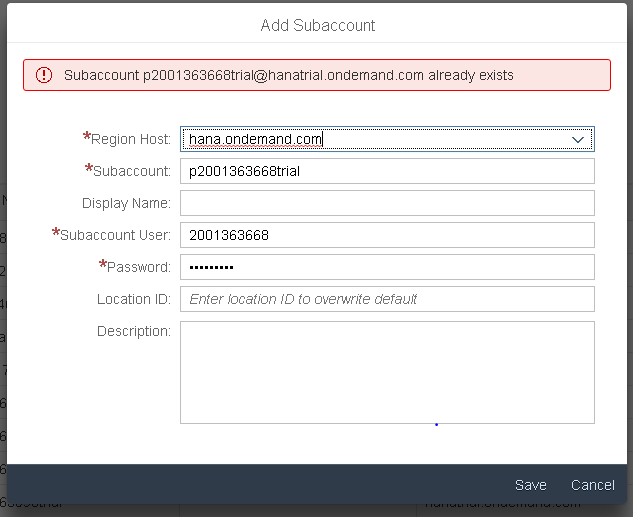
6: save so connector connected cloud platform success.
7 Click the cloud to on-premise, click below the + on-premise
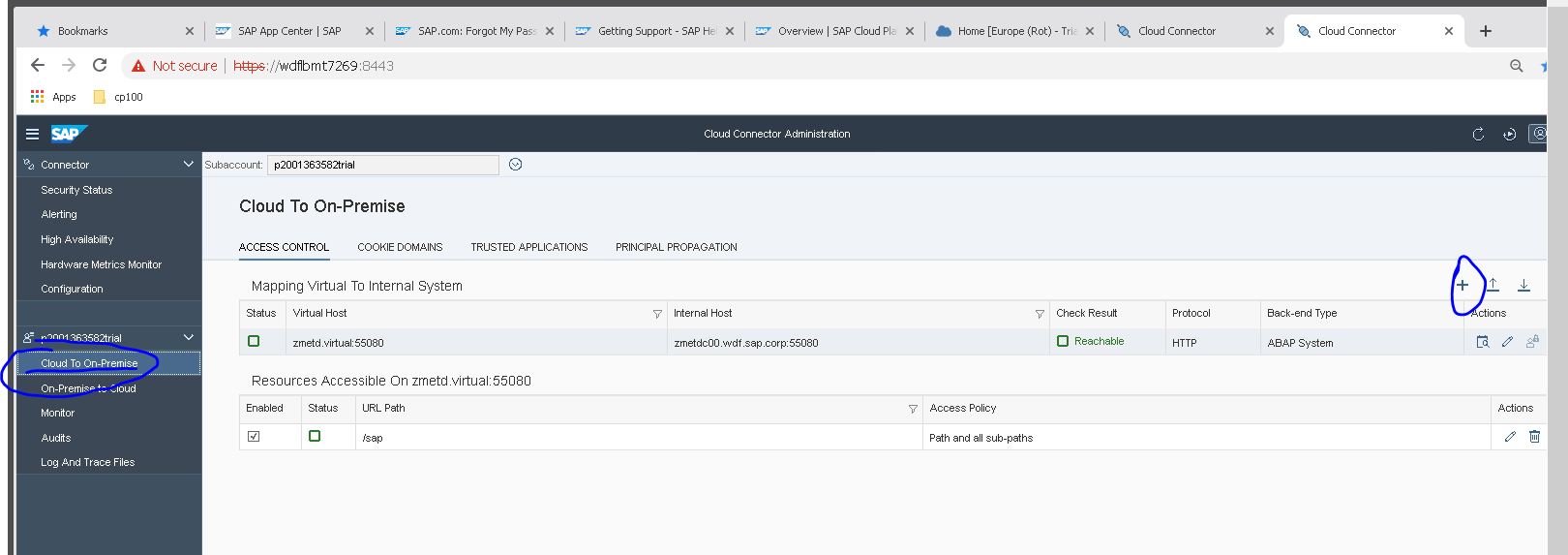
8: Check the information on premise
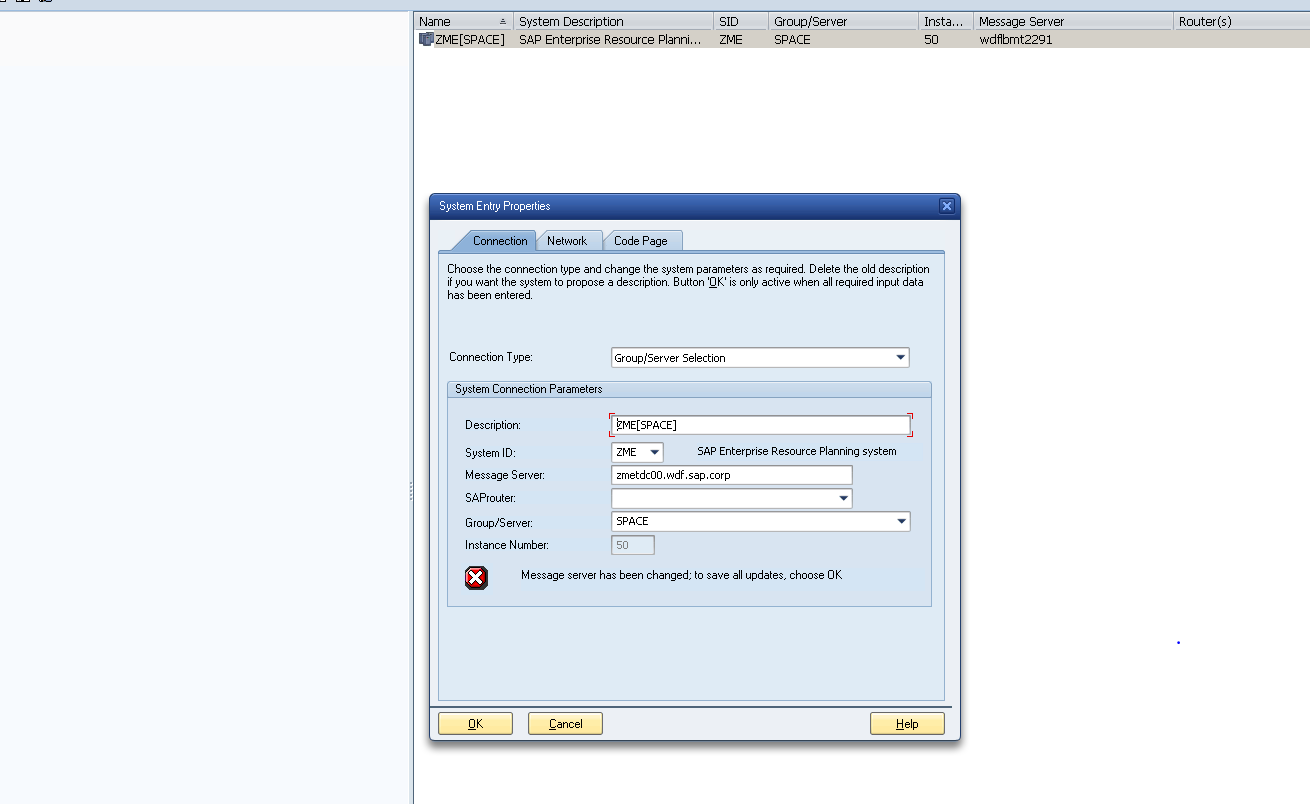
9: Select the previous default option, fill in the on-premise information, next

10: Click the check, finish. on-premise and cloud platform connection is successful.
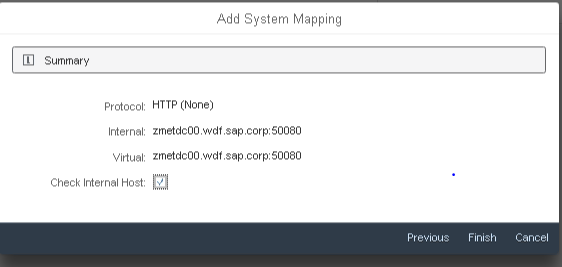
11: Click + Add odat service to on-premise systems

12: The services under / sap paths are added in, will be synchronized to the neo cloud platform. External applications can invoke the service through a cloud platform.
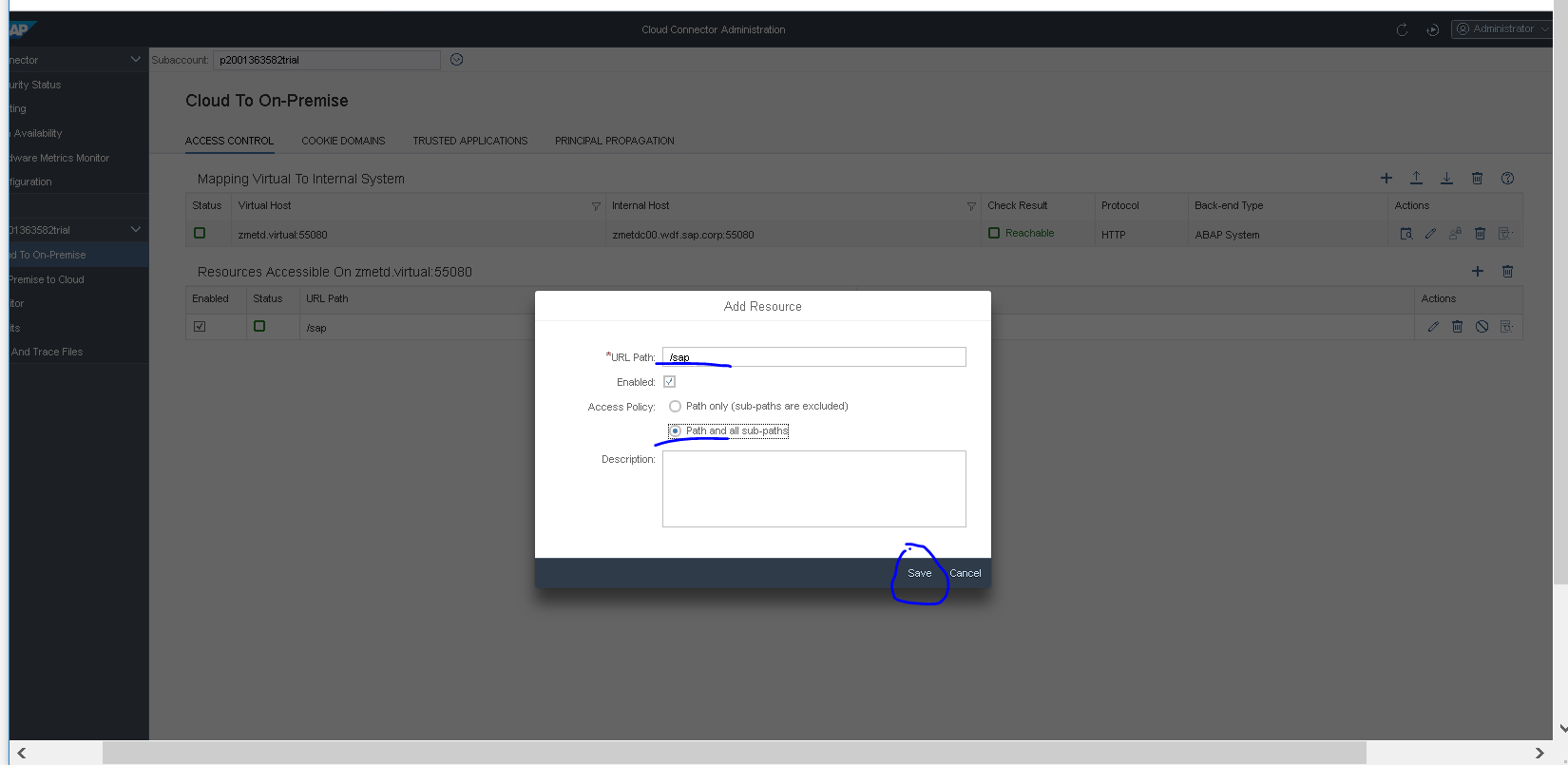
Two: Add Database Connection cloud platform, cloud foundry, for example
1: Click on cloud foundry
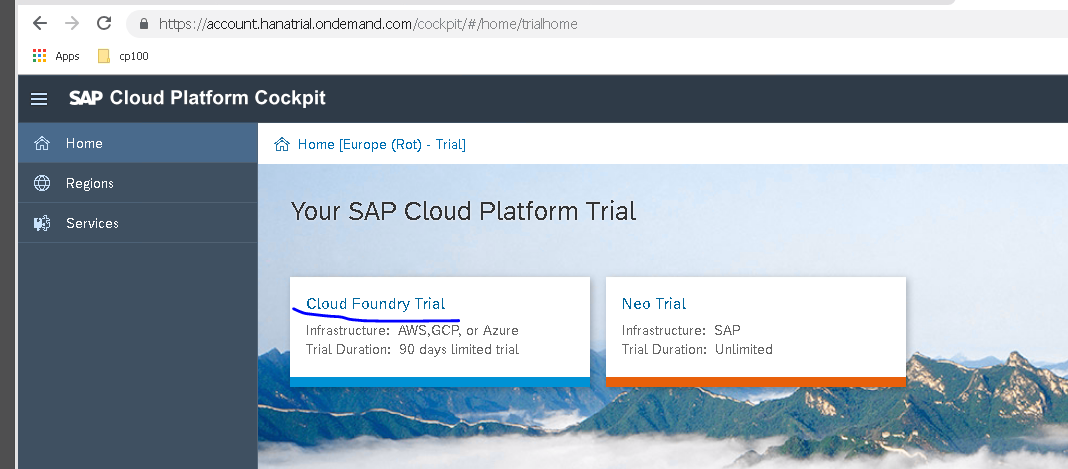
2: Click on the step of adding cloud connector connection
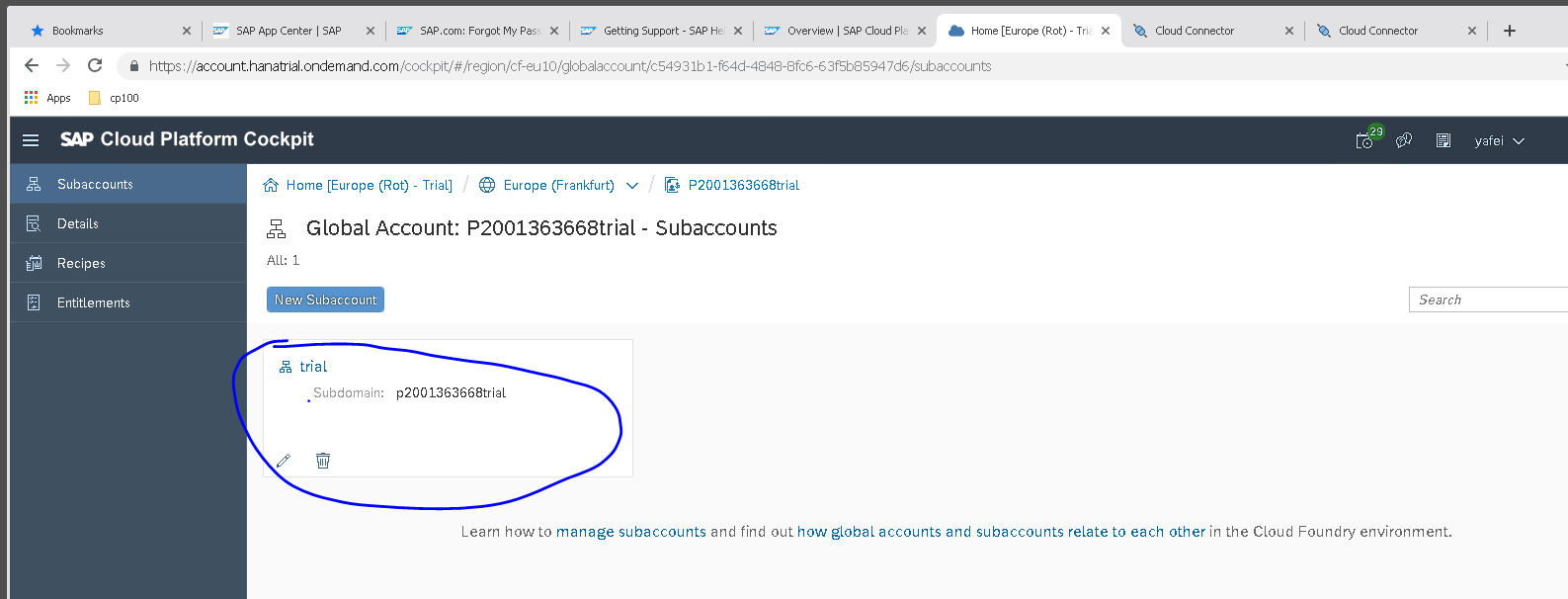
3: spaces
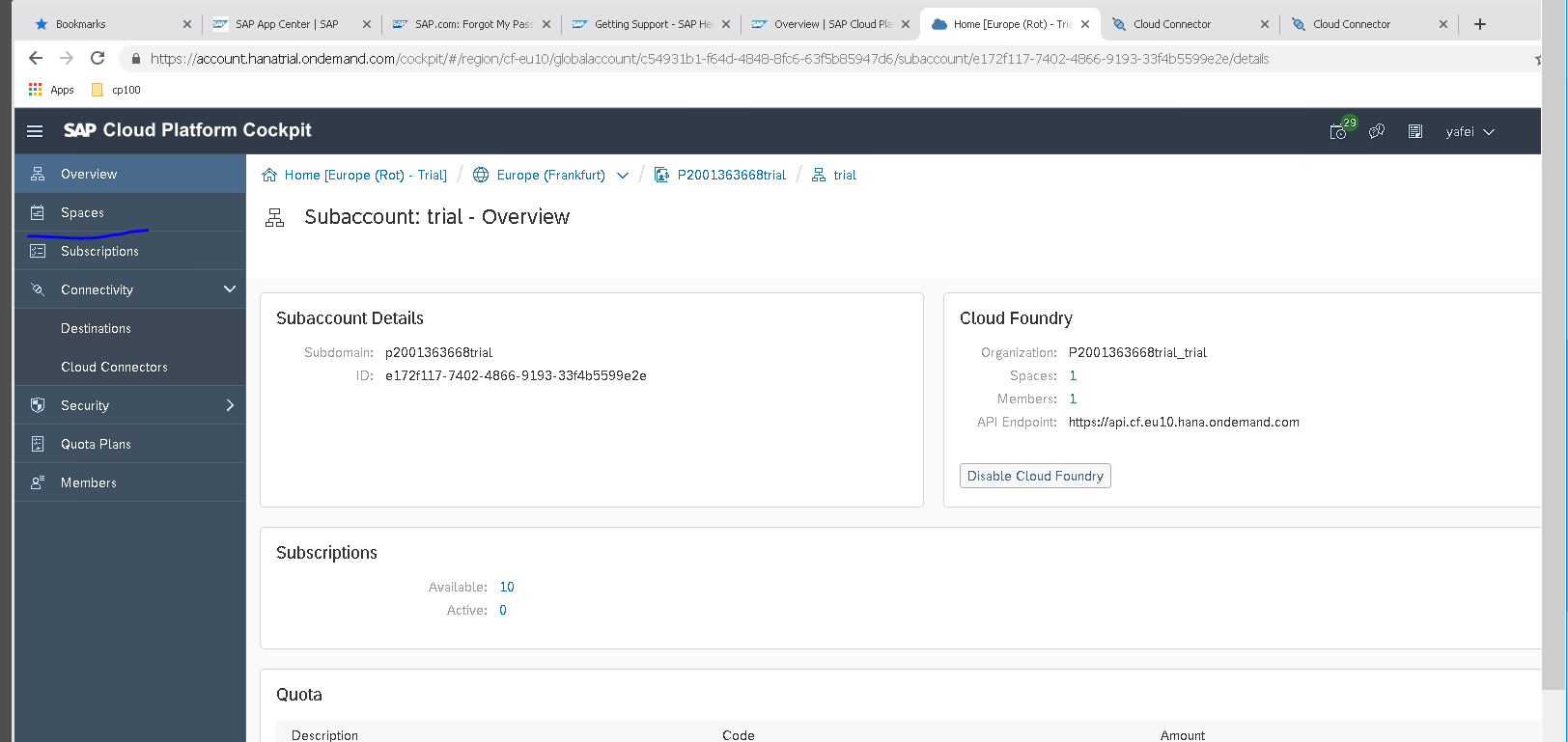
4: Select the dev
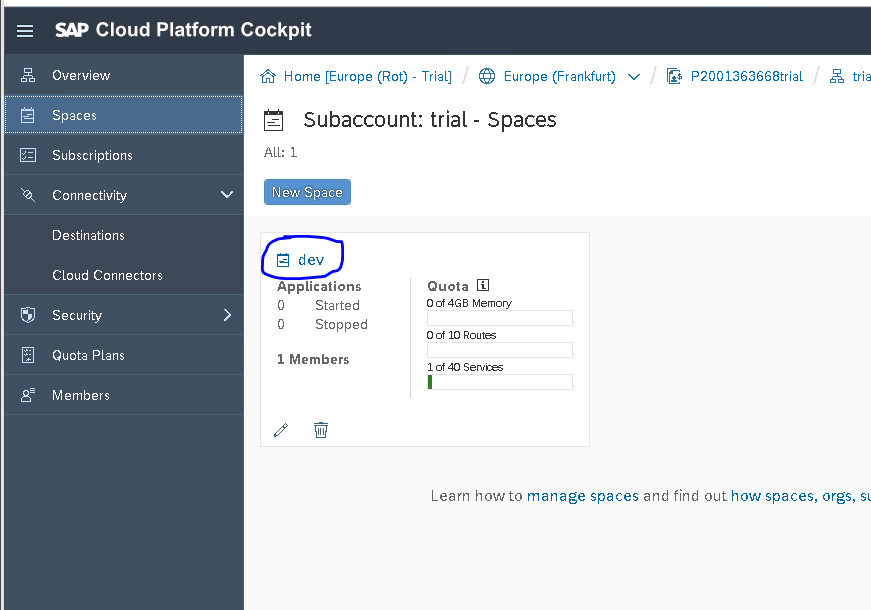
5: search the database you want to add the
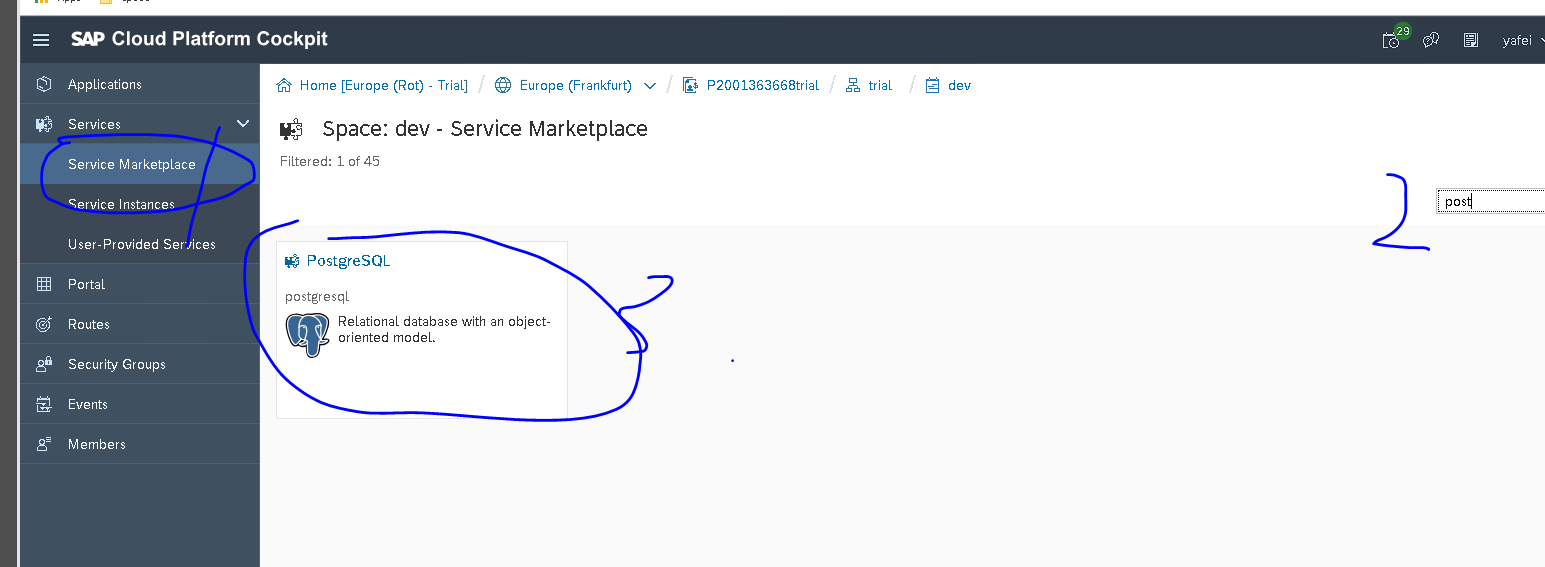
6: Example
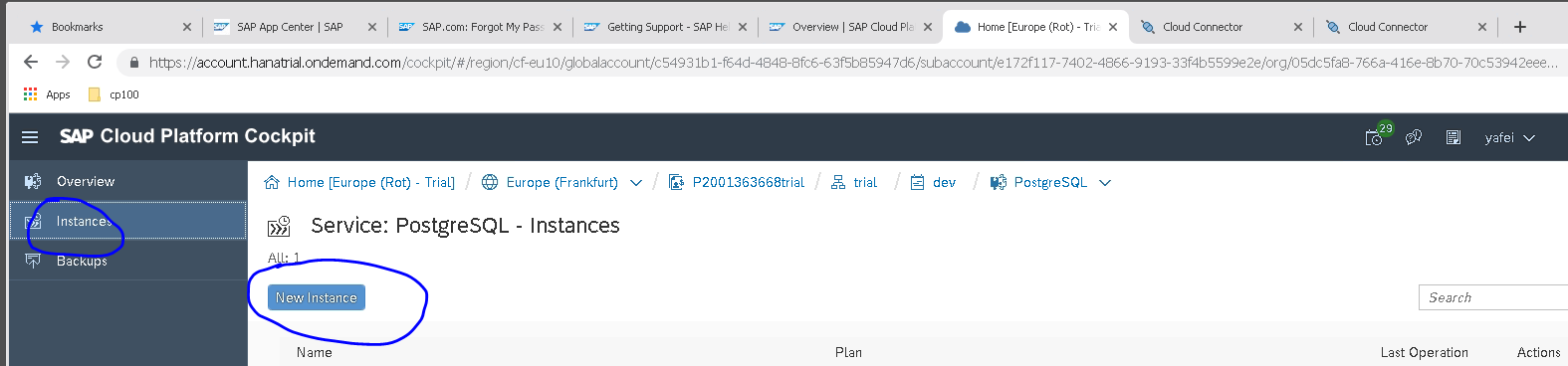
7: Version

8: instance name

9: added successfully.