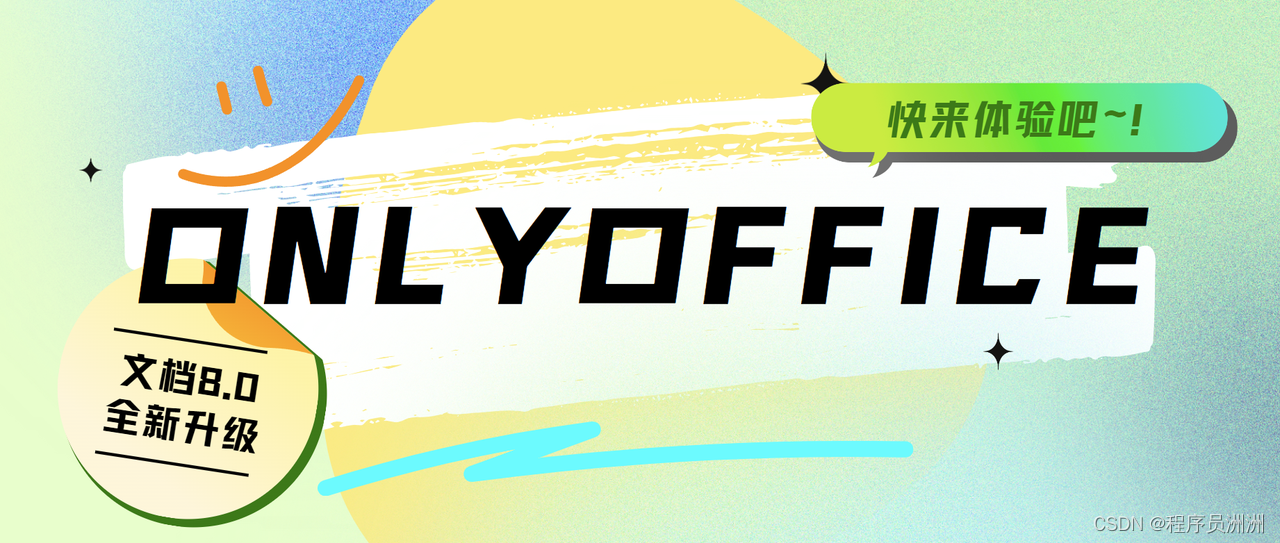
Contents of this article-ONLYOFFICE
Foreword: Introduction to ONLYOFFICE
Dear friends who are keen on working, today I would like to introduce to you an extremely practical professional office tool - ONLYOFFICE.
For daily document office needs, we must not only provide powerful solutions, but also take into account affordability and autonomy. This is why I recommend ONLYOFFICE to everyone - this is a powerful, open source office platform designed to create perfect office solutions for developers and teams.
Whether you are just starting out in the workplace or a master in the development field, ONLYOFFICE will definitely meet your office needs. In today's digital and information-based world, office software has become an indispensable part of daily work and learning. However, many mainstream office software are expensive, difficult to customize, and have limited control over data. ONLYOFFICE provides workers with a perfect office solution that is open source, affordable, self-deployed, customizable, easy to integrate, cross-platform and secure!
For individual users, ONLYOFFICE is completely free. You can use it for free by downloading the client or registering a collaboration space on the web page.
In addition, ONLYOFFICE also has a developer version, which is very suitable for commercial use. Friends who need it must take a look; the enterprise version is suitable for internal use of enterprises. Currently, ONLYOFFICE has been chosen by many large enterprises. ~
Recently, ONLYOFFICE Document 8.0 will be released soon, with many new and practical functions, and some old functions have also been fully upgraded! Next, let me introduce to you in detail the features of ONLYOFFICE and what are the highlights of the updated Document 8.0 function! ~

1. Economical and affordable open source choice
From a developer's perspective, ONLYOFFICE online documents, based on its open source features, provides users with an affordable office solution that is more cost-effective than other mainstream products . This open source nature allows developers to enjoy advanced document editing functions when using ONLYOFFICE without paying expensive license fees, which can greatly reduce the overall cost of development and deployment.
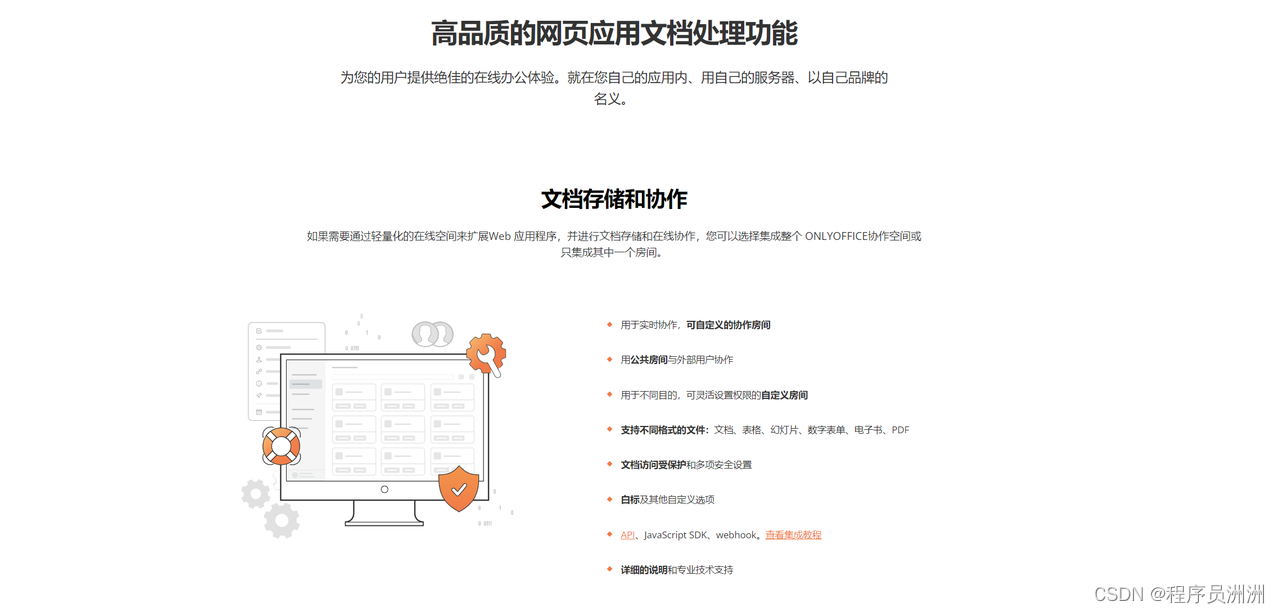
2. Independent deployment to ensure data security
Developers can easily deploy ONLYOFFICE on their own servers . Developers can fully control document data and private data to ensure the security of documents and information . This autonomous deployment method allows developers to avoid relying on third-party services, reducing the risk of data leakage while meeting high requirements for privacy protection.
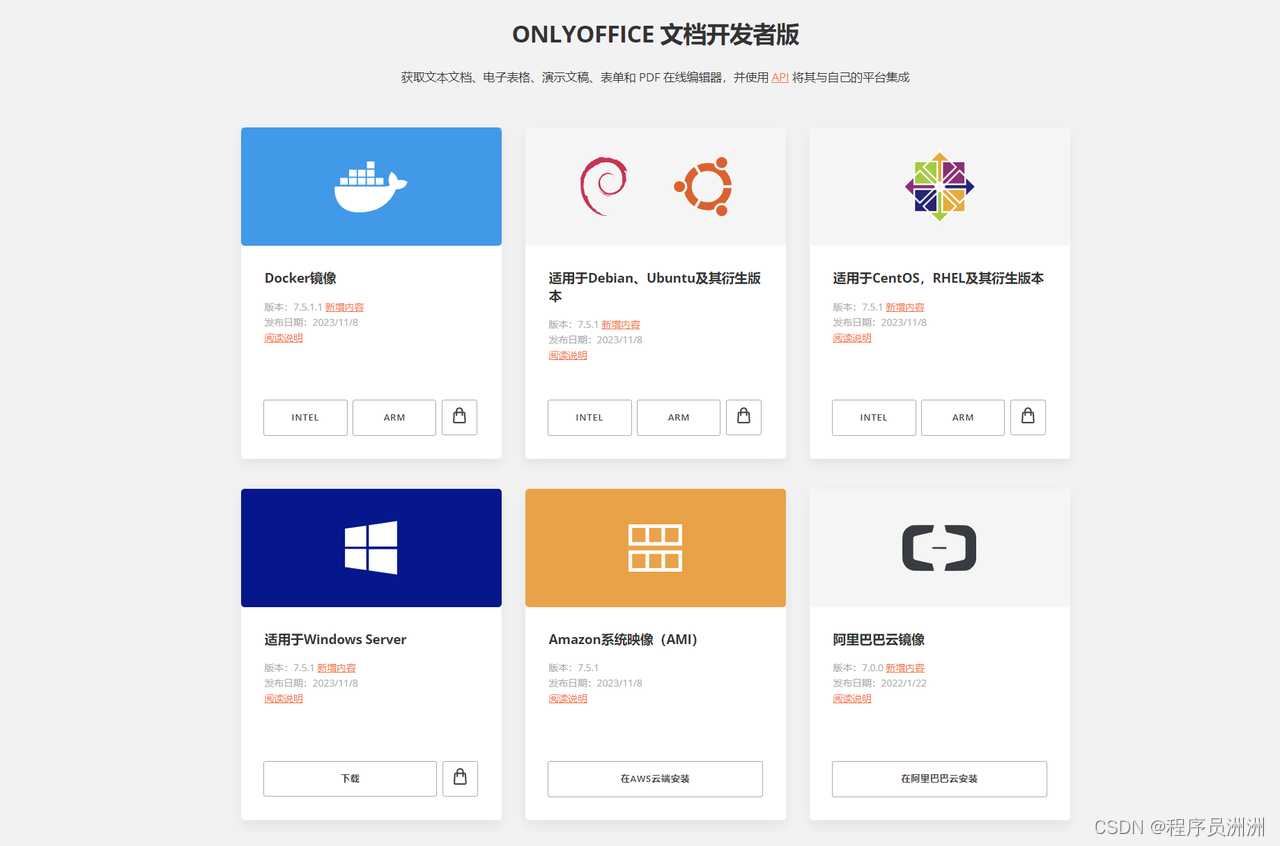
3. Flexible customization and integration
ONLYOFFICE not only allows developers to integrate it into their own platforms, but also provides a highly customizable interface that can be personalized according to user needs, and even replace the editor with its own LOGO for distribution to achieve brand integration. .
At the same time, ONLYOFFICE also has strong embedded support and can be easily used on the web page, making it seamlessly integrated into developers' projects. Through ONLYOFFICE's concise and clear API documentation, developers can quickly and easily complete integration work and improve work efficiency.

4. Powerful cross-platform comprehensive support
From a platform perspective, ONLYOFFICE online documents have strong cross-platform compatibility. It runs seamlessly on a variety of operating systems and devices, including Windows, Linux, macOS, Android, and iOS. Developers can ensure that no matter what device or operating system users use, they can smoothly access and edit documents, ensuring the consistency and stability of documents on different platforms . Such comprehensive flexibility helps meet user needs more broadly, improves user experience, and thereby enhances the market competitiveness of its applications.
In addition, the excellence of ONLYOFFICE lies not only in its own document editing functions, but also in its deep integration with many applications. Developers can edit documents directly from applications such as Box, Moodle, Odoo, WordPress, etc., achieving close integration of multiple platforms. It supports more than 40 ready-to-integrate applications, allowing users to easily access and edit documents in various scenarios without switching to different working environments .
ONLYOFFICE also supports a variety of document types, including text documents, spreadsheets, presentations, forms and PDFs, meeting the diverse needs of users in different work tasks. This comprehensive document support ensures user flexibility and convenience, allowing developers' applications to provide comprehensive document processing capabilities throughout the entire workflow.

ONLYOFFICE document 8.0 update content
Update 1: Display collaborator avatars
In ONLYOFFICE, for better team visualization, user avatars can be displayed in the editor.
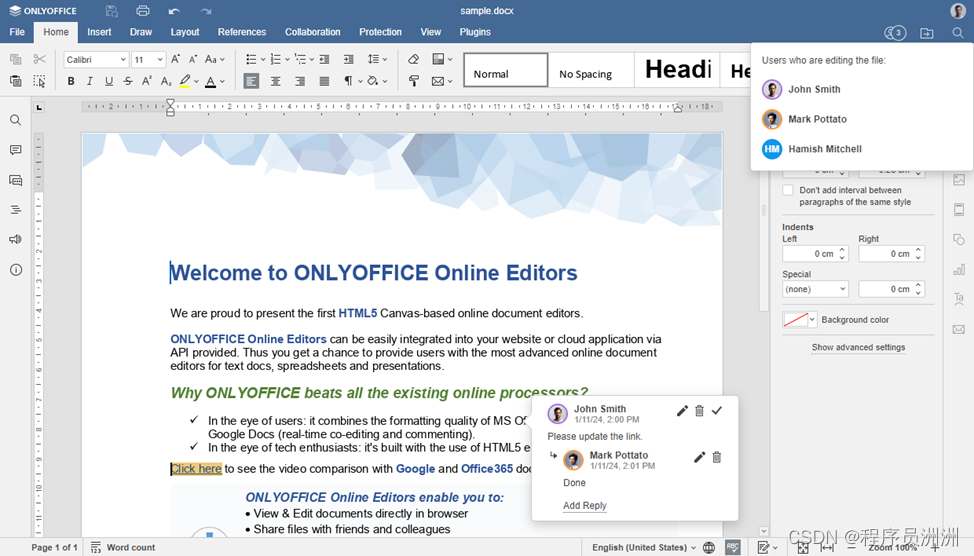
In addition, version 8.0 has also optimized the left panel to facilitate processing annotations in the document editor:
- The "Add Comment" button is now also accessible via the toolbar;
- "Add comments to document" has been moved to the "Sort and more" button.
Update 2: Plug-in UI interface updated
ONLYOFFICE visualizes multiple plug-ins in use simultaneously, adding a button to the left panel for each running plug-in. This way, users can simultaneously translate text, check grammar, insert reference lists, etc., and easily switch between multiple tasks.
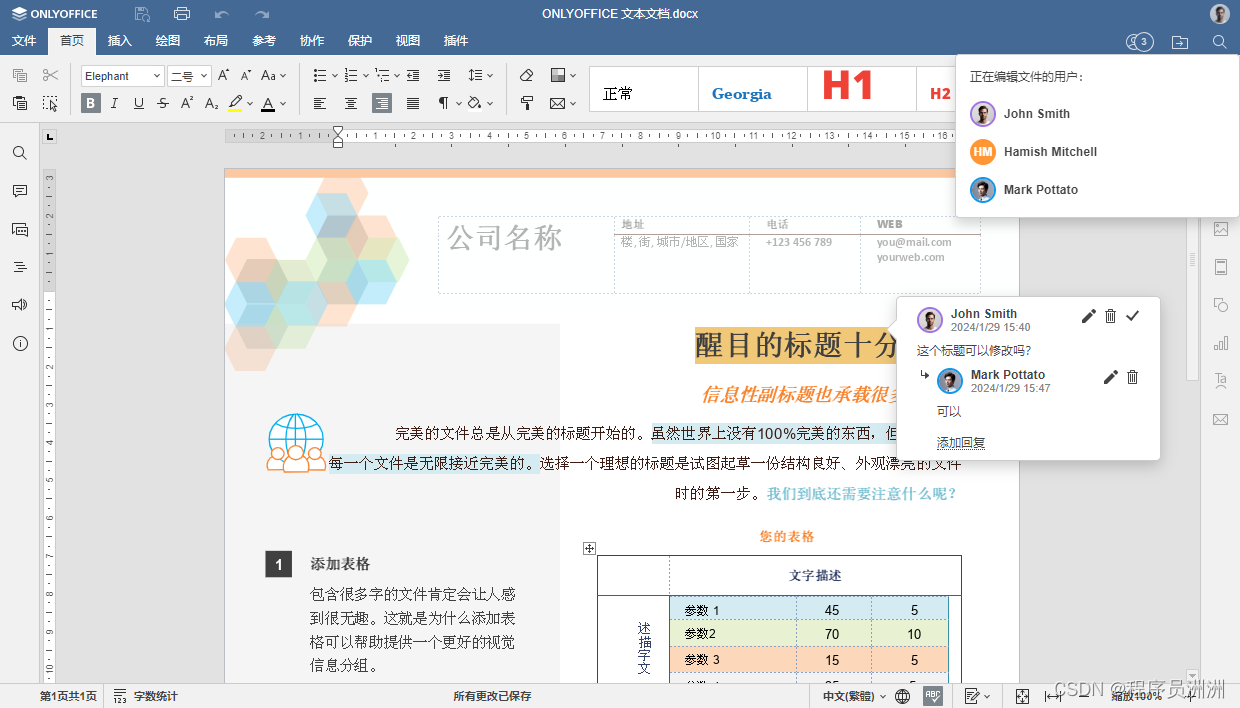
After starting the editor, you can click the corresponding button to access the system plug-in that automatically runs in the background.
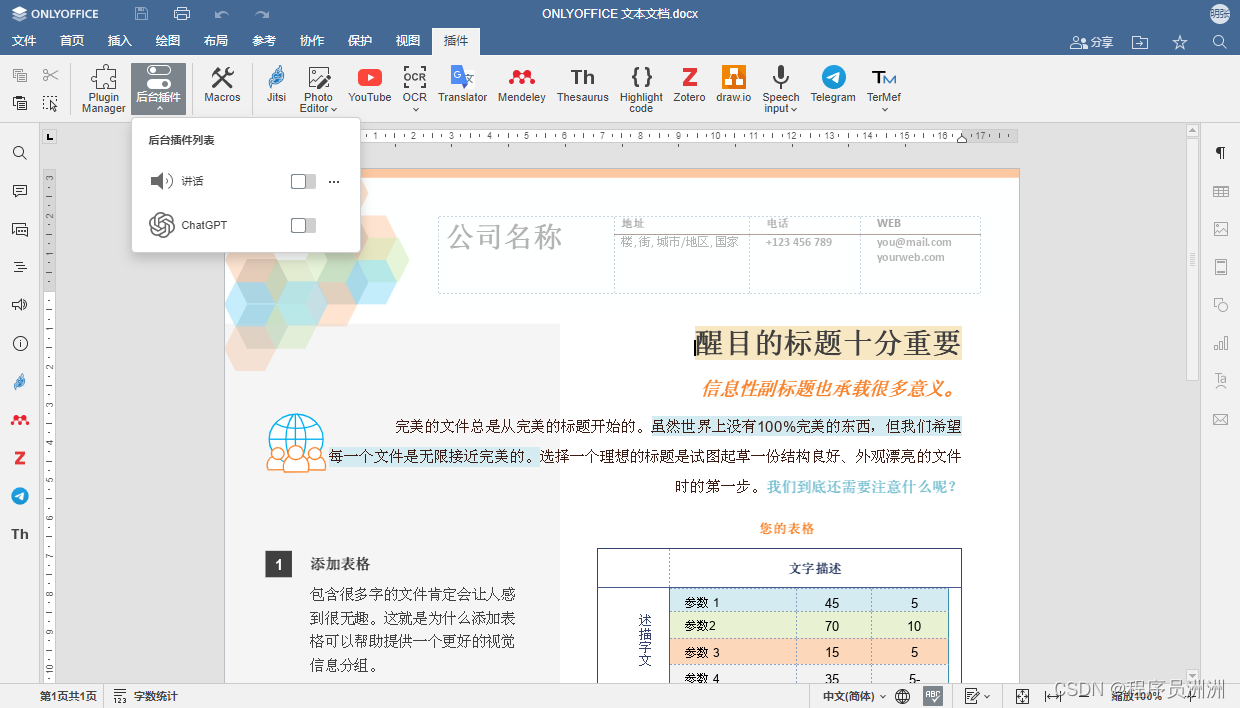
ONLYOFFICE has also added a "Change Log" tab for each plug-in in the plug-in manager to view the updated content of each plug-in version.
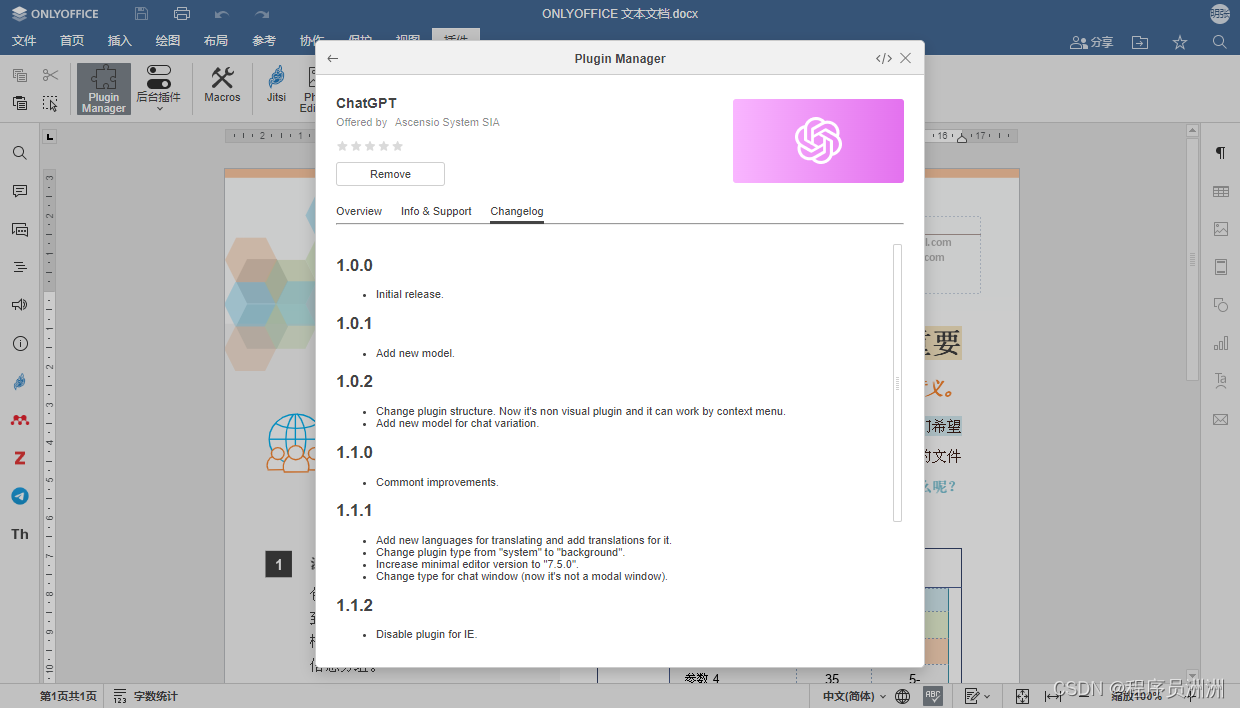
Update 3: Fillable PDF form
In version 8.0, complex forms can be created in PDF and filled online in desktop and mobile apps.
Create fillable PDF forms using DOCXF templates. The DOCXF format supports inserting various types of fields and adjusting them as needed. Just like a regular document, you can modify the style and formatting of the text and collaborate with your team on the form.
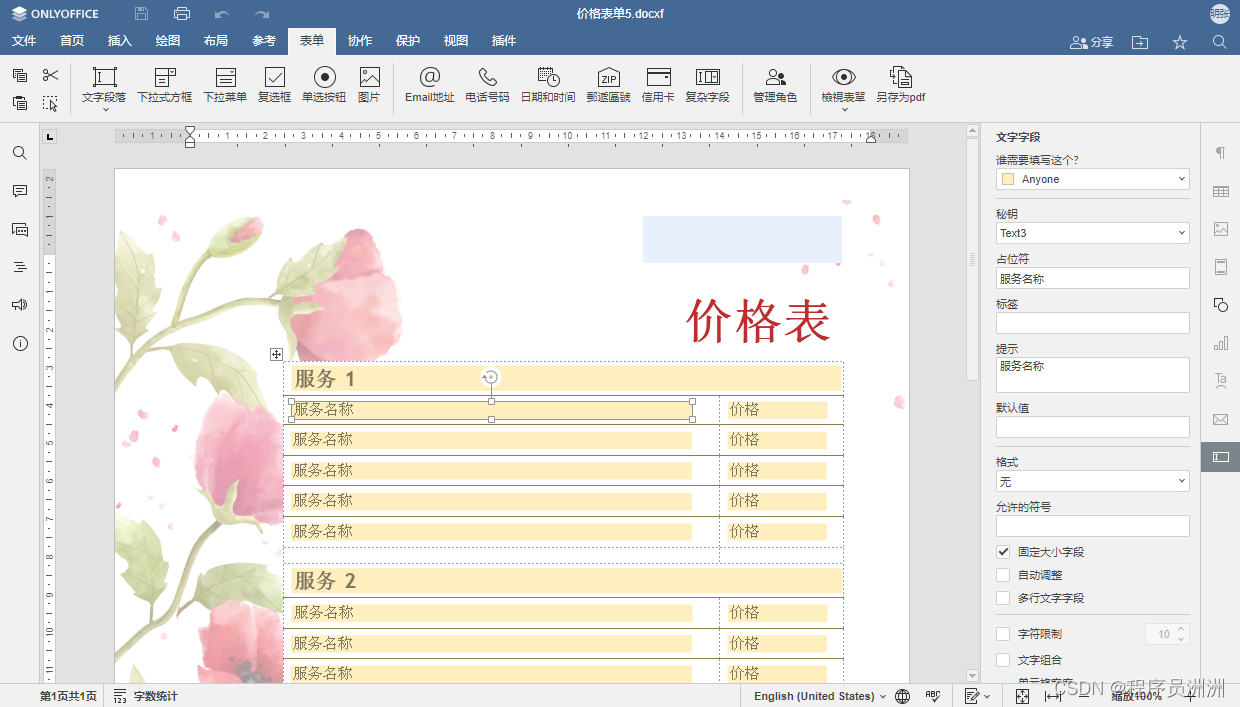 The previous version used ONLYOFFICE's OFORM format to save and share forms. Starting from version 8.0, the industry-standard PDF format will be used and its advantages will be fully utilized.
The previous version used ONLYOFFICE's OFORM format to save and share forms. Starting from version 8.0, the industry-standard PDF format will be used and its advantages will be fully utilized.
We've improved our form for user requests and suggestions:
- Forms created in ONLYOFFICE can also be opened in other applications;
- Forms created in other applications can also be filled in with ONLYOFFICE;
- Make it easier for developers and integrators to integrate ONLYOFFICE editors (including forms).
ONLYOFFICE forms previously created by users will be automatically converted to PDF when opened for the first time in version 8.0.
Summary-ONLYOFFICE
ONLYOFFICE Document Developer Edition is an excellent office solution that not only provides developers with high-quality web application document processing functions, but also provides them with a variety of innovative features . Through the ONLYOFFICE Document Developer Edition, developers can also easily use code to generate documents based on user data in network services.
In addition, the ONLYOFFICE Document Developer Edition supports adding your own services to the platform in the form of plug-ins, which provides developers with unlimited space for innovation. Developers can customize and integrate various plug-ins according to their own needs to achieve more functions and expand the application scope of the platform. In addition, ONLYOFFICE Document Developer Edition also allows developers to build their own collaboration platform, including document management, project management, CRM, chat, email, calendar, network, etc., to meet various work and business needs.
Welcome to experience ONLYOFFICE Document Developer Edition and ONLYOFFICE Document Enterprise Edition ~!