The yolo series of models have a wide audience and are very popular in the field of target detection. However, when using yolo for target detection training, it is often necessary to convert the VOC format data set into a yolo-specific data set, and the yolo training data set There are two most common production methods. Below we will only describe one of the most commonly used methods, which is also the one I use most.
1. voc to yolo format
The target detection data set I use most often is in VOC format, and its format is generally as follows:
- dataset
|- annotations
| |- image1.xml
| |- image2.xml
| |- ...
|
|- images
| |- image1.jpg
| |- image2.jpg
| |- ...
datasetis the root directory of the dataset.annotationsThe directory contains XML annotation files for each image.imagesDirectory containing each image file.
The yolo format we want to convert is as follows:
- dataset
|- images
| |- image1.jpg
| |- image2.jpg
| |- ...
|
|- labels
| |- image1.txt
| |- image2.txt
| |- ...
datasetis the root directory of the dataset.imagesThe directory contains each image file, usually an image file saved in a format such as .jpg or .png.labelsThe directory contains a label file for each image, usually a text file saved in .txt format.
The format of filling in the contents in labels is as shown in the figure below:
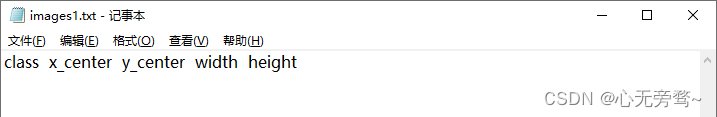
Usually, the format of each line is: class x_center y_center width height, which classrepresents the category corresponding to the target in the picture, x_center, y_centeris the normalized value of the center point coordinates of the bounding box relative to the image width and height, widthand heightis the bounding box The normalized values of the width and height relative to the image width and height.
Examples are as follows:
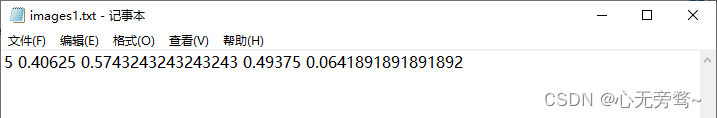
Conversion code:
import xml.etree.ElementTree as ET
import pickle
import os
from os import listdir, getcwd
from os.path import join
def convert(size, box):
x_center = (box[0] + box[1]) / 2.0
y_center = (box[2] + box[3]) / 2.0
x = x_center / size[0]
y = y_center / size[1]
w = (box[1] - box[0]) / size[0]
h = (box[3] - box[2]) / size[1]
return (x, y, w, h)
def convert_annotation(xml_files_path, save_txt_files_path, classes):
xml_files = os.listdir(xml_files_path)
for xml_name in xml_files:
xml_file = os.path.join(xml_files_path, xml_name)
out_txt_path = os.path.join(save_txt_files_path, xml_name.split('.')[0] + '.txt')
out_txt_f = open(out_txt_path, 'w')
tree = ET.parse(xml_file)
root = tree.getroot()
size = root.find('size')
w = int(size.find('width').text)
h = int(size.find('height').text)
for obj in root.iter('object'):
#difficult = obj.find('difficult').text
cls = obj.find('name').text
#if cls not in classes or int(difficult) == 1:
#continue
cls_id = classes.index(cls)
xmlbox = obj.find('bndbox')
b = (float(xmlbox.find('xmin').text), float(xmlbox.find('xmax').text), float(xmlbox.find('ymin').text),
float(xmlbox.find('ymax').text))
# b=(xmin, xmax, ymin, ymax)
# print(w, h, b)
bb = convert((w, h), b)
out_txt_f.write(str(cls_id) + " " + " ".join([str(a) for a in bb]) + '\n')
if __name__ == "__main__":
# 把forklift_pallet的voc的xml标签文件转化为yolo的txt标签文件
# 1、需要转化的类别,这里我直接用数字代表类别,由于我是八类,所以从0到7
classes = ['0', '1', '2', '3', '4', '5', '6', '7']
# 2、voc格式的xml标签文件路径
xml_files1 = 'annotations'
# 3、转化为yolo格式的txt标签文件存储路径
save_txt_files1 = 'labels'
convert_annotation(xml_files1, save_txt_files1, classes)
Some contents are commented in the above code, such as the difficult item. Since there is no difficult in my xml file, I commented it out. You can use it according to your own needs.
Partition the data set
Before we train the yolo target detection model, we need to reasonably divide the data set, for example, into training set: validation set = 8:2, or training set: validation set: test set = 7:2:1. However, I am generally used to dividing only the training set and the validation set, that is, dividing them in a ratio of 8:2. The code is as follows:
import os
import shutil
import random
# 定义数据集文件夹路径
dataset_path = 'dataset'
images_path = os.path.join(dataset_path, 'images')
labels_path = os.path.join(dataset_path, 'labels')
# 定义划分后的文件夹路径
new_path = 'mydata'
train_path = os.path.join(new_path, 'train')
val_path = os.path.join(new_path, 'val')
# 创建train和val文件夹
os.makedirs(os.path.join(train_path, 'images'), exist_ok=True)
os.makedirs(os.path.join(train_path, 'labels'), exist_ok=True)
os.makedirs(os.path.join(val_path, 'images'), exist_ok=True)
os.makedirs(os.path.join(val_path, 'labels'), exist_ok=True)
# 获取所有图片文件的文件名
image_files = os.listdir(images_path)
# 随机打乱文件顺序
random.shuffle(image_files)
# 定义验证集所占比例
val_split = 0.1
# 计算验证集大小
num_val = int(len(image_files) * val_split)
# 将数据集按照比例划分到train和val文件夹中
for i, image_file in enumerate(image_files):
src_image = os.path.join(images_path, image_file)
src_label = os.path.join(labels_path, image_file.replace('.jpg', '.txt'))
if i < num_val:
dst_image = os.path.join(val_path, 'images', image_file)
dst_label = os.path.join(val_path, 'labels', image_file.replace('.jpg', '.txt'))
else:
dst_image = os.path.join(train_path, 'images', image_file)
dst_label = os.path.join(train_path, 'labels', image_file.replace('.jpg', '.txt'))
shutil.copy(src_image, dst_image)
shutil.copy(src_label, dst_label)
After the division is completed, the folder format is:
- mydata
|- train
| |- images
| |- labels
|
|- val
| |- images
| |- labels
Images and labels are the corresponding data set images and txt labels respectively.
data augmentation
When we participate in some target detection competitions, we often encounter insufficient competition training sets, which will greatly affect the accuracy of our models. At this time, we may need to use some data enhancement methods, such as flipping and random cropping. etc. Of course, the yolo series models generally come with data enhancement, but we can also try to enhance it before training to see the effect.
code show as below:
# -*- coding=utf-8 -*-
import time
import random
import copy
import cv2
import os
import math
import numpy as np
from skimage.util import random_noise
from lxml import etree, objectify
import xml.etree.ElementTree as ET
import argparse
# 显示图片
def show_pic(img, bboxes=None):
'''
输入:
img:图像array
bboxes:图像的所有boudning box list, 格式为[[x_min, y_min, x_max, y_max]....]
names:每个box对应的名称
'''
for i in range(len(bboxes)):
bbox = bboxes[i]
x_min = bbox[0]
y_min = bbox[1]
x_max = bbox[2]
y_max = bbox[3]
cv2.rectangle(img, (int(x_min), int(y_min)), (int(x_max), int(y_max)), (0, 255, 0), 3)
cv2.namedWindow('pic', 0) # 1表示原图
cv2.moveWindow('pic', 0, 0)
cv2.resizeWindow('pic', 1200, 800) # 可视化的图片大小
cv2.imshow('pic', img)
cv2.waitKey(0)
cv2.destroyAllWindows()
# 图像均为cv2读取
class DataAugmentForObjectDetection():
def __init__(self, rotation_rate=0.5, max_rotation_angle=5,
crop_rate=0.5, shift_rate=0.5, change_light_rate=0.5,
add_noise_rate=0.5, flip_rate=0.5,
cutout_rate=0.5, cut_out_length=50, cut_out_holes=1, cut_out_threshold=0.5,
is_addNoise=True, is_changeLight=True, is_cutout=True, is_rotate_img_bbox=True,
is_crop_img_bboxes=True, is_shift_pic_bboxes=True, is_filp_pic_bboxes=True):
# 配置各个操作的属性
self.rotation_rate = rotation_rate
self.max_rotation_angle = max_rotation_angle
self.crop_rate = crop_rate
self.shift_rate = shift_rate
self.change_light_rate = change_light_rate
self.add_noise_rate = add_noise_rate
self.flip_rate = flip_rate
self.cutout_rate = cutout_rate
self.cut_out_length = cut_out_length
self.cut_out_holes = cut_out_holes
self.cut_out_threshold = cut_out_threshold
# 是否使用某种增强方式
self.is_addNoise = is_addNoise
self.is_changeLight = is_changeLight
self.is_cutout = is_cutout
self.is_rotate_img_bbox = is_rotate_img_bbox
self.is_crop_img_bboxes = is_crop_img_bboxes
self.is_shift_pic_bboxes = is_shift_pic_bboxes
self.is_filp_pic_bboxes = is_filp_pic_bboxes
# ----1.加噪声---- #
def _addNoise(self, img):
'''
输入:
img:图像array
输出:
加噪声后的图像array,由于输出的像素是在[0,1]之间,所以得乘以255
'''
# return cv2.GaussianBlur(img, (11, 11), 0)
return random_noise(img, mode='gaussian', seed=int(time.time()), clip=True) * 255
# ---2.调整亮度--- #
def _changeLight(self, img):
alpha = random.uniform(0.35, 1)
blank = np.zeros(img.shape, img.dtype)
return cv2.addWeighted(img, alpha, blank, 1 - alpha, 0)
# ---3.cutout--- #
def _cutout(self, img, bboxes, length=100, n_holes=1, threshold=0.5):
'''
原版本:https://github.com/uoguelph-mlrg/Cutout/blob/master/util/cutout.py
Randomly mask out one or more patches from an image.
Args:
img : a 3D numpy array,(h,w,c)
bboxes : 框的坐标
n_holes (int): Number of patches to cut out of each image.
length (int): The length (in pixels) of each square patch.
'''
def cal_iou(boxA, boxB):
'''
boxA, boxB为两个框,返回iou
boxB为bouding box
'''
# determine the (x, y)-coordinates of the intersection rectangle
xA = max(boxA[0], boxB[0])
yA = max(boxA[1], boxB[1])
xB = min(boxA[2], boxB[2])
yB = min(boxA[3], boxB[3])
if xB <= xA or yB <= yA:
return 0.0
# compute the area of intersection rectangle
interArea = (xB - xA + 1) * (yB - yA + 1)
# compute the area of both the prediction and ground-truth
# rectangles
boxAArea = (boxA[2] - boxA[0] + 1) * (boxA[3] - boxA[1] + 1)
boxBArea = (boxB[2] - boxB[0] + 1) * (boxB[3] - boxB[1] + 1)
iou = interArea / float(boxBArea)
return iou
# 得到h和w
if img.ndim == 3:
h, w, c = img.shape
else:
_, h, w, c = img.shape
mask = np.ones((h, w, c), np.float32)
for n in range(n_holes):
chongdie = True # 看切割的区域是否与box重叠太多
while chongdie:
y = np.random.randint(h)
x = np.random.randint(w)
y1 = np.clip(y - length // 2, 0,
h) # numpy.clip(a, a_min, a_max, out=None), clip这个函数将将数组中的元素限制在a_min, a_max之间,大于a_max的就使得它等于 a_max,小于a_min,的就使得它等于a_min
y2 = np.clip(y + length // 2, 0, h)
x1 = np.clip(x - length // 2, 0, w)
x2 = np.clip(x + length // 2, 0, w)
chongdie = False
for box in bboxes:
if cal_iou([x1, y1, x2, y2], box) > threshold:
chongdie = True
break
mask[y1: y2, x1: x2, :] = 0.
img = img * mask
return img
# ---4.旋转--- #
def _rotate_img_bbox(self, img, bboxes, angle=5, scale=1.):
'''
参考:https://blog.csdn.net/u014540717/article/details/53301195crop_rate
输入:
img:图像array,(h,w,c)
bboxes:该图像包含的所有boundingboxs,一个list,每个元素为[x_min, y_min, x_max, y_max],要确保是数值
angle:旋转角度
scale:默认1
输出:
rot_img:旋转后的图像array
rot_bboxes:旋转后的boundingbox坐标list
'''
# 旋转图像
w = img.shape[1]
h = img.shape[0]
# 角度变弧度
rangle = np.deg2rad(angle) # angle in radians
# now calculate new image width and height
nw = (abs(np.sin(rangle) * h) + abs(np.cos(rangle) * w)) * scale
nh = (abs(np.cos(rangle) * h) + abs(np.sin(rangle) * w)) * scale
# ask OpenCV for the rotation matrix
rot_mat = cv2.getRotationMatrix2D((nw * 0.5, nh * 0.5), angle, scale)
# calculate the move from the old center to the new center combined
# with the rotation
rot_move = np.dot(rot_mat, np.array([(nw - w) * 0.5, (nh - h) * 0.5, 0]))
# the move only affects the translation, so update the translation
rot_mat[0, 2] += rot_move[0]
rot_mat[1, 2] += rot_move[1]
# 仿射变换
rot_img = cv2.warpAffine(img, rot_mat, (int(math.ceil(nw)), int(math.ceil(nh))), flags=cv2.INTER_LANCZOS4)
# 矫正bbox坐标
# rot_mat是最终的旋转矩阵
# 获取原始bbox的四个中点,然后将这四个点转换到旋转后的坐标系下
rot_bboxes = list()
for bbox in bboxes:
xmin = bbox[0]
ymin = bbox[1]
xmax = bbox[2]
ymax = bbox[3]
point1 = np.dot(rot_mat, np.array([(xmin + xmax) / 2, ymin, 1]))
point2 = np.dot(rot_mat, np.array([xmax, (ymin + ymax) / 2, 1]))
point3 = np.dot(rot_mat, np.array([(xmin + xmax) / 2, ymax, 1]))
point4 = np.dot(rot_mat, np.array([xmin, (ymin + ymax) / 2, 1]))
# 合并np.array
concat = np.vstack((point1, point2, point3, point4))
# 改变array类型
concat = concat.astype(np.int32)
# 得到旋转后的坐标
rx, ry, rw, rh = cv2.boundingRect(concat)
rx_min = rx
ry_min = ry
rx_max = rx + rw
ry_max = ry + rh
# 加入list中
rot_bboxes.append([rx_min, ry_min, rx_max, ry_max])
return rot_img, rot_bboxes
# ---5.裁剪--- #
def _crop_img_bboxes(self, img, bboxes):
'''
裁剪后的图片要包含所有的框
输入:
img:图像array
bboxes:该图像包含的所有boundingboxs,一个list,每个元素为[x_min, y_min, x_max, y_max],要确保是数值
输出:
crop_img:裁剪后的图像array
crop_bboxes:裁剪后的bounding box的坐标list
'''
# 裁剪图像
w = img.shape[1]
h = img.shape[0]
x_min = w # 裁剪后的包含所有目标框的最小的框
x_max = 0
y_min = h
y_max = 0
for bbox in bboxes:
x_min = min(x_min, bbox[0])
y_min = min(y_min, bbox[1])
x_max = max(x_max, bbox[2])
y_max = max(y_max, bbox[3])
d_to_left = x_min # 包含所有目标框的最小框到左边的距离
d_to_right = w - x_max # 包含所有目标框的最小框到右边的距离
d_to_top = y_min # 包含所有目标框的最小框到顶端的距离
d_to_bottom = h - y_max # 包含所有目标框的最小框到底部的距离
# 随机扩展这个最小框
crop_x_min = int(x_min - random.uniform(0, d_to_left))
crop_y_min = int(y_min - random.uniform(0, d_to_top))
crop_x_max = int(x_max + random.uniform(0, d_to_right))
crop_y_max = int(y_max + random.uniform(0, d_to_bottom))
# 随机扩展这个最小框 , 防止别裁的太小
# crop_x_min = int(x_min - random.uniform(d_to_left//2, d_to_left))
# crop_y_min = int(y_min - random.uniform(d_to_top//2, d_to_top))
# crop_x_max = int(x_max + random.uniform(d_to_right//2, d_to_right))
# crop_y_max = int(y_max + random.uniform(d_to_bottom//2, d_to_bottom))
# 确保不要越界
crop_x_min = max(0, crop_x_min)
crop_y_min = max(0, crop_y_min)
crop_x_max = min(w, crop_x_max)
crop_y_max = min(h, crop_y_max)
crop_img = img[crop_y_min:crop_y_max, crop_x_min:crop_x_max]
# 裁剪boundingbox
# 裁剪后的boundingbox坐标计算
crop_bboxes = list()
for bbox in bboxes:
crop_bboxes.append([bbox[0] - crop_x_min, bbox[1] - crop_y_min, bbox[2] - crop_x_min, bbox[3] - crop_y_min])
return crop_img, crop_bboxes
# ---6.平移--- #
def _shift_pic_bboxes(self, img, bboxes):
'''
平移后的图片要包含所有的框
输入:
img:图像array
bboxes:该图像包含的所有boundingboxs,一个list,每个元素为[x_min, y_min, x_max, y_max],要确保是数值
输出:
shift_img:平移后的图像array
shift_bboxes:平移后的bounding box的坐标list
'''
# 平移图像
w = img.shape[1]
h = img.shape[0]
x_min = w # 裁剪后的包含所有目标框的最小的框
x_max = 0
y_min = h
y_max = 0
for bbox in bboxes:
x_min = min(x_min, bbox[0])
y_min = min(y_min, bbox[1])
x_max = max(x_max, bbox[2])
y_max = max(y_max, bbox[3])
d_to_left = x_min # 包含所有目标框的最大左移动距离
d_to_right = w - x_max # 包含所有目标框的最大右移动距离
d_to_top = y_min # 包含所有目标框的最大上移动距离
d_to_bottom = h - y_max # 包含所有目标框的最大下移动距离
x = random.uniform(-(d_to_left - 1) / 3, (d_to_right - 1) / 3)
y = random.uniform(-(d_to_top - 1) / 3, (d_to_bottom - 1) / 3)
M = np.float32([[1, 0, x], [0, 1, y]]) # x为向左或右移动的像素值,正为向右负为向左; y为向上或者向下移动的像素值,正为向下负为向上
shift_img = cv2.warpAffine(img, M, (img.shape[1], img.shape[0]))
# 平移boundingbox
shift_bboxes = list()
for bbox in bboxes:
shift_bboxes.append([bbox[0] + x, bbox[1] + y, bbox[2] + x, bbox[3] + y])
return shift_img, shift_bboxes
# ---7.镜像--- #
def _filp_pic_bboxes(self, img, bboxes):
'''
平移后的图片要包含所有的框
输入:
img:图像array
bboxes:该图像包含的所有boundingboxs,一个list,每个元素为[x_min, y_min, x_max, y_max],要确保是数值
输出:
flip_img:平移后的图像array
flip_bboxes:平移后的bounding box的坐标list
'''
# 翻转图像
flip_img = copy.deepcopy(img)
h, w, _ = img.shape
sed = random.random()
if 0 < sed < 0.33: # 0.33的概率水平翻转,0.33的概率垂直翻转,0.33是对角反转
flip_img = cv2.flip(flip_img, 0) # _flip_x
inver = 0
elif 0.33 < sed < 0.66:
flip_img = cv2.flip(flip_img, 1) # _flip_y
inver = 1
else:
flip_img = cv2.flip(flip_img, -1) # flip_x_y
inver = -1
# 调整boundingbox
flip_bboxes = list()
for box in bboxes:
x_min = box[0]
y_min = box[1]
x_max = box[2]
y_max = box[3]
if inver == 0:
# 0:垂直翻转
flip_bboxes.append([x_min, h - y_max, x_max, h - y_min])
elif inver == 1:
# 1:水平翻转
flip_bboxes.append([w - x_max, y_min, w - x_min, y_max])
elif inver == -1:
# -1:水平垂直翻转
flip_bboxes.append([w - x_max, h - y_max, w - x_min, h - y_min])
return flip_img, flip_bboxes
# 图像增强方法
def dataAugment(self, img, bboxes):
'''
图像增强
输入:
img:图像array
bboxes:该图像的所有框坐标
输出:
img:增强后的图像
bboxes:增强后图片对应的box
'''
change_num = 0 # 改变的次数
# print('------')
while change_num < 1: # 默认至少有一种数据增强生效
if self.is_rotate_img_bbox:
if random.random() > self.rotation_rate: # 旋转
change_num += 1
angle = random.uniform(-self.max_rotation_angle, self.max_rotation_angle)
scale = random.uniform(0.7, 0.8)
img, bboxes = self._rotate_img_bbox(img, bboxes, angle, scale)
if self.is_shift_pic_bboxes:
if random.random() < self.shift_rate: # 平移
change_num += 1
img, bboxes = self._shift_pic_bboxes(img, bboxes)
if self.is_changeLight:
if random.random() > self.change_light_rate: # 改变亮度
change_num += 1
img = self._changeLight(img)
if self.is_addNoise:
if random.random() < self.add_noise_rate: # 加噪声
change_num += 1
img = self._addNoise(img)
if self.is_cutout:
if random.random() < self.cutout_rate: # cutout
change_num += 1
img = self._cutout(img, bboxes, length=self.cut_out_length, n_holes=self.cut_out_holes,
threshold=self.cut_out_threshold)
if self.is_filp_pic_bboxes:
if random.random() < self.flip_rate: # 翻转
change_num += 1
img, bboxes = self._filp_pic_bboxes(img, bboxes)
return img, bboxes
# xml解析工具
class ToolHelper():
# 从xml文件中提取bounding box信息, 格式为[[x_min, y_min, x_max, y_max, name]]
def parse_xml(self, path):
'''
输入:
xml_path: xml的文件路径
输出:
从xml文件中提取bounding box信息, 格式为[[x_min, y_min, x_max, y_max, name]]
'''
tree = ET.parse(path)
root = tree.getroot()
objs = root.findall('object')
coords = list()
for ix, obj in enumerate(objs):
name = obj.find('name').text
box = obj.find('bndbox')
x_min = int(box[0].text)
y_min = int(box[1].text)
x_max = int(box[2].text)
y_max = int(box[3].text)
coords.append([x_min, y_min, x_max, y_max, name])
return coords
# 保存图片结果
def save_img(self, file_name, save_folder, img):
cv2.imwrite(os.path.join(save_folder, file_name), img)
# 保持xml结果
def save_xml(self, file_name, save_folder, img_info, height, width, channel, bboxs_info):
'''
:param file_name:文件名
:param save_folder:#保存的xml文件的结果
:param height:图片的信息
:param width:图片的宽度
:param channel:通道
:return:
'''
folder_name, img_name = img_info # 得到图片的信息
E = objectify.ElementMaker(annotate=False)
anno_tree = E.annotation(
E.folder(folder_name),
E.filename(img_name),
E.path(os.path.join(folder_name, img_name)),
E.source(
E.database('Unknown'),
),
E.size(
E.width(width),
E.height(height),
E.depth(channel)
),
E.segmented(0),
)
labels, bboxs = bboxs_info # 得到边框和标签信息
for label, box in zip(labels, bboxs):
anno_tree.append(
E.object(
E.name(label),
E.pose('Unspecified'),
E.truncated('0'),
E.difficult('0'),
E.bndbox(
E.xmin(box[0]),
E.ymin(box[1]),
E.xmax(box[2]),
E.ymax(box[3])
)
))
etree.ElementTree(anno_tree).write(os.path.join(save_folder, file_name), pretty_print=True)
if __name__ == '__main__':
need_aug_num = 5 # 每张图片需要增强的次数
is_endwidth_dot = True # 文件是否以.jpg或者png结尾
dataAug = DataAugmentForObjectDetection() # 数据增强工具类
toolhelper = ToolHelper() # 工具
# 获取相关参数
parser = argparse.ArgumentParser()
parser.add_argument('--source_img_path', type=str, default='images')
parser.add_argument('--source_xml_path', type=str, default='Annotations')
parser.add_argument('--save_img_path', type=str, default='enhance_images')
parser.add_argument('--save_xml_path', type=str, default='enhance_Annotations')
args = parser.parse_args()
source_img_path = args.source_img_path # 图片原始位置
source_xml_path = args.source_xml_path # xml的原始位置
save_img_path = args.save_img_path # 图片增强结果保存文件
save_xml_path = args.save_xml_path # xml增强结果保存文件
# 如果保存文件夹不存在就创建
if not os.path.exists(save_img_path):
os.mkdir(save_img_path)
if not os.path.exists(save_xml_path):
os.mkdir(save_xml_path)
for parent, _, files in os.walk(source_img_path):
files.sort()
for file in files:
cnt = 0
pic_path = os.path.join(parent, file)
xml_path = os.path.join(source_xml_path, file[:-4] + '.xml')
values = toolhelper.parse_xml(xml_path) # 解析得到box信息,格式为[[x_min,y_min,x_max,y_max,name]]
coords = [v[:4] for v in values] # 得到框
labels = [v[-1] for v in values] # 对象的标签
# 如果图片是有后缀的
if is_endwidth_dot:
# 找到文件的最后名字
dot_index = file.rfind('.')
_file_prefix = file[:dot_index] # 文件名的前缀
_file_suffix = file[dot_index:] # 文件名的后缀
img = cv2.imread(pic_path)
# show_pic(img, coords) # 显示原图
while cnt < need_aug_num: # 继续增强
auged_img, auged_bboxes = dataAug.dataAugment(img, coords)
auged_bboxes_int = np.array(auged_bboxes).astype(np.int32)
height, width, channel = auged_img.shape # 得到图片的属性
img_name = '{}_{}{}'.format(_file_prefix, cnt + 1, _file_suffix) # 图片保存的信息
toolhelper.save_img(img_name, save_img_path,
auged_img) # 保存增强图片
toolhelper.save_xml('{}_{}.xml'.format(_file_prefix, cnt + 1),
save_xml_path, (save_img_path, img_name), height, width, channel,
(labels, auged_bboxes_int)) # 保存xml文件
# show_pic(auged_img, auged_bboxes) # 强化后的图
print(img_name)
cnt += 1 # 继续增强下一张
The enhanced renderings are as follows: For

detailed actual operation, please see: The whole process of license plate detection training based on yolov8