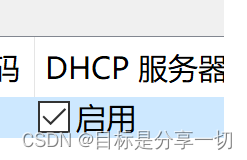Spent 3 hours looking for why...
Then I found that my intuition was correct, VMware occupied 192.168.56.1
(If you are in doubt, you can ping192.168.56.1 on cmd. If you can ping it, it is occupied)

After right-clicking the three above, modify the port of vbox:

In win10 system, click this directly to enter the first interface:

Of course, I also turned off the firewall and vbox’s DHCP server: