Solve the problem that the vscode shortcut key configuration has always been numlock
Article Directory
Preface
Yesterday I set python: 在终端中运行 Python文件the shortcut key in vscode: to replace this little symbol:
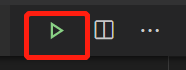
I found that in addition to Ctrlbeing normal F1234, all the letter keys and everything have become numlockoutrageous, causing them Ctrl+cto start python programs;
this not only did not improve efficiency, but became more anxious;
Baidu did not find a suitable solution in a circle, Google didn't find it either.
Today I suddenly thought that you can choose interactive settings for vscode settings, or you can go to the json file and manually write it into the dictionary. Why not try this!
solution:
In the upper right corner of the setting shortcut key interface, find this:
打开键盘快捷键方式(json)
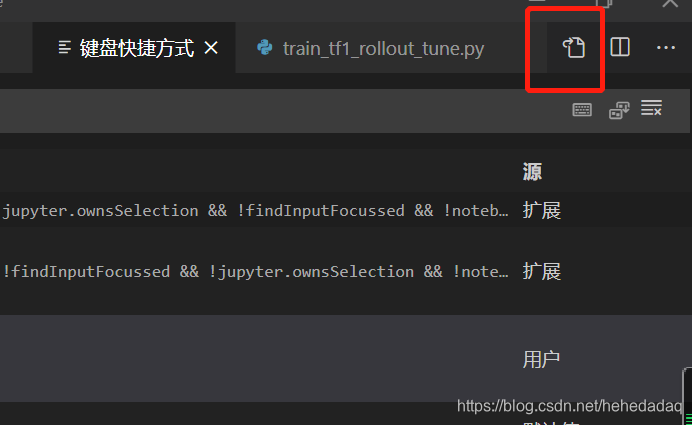
Then you can directly modify it to the shortcut key you want in the json file.
// 将键绑定放在此文件中以覆盖默认值auto[]
[
{
"key": "shift+escape",
"command": "workbench.action.closePanel"
},
{
"key": "ctrl+f9",
"command": "python.execInTerminal"
}
]
Isn't it beautiful?
contact details:
ps: Welcome students who are intensive to join the group to study together:
Deep Reinforcement Learning-DRL: 799378128
Welcome to follow Zhihu account: Alchemy apprentices who have not yet started
CSDN account: https://blog.csdn.net/hehedadaq
Minimal spinup+HER+PER code implementation: https://github.com/kaixindelele/DRLib