1 Introduction
-
FFmpeg is a complete, cross-platform audio and video recording, conversion and streaming solution. It is not only an audio and video encoding and decoding tool, but also a set of audio and video encoding and decoding development kits. As a encoding and decoding development kit, it provides developers with a rich calling interface for audio and video processing.
-
FFmpeg provides encapsulation and decapsulation of multiple media formats, including multiple audio and video encodings, streaming media with multiple protocols, multiple color format conversions, multiple sampling rate conversions, multiple code rate conversions, etc. Since its development, ffmpeg has been used by many open source projects.
-
FFmpeg official website:http://ffmpeg.org/
-
This article introduces the installation of ffmpeg on RK3588 platform
2. Environment introduction
-
Hardware environment:
ArmSoM-W3 RK3588 development board -
Software version:
OS: ArmSoM-W3 Debian11
3. ffmpeg 4.3.1 installation
3.1 Download:
wget http://www.ffmpeg.org/releases/ffmpeg-4.3.1.tar.gz
tar -xvf ffmpeg-4.3.1.tar.gz
cd ffmpeg-4.3.1/
./configure --prefix=/usr/local/my/ffmpeg --enable-version3 --enable-rkmpp --enable-nonfree --enable-gpl --enable-shared
make -j8
sudo make install
3.2 Then change the configuration file /etc/ld.so.conf
sudo vim /etc/ld.so.conf
include /etc/ld.so.conf.d/*.conf
#复制下面内容
/usr/local/lib #librockchip_mpp.so
Then execute the sudo ldconfig command to take effect
Add the ffmpeg path to PATH
sudo vim .bashrc
#最后一行添加自己的ffmpeg路经
export PATH=$PATH:/usr/local/my/ffmpeg/bin
Then execute source .bashrc to take effect
Check the system PATH and you can see that ffmpeg has been added
echo $PATH
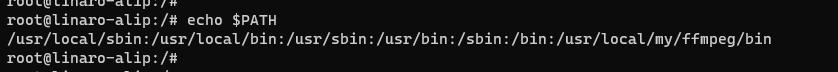
3.3 Check whether the installation is successful
ffmpeg -version
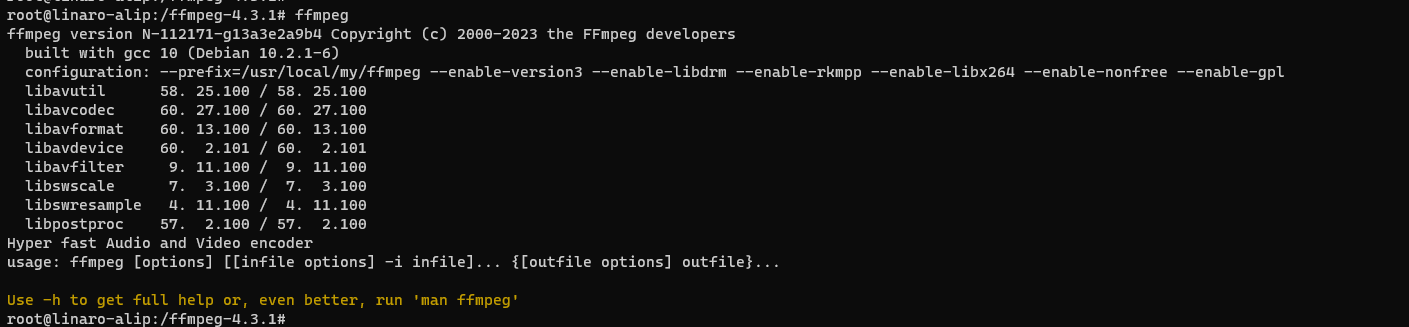
4. Uninstall old ffmeg
If you want to reinstall, you must first uninstall ffmeg
sudo apt-get --purge remove ffmpeg
sudo apt-get --purge autoremove
If you are using the method of downloading the installation package from the Internet and then compiling and installing it, you need to uninstall it in the following way. Here we take ffmpeg-4.3.1 as an example:
cd ffmpeg-4.3.1
make uninstall ##删除由make install命令安装的文件
make clean ##只删除make时产生的临时文件
make distclean ##同时删除configure和make产生的临时文件