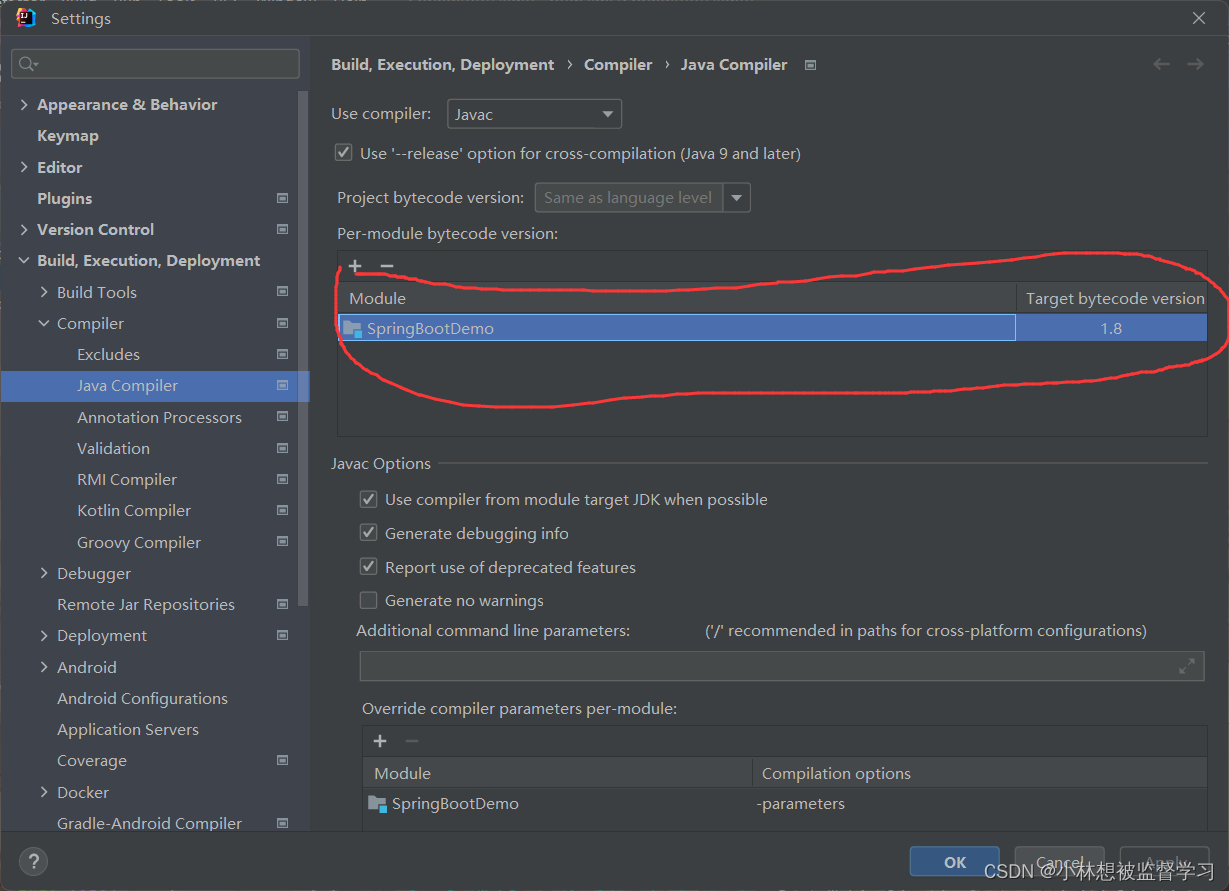Sometimes we need to change the JDK version of idea. Here we tell you how to change it. It is very simple and quick, and there is no need to find JDK resources.
1. Find File in the upper left corner of idea and select Peoject Structure
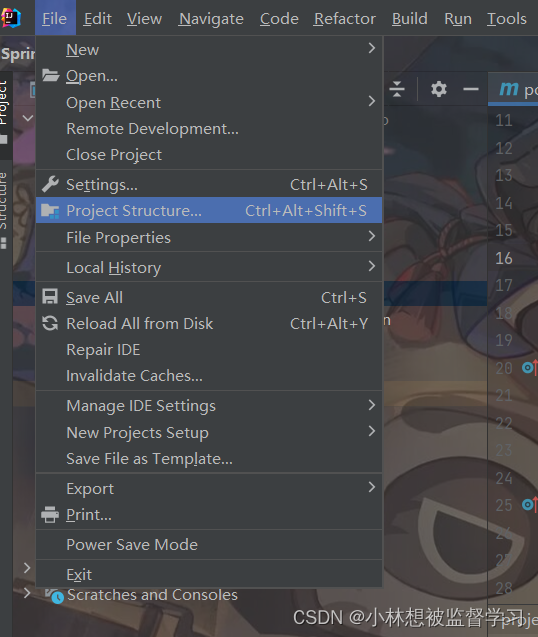
2. Find Project in the upper left corner of the page, click the SDK box, select Add SDK, click Download SDK, and then select the JDK version you want to download and the download path.

3. After downloading it, you can just select the newly downloaded JDK version, but just in case, you still need to check the following places. First check whether the Language level under the SDK is the corresponding JDK version.
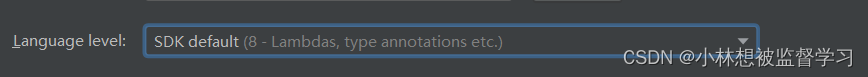
4. Select Modules and check whether the Language level corresponds to the JDK version.

5. Click File-Settings in turn, search for Java Compiler, and check the box to see if the JDK version is consistent.