This article takes creating a user with the username
zmlas an example.
1. Add users
1.1 Add users and create user directories
sudo useradd -m -s /bin/bash zml
-m: Automatically create the user's login directory
-s: Specify the user's identity after login as the shell group
1.2 Create (change) user secrets
sudo passwd zml
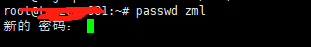
1.3 Add permissions
chmod +w /etc/sudoers # 给文件增加w权限
vim /etc/sudoers # 修改文件
zml ALL=(ALL:ALL) ALL # 在root ALL=(ALL:ALL) ALL后增加
chmod -w /etc/sudoers # 去除文件w权限
2. Delete users
2.1 Delete user
sudo userdel zml
2.2 Delete user directory
sudo rm -rf /home/zml
2.3 Delete user-related configurations
Delete or comment out the configuration of the user to be deleted in /etc/sudoers, otherwise the user with the same name cannot be created again.