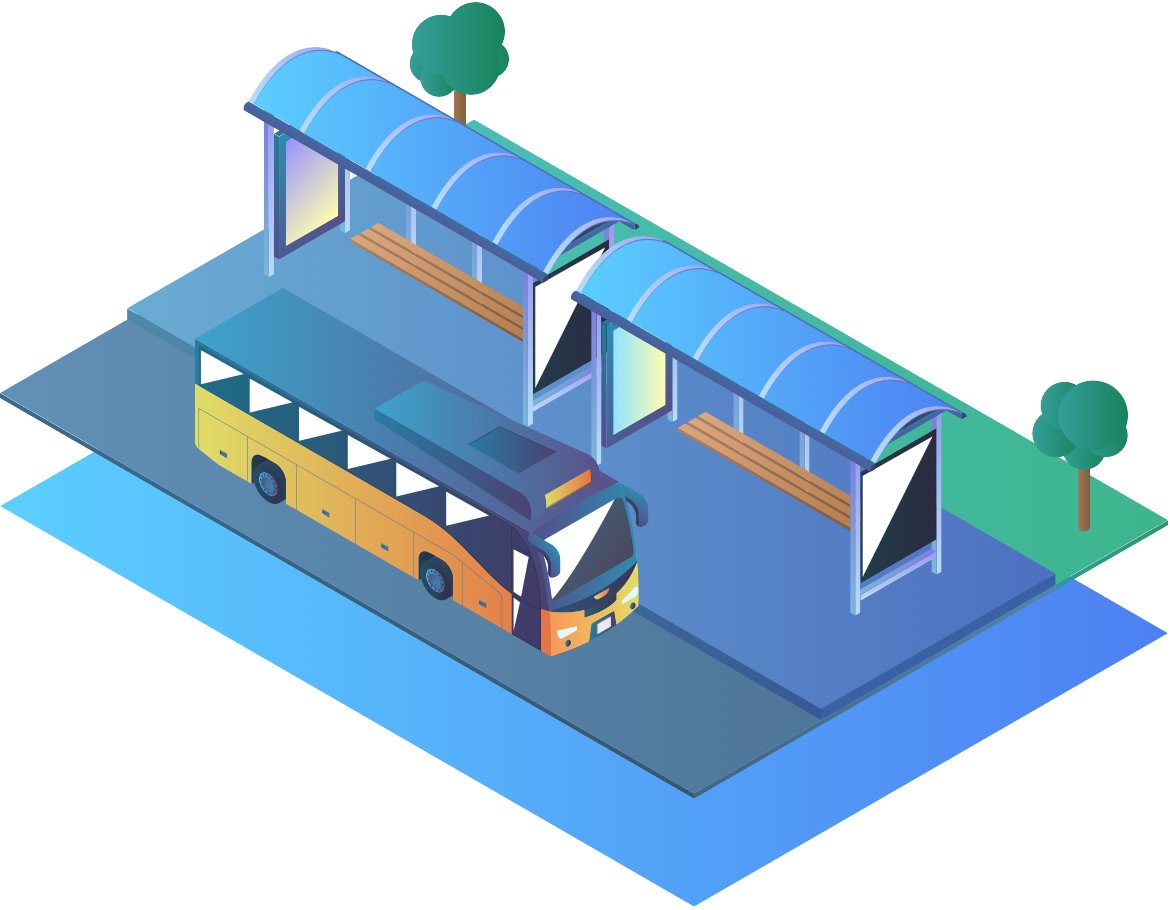Effect preview

Technical points - adaptive full-screen background
https://blog.csdn.net/weixin_41192489/article/details/119992992
Technical points - password input box
Customize the icon to switch between display and hiding
https://blog.csdn.net/weixin_41192489/article/details/133940676
Technical points - remember account number (supports multiple accounts)
Core requirements and logic
- Check "Remember Account". Once you log in successfully, you can select the account in the input recommendation list of the account input box next time you log in.
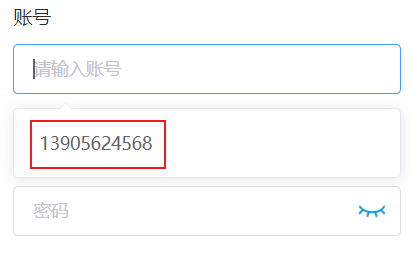
- If "Remember Account" is not checked, after successful login, the storage of the account will be cleared.
Related code
When the page loads, get the remembered account
mounted() {
this.accountList = JSON.parse(localStorage.getItem("accountList")) || [];
},
Use input boxes with input suggestions
<el-autocomplete
clearable
class="inputStyle"
v-model="formData.account"
:fetch-suggestions="queryAccount"
placeholder="请输入账号"
@select="chooseAccount"
></el-autocomplete>
Based on the input content, filter out the closest remembered account from the remembered account
queryAccount(queryString, cb) {
let accountList = JSON.parse(JSON.stringify(this.accountList));
accountList = accountList.map((item) => {
return {
value: item,
};
});
var results = queryString
? accountList.filter(this.createFilter(queryString))
: accountList;
cb(results);
},
createFilter(queryString) {
return (restaurant) => {
return (
restaurant.value.toLowerCase().indexOf(queryString.toLowerCase()) ===
0
);
};
},
In the drop-down selection based on input suggestions, when selecting a remembered account, Remember Account will be automatically checked and the form verification will be cleared.
chooseAccount(newAccount) {
if (this.accountList.includes(newAccount.value)) {
this.remember = true;
}
this.$nextTick(() => {
this.$refs.formRef.clearValidate();
});
},
After successfully logging in, you can save a new account or remove the remembered account depending on whether you checked Remember Account.
this.$message({
offset: 150,
message: "登录成功!",
type: "success",
});
let account = this.formData.account;
// 勾选-记住账号
if (this.remember) {
// 没记住过
if (!this.accountList.includes(account)) {
// 存入localStorage
this.accountList.push(account);
localStorage.setItem(
"accountList",
JSON.stringify(this.accountList)
);
}
} else {
// 未勾选-记住账号
removeItem(this.accountList, account);
localStorage.setItem(
"accountList",
JSON.stringify(this.accountList)
);
}
Tool functions used
// 普通数组移除指定元素
function removeItem(arr, item) {
let targetIndex = arr.findIndex((itemTemp) => itemTemp === item);
if (targetIndex !== -1) {
arr.splice(targetIndex, 1);
}
}
Technical Points - Stay logged in after logging in
this.$store.commit("set_token", res.data.data.token);
this.$store.commit("set_isLogin", true);
this.$store.commit("set_userInfo", res.data.data);
Complete sample code
<template>
<div class="bg loginPage">
<div>
<div>
<div class="hello">Hi,你好!</div>
<div class="hello2">欢迎进入观光车调度系统</div>
</div>
<div class="logoBox">
<img
class="logoBox"
src="@/assets/images/login/login_logo.png"
alt=""
/>
</div>
</div>
<div class="loginBox">
<div class="welcomeLogin">欢迎登录</div>
<el-form ref="formRef" :model="formData" label-width="0px">
<el-form-item
prop="account"
:rules="{ required: true, message: '请输入账号' }"
>
<div class="formLabel">账号</div>
<el-autocomplete
clearable
class="inputStyle"
v-model="formData.account"
:fetch-suggestions="queryAccount"
placeholder="请输入账号"
@select="chooseAccount"
></el-autocomplete>
</el-form-item>
<el-form-item
prop="password"
:rules="{ required: true, message: '请输入密码' }"
>
<div class="formLabel">密码</div>
<el-input
placeholder="密码"
v-model="formData.password"
:type="showPassword ? 'text' : 'password'"
>
<i slot="suffix" @click="switchPassword">
<img
v-if="showPassword"
class="input_icon"
src="@/assets/icons/password_show.png"
/>
<img
v-else
class="input_icon"
src="@/assets/icons/password_hide.png"
/>
</i>
</el-input>
</el-form-item>
</el-form>
<el-checkbox v-model="remember">记住账号</el-checkbox>
<el-button class="loginBtn" type="primary" @click="login"
>立即登录</el-button
>
</div>
</div>
</template>
<script>
import {
api_login } from "@/APIs/login.js";
export default {
data() {
return {
accountList: [],
remember: false,
// 是否显示密码
showPassword: false,
formData: {
},
};
},
mounted() {
this.accountList = JSON.parse(localStorage.getItem("accountList")) || [];
},
methods: {
chooseAccount(newAccount) {
if (this.accountList.includes(newAccount.value)) {
this.remember = true;
}
this.$nextTick(() => {
this.$refs.formRef.clearValidate();
});
},
queryAccount(queryString, cb) {
let accountList = JSON.parse(JSON.stringify(this.accountList));
accountList = accountList.map((item) => {
return {
value: item,
};
});
var results = queryString
? accountList.filter(this.createFilter(queryString))
: accountList;
cb(results);
},
createFilter(queryString) {
return (restaurant) => {
return (
restaurant.value.toLowerCase().indexOf(queryString.toLowerCase()) ===
0
);
};
},
switchPassword() {
this.showPassword = !this.showPassword;
},
gotoIndex() {
this.$router.push("/");
},
login() {
this.$refs.formRef.validate((valid) => {
if (valid) {
this.loading = this.$loading({
text: "登录中",
spinner: "el-icon-loading",
background: "rgba(0, 0, 0, 0.7)",
lock: true,
});
api_login({
...this.formData,
})
.then((res) => {
if (res.data.code === 200) {
this.$store.commit("set_token", res.data.data.token);
this.$store.commit("set_isLogin", true);
delete res.data.data["token"];
this.$store.commit("set_userInfo", res.data.data);
this.$message({
offset: 150,
message: "登录成功!",
type: "success",
});
let account = this.formData.account;
// 勾选-记住账号
if (this.remember) {
// 没记住过
if (!this.accountList.includes(account)) {
// 存入localStorage
this.accountList.push(account);
localStorage.setItem(
"accountList",
JSON.stringify(this.accountList)
);
}
} else {
// 未勾选-记住账号
removeItem(this.accountList, account);
localStorage.setItem(
"accountList",
JSON.stringify(this.accountList)
);
}
this.gotoIndex();
} else {
this.$message({
offset: 150,
message: res.data.msg,
type: "warning",
});
}
this.loading.close();
})
.catch(() => {
this.loading.close();
});
}
});
},
},
};
// 普通数组移除指定元素
function removeItem(arr, item) {
let targetIndex = arr.findIndex((itemTemp) => itemTemp === item);
if (targetIndex !== -1) {
arr.splice(targetIndex, 1);
}
}
</script>
<style scoped>
.input_icon {
cursor: pointer;
width: 24px;
padding-top: 8px;
padding-right: 6px;
}
.bg {
background-image: url("~@/assets/images/login/login_bg.png");
background-size: 100% 100%;
position: fixed;
top: 0px;
width: 100%;
height: 100%;
}
.loginBox {
width: 390px;
height: 492px;
background: #ffffff;
padding: 40px;
box-sizing: border-box;
}
.loginPage {
display: flex;
justify-content: space-around;
align-items: center;
padding: 0px 90px;
box-sizing: border-box;
}
.logoBox {
width: 439px;
height: 341px;
}
.hello {
height: 63px;
font-size: 45px;
font-family: PingFangSC, PingFang SC;
font-weight: 600;
color: #ffffff;
line-height: 63px;
}
.hello2 {
height: 44px;
font-size: 32px;
font-family: PingFangSC, PingFang SC;
font-weight: 600;
color: #ffffff;
line-height: 44px;
margin-bottom: 46px;
margin-top: 12px;
}
.welcomeLogin {
height: 25px;
font-size: 18px;
font-family: PingFangSC, PingFang SC;
font-weight: 600;
color: #2b2d31;
line-height: 25px;
text-align: center;
margin-bottom: 26px;
}
.formLabel {
margin-top: 20px;
height: 21px;
font-size: 15px;
font-family: PingFangSC, PingFang SC;
font-weight: 400;
color: #2b2d31;
line-height: 21px;
margin-bottom: 10px;
}
.loginBtn {
height: 51px;
background: #3e6ff6;
border-radius: 6px;
width: 100%;
margin-top: 50px;
}
.inputStyle {
width: 100%;
}
</style>
Picture material