Every submission will be verified first. Logging in to the github account password is very annoying, so is there a solution once and for all? The answer is definitely yes. I will provide a solution that does not need to bind the github account for your reference.
1. Change http to ssh protocol; this is the SSH address when you pull the project on github.


2. Check the remote address of the warehouse; as you can see below, it has been modified to an SSH address.
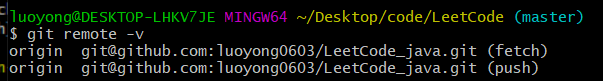
3. Create an SSH Key locally and add it to Github
First check whether the .ssh folder exists locally, if it does not exist, there will be no;
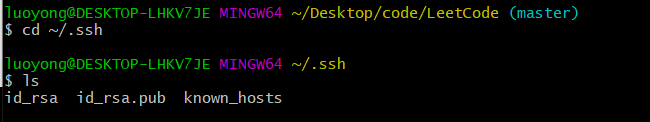
If not, create one. The following is the creation process
ssh-keygen -t rsa -C “[email protected]”
ps: Press 3 Enter, the password is empty, the key is generally not used here. Finally got two files: id_rsa and id_rsa.pub; this is generated

4. Copy the content from ssh -rsa to github and add a new SSH Key;


5. Then execute the command git push command, that is, there is no need to pop up a form to ask you to enter the account password;
❤If the article is helpful to you, please click like at the top right corner of the article or at the end of the article! (づ ̄ 3 ̄)づ
❤If you like the articles shared by the white rabbit, please pay attention to the white rabbit! (๑′ᴗ‵๑)づ╭❤~
❤If you have any questions about the article, please leave a message below or join the group to discuss [group number: 708072830]
❤In view of the limited personal experience, all opinions and technical research points, if you have any objections, please reply directly to the discussion (do not make offensive remarks)