Mathtype is a particularly powerful mathematical editing software that provides users with a variety of powerful mathematical formula symbols to help users perform calculations at a very fast speed. Does anyone know how to embed mathtype into word? Here I will give you a detailed introduction to the method of embedding mathtype into word. Friends who need it can take a look.
MathType Win-installation package is downloaded as follows:
https://wm.makeding.com/iclk/?zoneid=55026
MathType Mac-installation package is downloaded as follows:
https://wm.makeding.com/iclk/?zoneid=55027
method one:
1. Double-click to open Word, click "Start - File" in the upper left corner, and then click "Options" on the left side of the new interface.

2. In the window interface that opens, click "Add-ins" in the left column.
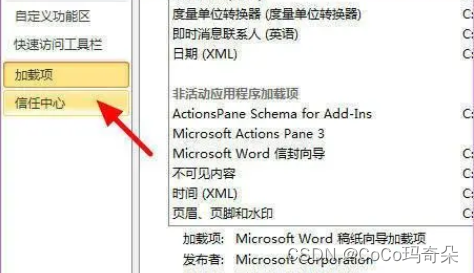
3. Then find and click the "Add" button on the right.
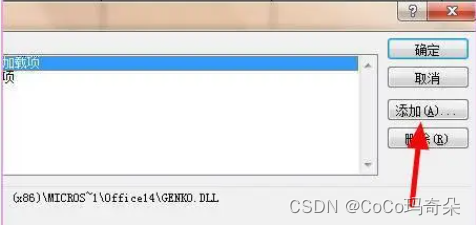
4. Finally, in the window interface given, find the installation path of mathtype, open it and embed it into word.
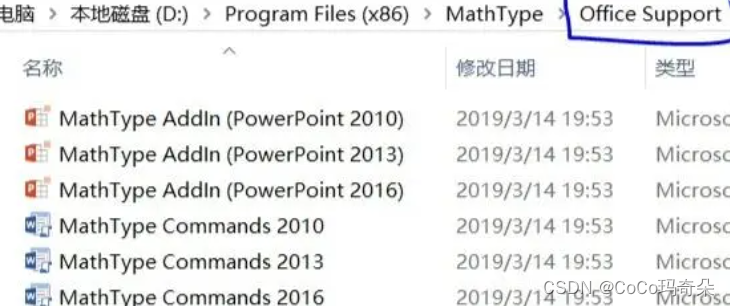
Method Two:
1. Make and save the mathtype formula in advance, double-click to open word, move the cursor to the place where the formula needs to be inserted, and click the "Insert" option in the menu bar above.

2. Then in the window interface that opens, find the saving path of the mathtype formula.

3. Then select and click "Insert".
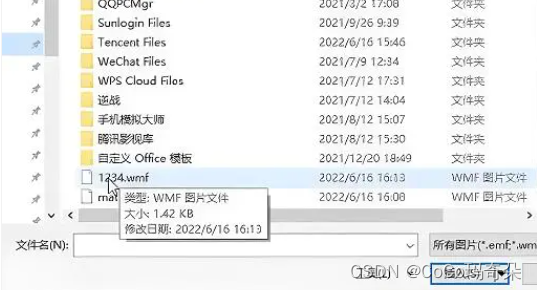
4. Finally, drag the formula border to adjust it.
