Insert formula chapter separator
Place the mouse cursor where the formula needs to be divided into chapters, such as after the first-level title, and insert a separator as shown in the figure below.
For the first chapter, you can use [Insert Separator], select a new chapter, and set [Chapter Number] to 1.
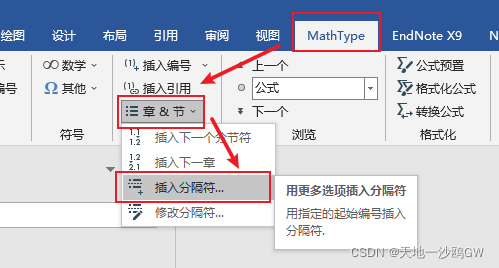
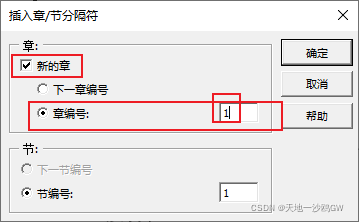
After the second chapter, insert the chapter separator again after each chapter title , select [Insert Next Chapter], and then the automatic numbering of chapters can be realized in the main text. For example, the formulas in the second chapter are 2-1, 2-2, etc., and the formulas in the third chapter are 3-1, 3-2, etc.
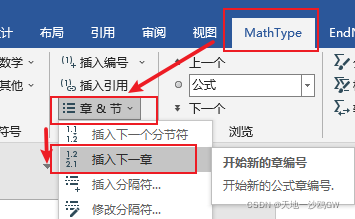
Format equation numbers
Check [Chapter Number], uncheck [Section Number], and click OK.
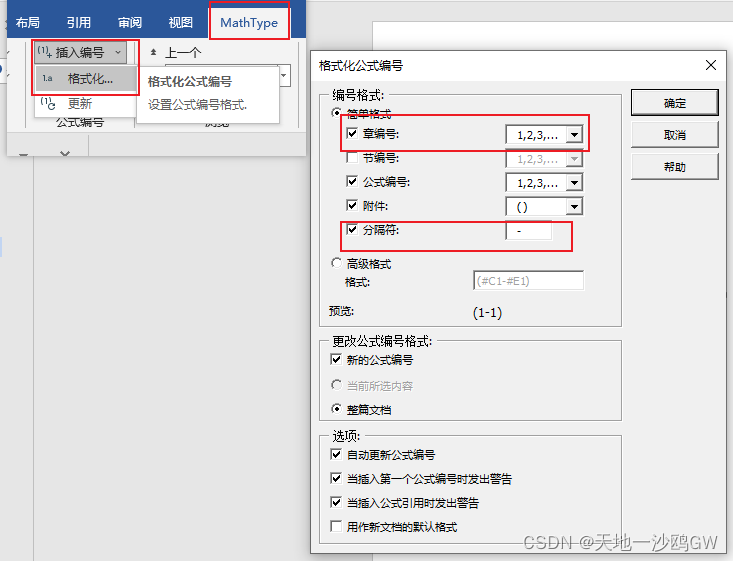
insert formula
Select [Right Numbering], save the formula after editing, and the automatic numbering can be realized.
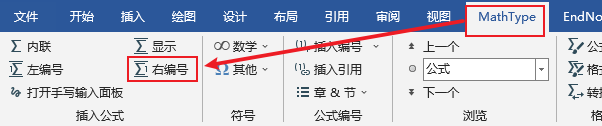
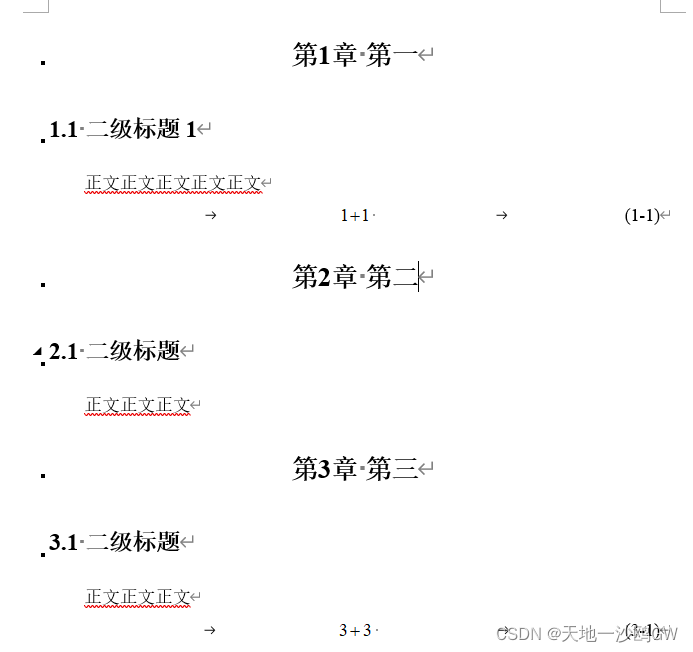
If the formula has been edited but not numbered, if you need to renumber, you need to double-click the formula to open and copy it, and then click [Right Number] to paste the formula in and save it.