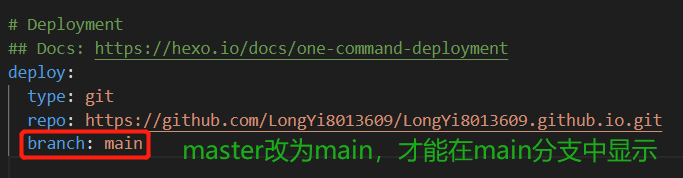
hexo from scratch to complete construction:
https://www.cnblogs.com/visugar/p/6821777.html
The most complete Hexo blog construction + theme optimization + plug-in configuration + common operations + error analysis:
https://www.simon96.online/2018/10/12/hexo-tutorial/
hexo theme URL: https://hexo.io/themes/
A theme I use: https://github.com/qiaobug/hexo-theme-quiet/
Whatever theme you want, after reading it on the official website, search it in github, and then download it to the theme folder of your blog folder G:\MyBlog.
If you want to change the theme, you need to change it in the _config.yml folder in the G:\MyBlog directory and 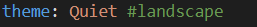
change it to the theme name. At the same time, the downloaded folder must also be changed to the same name.
How to update the commit?
hexo clean # 清除现有的布置
hexo g # 生成
hexo d # 提交至GitHub
For details, see:
Building a blog based on Hexo and deploying it to Github Pages:
https://www.jianshu.com/p/2b09156ee5b1
In the hexo configuration file _config.yml, find the #URL configuration item, which sets the url, root and directory location. For example, my site path is https://xxxxxx.github.io/blog/ Then, set
the url to: https://xxxxxx.github.io
and set the root to: /blog
Submit again:
hexo clean (清空本地导出的博客)
hexo g (重新生成)
hexo d 发布到github上
Can be changed or not

A problem occurred after hexo changed the theme: WARN No layout: index.html
After restarting the hexo local test run, the page is blank, and the above error occurs in hexo g
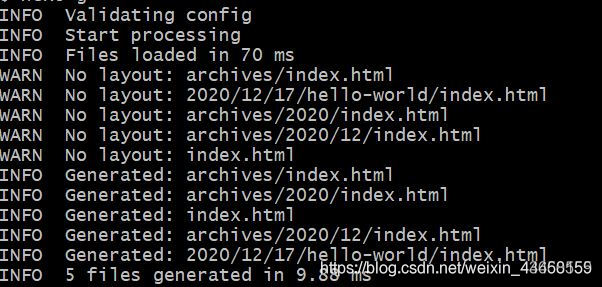
Reason for the error:
After running the git clone command to obtain the theme (assuming it is the NEXT theme), the name of the folder saved under the theme theme is: hexo-theme-next-0.4.0. If next is set in the config, it will appear. Such WARN, http://localhost:4000/ displays blank.
Solution:
Change the folder name under theme to next.
hexo problem forum address:
https://hexo.io/docs/troubleshooting.html