0.Reference
This project: GitHub - lllyasviel/Fooocus: Focus on prompting and generating
Author: Lvmin Zhang
Another masterpiece ContorlNet https://github.com/lllyasviel/ControlNet
Model: https://huggingface.co/stabilityai/stable-diffusion-xl-refiner-1.0
Dependent projects:
GitHub - AUTOMATIC1111/stable-diffusion-webui: Stable Diffusion web UI
1.Abstract
Fooocus is an image generation software (based on Gradio ).
Fooocus is a rethinking of Stable Diffusion and Midjourney designs:
-
Learn from Stable Diffusion, which is offline, open source, and free.
-
Learned from Midjourney that no manual adjustments are required, users just need to pay attention to the prompts and images.
Fooocus includes and automates many internal optimizations and quality improvements . Users can forget all those difficult technical parameters and just enjoy the interaction between humans and computers, "exploring new thinking media and expanding human imagination [1]. "
Fooocus simplifies installation. The number of mouse clicks required between pressing "Download" and generating the first image is strictly limited to 3 times. Minimum GPU memory requirement is 4GB (Nvidia) .
The most important thing is that after deployment, it can be used even if the network is disconnected!
2. Effect preview
Temporary experience link (valid for 3 days): Fooocus 2.0.0 http://t.csdn.cn/mx6V2
here is the image.
Prompt word: Let the rain and mist spread all your life
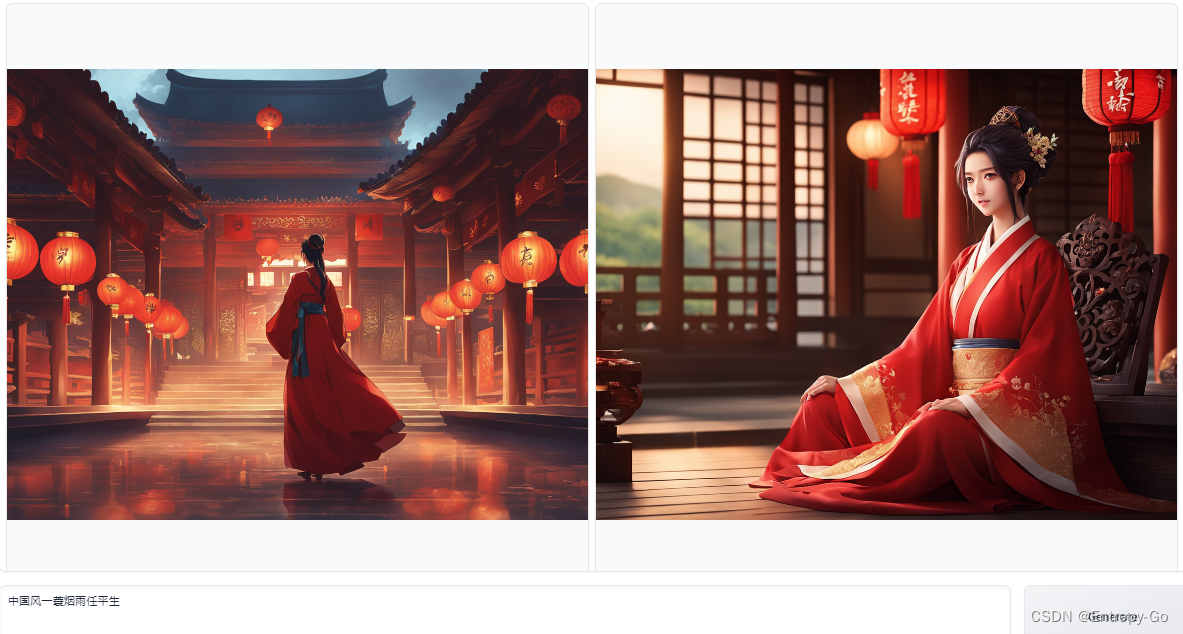
Prompt words: Chinese style women and architecture
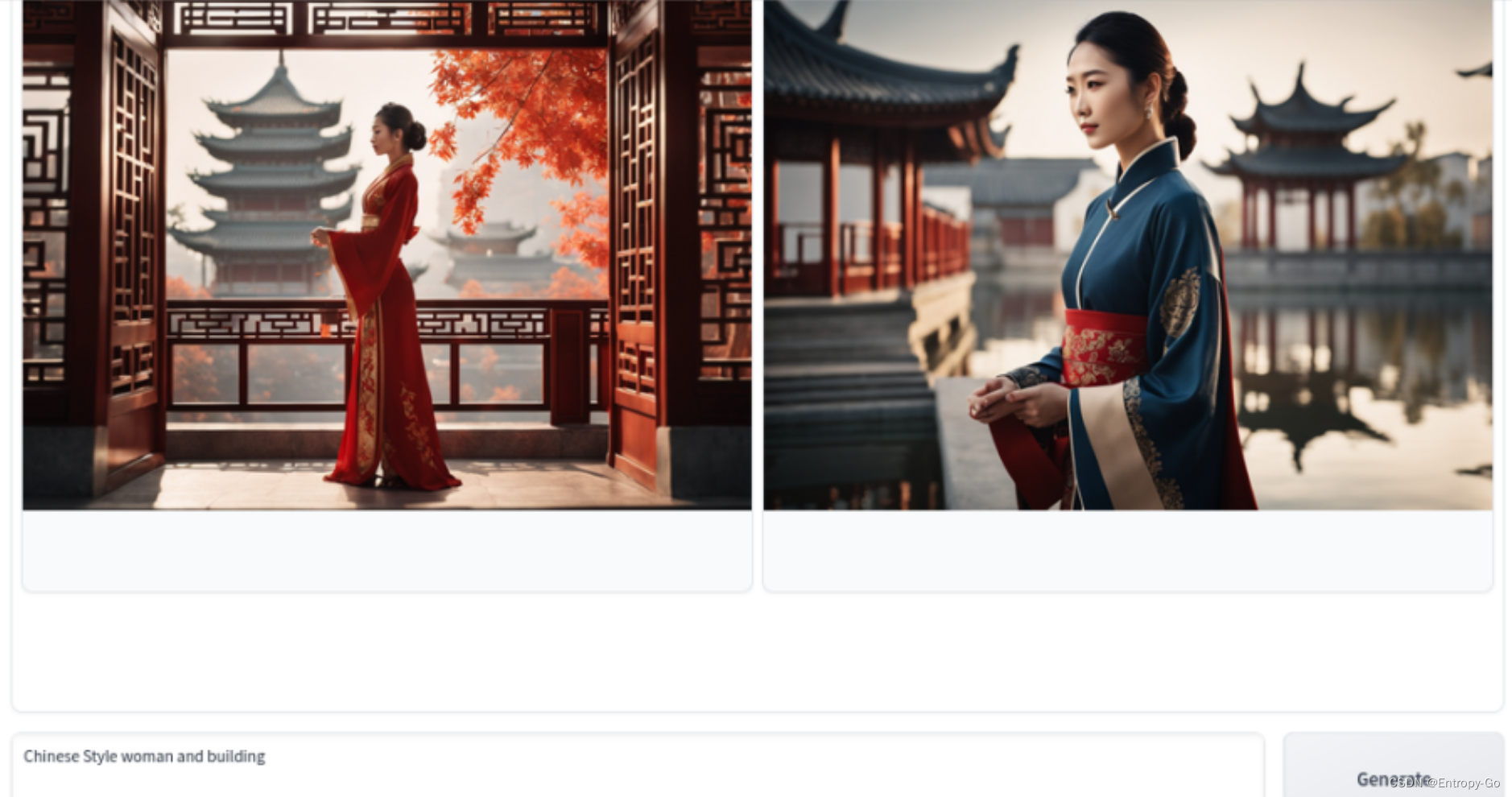
Prompt word: underwater world

Prompt word: Future Earth Fantasy

Prompt word: Jiang Yu Fei Fei Jiang Caoqi
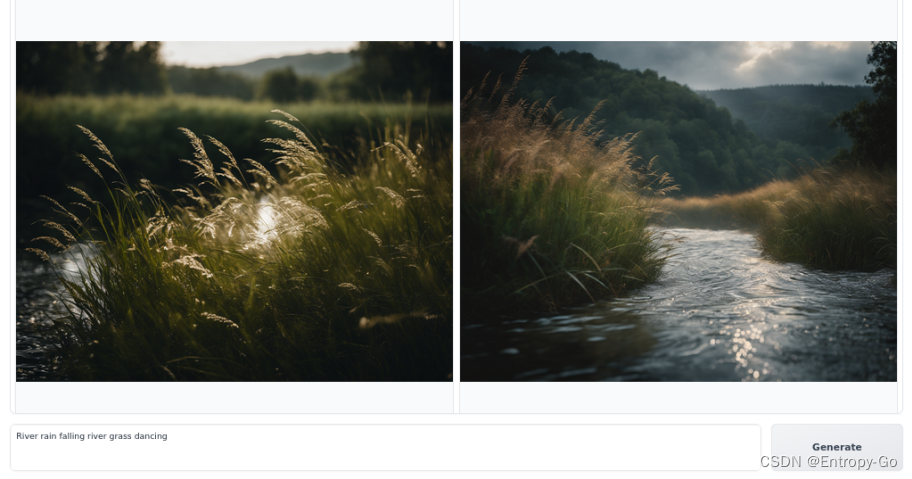
Prompt word: boy who chases stars
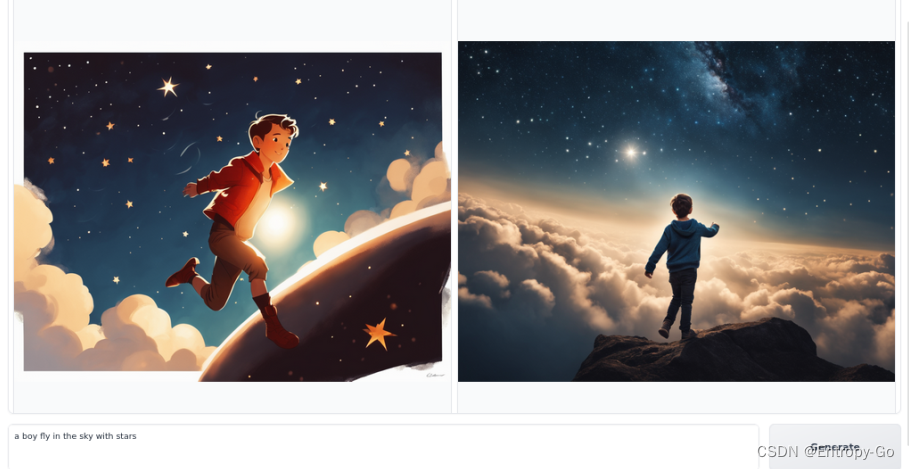
The latest version adds a photo editing function https://github.com/lllyasviel/Fooocus/discussions/390
Add mask automatic cutout function https://github.com/lllyasviel/Fooocus/discussions/414
Add mask area

Keep the same prompt word, select 1 photo, and generate it again

3.Environment preparation
After looking at the AIGC pictures above, are you eager to try it out?
3.1.Hardware configuration
The minimum requirements are 4GB Nvidia GPU memory (4GB VRAM) and 8GB system memory (8GB RAM).
3.2. Install Nvidia Drivers and Conda Toolkit
If Nvidia is not installed, please refer to
3.3. Install Conda
Quick installation package management tool Conda on CentOS_Entropy-Go's blog-CSDN blog
4. Deploy project Fooocus on Linux
4.1. git clone download or download project
git clone https://github.com/lllyasviel/Fooocus.git4.2. conda activation
cd Fooocus
conda env create -f environment.yaml
conda activate fooocusIf the conda environment variable is not set normally, it can be initialized.
conda init bash4.3. Install dependent libraries
pip install -r requirements_versions.txt4.4.Run
Then download the models: download sd_xl_base_1.0_0.9vae.safetensors from here as file "Fooocus\models\checkpoints\sd_xl_base_1.0_0.9vae.safetensors" and download sd_xl_refiner_1.0_0.9vae.safetensors from here as file "Fooocus" \models \checkpoints\sd_xl_refiner_1.0_0.9vae.safetensors". Or let Fooocus use the launcher to automatically download the model launch.py.
4.4.1. Local access
python launch.pyWhen running for the first time, the model and dependent libraries will be downloaded to ensure that the network connection is normal.
Run successfully
Fooocus Expansion engine loaded.
App started successful. Use the app with http://localhost:7860/ or 127.0.0.1:7860
Direct browser access
http://localhost:7860/
127.0.0.1:7860
The default port is 7860, you can also specify the port number through the --port parameter
python launch.py --port 88884.4.2. LAN access
Alternatively, if you want to open a remote port, use
python launch.py --listenFooocus Expansion engine loaded.
App started successful. Use the app with http://localhost:7860/ or 0.0.0.0:7860
4.4.3. Temporary public network access
python launch.py --listen --shareThe only temporary address https://b54bc590bc4bfdf404.gradio.live can be accessed from the public network within 72 hours.
Running on public URL: https://b54bc590bc4bfdf404.gradio.live
This share link expires in 72 hours. For free permanent hosting and GPU upgrades, run `gradio deploy` from Terminal to deploy to Spaces (https://huggingface.co/spaces)
Fooocus Expansion engine loaded.
App started successful. Use the app with http://localhost:7860/ or 0.0.0.0:7860 or https://b54bc590bc4bfdf404.gradio.live
5. Deploy project Fooocus on Windows
You can download Fooocus directly:
After downloading the file, unzip it and run "run.bat".
When you start the software for the first time, it will automatically download the model:
- It will download sd_xl_base_1.0_0.9vae.safetensors from here as file "Fooocus\models\checkpoints\sd_xl_base_1.0_0.9vae.safetensors".
- It will download sd_xl_refiner_1.0_0.9vae.safetensors from here as file "Fooocus\models\checkpoints\sd_xl_refiner_1.0_0.9vae.safetensors".
If you already have these files, you can copy them to the above location to speed up the installation.
Please note that if you see "MetadataIncompleteBuffer" , your model file is corrupted. Please download the model again.
Below are tests conducted on a relatively low-end laptop (Nvidia 3060 laptop) with 16GB of system RAM and 6GB of VRAM . The speed on this machine is about 1.35 seconds per iteration. Pretty impressive - 3060-equipped laptops these days are generally very affordable.
Additionally, many other software have recently reported that drivers above Nvidia 532 are sometimes up to 10 times slower than Nvidia driver 531. If your build times are long, consider downloading Nvidia Driver 531 Laptop or Nvidia Driver 531 Desktop .
Please note that the minimum requirements are 4GB Nvidia GPU memory (4GB VRAM) and 8GB system memory (8GB RAM) . This requires the use of Microsoft's Virtual Switching technology, which in most cases is automatically enabled by Windows installations, so you usually don't need to do anything about it. However, if you're not sure, or you manually turn it off (does anyone really do that?), or if you see any "RuntimeError: CPUAllocator" , you can enable it here:
Click here to view image description.If you still see "RuntimeError: CPUAllocator", make sure you have at least 40GB of free space on each drive!
6. Start experiencing the AIGC drawing journey
6.1. Browser access the corresponding link
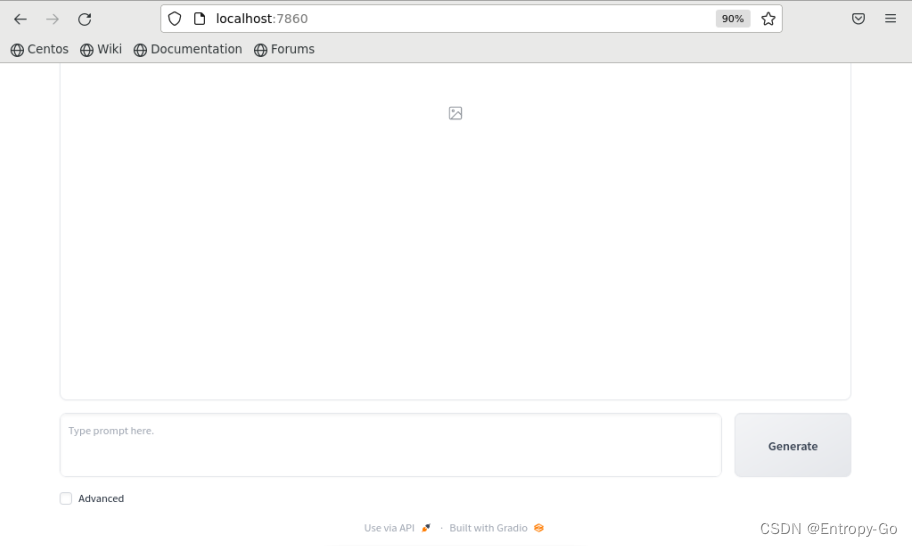
6.2. Enter the prompt word and directly generate the picture
You can enter prompt words in Chinese, and 2 pictures will be generated by default. For the default configuration, click Advance to check the settings.
6.3. Settings
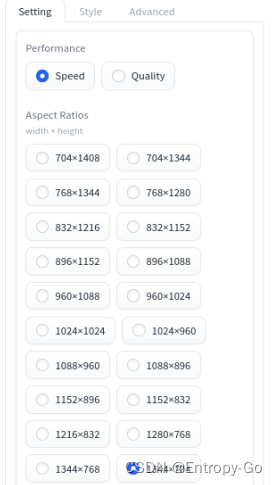
6.4. Style

6.5. Advanced functions

6.6.Drawing
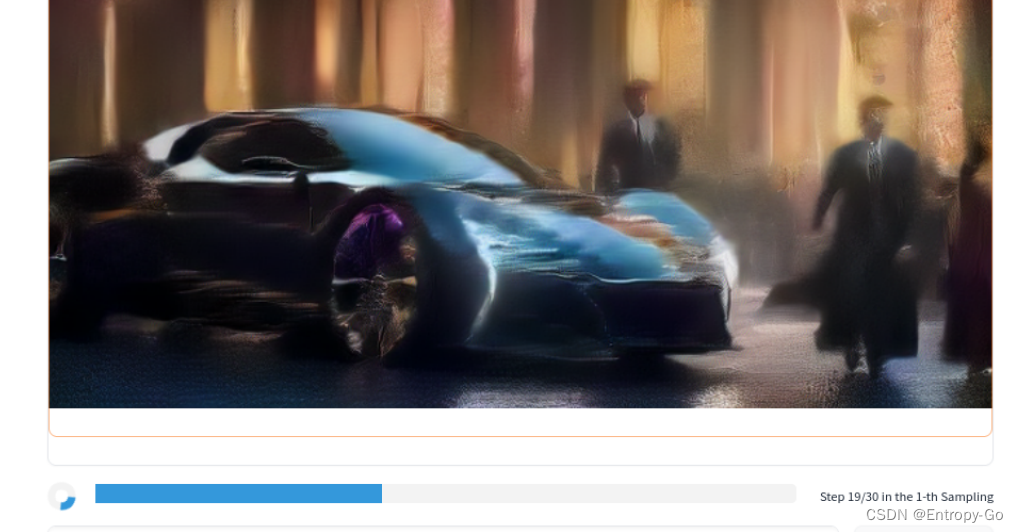
The corresponding model inference process:
############################generate_clicked
############################args: ('logo with "CSDN" charaters', '', ['Fooocus V2', 'Default (Slightly Cinematic)'], 'Speed', '1344?04', 2, 652019699, 2, 'sd_xl_base_1.0_0.9vae.safetensors', 'sd_xl_refiner_1.0_0.9vae.safetensors', 'sd_xl_offset_example-lora_1.0.safetensors', 0.5, 'None', 0.5, 'None', 0.5, 'None', 0.5, 'None', 0.5)
Setting `pad_token_id` to `eos_token_id`:50256 for open-end generation.
[Prompt Expansion] New suffix: intricate, elegant. highly detailed, digital painting, artstation, concept art, smooth, sharp, focus, illustration.. art by artgerm and greg rutkowski and alphonse mucha
Setting `pad_token_id` to `eos_token_id`:50256 for open-end generation.
[Prompt Expansion] New suffix: extremely clean, brush strokes, and octane render, trending on artstation
67%|\u2588\u2588\u2588\u2588\u2588\u2588\u2588\u2588\u2588\u2588\u2588\u2588\u2588\u2588\u2588\u2588\u2588\u2588\u2588\u2588\u2588\u2588\u2588\u2588\u2588\u2588\u2588\u2588\u2588\u2588\u2588\u2588\u2588\u2588\u2588\u2588\u2588\u2588\u2588\u2588\u2588\u2588\u258b | 20/30 [00:37<00:18, 1.88s/it]Refiner swapped.
100%|\u2588\u2588\u2588\u2588\u2588\u2588\u2588\u2588\u2588\u2588\u2588\u2588\u2588\u2588\u2588\u2588\u2588\u2588\u2588\u2588\u2588\u2588\u2588\u2588\u2588\u2588\u2588\u2588\u2588\u2588\u2588\u2588\u2588\u2588\u2588\u2588\u2588\u2588\u2588\u2588\u2588\u2588\u2588\u2588\u2588\u2588\u2588\u2588\u2588\u2588\u2588\u2588\u2588\u2588\u2588\u2588\u2588\u2588\u2588\u2588\u2588\u2588\u2588\u2588| 30/30 [00:57<00:00, 1.93s/it]
Image generated with private log at: /home/xxx/Fooocus/outputs/2023-09-14/log.html
67%|\u2588\u2588\u2588\u2588\u2588\u2588\u2588\u2588\u2588\u2588\u2588\u2588\u2588\u2588\u2588\u2588\u2588\u2588\u2588\u2588\u2588\u2588\u2588\u2588\u2588\u2588\u2588\u2588\u2588\u2588\u2588\u2588\u2588\u2588\u2588\u2588\u2588\u2588\u2588\u2588\u2588\u2588\u258b | 20/30 [00:37<00:18, 1.89s/it]Refiner swapped.
100%|\u2588\u2588\u2588\u2588\u2588\u2588\u2588\u2588\u2588\u2588\u2588\u2588\u2588\u2588\u2588\u2588\u2588\u2588\u2588\u2588\u2588\u2588\u2588\u2588\u2588\u2588\u2588\u2588\u2588\u2588\u2588\u2588\u2588\u2588\u2588\u2588\u2588\u2588\u2588\u2588\u2588\u2588\u2588\u2588\u2588\u2588\u2588\u2588\u2588\u2588\u2588\u2588\u2588\u2588\u2588\u2588\u2588\u2588\u2588\u2588\u2588\u2588\u2588\u2588| 30/30 [00:57<00:00, 1.93s/it]
Image generated with private log at: /home/xxx/Fooocus/outputs/2023-09-14/log.html
6.7.Drawing successful
Images are stored in Fooocus/output/ files.
You can also view all prompt words and generated records through log.html
http://localhost:8888/file=./outputs/2023-09-16/log.html

6.8. GPU computing resources when calling model inference
The remaining GPU resources are basically full. When playing AI deep learning, you can consider strategically stocking up graphics cards to maximize the computing power.
nvidia-smi
Thu Sep 14 05:53:55 2023
+---------------------------------------------------------------------------------------+
| NVIDIA-SMI 535.86.10 Driver Version: 535.86.10 CUDA Version: 12.2 |
|-----------------------------------------+----------------------+----------------------+
| GPU Name Persistence-M | Bus-Id Disp.A | Volatile Uncorr. ECC |
| Fan Temp Perf Pwr:Usage/Cap | Memory-Usage | GPU-Util Compute M. |
| | | MIG M. |
|=========================================+======================+======================|
| 0 Tesla P100-PCIE-16GB Off | 00000000:31:00.0 Off | 0 |
| N/A 59C P0 217W / 250W | 16022MiB / 16384MiB | 99% Default |
| | | N/A |
+-----------------------------------------+----------------------+----------------------+
+---------------------------------------------------------------------------------------+
| Processes: |
| GPU GI CI PID Type Process name GPU Memory |
| ID ID Usage |
|=======================================================================================|
| 0 N/A N/A 37726 C python 10930MiB |
| 0 N/A N/A 39923 C /opt/tabby/bin/tabby 5090MiB |
+---------------------------------------------------------------------------------------+
7.FAQ
7.1. Question 1
Git clone failed for Inference Engine: failed to resolve address for github.com: Name or service not known
ImportError: cannot import name 'load_additional_models' from 'comfy.sample' (/home/atanu/Workspace/project-diffusers/Fooocus/repositories/ComfyUI-from-StabilityAI-Official/comfy/sample.py)
Solution: The network is blocked, access to github fails, and clone fails. You can solve the problem by configuring the network connection proxy, or download it manually.
And rename ComfyUI to ComfyUI-from-StabilityAI-Official, and store it in /home/xxx/Fooocus/repositories/
Comment git_clone in launch.py
comfyui_name = 'ComfyUI-from-StabilityAI-Official'
# git_clone(comfy_repo, repo_dir(comfyui_name), "Inference Engine", comfy_commit_hash)
sys.path.append(os.path.join(script_path, dir_repos, comfyui_name))7.2. Question 2
ValueError: When localhost is not accessible, a shareable link must be created. Please set share=True.
Accessing Fooocus on the browser is successful, but when clicking generate/advance an error is reported Expecting value: line 1 column 1 (char 0)
Solution: Add environment variable no_proxy
export no_proxy=localhost,127.0.0.17.3. Question 3
When the browser opens Fooocus, it keeps showing that it is loading, and the interface for normal input generation buttons does not appear for a long time or does not appear.
It is recommended to check the proxy, add the local IP to the whitelist set by the browser or computer, and enable other proxies for accessing external network addresses normally.
7.4. Question 4
If new dependency library problems arise after git pulling the project, such as torch, xformers, etc. mismatch and cuda cannot be called.
Open ~/Fooocus/launch.py and modify the reinstall switch
REINSTALL_ALL = True