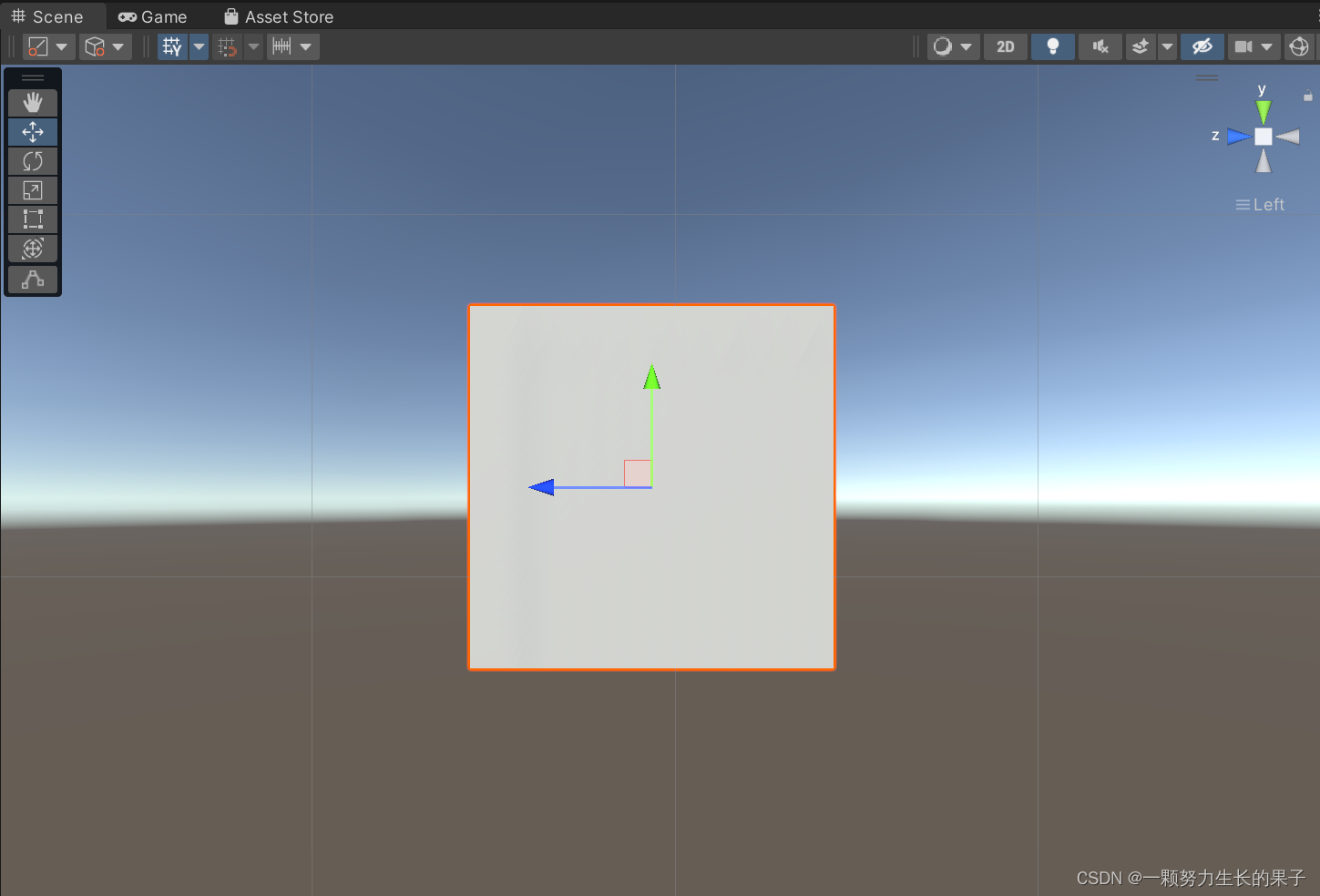The project needs to move the pivot position more accurately in Unity. After searching around, I couldn't find a way to directly cut the three views. Later I discovered that you can use the orthographic view directly!
Go straight
Step1
In Unity, you can switch between perspective (Perspective) and orthogonality (Orthogonality) views in Gizmos. Click on the small square in the middle or the word Persp to change to orthographic view.

Perspective view Persp: near large and far small

Orthogonal view ISO: side length and front and rear are equal (dream back to computer graphics class)

Step2
Under the word ISO, click on any coordinate axis to switch to the view of the current direction.

Finish!