In the actual production environment, many Linux servers do not have a desktop installed, and cannot call the graphical interface to install, create and configure the database. The following explains how to create, install, and start the DM8 database using the command line in the Linux operating system.
1. Install database software from the command line
1. Use the root account to mount the database installation package dm8_setup_rh7.iso to the /mnt directory.
[root@localhost~]# mount -o loop /home/dm8_setup_rh7.iso /mnt2. Use the dmdba account to enter the /mnt directory and perform the installation operation:
[root@localhost~]# su - dmdba
[dmdba@localhost~]$ cd /mnt
[dmdba@localhostmnt]$ ./DMInstall.binWhen installing the database software, the graphical interface cannot be brought up. The installation time information is as follows:
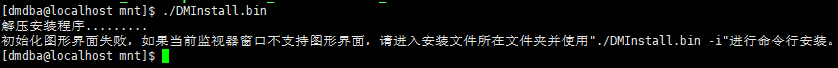
3. Install the database software using the command line: the default is Chinese installation
[dmdba@localhostmnt]$ ./DMInstall.bin -i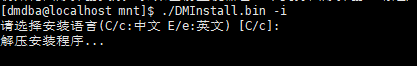
4. Select the key file. You can do it without a key.

5. Select time zone: Default
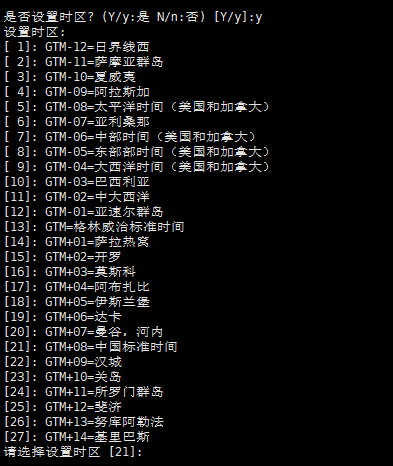
6. Select the database installation type: select Typical installation
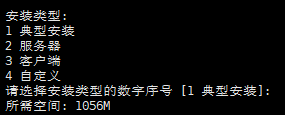
7. Enter the installation path: /dm8

8. Start installing the database software
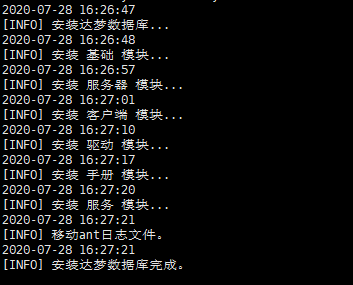
9. Execute the script with the root account
Script/dm8/script/root/root_installer.sh is used to create the DmAPService service and start it
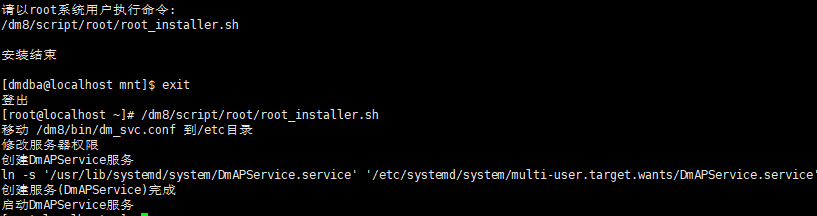
2. Use the command to create the DM database
1. Create a database with the adminit tool
path is the path where the database file is located, db_name is the database name, instance_name is the database instance name, and port_num is the database port number.
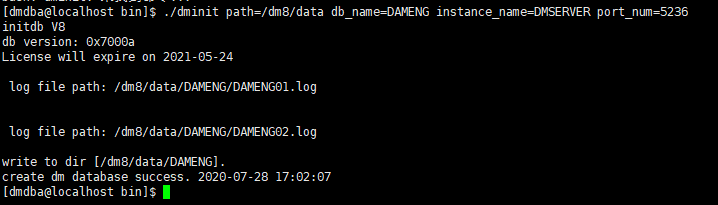
2. Use the root account to execute the script to create the database service
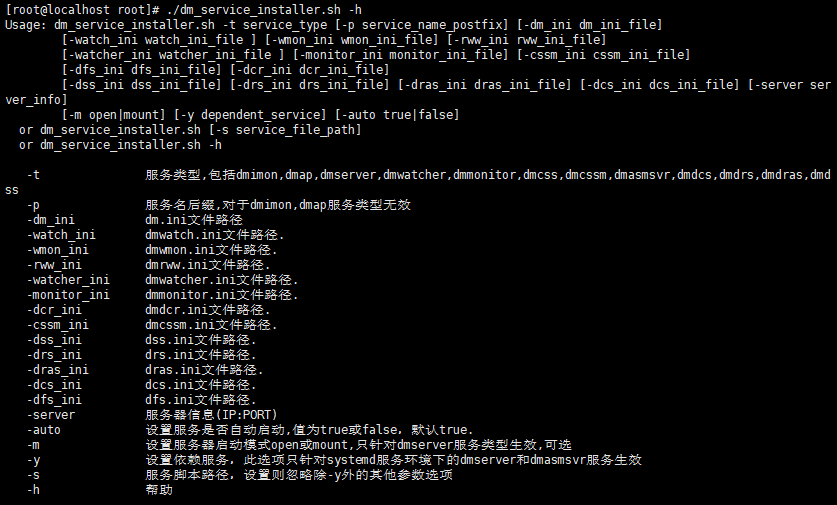

3. Start the database
1. Set the database to start automatically when booting, and start the database

2. Connect to the database

Notice:
When creating data, if the SYSDBA password is not specified, the SYSDBA password defaults to the same as the user name. For security reasons it is best to change the SYSDBA user password.