Preface
Recently, when vs codeI execute pythona script in it, only Chinese characters are printed, and the characters are garbled.
content
First check whether the encoding set setting in the lower right corner is correct.
Check whether the encoding set setting in the lower right corner is correct:
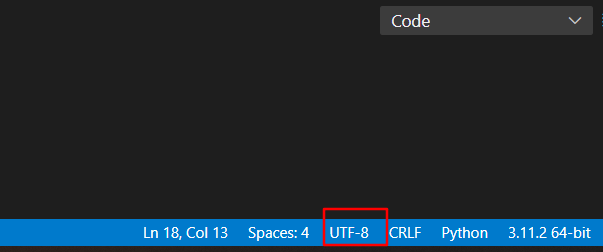
If not, utf-8click Modify.
If it still doesn’t work, do the following:
Modify user settings
Path: File—> preferences—>settings
Search: code-runner.executorMap, then clickedit in settings.json
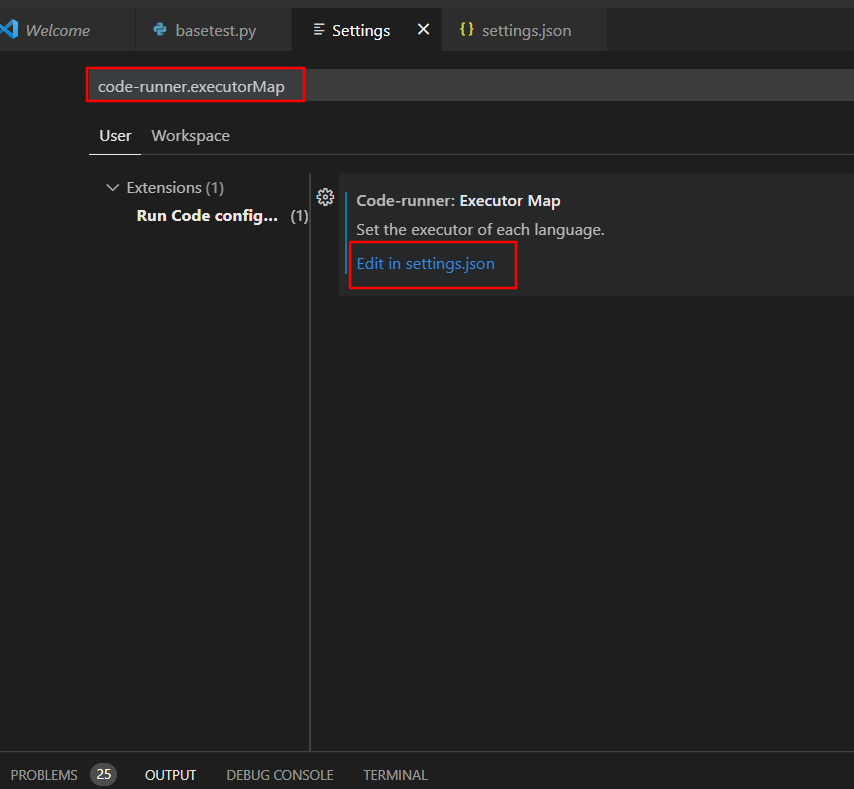
Add to:
"code-runner.executorMap": {
"python": "set PYTHONIOENCODING=utf8 && python -u",
}

That's the end.
Reference address:
https://blog.csdn.net/zhangfeng0881/article/details/112632018