PLSQL Chinese garbled, probably encoding oracle client and server side is not the same.
Here we are using Oracle on the server, not native Oracle, follow these two steps: First, to ORACLE server query language, geography and character set, then the query result set to the local environment variables: NLS_LANG . As follows:
1. ORACLE server query language, geography and character set
select * from V$NLS_PARAMETERS;
Query results as shown below,
following figure NLS_LANGUAGE means "language", NLS_TERRITORY that "local", NLS_CHARACTSET said, "Character Set", three of them will splice in accordance with the "language _ region. Character Set" format up, there will be a "AMERICAN_AMERICA. ZHS16GBK "(Note: this is to be spliced according to the three values of your own ORACLE server Oh ~ Do not simply copy and paste)
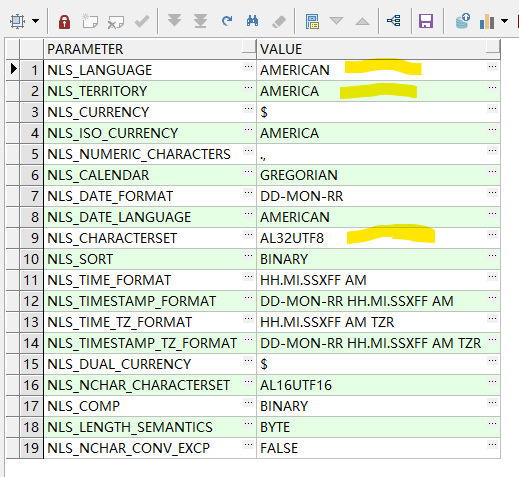
2. Add in a local environment variable NLS_LANG
As shown above, the local environment is changed to NLS_LANG = "AMERICAN_AMERICA.AL32UTF8"
3. Restart PL / SQL can be.
End ------------ ------------ restore content