1. Problem description
When we check the Win11 system (press the Win+R keys on the keyboard at the same time to open the run window) [Control Panel]-->[Hardware and Sound]-->[Power Options]-->[Change Plan Settings]- ->[Change advanced power settings]-->There is no system cooling option under [Processor Power Management], as shown in the following figure:





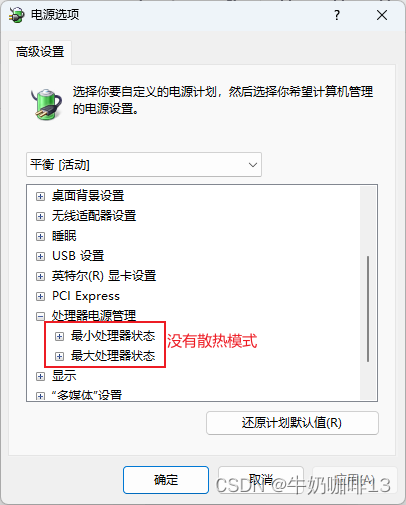
2. Solution
① Press the Win+R keys on the keyboard at the same time to open the run window, enter the [ regedit ] command to open the registry (select Yes to open)

② Back up the current registry first (so that it can be restored if there is any problem)


Click the [Save] button and wait for the backup registry to be completed.
③ Enter the path [ Computer\HKEY_LOCAL_MACHINE\SYSTEM\CurrentControlSet\Control\Power\PowerSettings\54533251-82be-4824-96c1-47b60b740d00\94D3A615-A899-4AC5-AE2B-E4D8F634367F] in the top bar of the registry and press En Press the ter key to enter the path (Check whether there is [For Attributes] content under the path. If it does not exist, create a new [DWORD(32)] and name it [Named Attributes]. Finally, select the [Attributes] content, right-click the mouse and select [Modify] ] value is [2] and click the [OK] button ), as shown in the following figure:



At this time, close the registry and re-open the power options according to [1. Operations described in this article] ([Control Panel]-->[Hardware and Sound]-->[Power Options]-->[Change Plan Settings]--> [Change Advanced Power Settings]-->[Processor Power Management] Check that the [System Cooling Method Options] are now available) as shown in the figure below:

It is recommended to change the contents of [System Cooling Mode] to [Active], as shown in the figure below:

3. Reference materials
There is no cooling mode in win11 - Microsoft Community ![]() https://answers.microsoft.com/zh-hans/windows/forum/all/win11%E6%B2%A1%E6%9C%89%E6%95%A3%E7%83 %AD%E6%A8%A1/eac70797-5d54-416d-97ca-9188a9f8aa84 Passive and active cooling modes - Windows drivers | Microsoft Learn
https://answers.microsoft.com/zh-hans/windows/forum/all/win11%E6%B2%A1%E6%9C%89%E6%95%A3%E7%83 %AD%E6%A8%A1/eac70797-5d54-416d-97ca-9188a9f8aa84 Passive and active cooling modes - Windows drivers | Microsoft Learn ![]() https://learn.microsoft.com/zh-cn/windows-hardware/drivers/kernel /passive-and-active-cooling-modes
https://learn.microsoft.com/zh-cn/windows-hardware/drivers/kernel /passive-and-active-cooling-modes