Currently used in most of the company's desktop and some server using the Windows operating system, and I know what a considerable number of viruses, malicious programs, hackers are scanning the port number, use the open port invasion, this time large enterprise server system firewall will be opened very close to port. Some programs may be automatically added after installation need to use an open port, and some software are not so smart; or if we need to change the port number for a program, if not added after the change in the system firewall, then the connection is blocked by the firewall off, the connection fails.
Add method:
1. Find the <Windows Firewall> In <Control Panel> click Open.
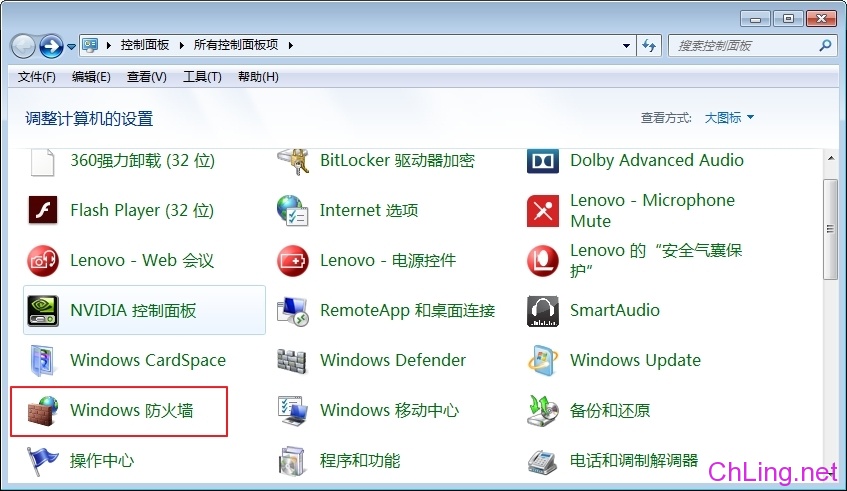
2. Find the <Advanced Settings> Click to open the left side of the page.
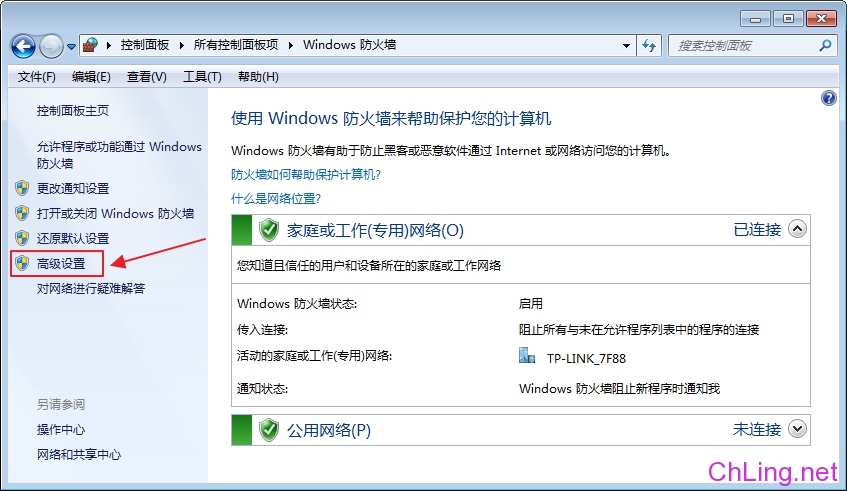
3, in the pop-Advanced Settings page, first click <Inbound Rules> then click on the right <New Rule ...>.
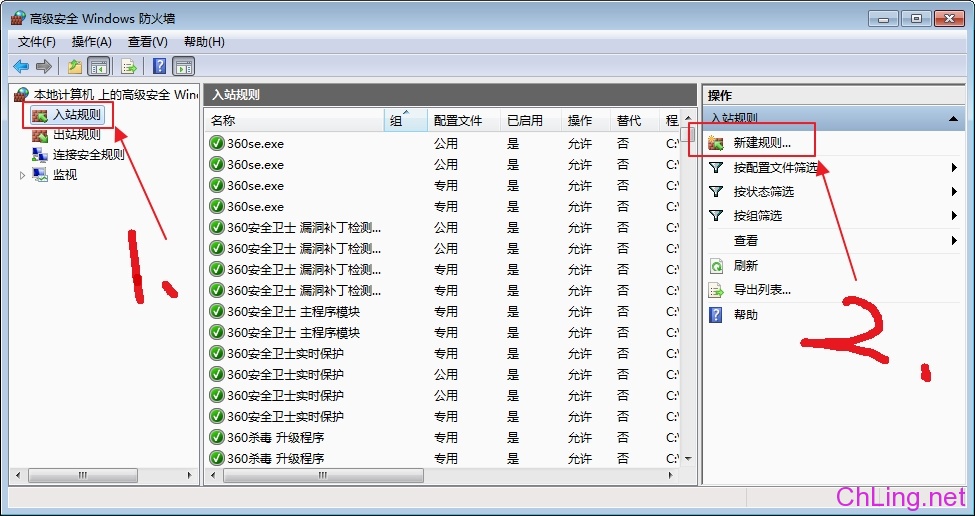
4, the pop-up wizard New select the appropriate type of rule, the port as an example herein, select <port> Click <Next>.
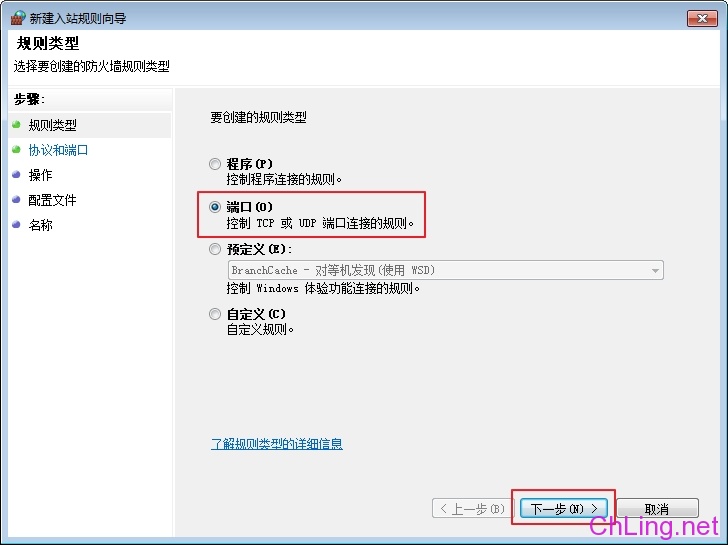
5, select the appropriate connection type, TCP paper, for example, select <Specific local ports> select <TCP>, you need to fill in behind the open port number and click <Next>.
Note: you can only add one type of connection, if TCP and UDP are needed, then re-establish a rule.

6, select <allowing connection> (optionally encrypted demand <only allow secure connections>) after the <Next>.
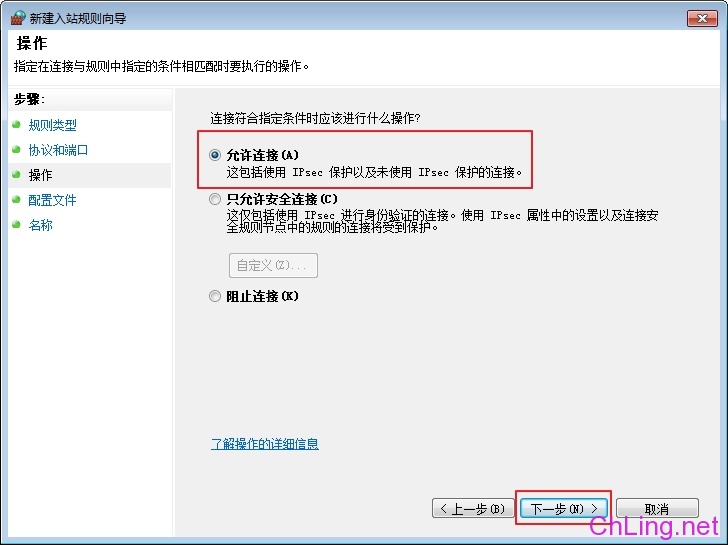
7, this time chose which rules apply in a network environment, if you do not know Select it, click <Next>.

8, just fill in the name and description, but try to have a recognizable, or the many rules where to find it. Click <Finish> rule has been created.
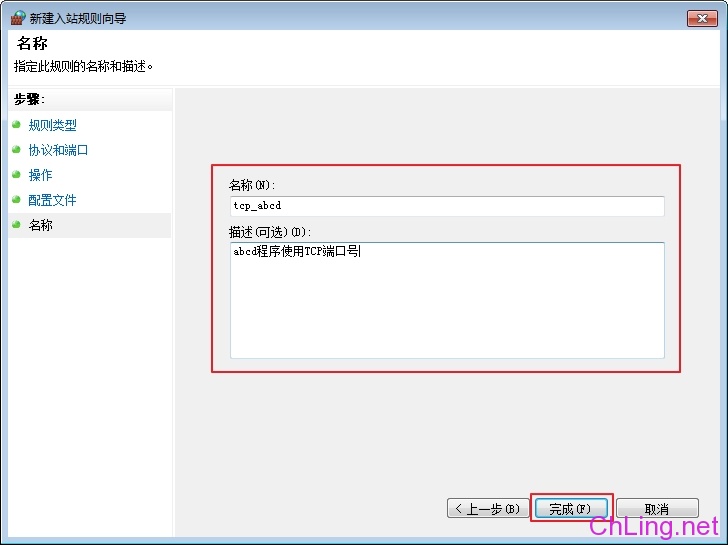
9, this time in the list of rules you can see inbound rules we just added up.
Thereafter program or another computer on the network will be able to connect the port number 8888 to access the machine via TCP.
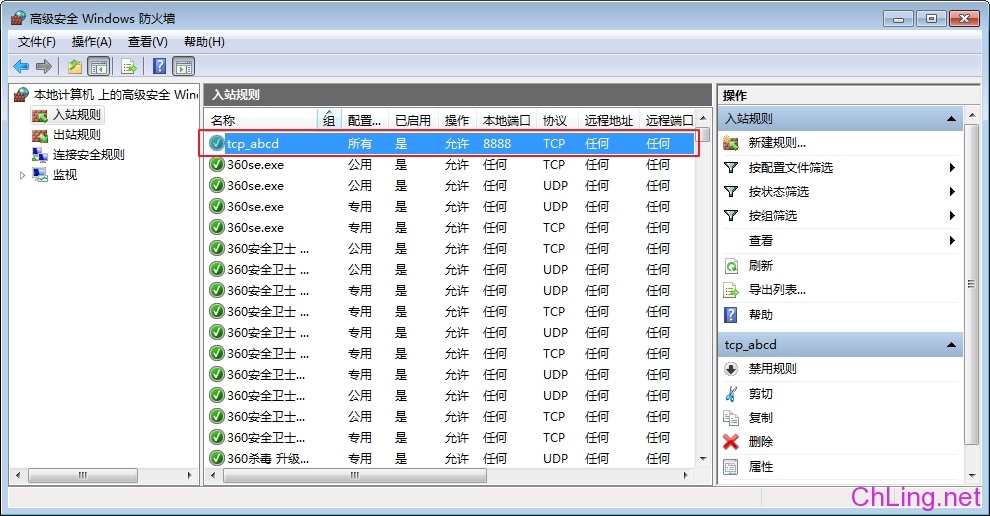
Sometimes the rules are in pairs, there must have inbound outbound, so as to exchange data. Consistent with the outbound and inbound rules to add rules manner. This article will not go into too much.
If wrong, please correct me, thank you to join in! ! ~~