1. Function description
Placing hotspots is the first step for Smart Eye members to officially enter urban management. That is, after discovering problems, they will mark them as hotspots, and then other role members will perform operations such as verification, processing, and confirmation completion on the hotspot content. (The specific process depends on the actual situation of the project).
2. Front desk operation interface
1. Only members with relevant permissions can see operation buttons such as [Flag Placement] [Data Statistics] [Notification List] [Member Management] after entering the Smart Eye. These permissions are created through the background (click to view "How to Create " Permissions?" ), and then assign it to the corresponding role (click to view "How to assign role permissions?" ).
"Flag points" are hot spots. When adding hotspot permissions in the background, you can customize the operation name.
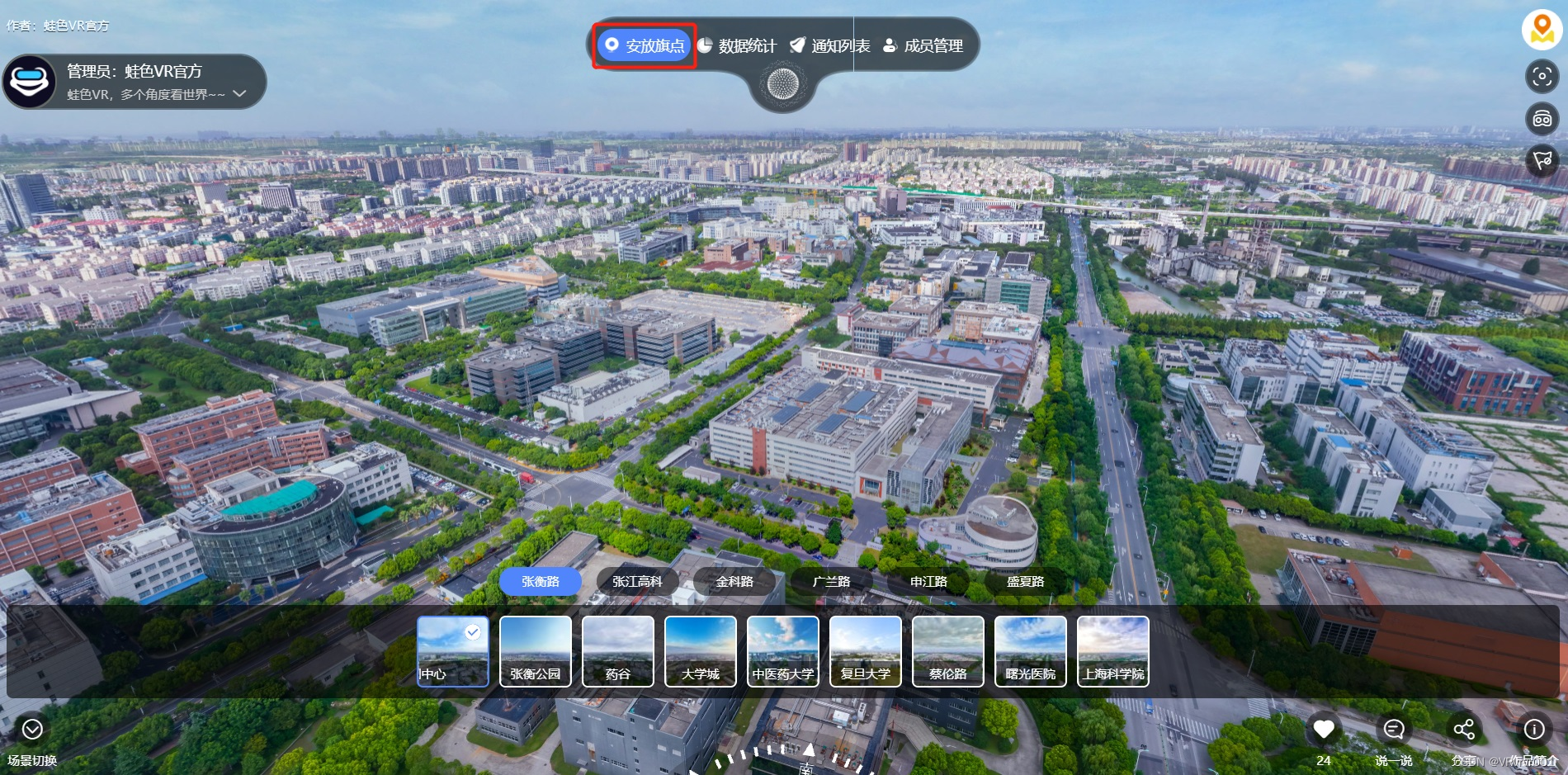
2. Click [Place Flag Point] to enter the following interface
① Drag the flag position to move it;
②The title of the flag point is required. By default, it starts from the serial number 001. It can also be customized to other names. The title of the flag point cannot be repeated.
③Announcements, marking locations, notes, and uploading pictures are all optional. Flag points with marked locations can be navigated and are also displayed on the opening map.
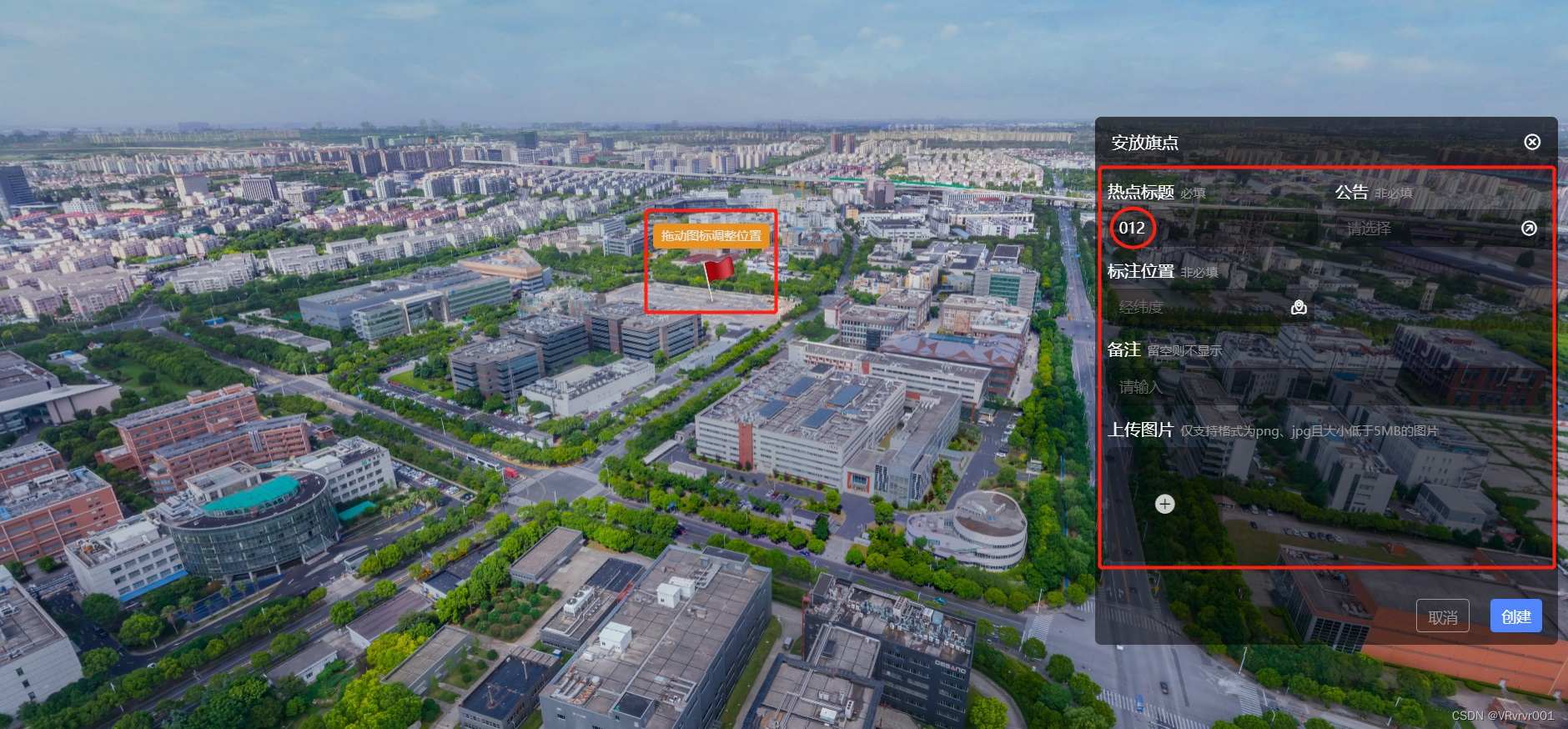
3. After the flag point is placed, click on the flag point to enter the flag point details page to view the specific content.
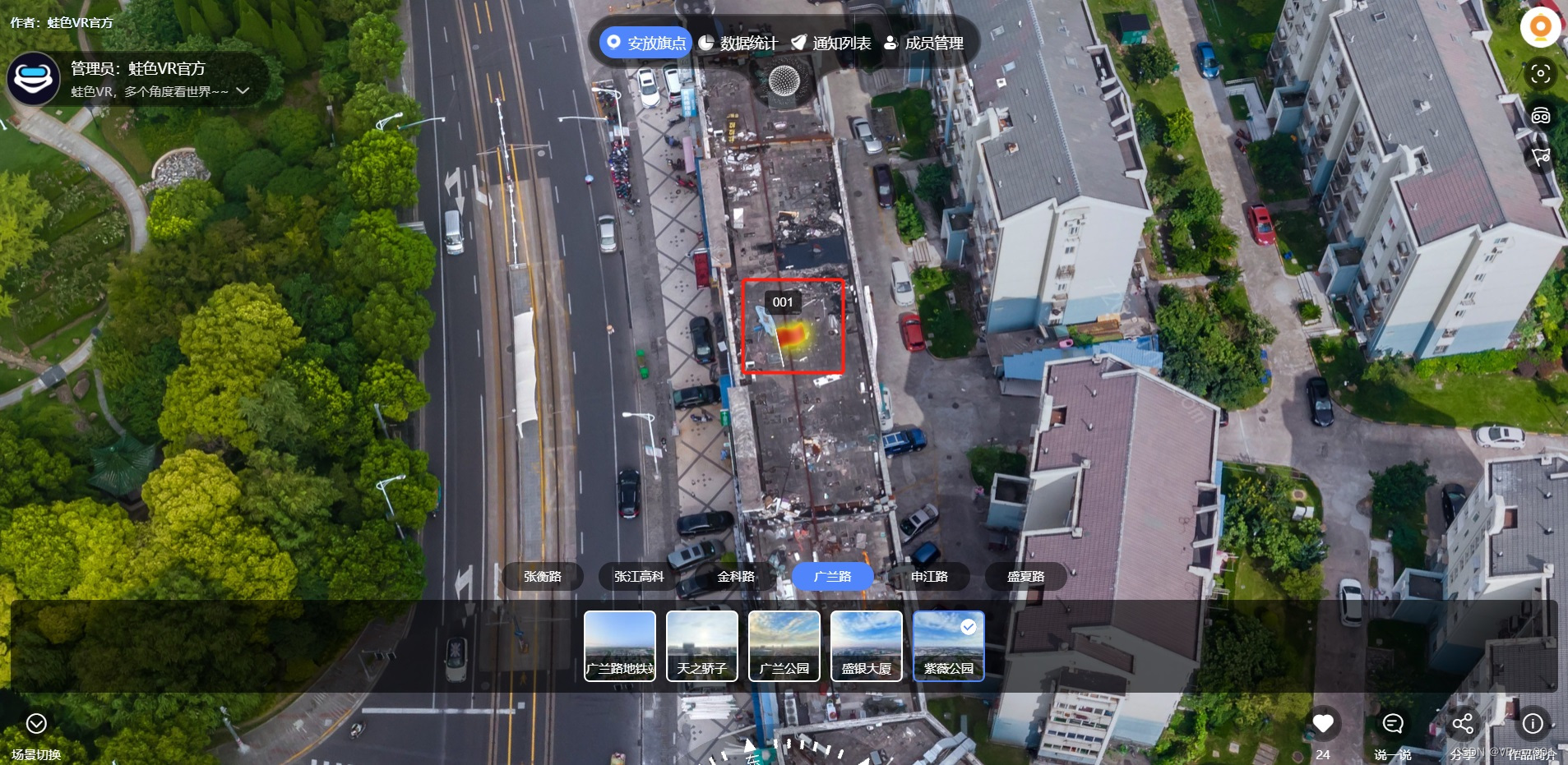
As shown below, in the flag details page, you can first navigate, modify, share, and add announcements (if the announcement has been added, you can modify it here). Next is the content of the flag point itself, including the name of the role where the flag point is placed, member names, operation time, contact information, category and remarks (and pictures). Finally, there are the operation buttons on the right (pass, cancel). This operation button is implemented through the background "hotspot-modify" permission. To reiterate, all action item buttons in Wisdom Eyes require members with relevant permissions to be visible and operable.

The details of each step of the flag point operation will be recorded.
