Table of Contents
Auto Parts Warehousing Management System I
Abstract I
Abstract II
Table of Contents II
Introduction - 2 -
Introduction to Chapter 1 - 3 -
1.1 Background of the paper - 3 -
1. Related background based on auto parts management - 3 -
2. Data management technology - 3 -
3...NET technology - 3 -
1.2 The significance of system development - 4 -
1.3 Research status and development trends - 4 -
1. Research status - 4 -
2. Development trends - 4 -
1.4 Basic structure of the paper - 4 -
Chapter 2 System Development tools and related technologies - 6 -
2.1 Introduction to development tools - 6 -
1.Microsoft Visual Studio - 6 -
2.Sql Server - 6 -
2.2 .net platform introduction - 6 -
2.3 Related technologies - 7 -
1.B/S structure - 7 -
2. Ajax technology - 7 -
Chapter 3 System Requirements Analysis - 8 -
3.1 System business description - 8 -
3.2 Feasibility analysis - 8 -
1. Economic feasibility - 8 -
2. Technical feasibility - 8 -
3 .Operational feasibility - 8 -
3.3 Functional requirements analysis - 8 -
3.4 Analysis model - 9 -
3.4.1 Business process diagram - 9 -
3.4.2 Entity model diagram (ER diagram) - 10 -
3.4.3 System use case diagram - 13 -Chapter
4 System Design- 16 -
4.1 Outline design - 16 -
1. Second-level administrator management module: - 16 -
2. First-level administrator management module: - 17 -
4.2 Database design - 18 -
4.3 Function module design flow chart - 20 -
4.4 Software interface Design - 23 -
Chapter 5 System Coding and Testing - 27 -
5.1 System Coding - 27 -
- Database connection code: - 27 -
- Login interface core code - 27 -
- Login background core code - 27 -
- First-level administrator home page interface front-end core code - 28 -
- Second-level administrator home page interface core code - 29 -
- Second-level administrator home page background core code - 32 -
5.2 System test - 37 -
References - 43 -
[7] (U.S.) Galloway et al., ASP.NET MVC 5 Advanced Programming (5th Edition), 2015-02 - 43 -
[8] Construction Method Modern Software Engineering (Second Edition), 2015-07 - 43 -
3.3 Functional Requirements Analysis
Auto parts warehousing information management website design uses and related parties are:
1. First-level administrator: 1 The first-level administrator can add, delete, modify, and check accessory information, supplier information, demander information, and second-level administrator information, and view operation logs.
2. Second-level administrator: The second-level administrator can query and search accessory information, and mainly performs warehousing and outgoing operations. At the same time, you can query the information of the demander to find out whether there is a demander waiting for shipment to be shipped out of the warehouse, and you can also add a new demander user.
The design of the auto parts warehousing information management website should meet the following functional requirements:
1. Administrator login: It allows the administrator to easily log in to the system using a password to perform a series of operations.
2. The first-level administrator can add, delete, modify, and check accessory information, and obtain relevant information about its production unit from the accessory information.
3. First-level administrator’s information management of suppliers.
4. Information management by first-level administrators to second-level administrators.
5. The first-level administrator manages the information of demand suppliers.
6. First-level administrator’s review of logs.
7. The second-level administrator performs warehouse-out and warehouse-in operations.
8. The secondary administrator adds a new demander.
3.4 Analysis model
3.4.1 Business flow diagram
Business flow diagram (Transaction Flow Diagram, TFD) uses some prescribed symbols and connections to represent a specific business processing process. It is a physical model. The business flow chart mainly describes the business direction. For example, if you go to an ATM machine to withdraw money, you must first open the self-service bank door and walk in, then find an ATM machine, insert the card and enter the corresponding password, and finally the money can come out and be taken away by you ( Of course, sufficient balance is required). Using it can help analysts find unreasonable flows in business processes. The business process diagram describes the complete business process, centered on the business processing process, and generally does not have the concept of data.
1. Data management
The data management business flow chart is shown in Figure 3-1:
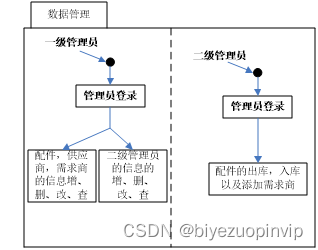
Figure 3-1 Data management business flow chart
<%@ Page Language="C#" AutoEventWireup="true" CodeBehind="Index1.aspx.cs" Inherits="WebApp.Index" %>
<!DOCTYPE html>
<html xmlns="http://www.w3.org/1999/xhtml">
<head runat="server">
<meta http-equiv="Content-Type" content="text/html; charset=utf-8"/>
<title></title>
<script src="Content/jquery-easyui-1.5.2/jquery.min.js"></script>
<script src="Content/jquery-easyui-1.5.2/jquery.easyui.min.js"></script>
<link href="Content/jquery-easyui-1.5.2/themes/default/easyui.css" rel="stylesheet" />
<link href="Content/jquery-easyui-1.5.2/themes/icon.css" rel="stylesheet" />
<script type="text/javascript">
$(function () {
binClickEvent();
});
function binClickEvent() {
//绑定超链接的单击事件
$(".linkToPage").click(function () {
var title = $(this).text();
var url = $(this).attr("url");
var isExt = $('#tt').tabs('exists', title);//判断页签是否存在
if (isExt) {
$('#tt').tabs('select', title);
return;
}
$('#tt').tabs('add', {
title: title,
content: showContent(url),
closable: true
});
});
}
//页签中显示的内容
function showContent(url) {
var strHtml = '<iframe src="' + url + '" scrolling="no" width="100%" height="100%" frameborder="0"></iframe>';
return strHtml;
}
</script>
<style type="text/css">
body {
background:url("images/Index.png");
}
.top_bar {
height:60px;
background:rgba(0,0,0,0.3);
padding:10px;
overflow:hidden;
text-align:center;
color:#909090;
}
.bottom_bar {
height:40px;
background:rgba(0,0,0,0.2);
padding:10px;
overflow:hidden;
text-align:center;
color:#909090;
}
.left_nav {
width:150px;
padding:10px;
background:rgba(0,0,0,0.3);
}
.layout-split-west {
border-right: 5px solid;
}
.panel-header, .panel-body {
border-color: rgba(0,0,0,0.3);
}
.panel-header {
background:rgba(0,0,0,0.2);
}
.panel-title {
color:#FFDB7F;
}
.nv_item{
font-size:20px;
padding:20px;
}
.nv_item>a {
text-decoration:none;
color:#77A4D1;
}
.nv_item > a:hover {
color:#AB8198;
}
.layout-expand {
background:none;
}
.layout-expand .panel-header, .layout-expand .panel-body {
background:rgba(0,0,0,0.2);
}
/*右侧的信息内容样式*/
.tabs li.tabs-selected a.tabs-inner {
background: rgba(0,0,0,0.3);
color:#DA70D6;
background: -webkit-linear-gradient(top,rgba(255,255,255,0.3) 0,rgba(0,0,0,0.3) 100%);
background: -moz-linear-gradient(top,rgba(255,255,255,0.3) 0,rgba(0,0,0,0.3) 100%);
background: -o-linear-gradient(top,rgba(255,255,255,0.3) 0,rgba(0,0,0,0.3) 100%);
background: linear-gradient(to bottom,rgba(255,255,255,0.3) 0,rgba(0,0,0,0.3) 100%);
background-repeat: repeat-x;
filter: progid:DXImageTransform.Microsoft.gradient(startColorstr=rgba(255,255,255,0.3),endColorstr=rgba(0,0,0,0.3),GradientType=0);
}
.tabs li a.tabs-inner {
background: rgba(0,0,0,0.3);
color:#909090;
background: -webkit-linear-gradient(top,rgba(255,255,255,0.3) 0,rgba(0,0,0,0.3) 100%);
background: -moz-linear-gradient(top,rgba(255,255,255,0.3) 0,rgba(0,0,0,0.3) 100%);
background: -o-linear-gradient(top,rgba(255,255,255,0.3) 0,rgba(0,0,0,0.3) 100%);
background: linear-gradient(to bottom,rgba(255,255,255,0.3) 0,rgba(0,0,0,0.3) 100%);
background-repeat: repeat-x;
filter: progid:DXImageTransform.Microsoft.gradient(startColorstr=rgba(255,255,255,0.3),endColorstr=rgba(0,0,0,0.3),GradientType=0);
}
.tabs-header, .tabs-tool {
background:rgba(0,0,0,0.1);
}
.tabs-scroller-right,.tabs-scroller-left {
border:1px solid black;
}
.right {
background:rgba(0,0,0,0.1);
}
.panel-body {
overflow:hidden;
background:rgba(0,0,0,0.1);
}
</style>
</head>
<body>
<form id="formContent" runat="server">
<div class="easyui-layout" style="width:960px; height:800px;margin:50px auto;">
<%--采用easy-ui布局--%>
<%--头部导航--%>
<div data-options="region:'north',border:false" class="top_bar">
<h1>汽车仓储管理系统</h1>
</div>
<%--头部导航结束--%>
<%--左侧的切换选择--%>
<div data-options="region:'west',split:true,title:'信息总览'" class="left_nav">
<ul class="main_nv">
<li class="nv_item"><a href="javascript:void(0)" class="linkToPage" url="InfoPage/PartsInfo.aspx">配件信息</a></li>
<li class="nv_item"><a href="javascript:void(0)" class="linkToPage" url="InfoPage/Supplies.aspx">供应商信息</a></li>
<li class="nv_item"><a href="javascript:void(0)" class="linkToPage" url="InfoPage/NeedMerchant.aspx">需求商信息</a></li>
<li class="nv_item"><a href="javascript:void(0)" class="linkToPage" url="InfoPage/Manager.aspx">管理员信息</a></li>
<li class="nv_item"><a href="javascript:void(0)" class="linkToPage" url="InfoPage/Log.aspx">操作日志</a></li>
</ul>
</div>
<%--左侧的切换选择结束--%>
<%--底部标注信息--%>
<div data-options="region:'south',border:false" class="bottom_bar">
<h3>此系统仅供本公司人员使用</h3>
</div>
<%--底部标注信息结束--%>
<%--核心内容展示区域--%>
<div data-options="region:'center',title:'信息管理'" class="right">
<div class="easyui-tabs" style="width:700px;height:250px;" class="right" fit="true" id="tt">
<div title="配件信息" style="padding:10px;overflow:hidden;"class="right">
<iframe src="InfoPage/PartsInfo.aspx" scrolling="no" width="100%" height="100%" frameborder="0"></iframe>
</div>
</div>
</div>
<%--核心内容展示区域结束--%>
</div>
</form>
</body>
</html>




















