UE5 compilation problem - how to deal with garbled characters in Live Coding
Resolve garbled characters to display correct prompt information
Article directory
1. Problems and Analysis
1. Question
Recompile in UE5. If the source file is wrong, garbled characters will appear in Live Coding, as shown in the red box in the figure (the problem is garbled when the problem is not solved, this is the effect after the solution), modify the Language in Editor Preference to English Still invalid
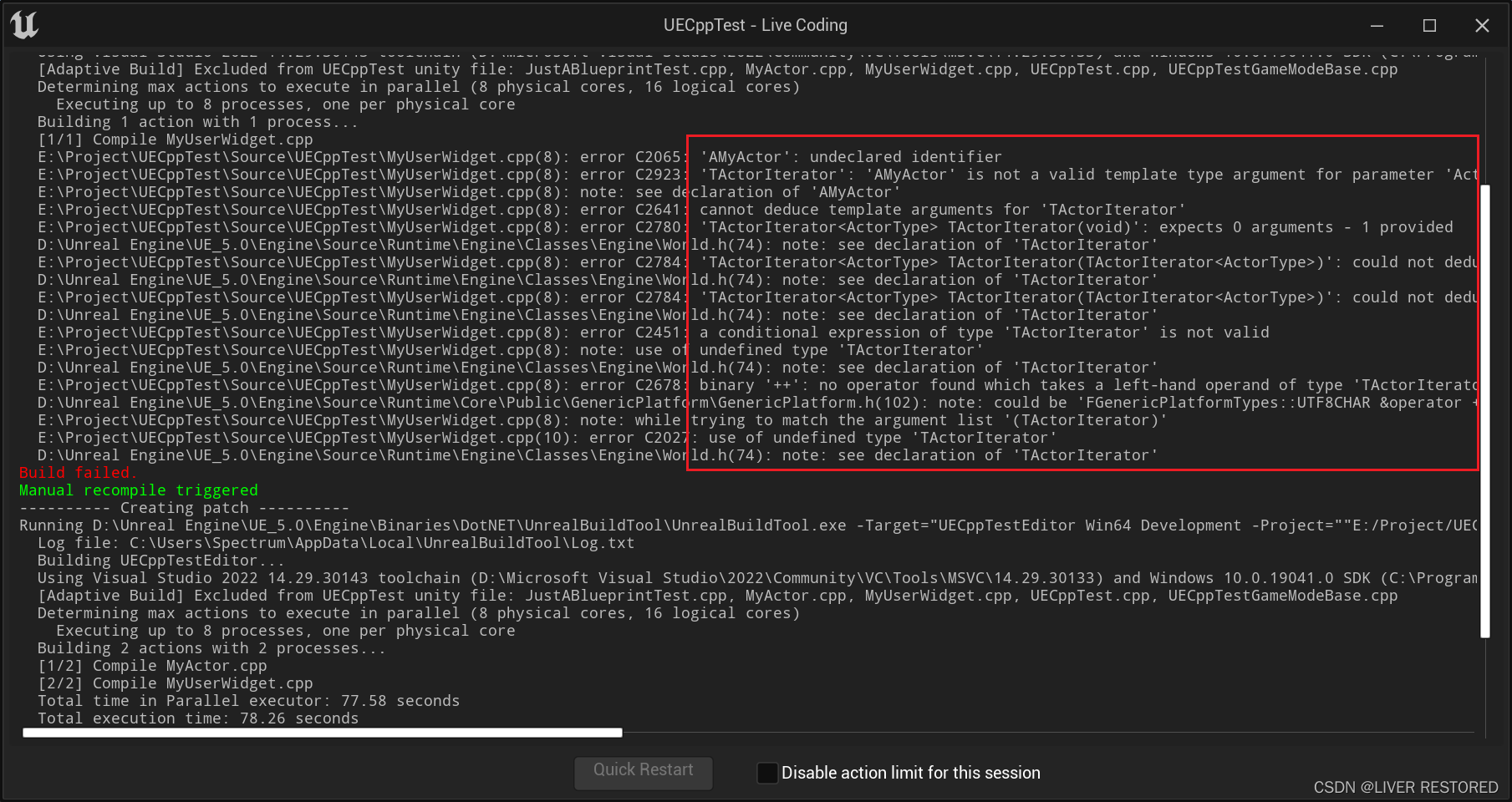
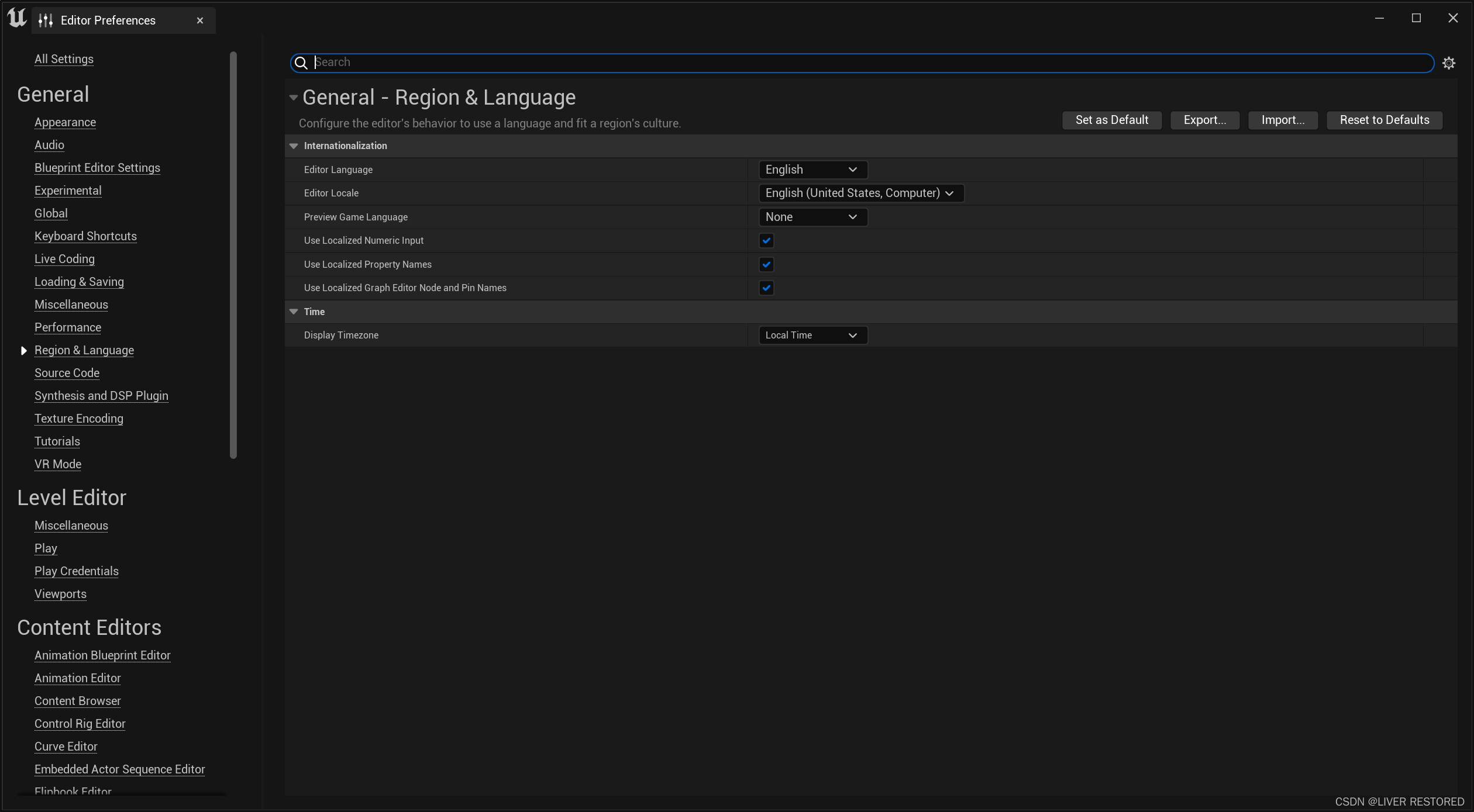
2. Solution
1.Win10 Open Settings->Time and Language->Manage Language Settings->Change System Regional Settings->Check Use Unicode UTF-8 to provide global language support->OK
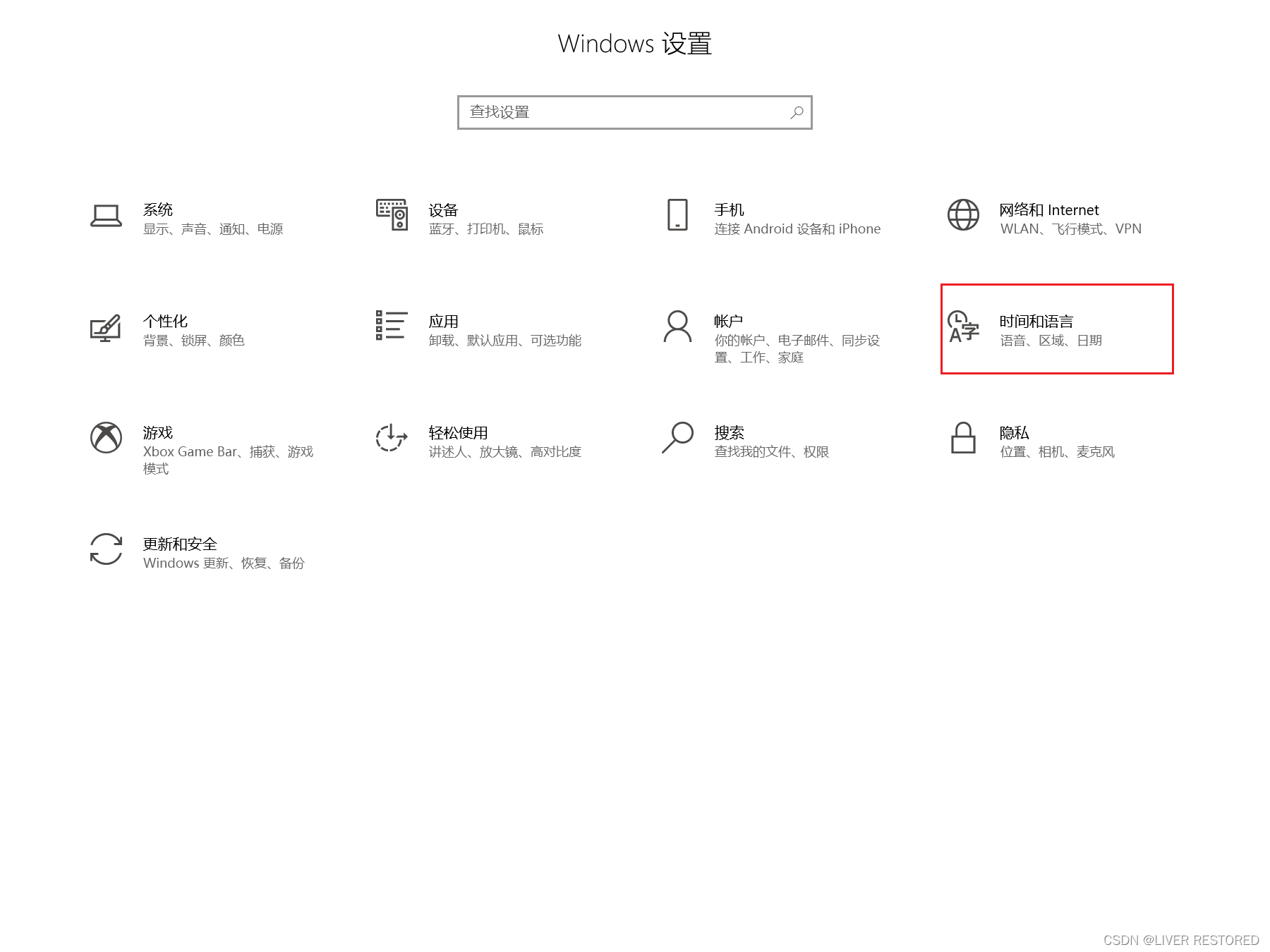
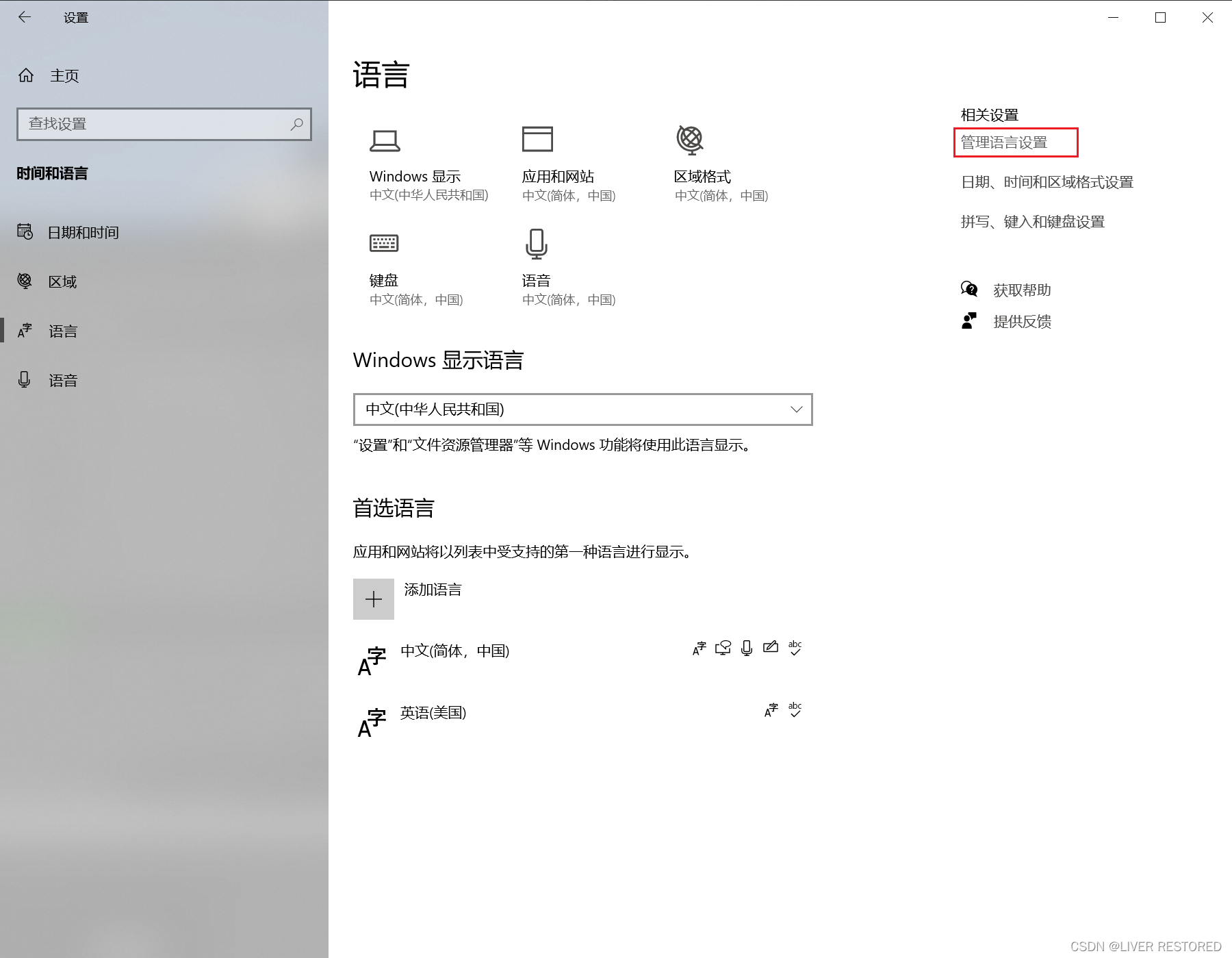
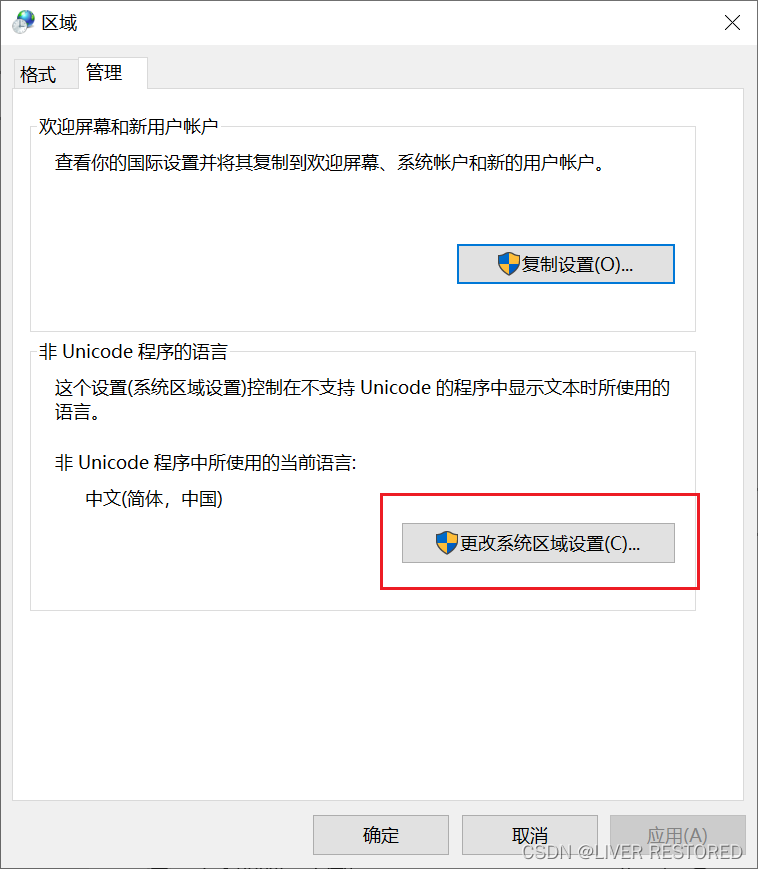
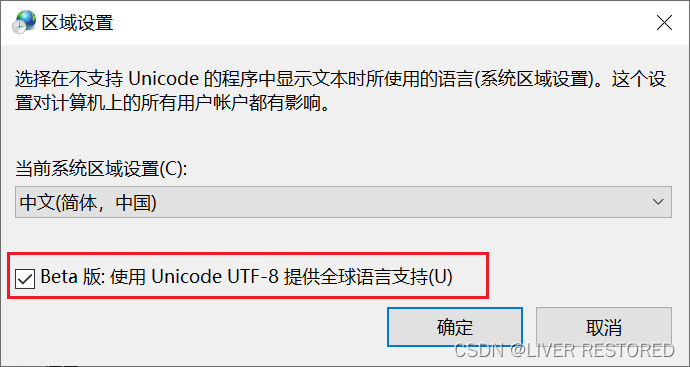
2. Restart
problem solved