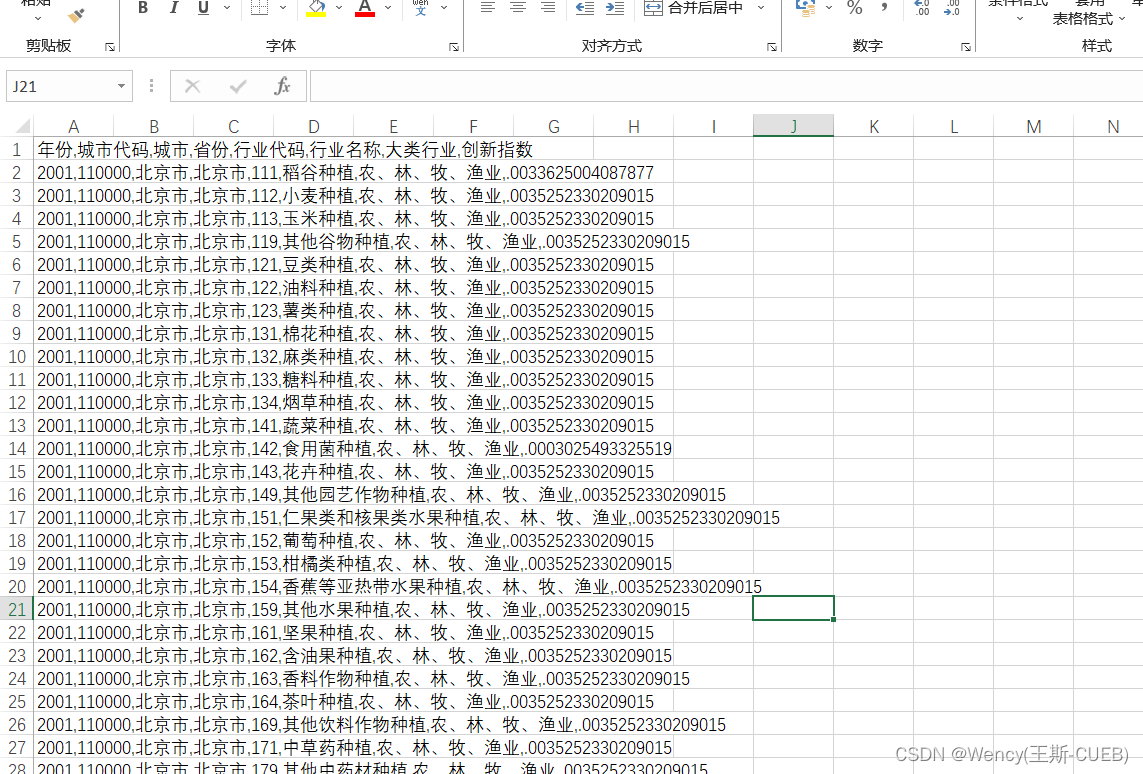Ideas
Just use third-party software to transcode.
Case
Opening the CSV file displays the following:
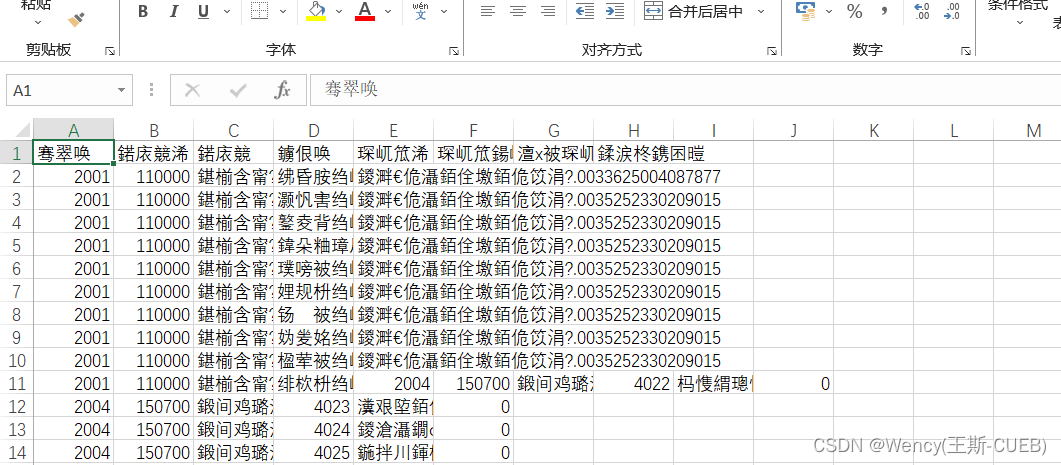
- Import into python and read with pandas file

- Just save it as csv file format.
The code is as follows:
import pandas as pd
df = pd.read_csv(r'D:\BaiduNetdiskDownload\csv&xlsx版数据\城市产业创新指数2001-2021\城市产业创新指数2001-2021.csv')
df.to_csv(r'D:\BaiduNetdiskDownload\csv&xlsx版数据\城市产业创新指数2001-2021\【格式转码】城市产业创新指数2001-2021.csv')
another way
Use notepad to open the garbled csv file
右键打开方式----记事本
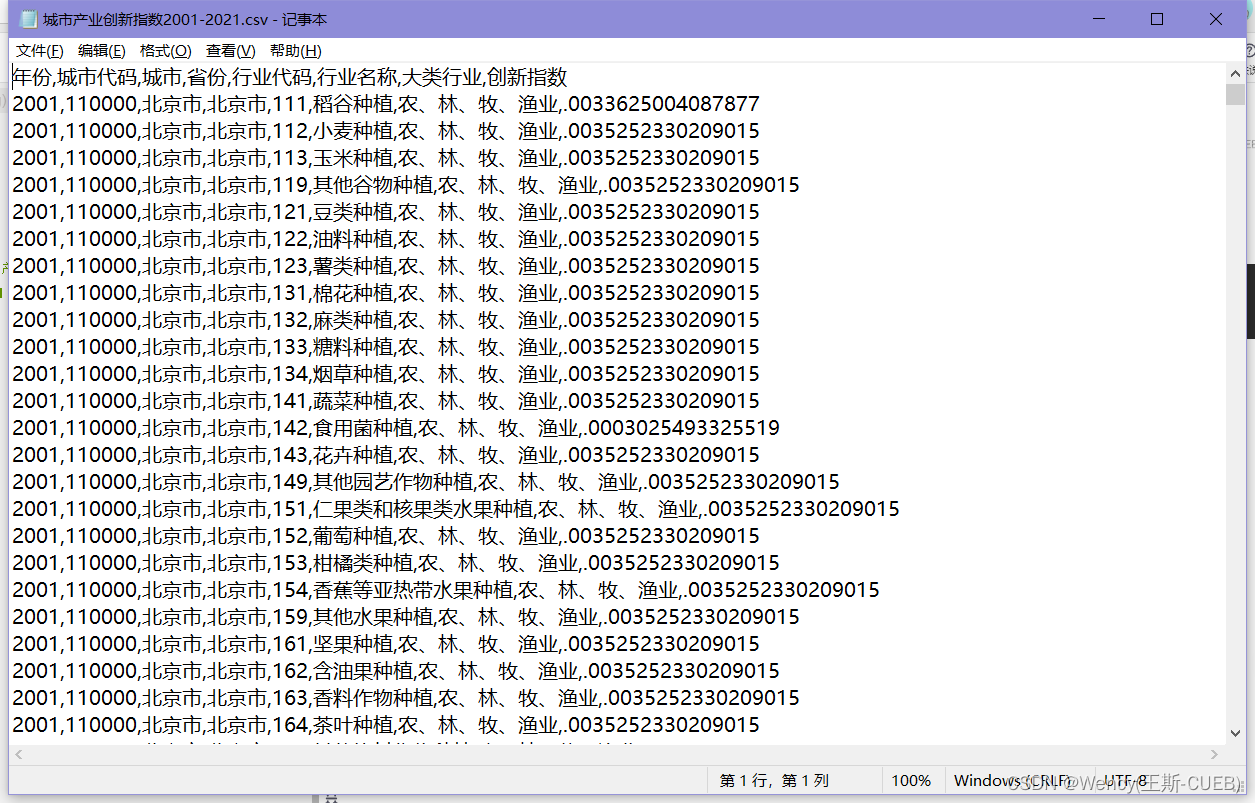
文件----另存为
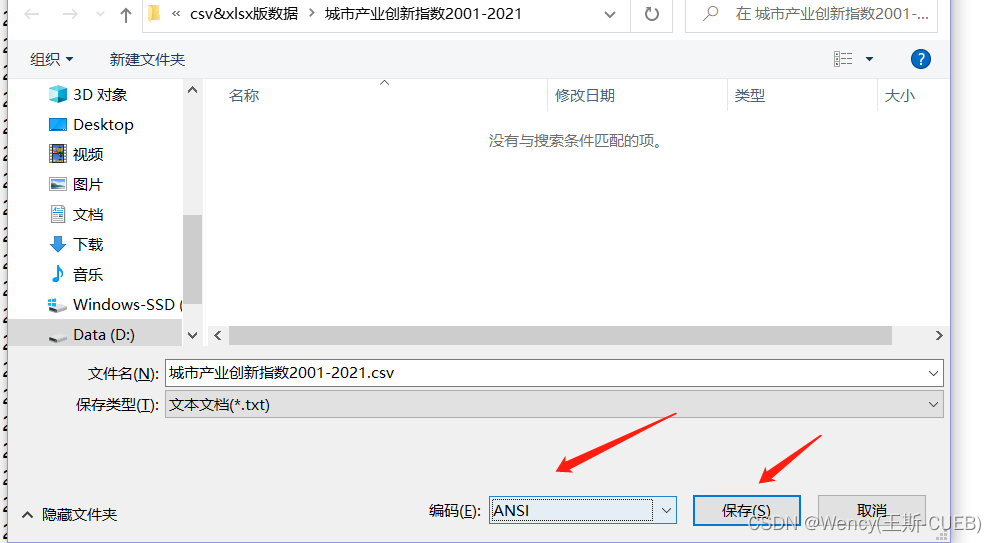
编码调整为:ANSI
. After saving, open it with excel.