Article directory
Social platforms have a huge user base and active social functions. When we post pictures to social platforms, we can make the photos more easily seen and interacted with by a large number of users. But in terms of control and data privacy, building your own local map bed allows us to fully control the map bed and better protect your data privacy. In contrast, by posting images on social platforms, you will store the photos on a third-party platform and lose direct control over the data.

Moreover, considering the target audience and interactivity, it is more suitable to build a local map bed yourself and use intranet penetration tools to share pictures within a small target audience, such as personal blogs, professional photography websites, etc. Using intranet penetration technology, you can safely and simply expose your local gallery to the public network, and share and access it with others at any time while maintaining data privacy.
Let me share with you how to use Cpolar + tree hole external link to easily and quickly build a private and exclusive picture website. And the sharing is no longer limited to the same network environment. You can access and share your precious photos through the public network anytime and anywhere.
1. Shudong external link website construction
Shudong Wailink is an open source image platform web page program. Its functions are similar to other image platform programs. It supports tourists and registered users to upload images. It also supports local and external cloud storage, and can define different upload plans for each user. Apply different storage methods, image sizes, types, etc. to facilitate group policy management. The important thing is that the Shudong external link web program is very small, only 1.6M after compression, which is very friendly to the user's storage space.
1.1 Download and install the tree hole external link
As an open source program, Shudong External Link, like other open source projects, can be found and downloaded on github ( https://github.com/HFO4/shudong-share ).
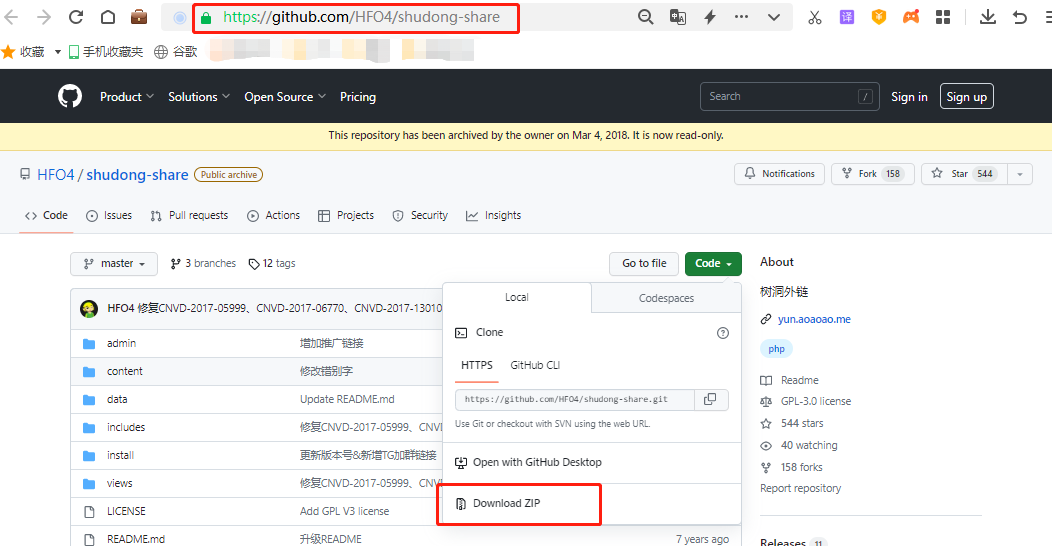
After downloading the compressed package of the tree hole external link, unzip it to get the web page source code folder, and paste this folder into the website folder of the integrated environment. The author uses the phpstudy integrated panel, so I paste the source code folder of the tree hole external link into the phpstudy WWWfolder.
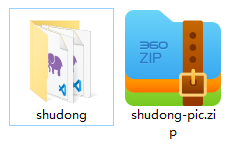
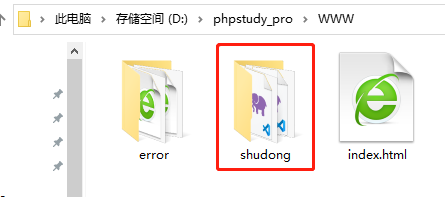
Then, open phpstudy, click 网站the button on the left side of the main interface of the software to enter the website list page, and then click the button on the upper left side of the website list page 创建网站to enter the settings page of the new website. According to the documentation, the operation of the tree hole external link requires php5.3 or above, MySQL5.1 or above, and Nginx.
On the website settings page, there are not many things we need to set. We only need to set
域名- The domain name of the local tree hole external link can be entered at will;端口- The web page output port of the tree hole external link can be used as long as it is not occupied;根目录– The storage location of the web page files of the tree hole external link. In this example, the author places these files in the www folder of phpstudy;程序类型– Shudong External Link is a lightweight web image bed program. Its operation requires php5.3 and above. For the sake of safety, the author chooses php5.6.9 version.
After these settings are completed, you can click the button at the bottom 确认to save the settings of the Shudong external link web page.

Then we enter it in the browser 本地地址:端口号(here I enter localhost:81), and the Shudong external link website will automatically jump to execute the install program and enter the Shudong web page installation process.

After agreeing to the installation agreement, you will enter the database settings page. Since we have already installed the database when setting up the operating environment of the Shudong website in phpstudy, we can fill in the content here according to the settings in phpstudy. It should be noted that the items marked with * on the right side of the setting box are required and cannot be left blank.
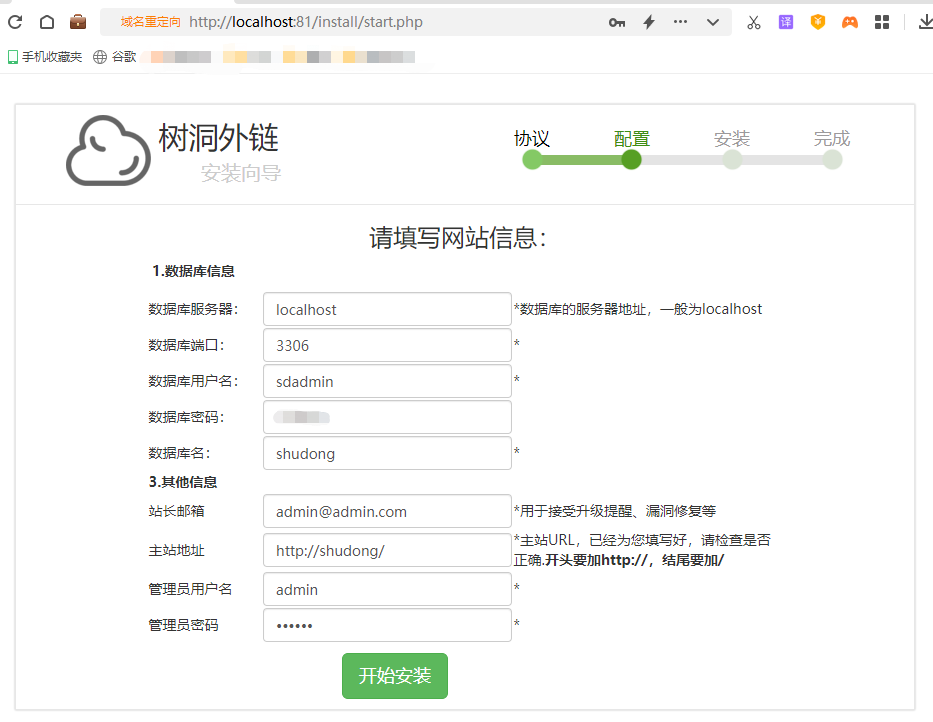
After the database setting is completed, click at the bottom of the page 开始安装, and the tree hole external link will be installed automatically. After the website is installed, it will jump to a simple instruction page. Here we can see the website backend access method and precautions after the installation is completed (the install folder in the root directory of the website must be deleted). Then just follow the instruction page. That’s it.
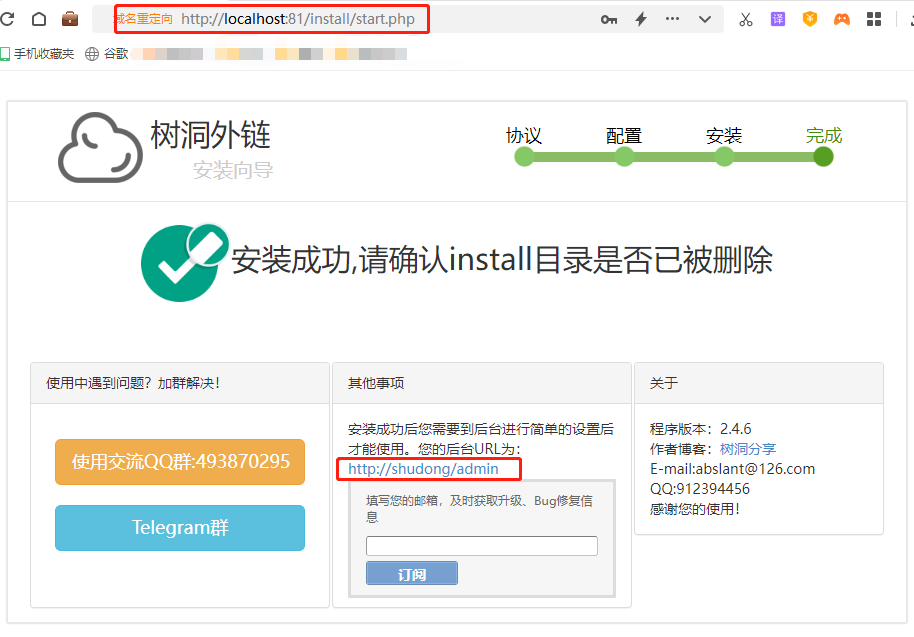
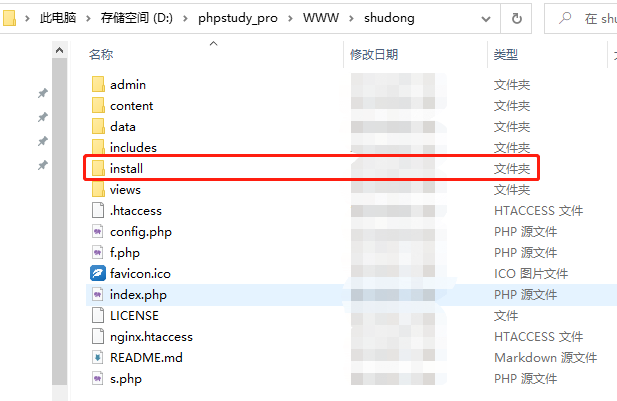
1.2 Shudong external link web page test
After completing the installation of the Shudong external link website and deleting the install folder according to the instructions, we 本地地址:端口号(localhost:81)can access the main page of the Shudong external link by entering it again.
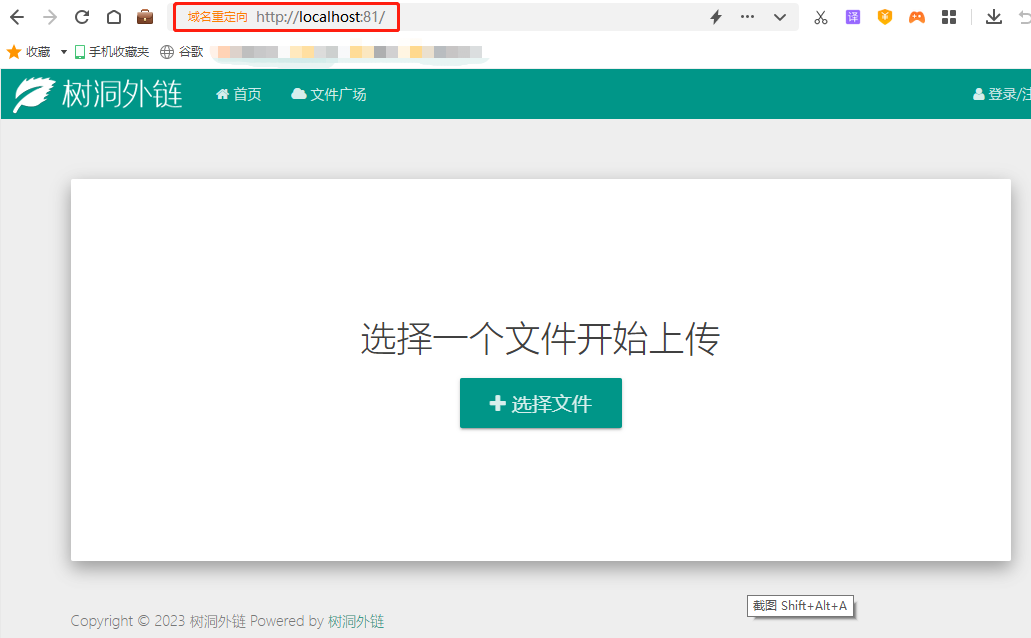
As for the backend management page of Shudong External Links, just follow the instructions on the description page and add admin after the website address.
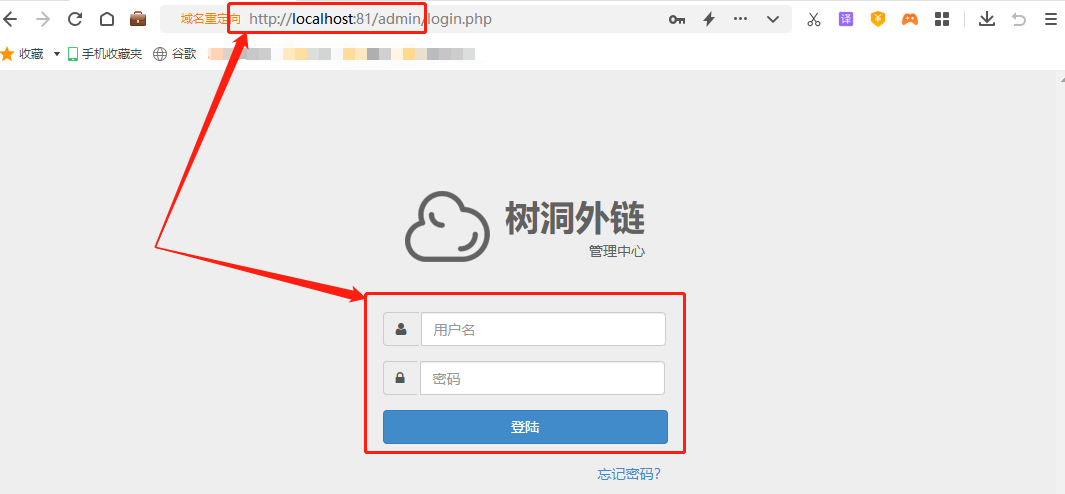

1.3 Installation and registration of cpolar
After completing the installation of the Shudong external link website, you can move to the installation of cpolar. Like the installation of Shudong external link website, the installation of cpolar is also very simple. We can directly visit cpolar’s official website page and find 下载the button at the top of the page. The author is using the Windows operating system, so I chose the Windows version to download.
cpolar official website: https://www.cpolar.com/
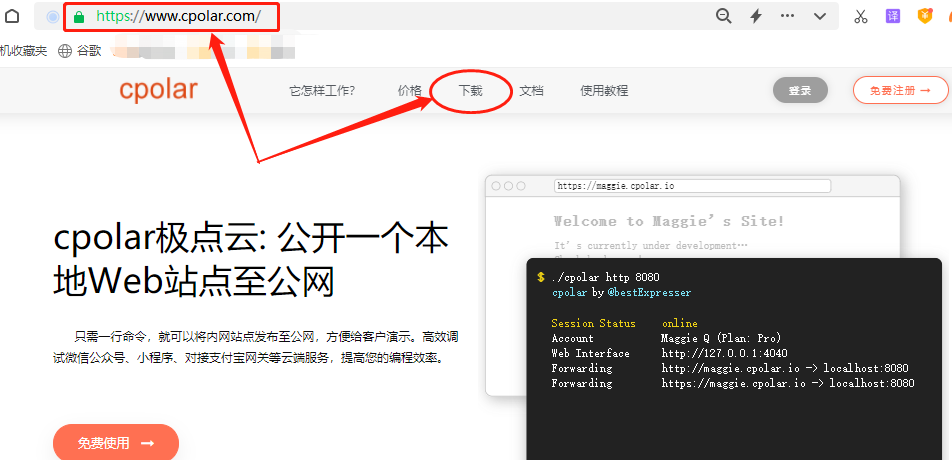

After the Cpolar client is downloaded, unzip the downloaded file and double-click the unzipped .msifile to automatically execute the installation program. Then it only takes one step Nextto complete the installation.

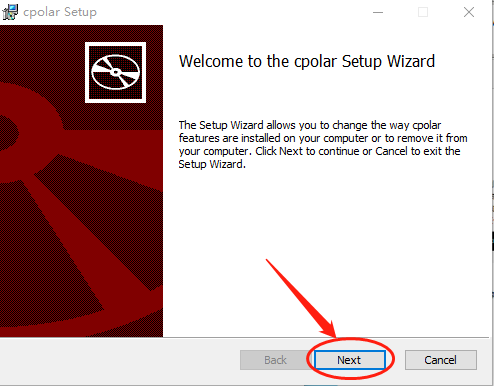
cpolar will create an independent data tunnel for each user, supplemented by user passwords and token codes to ensure data security. Therefore, we need to register as a user before using cpolar. The registration process is very simple. Just click on the upper right corner of the cpolar homepage 用户注册and fill in the necessary information to complete cpolar's new user registration.


2. Local web page publishing
At this point, we have installed the Tree Hole external link image bed on the local device, and also installed the cpolar intranet penetration tool. Next, we can use cpolar to create a public Internet address connected to the local Tree Hole image bed.
2.1 Cpolar temporary data tunnel
In order to meet the temporary testing function of web pages required by some customers, cpolar can create a temporary data tunnel directly on the cpolar client (the public Internet address is reset every 24 hours).
To create a temporary data tunnel, we directly log in to the cpolar client on the local device (enter in the browser address bar ), and click the button under the item localhost:9200on the main interface of the cpolar client to enter the tunnel creation setting page.隧道管理创建隧道

On the "Create Tunnel" page, we need to set several information settings, which include:
隧道名称– That is, the tunnel information annotation of the cpolar client, just fill in the information that allows us to distinguish different tunnels;协议– The Shudong external link website is a web program, so the http protocol is selected;本地地址– The local address is the output port number of the local Shudong external link website, so fill in 81 here;域名类型–Here we can distinguish whether the data tunnel is temporarily used or a long-term reserved tunnel. Since we are only conducting a temporary test first, we choose "random domain name" (the second-level subdomain name and custom domain name are both long-term stable tunnels and need to reserve a public Internet address in the cpolar cloud).地区– That is the location of the server, we can fill it in according to the actual location;

After completing these settings, you can click 创建the button at the bottom of the page to establish a temporary data tunnel.
After the temporary data tunnel is created, the cpolar client will automatically jump to the page 隧道管理under the item 隧道列表, where we can see all cpolar local data tunnels (whether temporary or long-term). We can also manage the data tunnel here, including opening, closing or deleting this tunnel. We can also click the "Edit" button to modify the information of this data tunnel.

The temporary public Internet address we created that can connect to the local Shudong external link website can be found 状态under the item 在线隧道列表.

Paste the public Internet address displayed on the "Online Tunnel List" page into the browser address bar to access the local Shudong external link website.

At this time, the Shudong external link website data tunnel is only a temporary data tunnel, and the public Internet address will be reset every 24 hours. If you still want to connect to the local Shudong external link website after more than 24 hours, you need to use a new address to connect.
2.2 Cpolar Stable Tunnel (Cloud Settings)
If we want to set up a long-term and stable data tunnel for the local tree hole external link website, we need to upgrade cpolar to the VIP version first.

Next, we can log in to cpolar’s official website backend.

预留Find the button on the left side of the dashboard page, click to enter cpolar's data tunnel reservation page, and generate a public Internet address here (can be regarded as the entrance to the data tunnel). Since this address is not connected to the local software output port at this time , It can also be seen as a blank data tunnel.

On the reservation page, you can see many types of data tunnels that can be reserved. Here we select 保留二级子域名the field.

In the "Reserve second-level subdomain name" field, you need to make several simple settings of information, namely
地区(Select the area where the server is located)二级域名(will eventually appear in the generated public Internet address as one of the identifiers of the network address)描述(It can be regarded as a description of this data tunnel, as long as it can be distinguished from other tunnels).
After completing these settings, you can click 保留the button on the right to retain this data tunnel.
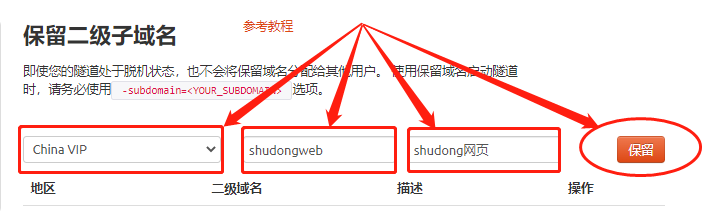
Of course, if you no longer plan to use this data tunnel, you can click the "x" on the right to easily delete it and save valuable tunnel quota.
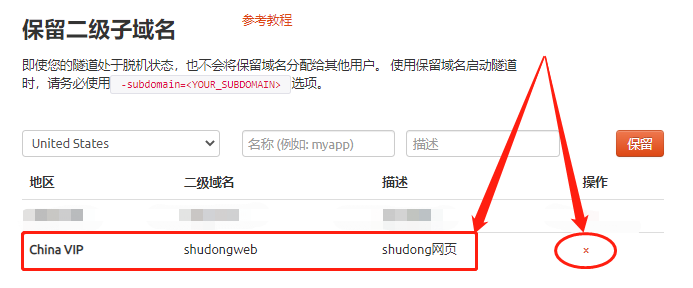
2.3 Cpolar stable tunnel (local settings)
After completing the settings of the cpolar cloud and retaining the blank data tunnel, we returned to the local cpolar client and connected the blank data tunnel generated in the cloud with the local Shudong external link image bed website.
Open and log in to the cpolar client on the local device (you can enter localhost:9200 in the browser to access it directly, or you can click the cpolar client shortcut in the start menu).
隧道管理Click the button under the item on the left side of the client's main interface 隧道列表to enter the local tunnel page, and then click 编辑the button corresponding to the tunnel.

On the "Edit" page of the local tunnel (the same as the page for creating a local temporary tunnel), we only need to make 域名类型modifications to connect the public Internet address reserved by the cpolar cloud to the Imagewheel data tunnel created by the local cpolar.
We have reserved the data tunnel of the second-level subdomain name in the cpolar cloud, so we changed it to 二级子域名(if the reserved domain name is a custom domain name, check the custom domain name), and fill Sub Domainin the reserved second-level subdomain name in the next line. Domain name, fill in the second-level subdomain name reserved by cpolar cloud, fill in "shudongweb" here.
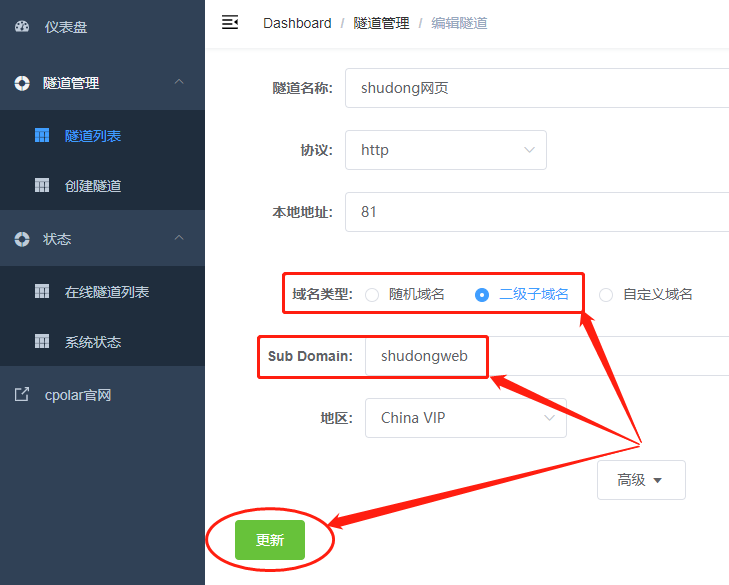
After completing the change of "Domain Name Type", you can click 更新the button at the bottom of the page to connect the blank data tunnel on the cpolar cloud with the local Tree Hole Picture Bed website, thus generating a data tunnel that can store and connect to the Tree Hole Picture Bed website stably for a long time.
3. Public network access test
Finally, when we enter 在线隧道列表the page again, we will find that the public Internet address of the Shudong Picture Bed website has changed. We will paste the updated public Internet address of the Shudong Picture Bed website into the browser and you will see Use a new address (an address that can exist stably for a long time) to access the Shudong Picture Bed website.
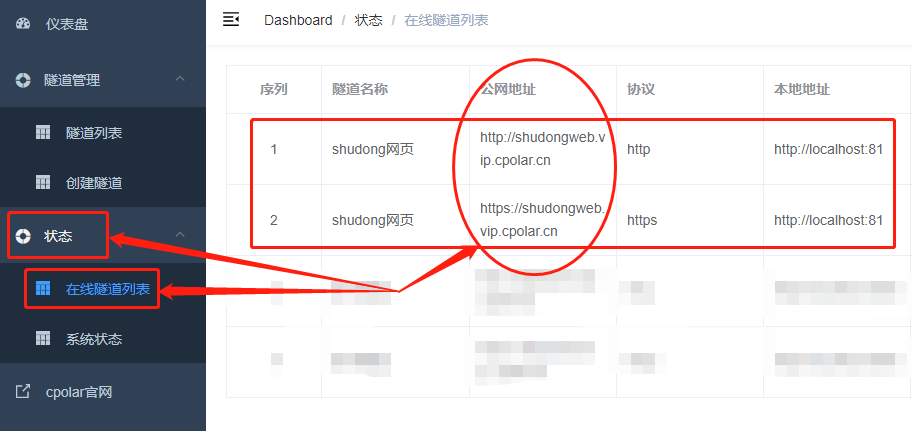
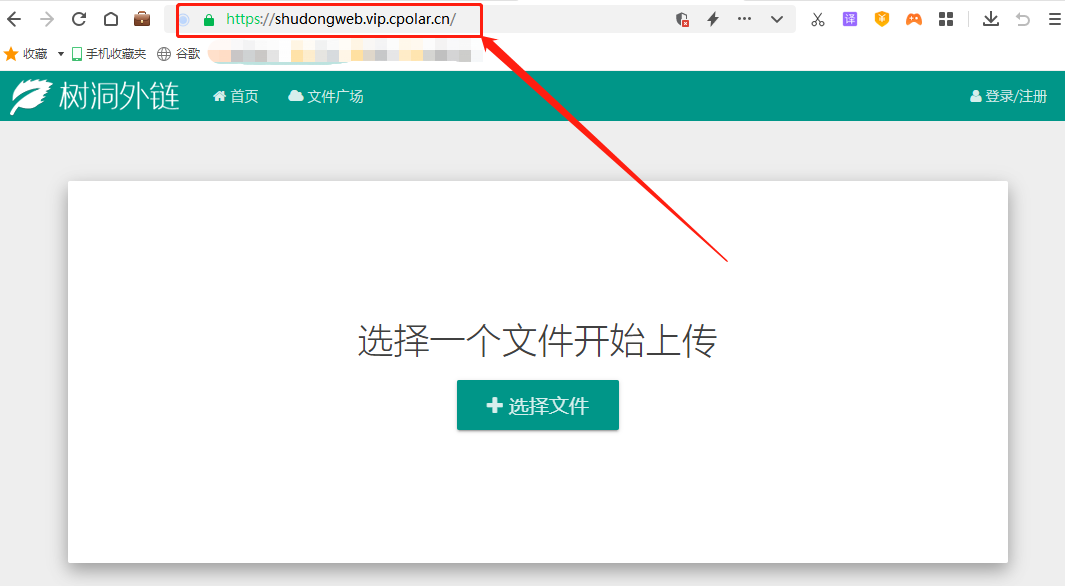
The appearance of the tree hole external chain chart bed is very simple, and the function is also relatively powerful. The most important thing is that it is small in size, which can well reduce the burden of the equipment for installing the chart bed. Of course, there are many lightweight websites, and each website has its own characteristics and application scenarios. We can use the same idea to use the intranet penetration data tunnel created by cpolar, publish it to the public Internet, and create our own website server.

Use the intranet penetration tool now to share your private picture bed with the world! No longer limited to the same network environment, you can access and share your precious photos through the public network anytime, anywhere. No matter where you are, you can show your photography to more people to enjoy and appreciate. The cpolar intranet penetration tool provides a simple, safe and reliable way, allowing you to showcase your photography talents in a more convenient way. Make full use of intranet penetration tools to let your photo story spread as much as you want it to spread.
Reprinted from cpolar pole cloud article: Quickly build an ultra-lightweight image bed - Cpolar+ and tree hole external links