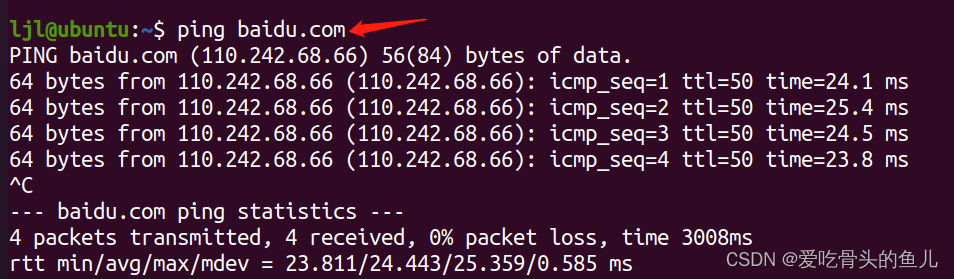Due to work needs, the Nat network was used when installing vmware and virtual machines at the beginning.
Now we need to modify the virtual machine network segment and set the IP to the same network segment as the Windows side. We are going to use bridge mode.
environment:
Windows10、Ubuntu20.04

Open the virtual network editor in the virtual machine editor, change the settings, and select your own network card configuration in bridge mode



`
进入设置选择 ipv4,点 击 Manual,填 写 设 置 的 ip 和 Netmask
( ip 和 板 端 网段192.168.0.* 一致,Netmask:255.255.255.0)最后点击Apply
`
都设置好后,就可以用ifconfig来查看你的ip了
也可以去ping Windows的ip或者是ping biadu.com看网络是否连通