1. When configuring, the virtual machine is shut down first, and double-click "Network Adapter"

2. Set to "Bridge Mode", and then click "OK" below

3. Expand the "Edit" menu
Click "Virtual Network Editor" to enter the virtual network editing page
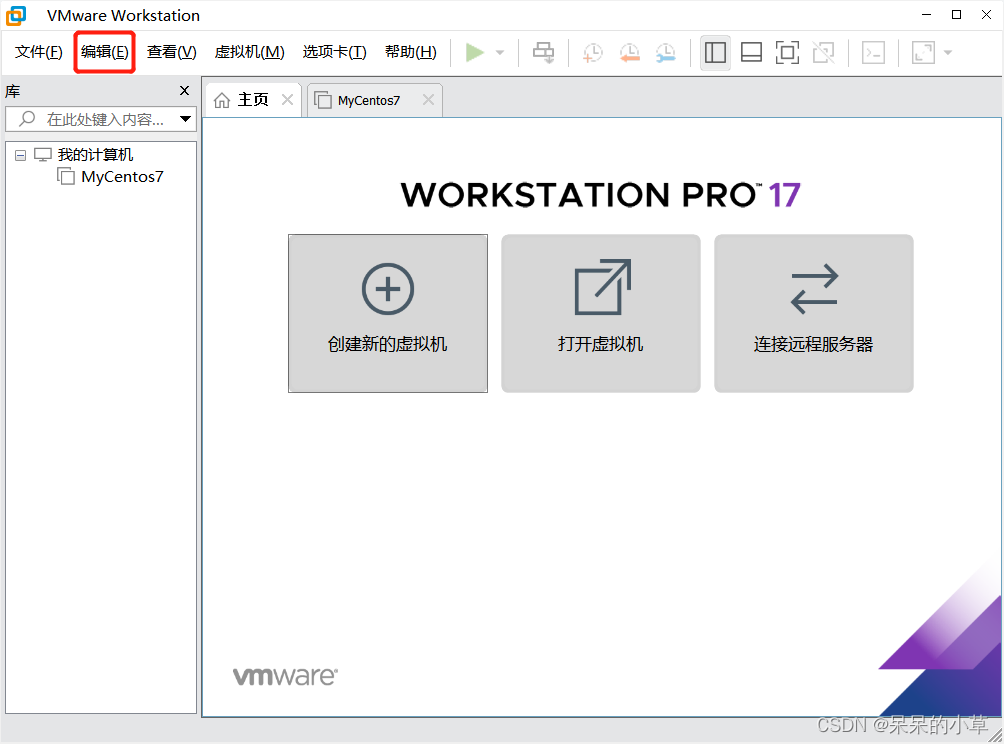
4. Click "Change Settings"
Click Change Settings to enter the settings interface
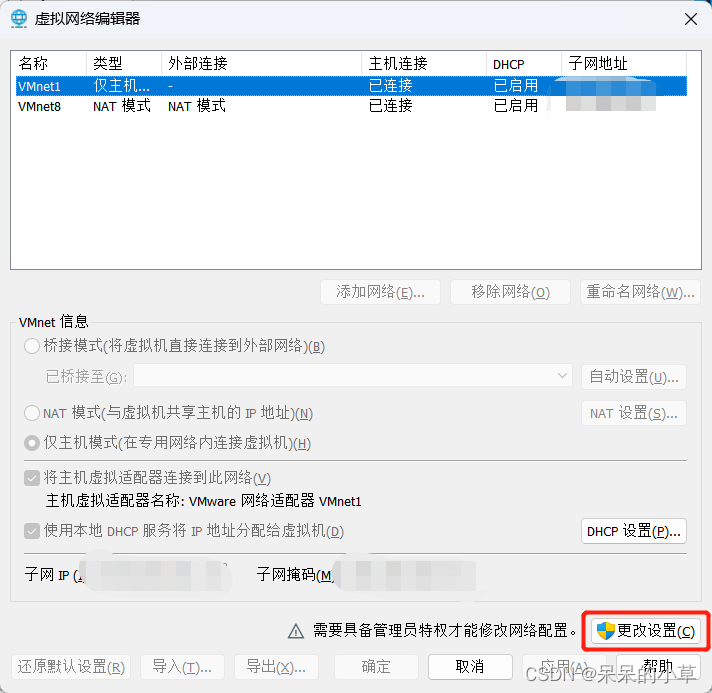
5. Select "Bridge Mode"
Check "Bridge Mode (connect the virtual machine directly to the external network)", there is a "bridged to" under the bridge mode, you can choose, or you can set it to automatic, choose according to your needs

6. Boot test
Use the ping command to test whether it is connected to the public network, find a domain name of the public network, and test to see if it returns normally.
ping www.baidu.com
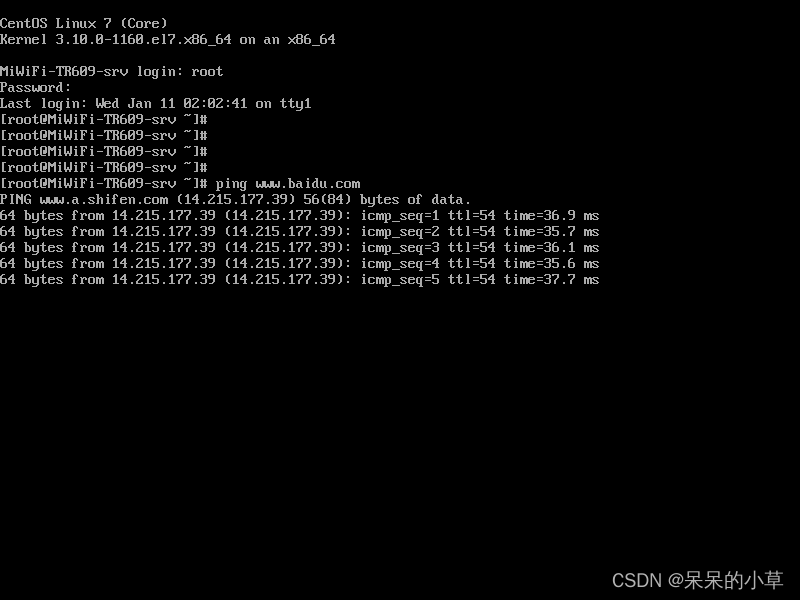
Note: For other mode configurations, please refer to other articles