This paper describes only the same public IP network, and scan the virtual IP change IP change will introduce different segments later.
lab environment:
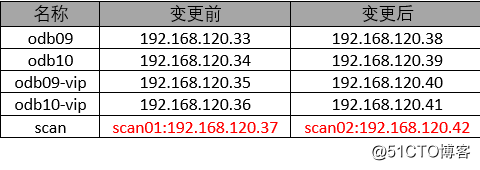
1, stop the RAC cluster services
In the two nodes to stop cluster services are:
[root@odb09 ~]# /u01/app/11.2.0/grid/bin/crsctl stop cluster -all
[root@odb09 ~]# /u01/app/11.2.0/grid/bin/crsctl stop crs
[root@odb10 ~]# /u01/app/11.2.0/grid/bin/crsctl stop crs2, change the hosts file or dns records
As used herein the hosts file can be edited directly. If the dns, dns need to modify the resolution records. If the resolution fails, the change will lead to failure.
3, each RAC node reboot
Due to changes in the public network IP, you need to restart to take effect. After the reboot is complete, the corresponding public IP and virtual IP will change. The oracle cluster service will start automatically, and the new public IP and virtual IP information is written in ocr. This, Public IP and virtual IP change is complete.
4, change the name and IP scan
- Check the current scan information
[root@odb09 ~]# /u01/app/11.2.0/grid/bin/srvctl config scan SCAN name: scan01, Network: 1/192.168.120.0/255.255.255.0/eth0 SCAN VIP name: scan1, IP: /scan01/192.168.120.37 - Stop SCAN and scan listener service
[root@odb09 ~]# /u01/app/11.2.0/grid/bin/srvctl stop scan_listener [root@odb09 ~]# /u01/app/11.2.0/grid/bin/srvctl stop scan [root@odb09 ~]# /u01/app/11.2.0/grid/bin/srvctl status scan SCAN VIP scan1 is enabled SCAN VIP scan1 is not running [root@odb09 ~]# /u01/app/11.2.0/grid/bin/srvctl status scan_listener SCAN Listener LISTENER_SCAN1 is enabled SCAN listener LISTENER_SCAN1 is not running - Change scan information
here scan01 change scan02, ip 192.168.120.42 changed by the 192.168.120.37.在更改前,确保新的scan可以通过dns解析或者以加入hosts文件,否则会出现如下报错: [root@odb09 ~]# /u01/app/11.2.0/grid/bin/srvctl modify scan -n scan02 PRCS-1016 : Failed to resolve Single Client Access Name scan02 变更后验证: [root@odb09 ~]# /u01/app/11.2.0/grid/bin/srvctl config scan SCAN name: scan02, Network: 1/192.168.120.0/255.255.255.0/eth0 SCAN VIP name: scan1, IP: /scan02/192.168.120.42 - Start service scan
[root@odb09 ~]# /u01/app/11.2.0/grid/bin/srvctl start scan [root@odb09 ~]# /u01/app/11.2.0/grid/bin/srvctl start scan_listener [root@odb09 ~]# /u01/app/11.2.0/grid/bin/srvctl status scan SCAN VIP scan1 is enabled SCAN VIP scan1 is running on node odb10 [root@odb09 ~]# /u01/app/11.2.0/grid/bin/srvctl status scan_listener SCAN Listener LISTENER_SCAN1 is enabled SCAN listener LISTENER_SCAN1 is running on node odb10Since the name change scan, so it needs to modify the database parameters remote_listener, as follows:
SQL> show parameter remote_listener
NAME TYPE VALUE
------------------------------------ ---------------------- ------------------------------
remote_listener string scan01:1521
变更后如下:
SQL> alter system set remote_listener='scan02:1521' scope=spfile;
SQL> show parameter remote_listener
NAME TYPE VALUE
------------------------------------ ---------------------- ------------------------------
remote_listener string scan02:1521